The Ultimate API Testing Checklist: 7 Steps to Success (GitHub Ready): api testing checklist github
Diving Deep into API Testing
APIs (Application Programming Interfaces) play a vital role in powering applications and services across the technology sector. From cloud platforms to mobile apps and enterprise systems, APIs enable critical connections and data exchange between different software components. But with this central role comes the need for careful testing to ensure APIs work reliably, securely, and efficiently.
API testing has grown in importance as software systems have become more interconnected. While basic testing may have sufficed in the past, modern APIs require comprehensive verification across functionality, security, and performance. This shift mirrors broader changes in software development, particularly the rise of agile methods and continuous integration/deployment (CI/CD) practices.
Good API testing means going beyond simple functionality checks. It requires validating that APIs can handle edge cases, scale under load, and keep data secure. The strength of your testing approach directly impacts your application's stability and success.
This article provides a detailed guide to API testing, starting with a 7-step checklist for building reliable APIs that work well in production. We'll explore each step in detail with practical examples, useful tips, and recommended tools to help you test effectively. Whether you're new to API testing or looking to improve your existing skills, this guide will help you implement testing best practices. Let's begin by examining the key elements of a strong API testing strategy.
1. Basic Endpoint Validation
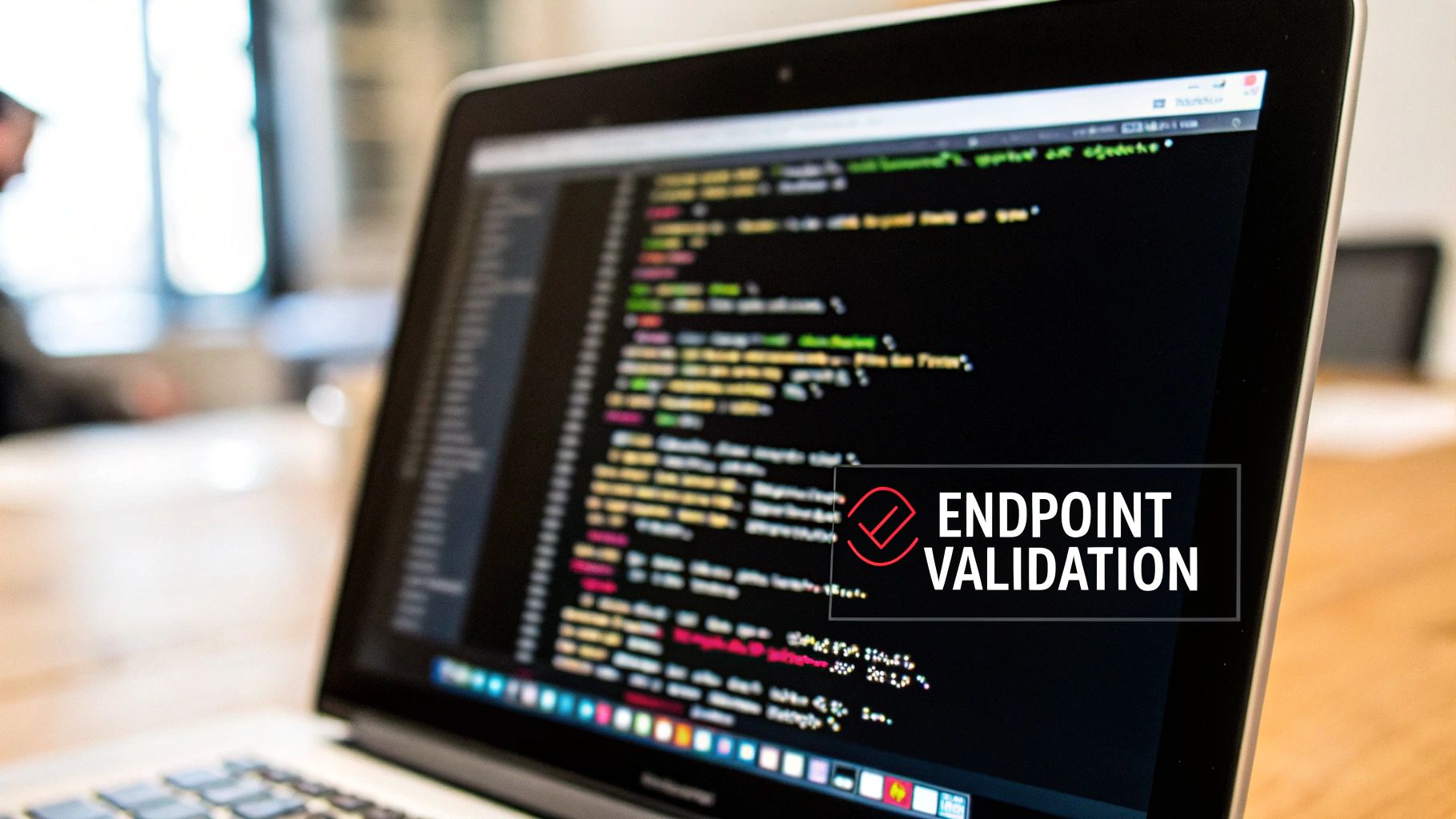
When building APIs, the first step is making sure the basic functionality works as expected. Basic Endpoint Validation checks the fundamental components like HTTP methods, response codes, and request/response structures.
The Rise of API Testing
As web services grew more popular, teams needed reliable ways to test APIs. Major platforms like GitHub and Stripe handle millions of API calls daily, making solid testing essential. Basic validation helps catch issues early before they impact users.
Teams realized they needed to verify API behavior quickly as more services moved to REST architectures. Finding and fixing basic problems before they compound became a top priority, making endpoint validation a standard practice.
Key Testing Elements
- HTTP Method Tests: Verify GET, POST, PUT, DELETE work correctly to prevent data issues
- Status Code Checks: Confirm APIs return proper HTTP codes for successful/failed requests
- Response Timing: Track how fast endpoints respond to meet performance goals
- Auth Testing: Test that security controls block unauthorized access
Benefits and Limitations
Benefits:
- Easy to set up basic test suites with common tools
- Catches core problems before they grow
- Creates foundation for deeper testing
Limitations:
- Won't find edge case issues
- Basic tests can't verify complex business rules
Testing Best Practices
- Build tests covering all key endpoints
- Include both valid and invalid request cases
- Document expected responses for each test
- Use tools like Postman or REST Assured to run tests
The Bottom Line
Basic endpoint validation testing is essential for anyone building or maintaining APIs. It gives teams confidence their APIs work at a fundamental level, helping create reliable services users can depend on.
For more details on API testing approaches, check out GitHub's API documentation.
By starting with thorough endpoint validation, teams build a strong testing foundation that helps ensure their APIs remain stable and secure.
2. Schema Validation
Schema validation helps ensure API responses match predefined formats and data requirements. This essential testing process checks data types, required fields, and format rules to verify APIs deliver accurate, correctly structured data.
Understanding Schema Validation
API teams use schema validation to maintain consistent, reliable data. By defining clear schemas, they establish rules for how API responses should be structured. This helps catch errors early and gives API users confidence that they'll receive properly formatted data for building applications.
Real-world Examples
-
Twitter's Schema Checks: Twitter validates millions of API responses daily against JSON schemas. This ensures developers get consistently formatted data when building Twitter integrations.
-
Microsoft Graph's Approach: The Microsoft Graph API uses OpenAPI standards to specify how its Office 365 data should be structured. Their schema validation makes sure developers receive data in predictable formats.
Growth and Standards
The rise of schema validation has been driven by organizations like the OpenAPI Initiative, which created widely-used standards for defining and validating API schemas. As APIs have grown more complex, robust validation has become essential for reliable data exchange.
Key Implementation Tips
- Define schemas using OpenAPI/Swagger specifications
- Add schema validation to your CI/CD pipeline for automated checking
- Version your schemas like you version code
- Test edge cases that could break data formatting rules
Core Features
- JSON Schema Checks: Validates API responses against defined JSON schemas
- Data Type Verification: Confirms fields contain correct data types
- Required Field Checks: Ensures all must-have fields are present
- Format Rules: Validates specific formats like dates and emails
Advantages and Drawbacks
Benefits:
- Makes API responses more reliable and consistent
- Reduces integration bugs and issues
- Improves API documentation clarity
Challenges:
- Takes time to set up and maintain schemas
- Can slow testing if not automated well
Why It Matters
Schema validation plays a vital role in building reliable APIs. By catching data issues early and ensuring consistent formats, it helps teams build more stable and maintainable API integrations. This benefits developers, system admins, data scientists and other API users.
The OpenAPI Initiative provides detailed guidance on implementing effective schema validation.
3. Security Testing
Keeping APIs safe is a core part of modern web development. Security testing checks vital components like authentication, authorization, encryption, and vulnerability detection. Let's explore why this testing is essential and how to implement it effectively.

Growth and Adoption
As web apps became widespread, API security testing grew in importance to protect data moving across the internet. OWASP has shaped security standards with their API Security Top 10 guidelines, while tools like Auth0 provide solutions for testing and securing APIs.
The Need for Security Testing
With cyber attacks becoming more sophisticated, robust security testing is crucial. A strong testing approach protects sensitive data and builds user confidence - especially important for financial, healthcare and ecommerce companies handling private information.
Core Components
- Authentication Testing: Making sure only valid users can access the API
- Authorization Checks: Confirming users have proper access rights
- SSL/TLS Testing: Validating secure data encryption
- Input Validation: Blocking harmful data from being processed
- Rate Limiting: Preventing overuse and abuse through request limits
Real World Examples
Many successful companies demonstrate good security practices. For instance, Auth0's security testing tools help verify OAuth 2.0 implementations to ensure reliable authentication and authorization.
Best Practices
- Follow OWASP testing guidelines as your security foundation
- Test multiple authentication scenarios thoroughly
- Verify rate limiting works as expected
- Check for exposure of sensitive data
Trade-offs to Consider
While essential, security testing requires ongoing maintenance and updates. The initial setup takes time and resources. However, the protection and peace of mind it provides make it a worthwhile investment for any API.
Additional Resources
To learn more about comprehensive API testing approaches, check out our API Testing Checklist.
Adding strong security testing to your API development makes your systems more resilient against threats while maintaining user trust. The effort invested pays off through better protection of your applications and data.
4. Performance Testing
Performance testing evaluates how well an API performs under different conditions and loads. It helps verify that APIs can handle real user traffic efficiently and maintain responsiveness under stress. This testing type combines load testing, stress testing, and response time measurements to ensure APIs meet their target performance levels.

Understanding and Application
Performance testing has become essential as more businesses build API-powered services. Good performance testing identifies bottlenecks early and helps teams optimize resource usage. Industries like e-commerce and financial services put special emphasis on performance testing to maintain smooth operations during high-traffic periods.
Real-World Examples
Shopify runs extensive API performance tests to handle traffic spikes during major shopping events like Black Friday. Similarly, PayPal conducts regular load testing to process millions of transactions with minimal delays.
How It Evolved
As teams moved to cloud platforms and microservices, performance testing became more focused and precise. Early approaches looked at basic load scenarios, but modern testing now covers concurrent requests and monitors system resources in detail.
Practical Tips for Implementation
- Set Clear Performance Goals: Define specific metrics like requests per second and expected response times
- Test With Real Data: Run tests using traffic patterns that match actual usage
- Track System Resources: Monitor CPU, memory and network usage to find optimization opportunities
- Clean Up After Tests: Have procedures to reset the test environment after each run
Features and Benefits
The main components include load testing, stress testing, response timing, and handling multiple simultaneous requests. These help catch scaling issues early and ensure efficient resource use under heavy loads.
Pros and Cons
Pros:
- Catches scaling problems before they affect users
- Helps reduce costs through better resource planning
Cons:
- Requires investment in tools and expertise
- Takes significant time, especially for complex APIs
Performance testing is a key part of modern API development and DevOps practices. When done well, it helps teams build reliable APIs that work smoothly under real-world conditions. For more information on performance testing tools and methods, check out API Testing on GitHub.
5. Integration Testing
Integration testing is a key step in API testing where we verify how well APIs work with other services, databases, and external systems. This testing stage confirms that all parts of the system function correctly together. For teams working on complex systems, integration testing helps catch issues early by validating real scenarios.
Features
Integration testing includes these important elements:
- End-to-end workflows: Tests that simulate actual user paths through the API to verify the complete process works as intended
- Database interactions: Checks that APIs properly store, fetch, and update data in databases
- External service connections: Validates that calls to third-party services function correctly
- Cross-system error handling: Tests how the API responds when different parts of the system encounter problems
Real-world Examples and Evolution
Integration testing became essential as software started relying on multiple connected components. Take a weather app that pulls data from weather service APIs - testing ensures these external APIs work smoothly with internal systems. E-commerce platforms are another example, requiring seamless integration between payment processing, inventory tracking, and customer data.
With the rise of microservices, integration testing became even more critical. For instance, when an e-commerce API connects to a payment service, both systems must function together perfectly.
Practical Implementation Tips
- Mock external services: Create simulated versions of third-party services to control testing conditions
- Test full business flows: Verify complete processes to ensure all parts work together
- Manage test data effectively: Use realistic test scenarios and data throughout testing
- Handle async operations: Include tests for APIs that use asynchronous processing
Pros and Cons
Benefits:
- Tests real scenarios: Confirms the API works as expected in production-like settings
- Early issue detection: Finds integration problems before they reach production
Challenges:
- Complex setup needed: Requires detailed configuration of test environments
- Longer test runs: Testing all interactions takes more time to complete
Integration testing is crucial for confirming that all system components work together properly. Read more: Complete Business Process Testing.
By including integration testing in your API test strategy, you improve your chances of releasing stable, bug-free software that meets user needs. Consider exploring additional testing approaches to further strengthen your API testing process.
6. Error Handling
Good error handling helps create reliable and user-friendly APIs. This key aspect of API testing looks at how APIs respond when things go wrong - whether from invalid inputs, edge cases, or unexpected scenarios. When errors are handled properly, clients get useful feedback to fix issues and applications can recover smoothly. Without proper error testing, APIs can crash, expose security holes, and frustrate users.
Key Areas of Error Handling Testing:
- Input Validation: Test how the API handles wrong data types, missing required fields, or values outside allowed ranges - like sending text when a number is needed
- Error Message Quality: Check that error responses clearly explain what went wrong and how to fix it
- Edge Cases: Test boundary conditions like extremely large/small values, empty arrays, and null objects
- Recovery: Verify the API can handle errors gracefully without crashing or corrupting data, using retries or fallbacks when needed
The Evolution of Error Handling:
Early APIs often gave minimal error details, making debugging difficult. With modern REST APIs and formats like JSON API, error handling has become more sophisticated. APIs now provide detailed, structured error responses to help developers quickly identify and resolve issues.
Examples from Popular APIs:
- Twilio's API includes specific error codes and messages that explain why calls or messages failed, with clear steps to fix each issue
- Stripe's API sends detailed error responses for payment processing problems, making troubleshooting straightforward
Tips for Testing Error Handling:
- Test every possible error scenario, including invalid inputs, authentication issues, and server errors
- Verify error messages are clear and actionable
- Check how timeouts and network problems are handled
- Test retry mechanisms and recovery procedures
Benefits of Good Error Handling:
- Improved Reliability: Prevents crashes and ensures consistent API behavior
- Better Experience: Clear error messages help users resolve issues quickly
Taking time to thoroughly test error handling makes APIs more stable and user-friendly. This proactive approach saves development time and creates a better experience for API users.
7. Documentation Testing

Good API documentation is just as important as the code itself. Documentation testing verifies that your API docs stay accurate, complete and in sync with the actual implementation. This matters for everyone using your API - from developers and data scientists to product managers and IT teams.
Testing your documentation involves several key areas:
- Accuracy Checks: Verify that documented parameters, response codes, data formats and error messages match the API's real behavior
- Example Testing: Make sure all code examples and use cases in the docs work correctly and stay current
- Version Management: For APIs with multiple versions, confirm each version's documentation accurately reflects its specific features
- Interactive Testing: Use tools like Swagger UI to let users try out API calls directly from the docs
Modern documentation testing has gotten easier thanks to tools like Swagger and the OpenAPI Initiative. These provide standard ways to document APIs and automate testing.
Real Example: For an e-commerce API, docs might state that creating a product returns a 201 status code with a product ID. Documentation testing confirms the API actually does this instead of returning a different response.
Benefits:
- Quality Documentation: Keeps docs reliable and up-to-date
- Better Developer Experience: Clear, accurate docs help developers integrate faster
Challenges:
- Time Investment: Thorough doc testing takes significant effort
- Ongoing Maintenance: API changes require updating and retesting docs
Tips for Testing Docs:
- Use doc testing tools like Dredd or Postman
- Test all code examples to ensure they work
- Check docs for each API version separately
- Include error scenarios to show proper handling
Want to learn more? Check out various API testing strategies for a broader view. Adding documentation testing to your workflow improves quality and makes integration smoother for users, earning its spot as #7 on our essential API testing checklist.
7-Point API Testing Feature Matrix
| Checklist Type | Core Features | Quality ★ | Value Proposition 💰 | Unique Features ✨ | Target Audience 👥 | |-----------------------------|----------------------------------------------------------------|-------------------|-------------------------------------------|--------------------------------------------|----------------------------------| | Basic Endpoint Validation | HTTP methods, status codes, response time, auth checks | Reliable ★★★★☆ | Quick, essential foundation | Simple & fast setup | Developers & QA | | Schema Validation | JSON schema, data types, required fields, format | Accurate ★★★★★ | Ensures data contracts | Standards-compliant | Developers & QA | | Security Testing | Authentication, authorization, SSL/TLS, rate limits | Robust ★★★☆☆ | Prevents vulnerabilities | Guided by OWASP | Security Teams & Developers | | Performance Testing | Load, stress, response time, concurrency | Scalable ★★★★☆ | Optimizes resource usage | Bottleneck detection 🏆 | Performance Engineers & Developers| | Integration Testing | End-to-end workflows, databases, third-party services, error handling | Comprehensive ★★★★☆ | Validates inter-service cohesion | Real-world scenario simulation | Developers & QA | | Error Handling | Invalid inputs, error messages, edge cases, recovery | Resilient ★★★★★ | Boosts reliability | Standardized formats | Developers & QA | | Documentation Testing | Accuracy, examples, versioning, interactive docs | Consistent ★★★★☆ | Enhances developer guides | Sync with implementation | Documentation Teams & Developers |
Level Up Your API Testing Game
Following a solid API testing strategy - from basic endpoint validation through schema validation, security testing, performance optimization, to integration testing and error handling - helps create reliable and secure APIs. Testing needs to be ongoing and embedded throughout development, not just a final checkbox.
Make testing a core part of your development process from the start. Use automated testing where possible, choose tools that match your needs, and follow the latest security guidelines. This approach creates APIs that work smoothly and reliably for users.
Important points for improving your API testing:
- Follow a Standard Process: Create and stick to defined testing steps for every API update to maintain quality and prevent issues.
- Focus on Automation: Add automated tests to speed up testing, reduce errors, and support CI/CD workflows.
- Make Security a Priority: Test security thoroughly to protect against vulnerabilities and data breaches.
- Check Performance: Test API response times and optimize for smooth user experience.
- Work Together: Keep communication open between developers, testers and stakeholders about API quality goals.
- Keep Learning: API testing methods keep changing. Stay current with new tools and best practices.
Want to make your API testing process more organized? Pull Checklist helps teams follow best practices, complete key testing steps, and work better together - all within GitHub Pull Requests. Stop missing important checks and start delivering better APIs with Pull Checklist. Try it today to see how a clear testing process improves your API quality.
