Checklist GitHub: 7 Tools to Streamline Workflow
Level Up Your GitHub Workflow with Checklists
Writing high-quality code and working effectively with teammates requires careful attention to detail. For decades, software engineers have relied on systematic processes to manage complex projects - from the early days of punch cards to modern version control systems.
At the heart of these processes is a simple but powerful tool: the checklist. Proven effective across industries like aviation and healthcare, checklists help teams maintain consistency, catch errors early, and deliver better results. In software development, they're especially valuable for ensuring code quality and smooth collaboration.
When integrated thoughtfully into GitHub workflows, checklists become dynamic tools that can automate routine tasks, standardize pull request reviews, and help teams develop better coding habits. This article explores 7 practical checklist strategies to help your team write better code and work together more effectively. Whether you manage large engineering teams or contribute individually to open source projects, you'll find actionable tips to streamline your GitHub processes and catch potential issues before they cause problems.
1. Pull Checklist
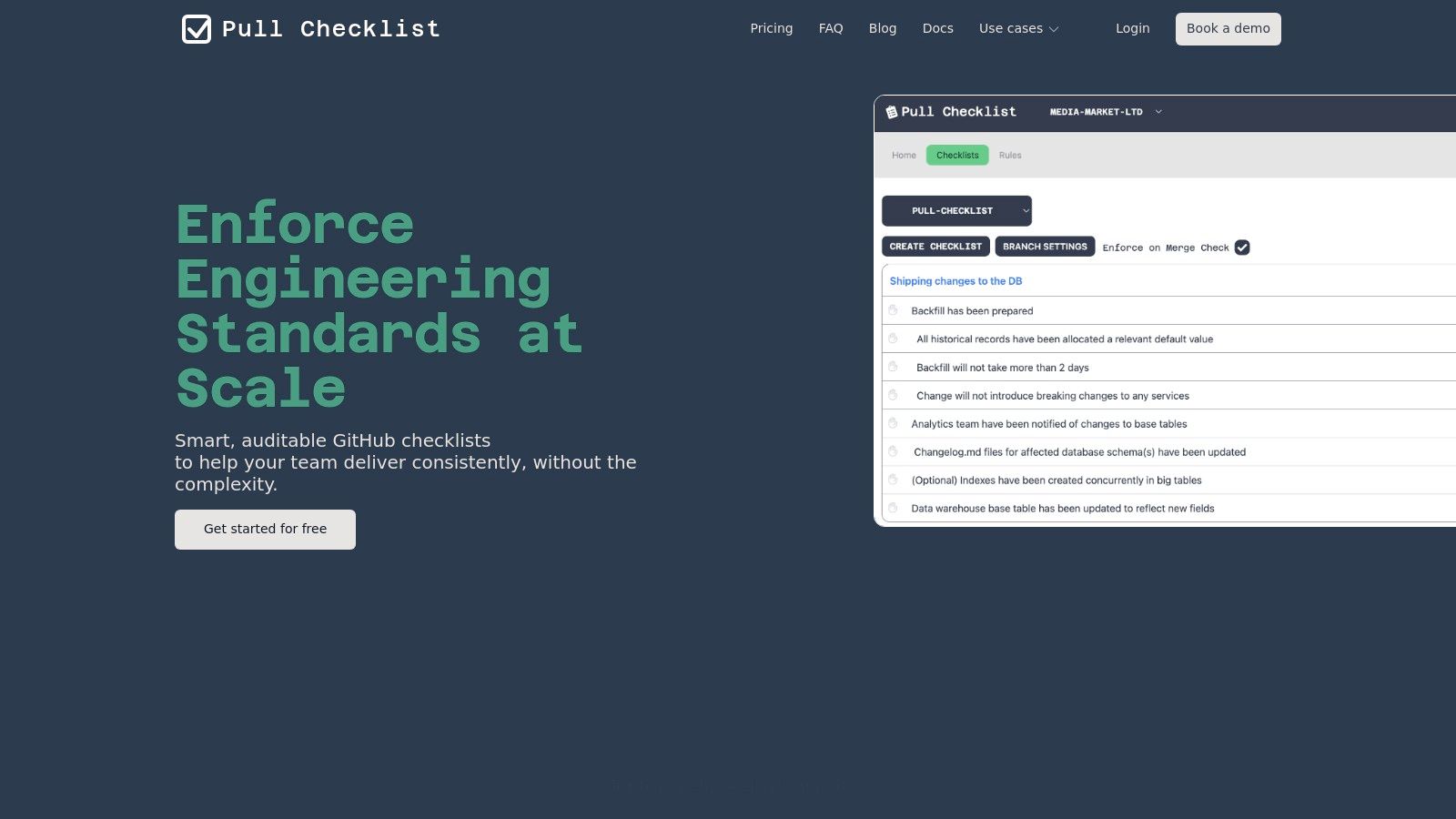
Pull Checklist is a standout tool for improving code review workflows in GitHub. It helps teams maintain consistent quality standards and best practices, particularly valuable for complex projects or growing codebases. The tool automates essential review steps, ensuring thorough checks even when working with unfamiliar code.
This app adds smart, condition-based checklists directly into pull requests on GitHub. Rather than relying on memory or scattered documentation, reviewers get clear guidance right where they need it. Teams can embed key verification steps like security checks, performance reviews, and architecture validation directly in the PR interface.
You can create custom templates and rules that match your specific project requirements. Want to verify database migrations before merging? Add it to the checklist. Need accessibility reviews? Build a template for that. The flexibility lets each team define and automate their unique review process.
For larger organizations, Pull Checklist provides detailed audit logs to track PR sign-offs and reviews. This creates clear accountability and helps meet compliance needs, especially in regulated industries. The tool is designed with security in mind - it never gets direct access to your code. Teams that need full control can deploy it on their own infrastructure.
Pros:
- Adds automated, detailed review checklists to pull requests
- Quick 5-minute GitHub setup process
- Fully customizable templates and compliance rules
- Complete audit logs of all PR reviews and sign-offs
- Secure design with no direct repository access
Cons:
- Only works with GitHub, not other code platforms
- Initial setup time needed for complex project requirements
While pricing isn't shown on the main site, check the GitHub Marketplace listing for current plans. For additional details, see their sitemap: https://www.pullchecklist.com/sitemap-0.xml. The tool integrates smoothly with GitHub with minimal technical requirements.
Compared to manual checklists or ad-hoc reviews, Pull Checklist brings structure and automation that helps catch issues consistently. For teams who want to improve code quality and streamline reviews, it's a practical addition to their GitHub workflow.
Getting Started Tip: Begin with a basic checklist covering your core review needs. Once your team is comfortable, expand it gradually to include more specific checks.
Read also: GitHub Actions for Automated Code Reviews
This tool helps engineering teams across roles like Data Science, DevOps, Cloud, Mobile, and Software Engineering ensure code quality and collaboration. It works equally well for Engineering Managers, Product teams, and compliance professionals who need visibility into the review process. The easy setup and flexible options make it adaptable for different team structures and project types.
2. GitHub Task Lists
Task lists are a simple but powerful feature built directly into GitHub. They let you create interactive checklists in issues, pull requests, and markdown files - making them perfect for tracking progress and organizing work. Whether you need to break down a complex project or just keep a simple to-do list, GitHub's task lists can help.
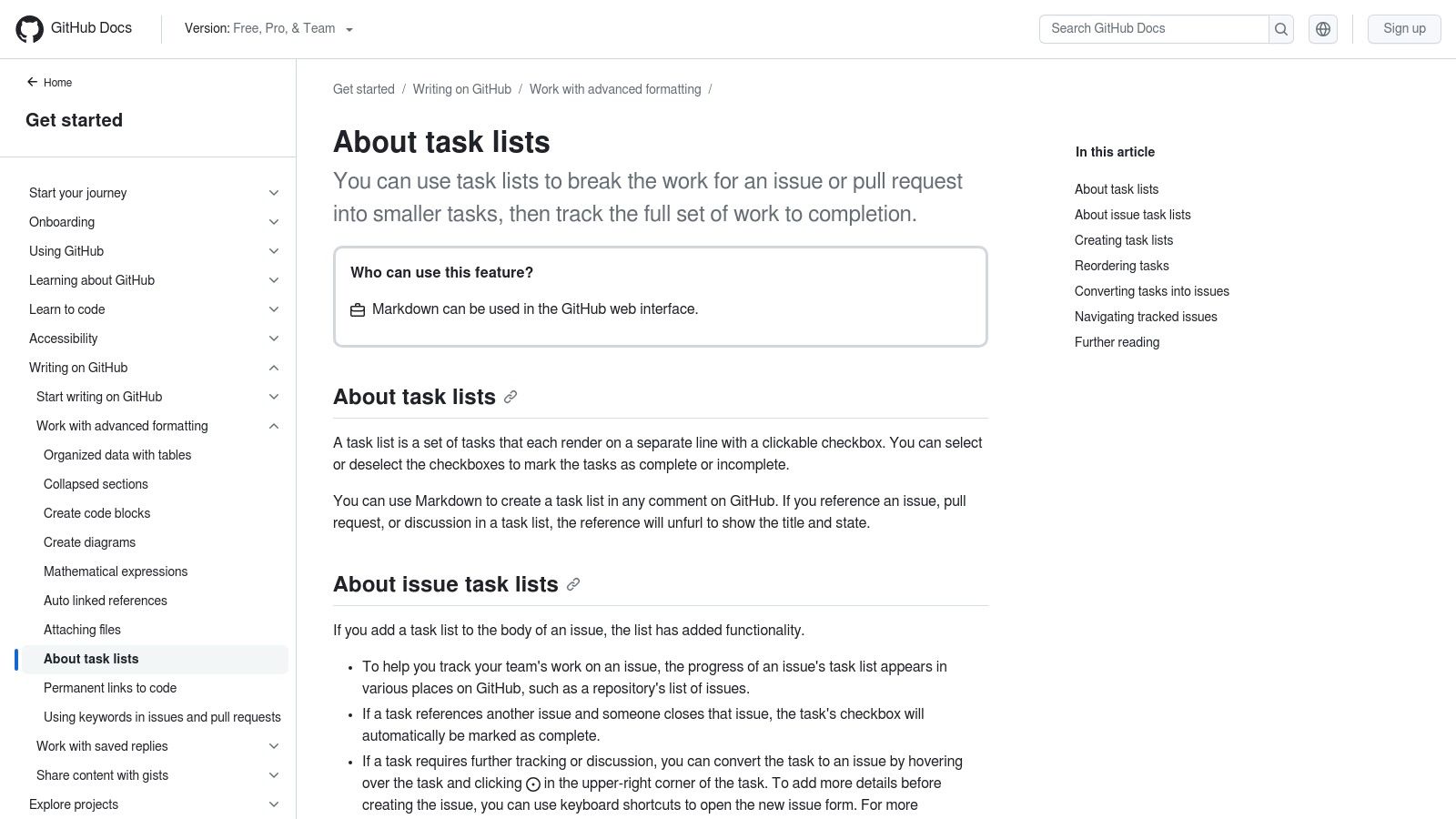
Key Uses & Examples:
- Breaking Down Issues: Split complex tasks into smaller steps that are easier to track and assign. A data scientist might break down model training into "clean data," "engineer features," and "select model."
- Pull Request Checklists: Create review checklists with items like "run tests," "update docs," and "check code style" to ensure thorough reviews.
- Meeting Notes: Track meeting agendas and action items in GitHub issues to keep everything in one place. Perfect for team leads and project managers.
- Documentation Guides: Add checklists to guide users through setup steps or procedures. Helpful for system admins setting up new infrastructure.
- Personal Task Lists: Keep track of your own to-do items in private repos or wikis.
Main Features:
- Click-to-Complete: Check off tasks right in GitHub's interface
- Progress Tracking: See completion percentage for lists in issues/PRs
- Multi-Level Lists: Create nested checklists for better organization
- Team Updates: Multiple people can update lists in real-time
- Markdown Based: Use standard markdown to create and format lists
Benefits:
- Native GitHub Feature: No extra tools needed
- Ready to Use: Start creating lists immediately
- Zero Cost: Included with GitHub at no extra charge
Limitations:
- Basic Formatting: Simple markdown only, no advanced styling
- Core Features Only: No dates, assignees or task dependencies
- Simple Progress View: Just completion %, no detailed reporting
Tool Comparison:
While tools like Jira and Trello offer more features, GitHub's task lists excel at basic checklist management right where your code lives. They're ideal for teams that primarily work in GitHub.
Quick Start:
Create lists using:
- [ ] Unchecked item
- [x] Checked item
Learn More: GitHub Task Lists Documentation
GitHub Task Lists shine in their simplicity and tight platform integration. While not a full project management system, they're excellent for basic progress tracking right alongside your code. For technical teams using GitHub, task lists are an essential productivity tool.
3. Perfect Pull Request Checklist
Want to make your pull requests more consistent and reliable? The Perfect Pull Request Checklist GitHub Action helps teams create better code by automatically adding customized checklists to new PRs. From data integrity checks to mobile app testing requirements, it guides teams through important review steps before merging.
This action solves a real problem: getting everyone to follow the same PR review process. With an automated checklist, teams catch more issues early and ship higher quality code.
How it works: When someone creates a PR, this GitHub Action adds a checklist based on your team's template. You can fully customize the checklist format using Markdown to match your workflow. Find template examples and best practices at Pull Checklist Resources.
Key Features:
- Auto-inserted Checklists: Adds your template automatically to every new PR
- Custom Templates: Create checklists specific to your team's needs
- Simple Markdown Format: Write checklists in familiar Markdown
- Flexible Styling: Choose from different checklist layouts
Pros:
- Quick Setup: Integrates easily with GitHub Actions
- Better Reviews: Creates consistency across all PRs
- Team-specific: Adapts to different project requirements
Cons:
- Needs GitHub Actions: Must have Actions enabled to use
- Template Maintenance: Checklists need periodic updates
- PR-focused Only: Not for other development tasks
Pricing: Free on the GitHub Marketplace
Technical Requirements: GitHub repository with Actions enabled
Similar Tools: While other code review tools exist, this one keeps things simple with direct GitHub Actions integration. It's lightweight but effective for improving PR quality.
Implementation Tips:
- Begin with basic checklist items and expand gradually
- Get team input when creating templates
- Update checklists based on project changes
For Teams: Whether you're working on data science, cloud infrastructure, mobile apps, or other software projects, Perfect Pull Request Checklist helps improve code quality and team collaboration while reducing merge issues.
Get Perfect Pull Request Checklist
4. Checklistomania
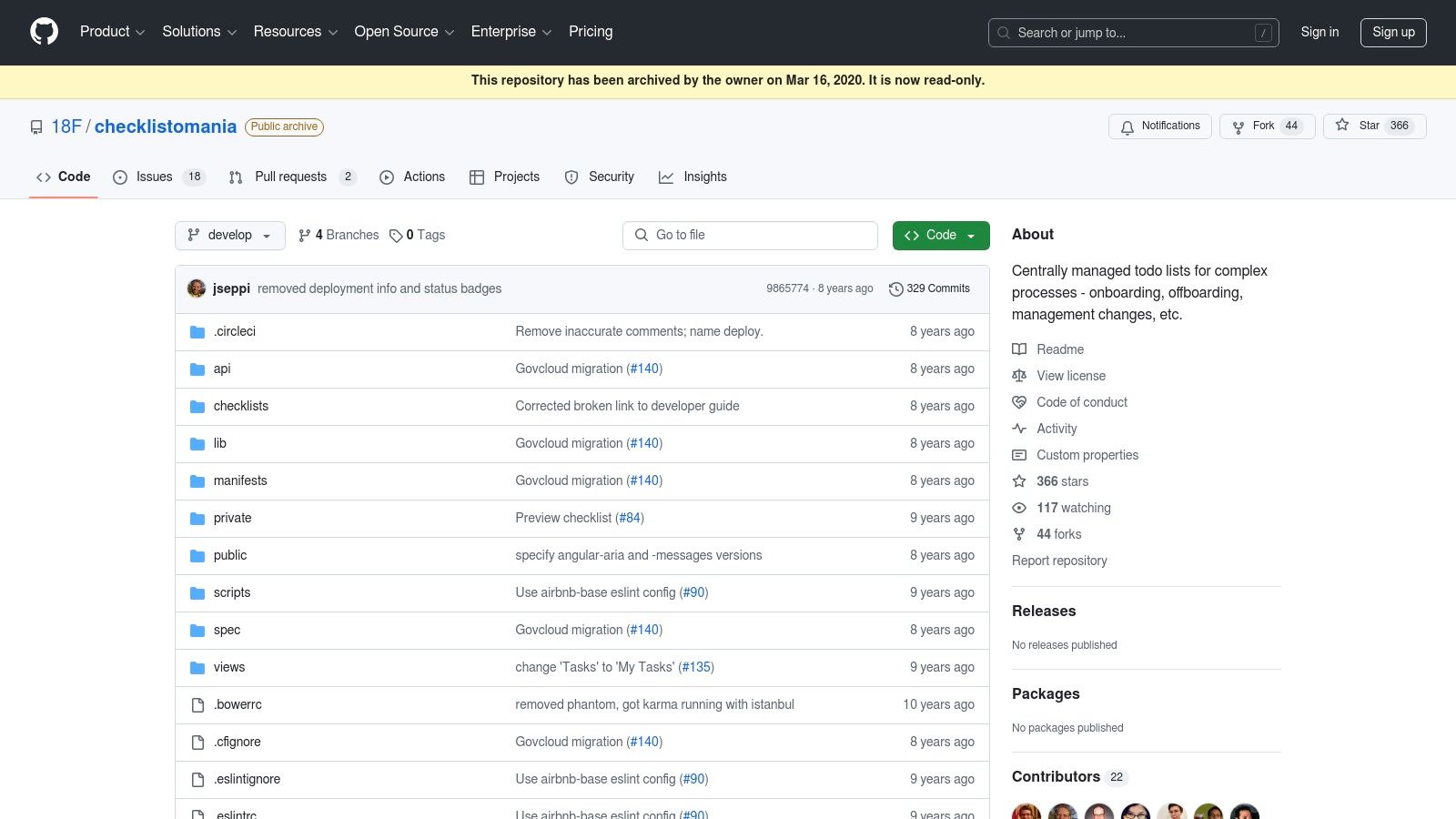
Checklistomania stands out as a robust open-source tool for managing complex checklists. It works particularly well for detailed processes like system deployments, security checks, and employee onboarding. While you'll need to host it yourself, the high level of customization makes it perfect for teams who want full control over their workflow processes.
Consider this real-world example: When bringing on a new Data Scientist, you can build a detailed onboarding checklist covering everything from dev environment setup to system access and team introductions. The built-in timeline view helps track progress, while task dependencies ensure steps happen in the right order - like creating accounts before granting data access. Teams can work together on the checklist, making the whole process smooth and organized. DevOps teams find similar value using it for deployment checklists that map out pre-checks, deployment steps, and post-deployment testing.
Features:
- Custom checklist creation: Build checklists that match any process
- Timeline visualization: See progress at a glance over time
- Task dependencies: Set up proper task ordering
- Multi-user collaboration: Work together on shared lists
Pros:
- Highly customizable: Shape checklists to match your exact needs
- Good for complex workflows: Handle intricate processes effectively
- Open-source flexibility: Modify code and connect with other tools
Cons:
- Requires self-hosting: Must set up and maintain your own server
- More complex setup: Takes more work than cloud-based options
- Limited community support: Smaller user base than commercial tools
Website: Checklistomania on GitHub
Pricing: Free (open-source)
Technical Requirements: Server environment for hosting (see GitHub repo for details). Basic server admin skills and Ruby on Rails knowledge helpful for setup.
Implementation/Setup Tips:
- Check the GitHub docs for install steps
- Begin with a basic checklist to learn the system
- Use the custom options to fit your needs
- Consider Docker for easier deployment
For teams managing complex projects with many moving parts, Checklistomania offers key features that basic checklist tools don't. If you need task dependencies and detailed workflow control, the extra setup work pays off. But for simpler needs, a basic cloud-based tool might be a better fit.
5. Pull Request Checklist
Good code review requires a clear process. The Pull Request Checklist extension for VS Code helps developers follow consistent steps right in their editor. With customizable templates, teams can create and manage review checklists to catch issues early and speed up the review cycle.
For teams following strict coding standards, this tool shines. For example, when submitting changes to a machine learning model, you can verify you've included proper documentation, tests, benchmarks and security review - all without leaving VS Code. Having a structured list means fewer forgotten steps.
Key Features:
- Direct VS Code Integration: Works right where you code
- Built-in Templates: Start with ready-made checklists
- Custom Lists: Create checklists for your team's needs
- Quick Access: Pull up checklists with keyboard shortcuts
Benefits:
- Keeps You in VS Code: No context switching needed
- Works Without Internet: Use checklists offline
- Highly Flexible: Adapt to your team's workflow
Limitations:
- VS Code Only: Not available for other editors like IntelliJ
- Local Storage: Checklists saved per machine
- Manual Syncing: Each team member manages their own lists
How It Compares:
Most checklist tools live outside your editor, forcing you to switch contexts. This extension keeps everything in VS Code where you're already working. For VS Code users, this tight integration is a major advantage.
Setup Guide:
- Install from VS Code Marketplace
- Set up your checklist templates
- Access lists directly while working on pull requests
Cost: Free
Requirements: VS Code
The Pull Request Checklist extension focuses on one key goal - improving code review quality through consistent checklists. While it only works in VS Code and stores lists locally, the seamless integration makes it valuable for teams wanting to standardize their review process.
6. GitHub Project Checklist
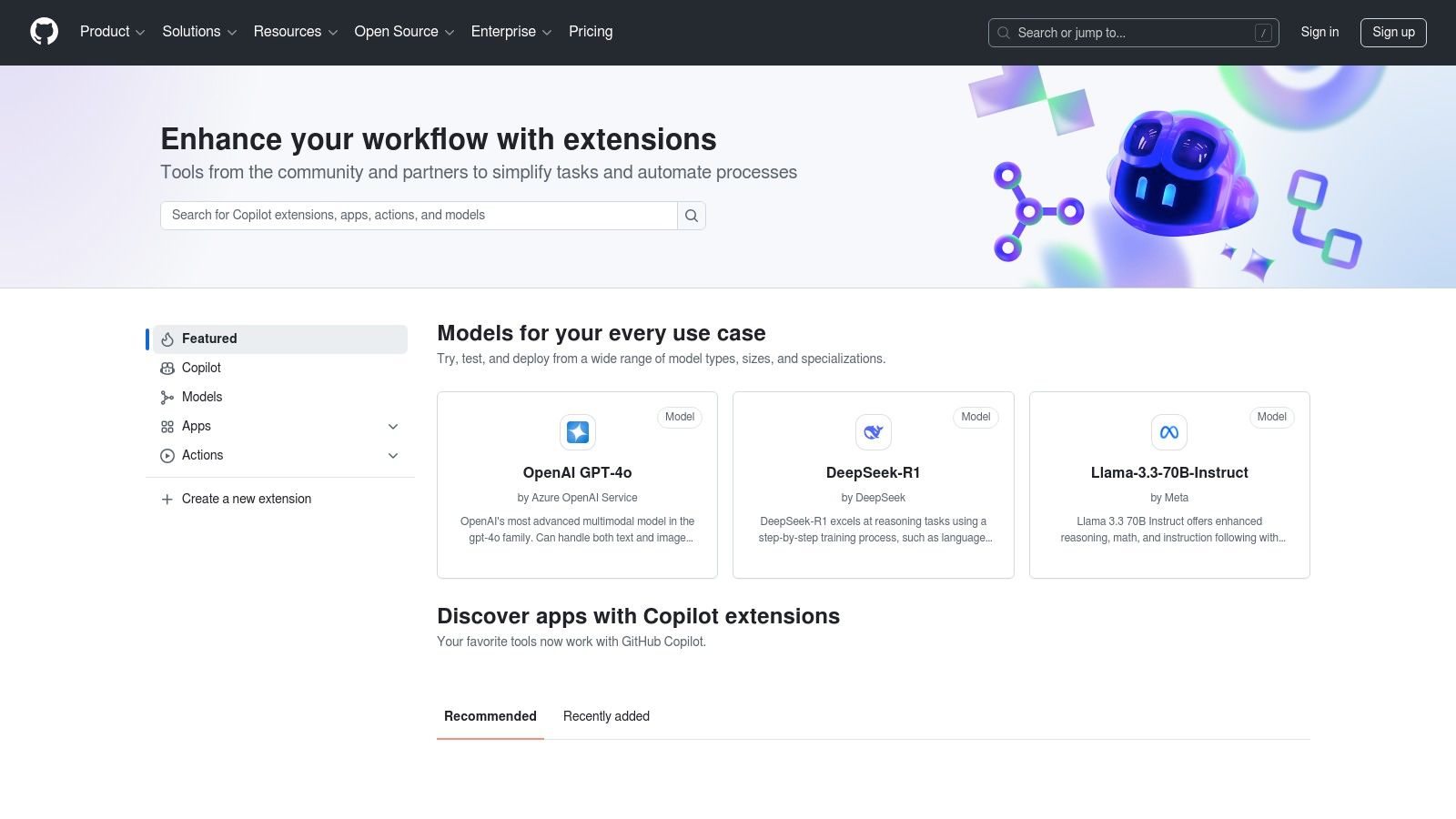
The GitHub Project Checklist helps teams manage quality control and project workflows directly within their GitHub repositories. This tool automatically validates checklist completion for repositories, issues, and pull requests - making it easier to maintain standards and reduce errors across projects.
What sets this tool apart is its ability to automate validation and enforce quality controls. Data science teams can use it to verify model validation steps, while DevOps teams can create infrastructure checklists to prevent configuration mistakes. The deep GitHub integration makes it particularly useful for technical teams who need reliable quality assurance.
Key Features:
- Repository Checklists: Create standardized checklists that apply to all issues and pull requests
- Automated Checks: Prevent merging or closing items until checklists are complete
- Custom Rules: Build specific rules to match your team's workflow needs and automatically assign reviewers
- GitHub Projects Integration: Track progress and manage projects with full checklist visibility
Benefits:
- Better Project Management: Simplifies workflows and team collaboration
- Reduced Errors: Automated checks ensure consistent quality
- Clear Task Tracking: Shows exactly what needs to be done and who's responsible
Limitations:
- Cost: Available as a paid service on GitHub Marketplace
- Setup Time: Takes time to configure custom rules effectively
- Complexity: May be too complex for basic project needs
Getting Started
Begin with basic checklists for common tasks like code reviews and testing. As your team gets comfortable, expand into custom rules and automation. Connect with GitHub Projects to get the full benefit of progress tracking.
For teams on a budget, GitHub's built-in task lists might be sufficient. The tool's documentation explains how to integrate with CI/CD pipelines for additional automation. Full documentation is available at https://www.pullchecklist.com/sitemap-0.xml.
This tool works best for teams that need strong quality controls and process automation. It's especially valuable for data science, DevOps, and software development teams managing complex projects. The GitHub integration and quality assurance features make it a solid choice for improving team productivity and output quality.
7. PR Checklist Bot
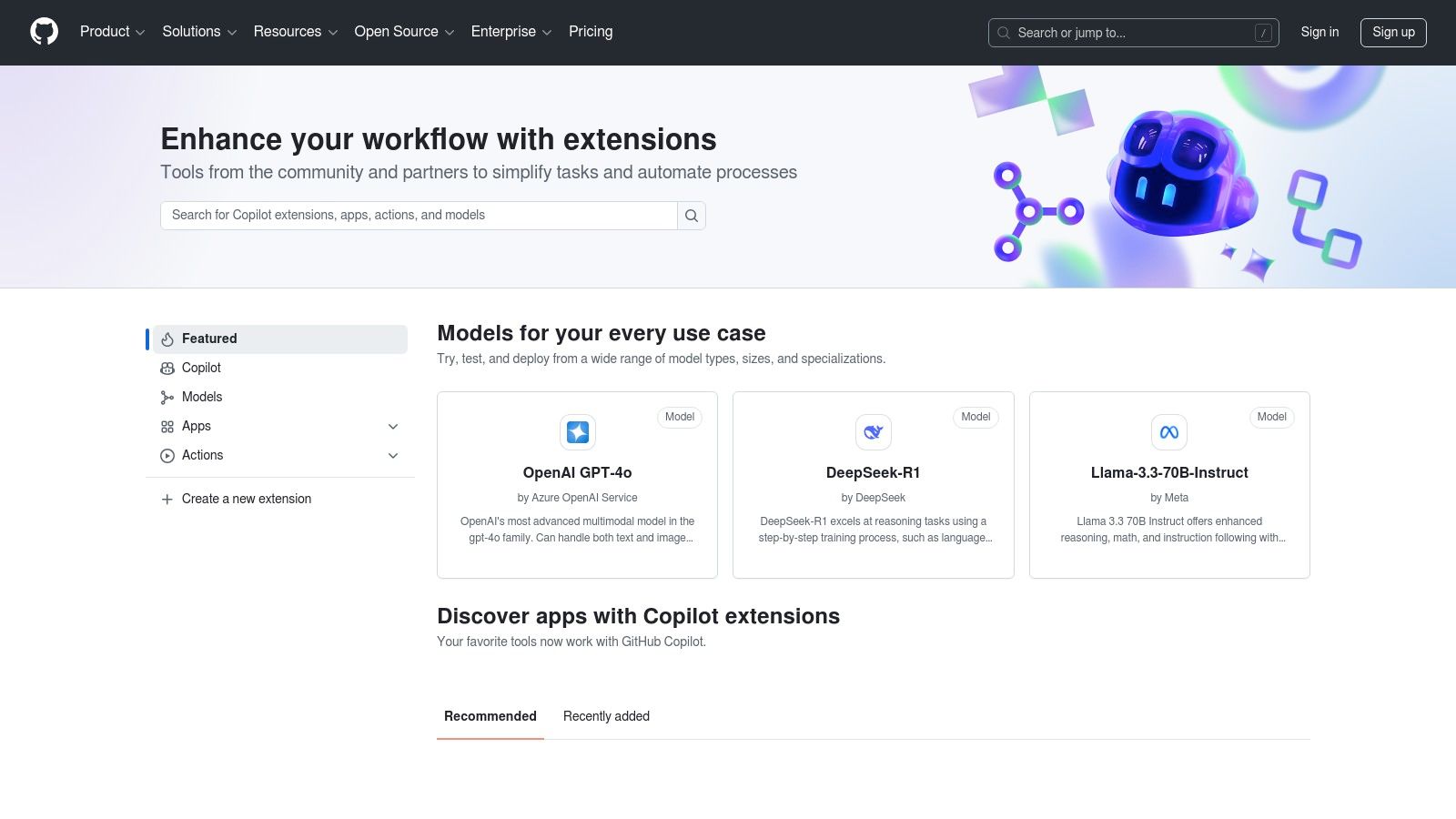
Code reviews are essential for maintaining high quality standards within development teams. PR Checklist Bots help simplify this process by validating that pull requests meet key requirements automatically. They give teams more time to focus on deeper code review by handling routine checks.
These bots connect directly to your GitHub repository and check pull requests against rules you define. Teams can set requirements around code style, test coverage, documentation, and architectural patterns to match their specific needs.
Key Features:
- Automated Validation: Removes manual checklist checking, making reviews faster
- Custom Rule Creation: Set requirements specific to your team's standards
- GitHub Status Integration: Shows PR compliance status directly in GitHub
- In-line Comments: Provides specific feedback to guide fixes
Benefits:
- Consistent Standards: Ensures coding rules are applied the same way every time
- Objective Reviews: Takes personal bias out of basic compliance checks
- Time Savings: Lets reviewers focus on code quality instead of checklists
Limitations:
- Setup Required: Initial configuration and rule maintenance needed
- Rule Updates: Standards may need adjusting as projects evolve
- Less Flexibility: Strict rules might not fit all project types
Getting Started Tips:
Check the GitHub Marketplace for available bot options. Install your chosen bot and create a configuration file (YAML/JSON) with your rules. Start simple with basic checks and add more as needed. Get team input on standards to ensure everyone supports the process.
Cost & Requirements:
Multiple options exist on GitHub Marketplace from free open source to paid subscriptions. Most just need repository access permissions to run.
Tool Comparison:
While CI tools have some checklist features, dedicated PR Checklist Bots offer more detailed control over requirements and validation.
Why It's Valuable: These bots solve a critical challenge in software development by automating standards enforcement. This improves code quality and speeds up development - key benefits for data scientists, DevOps teams, and other technical roles using GitHub.
Website: GitHub Code Review Tools
7 GitHub Checklist Tools: Feature Comparison
| Tool | Core Features ✨ | User Experience ★ | Value Proposition 💰 | Target Audience 👥 | |-------------------------------------|---------------------------------------------------------------|-----------------------------------------------|------------------------------------------|---------------------------------------------| | Pull Checklist 🏆 | Condition-based checklists, customizable templates, audit logs | Quick setup (<5min), seamless integration | Enterprise-grade compliance | Engineering teams | | GitHub Task Lists | Native interactive checkboxes | Integrated, simple | Free & accessible | Casual GitHub users | | Perfect Pull Request Checklist | Automated checklist insertion, customizable templates | Easy implementation | Consistent PR process | GitHub Actions users | | Checklistomania | Custom checklists, timeline visualization, task dependencies | Powerful yet complex | Open-source flexibility | Teams with complex workflows | | Pull Request Checklist | IDE-integrated templates, quick access shortcuts | Seamless in VS Code, offline | Customizable & streamlined | VS Code developers | | GitHub Project Checklist | Repository-wide checklists, automated validation | Comprehensive project management | Enhanced coordination (Paid service) | Large project teams | | PR Checklist Bot | Automated PR validation, customizable rules, comment feedback | Reliable, rule-based | Reduces manual review | Development teams |
Ready to Elevate Your GitHub Workflow?
The right checklist tool can make a significant impact on your development process by streamlining code reviews and standardizing workflows. For small teams handling basic tasks, native GitHub Task Lists or GitHub Project Checklists work well. If you need structured templates, consider using the Perfect Pull Request Checklist or Checklistomania. Teams wanting automated enforcement may prefer the PR Checklist Bot or Pull Request Checklist for more advanced code review capabilities.
When rolling out a new checklist tool, start with a small pilot project to help your team adjust. Build up usage gradually and customize checklists for each project's needs. Important factors to weigh include how well it works with your existing CI/CD setup and other GitHub apps you use. Cost is also key - while some tools offer free tiers, others charge based on team size or usage levels. Review the features and pricing carefully to find what fits your budget.
Here are the key points to keep in mind when selecting and implementing GitHub checklist tools:
- Define your needs: Identify the specific workflow challenges you want to solve
- Start small: Test with a pilot project before wider rollout
- Iterate and adapt: Refine checklists based on team input and changing requirements
- Consider integration: Ensure compatibility with your current toolset
- Evaluate budget: Choose an option aligned with available resources
Want to ship better code faster with automated code reviews? Pull Checklist adds smart, condition-based checklists right into your GitHub Pull Requests. Keep your codebase consistent and catch issues early with customizable templates and clear reporting. Track review progress and maintain quality standards across all code changes. Give your team the tools they need by trying Pull Checklist today!
