Boost Projects with Checklist GitHub Markdown
Mastering Checklist GitHub Markdown Fundamentals
Effective task tracking is essential for successful development projects. GitHub's interactive markdown checklists have become a vital tool, allowing developers to manage tasks directly within their repositories. These checklists offer a clear visual representation of progress, fostering a sense of accomplishment and boosting productivity.
Understanding The Power of Checklists
The key strength of GitHub markdown checklists lies in their interactivity. Unlike static markdown lists, checklist items can be marked complete directly in GitHub's interface. This feature significantly impacts how developers track and manage their work. Consider a complex bug fix with multiple steps: code modifications, testing, documentation updates, and deployment. A checklist enables developers to monitor each step, providing a clear overview of remaining tasks.
From Static Lists To Dynamic Project Management
GitHub's integration with issues and pull requests further enhances this dynamic approach. GitHub Markdown checklists have been invaluable for project management, letting teams break down complex projects into smaller, manageable tasks. Checklists within issues and pull requests enable real-time collaboration and automatic updates. For example, closing a referenced issue automatically marks the corresponding checklist item as complete. This eliminates manual updates and keeps the team informed. A core feature of GitHub Flavored Markdown since 2013, it's a cornerstone of efficient project tracking. Teams can then concentrate on development instead of constantly monitoring statuses, resulting in smoother workflows and improved collaboration.

Basic Checklist Syntax And Usage
Creating checklists in GitHub markdown is straightforward. - [ ] creates an unchecked box, while - [x] creates a checked box:
- [ ] Task 1(Unchecked)- [x] Task 2(Checked)
This simple syntax works in issue descriptions, pull requests, and even documentation, making checklists versatile project management tools. The visual feedback of checking off completed tasks enhances the sense of progress and motivates developers. This system effectively turns static lists into dynamic tools, promoting clarity and efficiency.
Why Visual Task Completion Matters
Visual progress representation has a significant psychological impact. Checking off a task provides a tangible sense of achievement, boosting motivation. This positive feedback loop fosters momentum and contributes to a more satisfying, productive workflow. Imagine the gratification of watching a long list of tasks diminish as each item is completed. This visual progress isn't just superficial; it's a strong motivator that contributes to developer satisfaction and project success.
Building Checklists That Drive Results
Creating effective checklists goes beyond simply knowing the GitHub markdown syntax. It requires a deeper understanding of how successful engineering teams structure their checklists to ensure clarity and completion, even in complex projects. By studying their methods, we can learn how to create useful templates for various tasks, such as feature planning, bug tracking, release preparation, and code reviews.
The Psychology of Checking Things Off
Research indicates that structured checklists have a much higher completion rate. Why? Breaking down large tasks into smaller, more manageable steps reduces cognitive load. This makes the overall project seem less daunting and boosts team velocity by allowing team members to concentrate on individual steps without feeling overwhelmed. Think of it like climbing a mountain: focusing on the next handhold is far easier than fixating on the entire ascent.
Structuring Checklists for Maximum Impact
Effective checklists utilize a hierarchical structure to organize tasks logically. This may involve grouping related checks under clear headings, creating nested sub-tasks, or using a combination of both. For instance, a release checklist might have main headings like "Testing," "Documentation," and "Deployment," with each section containing its own detailed checklist items. This organized approach facilitates easy navigation and provides a clear overview of the whole process.
Real-World Examples and Templates to Learn From
High-performing open-source projects on GitHub offer excellent examples of how to effectively use structured checklists in markdown. Many of these projects utilize templates for common tasks like bug reports and feature requests. Studying these practical examples can provide valuable insights for designing your own templates. Furthermore, adopting a consistent template across your organization promotes standardized workflows and minimizes the chance of missing critical steps.
To illustrate how different structures can be used, let's look at the following comparison table:
Checklist Structure Comparison
This table compares different checklist organization methods and their effectiveness for various project types.
| Structure Type | Best Use Case | Complexity Level | Team Size Compatibility | Maintenance Required | |---|---|---|---|---| | Flat | Simple tasks, small projects | Low | Small to medium | Minimal | | Hierarchical | Complex projects, multiple stages | Medium to high | Medium to large | Moderate | | Hybrid | Projects with both simple and complex tasks | Medium | Any | Moderate |
As you can see, the optimal checklist structure depends on the project's complexity and the size of the team. Simpler projects benefit from a flat structure, while complex projects require a hierarchical approach. A hybrid approach offers flexibility for projects with varying levels of complexity.
Practical Tips for Implementation
Here are some practical tips for building efficient checklists in GitHub markdown:
- Use Descriptive Titles: Clearly explain what needs to be done for each checklist item. Avoid vague language.
- Assign Ownership: Whenever possible, assign each item to a specific team member to ensure accountability.
- Prioritize Tasks: Clearly indicate the order in which checklist items should be completed.
- Regular Reviews: Regularly review and update checklists to ensure they remain relevant and accurate.
- Add Context with Links: Include links to relevant issues, pull requests, or documentation to provide additional context.
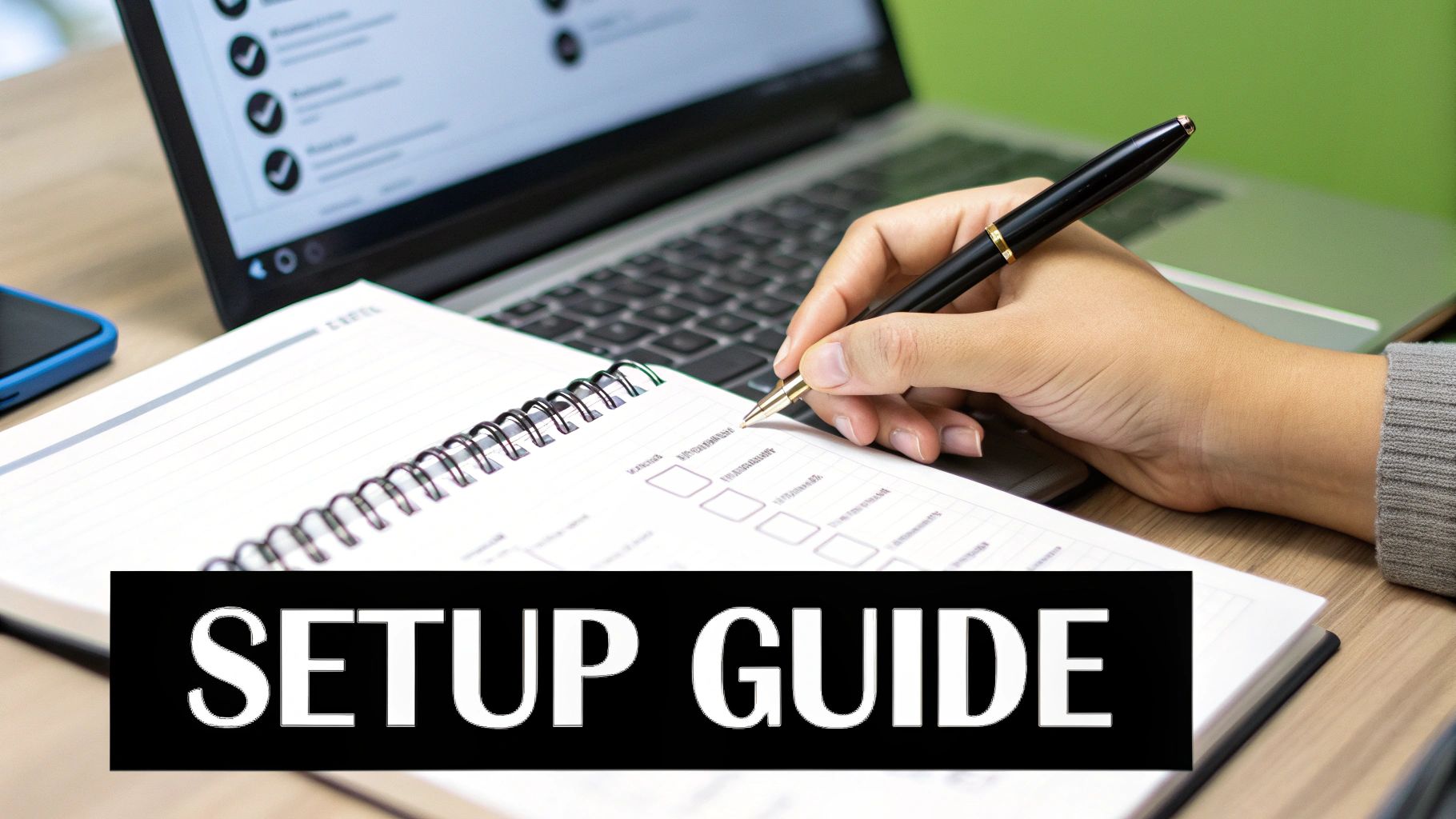
By implementing these strategies, you can transform your GitHub markdown checklists from simple to-do lists into powerful project management tools. These checklists become a central communication hub for tracking progress, promoting clear understanding, and fostering shared responsibility, ultimately driving results and enhancing team collaboration.
Advanced GitHub Markdown Checklists: Mastering Project Management
GitHub Markdown checklists are more than just simple to-dos. They're powerful tools that can significantly enhance project management and team communication. While basic checkboxes are useful, exploring advanced techniques can truly transform your workflow. This includes creating nested hierarchies, embedding code, and using formatting for better visual clarity.

Nested Checklists: Organizing Complex Tasks
Just as software projects have nested structures, so can your checklists. GitHub Markdown supports nested checklists, allowing you to break down complex tasks into smaller, manageable sub-tasks. This hierarchical structure reflects the project's architecture and provides a detailed view of progress.
For example, "Implement User Authentication" can have nested items like "Set Up OAuth," "Create User Model," and "Test Login Flow." This granularity ensures no step is missed.
Embedding Code Snippets: Keeping Context Intact
Often, checklist items require specific code examples. You can embed code snippets directly into checklist items using backticks. This keeps the relevant code readily available, reducing context switching and boosting efficiency. A checklist item might include a code snippet showing how to configure a specific setting, turning the checklist into a comprehensive guide.
This allows developers to reference the necessary code without leaving the checklist, leading to a smoother, more focused workflow.
Strategic Formatting: Highlighting Key Information
Formatting like bold, italics, and code within checklist items draws attention to key information. This visual emphasis helps prioritize tasks and improves readability. Marking a critical checklist item in bold makes it stand out, reducing the chance of it being overlooked. Using code for filenames or commands clarifies instructions and promotes accuracy.
Linking to GitHub Resources: Creating a Central Hub
One of the most powerful advanced techniques is linking checklist items to other GitHub resources. This can be done by including links to specific files, commits, issues, or pull requests within the checklist description. This creates a central hub for project information.
Clicking a checklist item can take you directly to the relevant code, documentation, or discussion in GitHub, streamlining collaboration and improving efficiency. This integration also enhances traceability and accountability, connecting all tasks to the larger project context.
Leveraging Tools: Automating and Enhancing Checklists
While usage statistics for GitHub Markdown checklists are not readily available, their impact is clear. Tools like Pull Checklist enhance checklist management by adding automated, condition-based checklists to pull requests. This helps teams maintain living documentation directly connected to the code, ensuring consistency. This allows teams to focus on development while keeping documentation up-to-date.
These advanced techniques transform simple checklists into dynamic project dashboards. This enhanced visibility promotes team alignment and facilitates more effective project management. By embracing these techniques, you unlock the full potential of GitHub Markdown checklists, creating powerful tools that improve communication, streamline workflows, and contribute to project success.
Creating Self-Updating Checklist Workflows
Maintaining checklists manually can be a real chore, not to mention prone to errors. This section explores how top development teams link their GitHub markdown checklists with automated workflows, turning static lists into dynamic project management tools. This integration saves significant time and ensures checklists are accurate and up-to-date throughout a project.
Automating Checklist Updates With GitHub Actions
GitHub Actions allows you to automate various tasks, including updating your checklist markdown. Linking checklists to GitHub Actions lets you automatically check off items based on events like successful builds, completed tests, or deployments. For instance, after a successful build, a GitHub Action can automatically check the "Build Successful" item in your pull request checklist.
This transforms static checklists into live project dashboards, accurately reflecting the project's current status without any manual intervention.
Integrating Checklists With Issue References
Linking checklist items with issue references offers another powerful automation technique. When a linked issue is closed, the corresponding checklist item is automatically marked complete. This keeps checklists synchronized with overall project progress.
This method also increases transparency. By connecting checklist items to specific issues, it provides valuable context and traceability. Imagine clicking a checklist item and instantly viewing the associated issue, complete with all discussion history and related code changes.
Leveraging CI/CD Pipelines for Self-Updating Checklists
Connecting your checklist GitHub markdown with your CI/CD pipelines further boosts automation. Integrating checklist updates into your CI/CD stages allows you to automatically track and verify key milestones. For example, after a successful deployment, an automated step checks off the "Deploy to Production" item.
This integration gives a complete overview of project status, making your checklists a valuable tool for both developers and project managers. This connection between checklists and CI/CD transforms checklists into real-time progress indicators.
Condition-Based Checklist Generation
Advanced teams use condition-based checklist generation to tailor checklists to different pull request types. Different checklist templates are automatically applied based on the context. A bug fix pull request might use a specific testing checklist, while a new feature pull request might use a checklist focused on documentation and integration tests.
This dynamic approach ensures the most relevant checklist is used, eliminating unnecessary items and streamlining the review process. It creates a more efficient workflow.
Maintaining Checklist State Across Repository Events
Maintaining consistent checklist states across different repository events is vital for accuracy. This is often accomplished by storing checklist data centrally and using scripts or actions to update it as events occur. For instance, if a pull request is reopened, the associated checklist items are automatically unchecked to reflect the change.
This data persistence ensures checklist integrity, preventing data loss from unexpected events and making your checklists reliable and trustworthy. Teams often use tools like Pull Checklist to automate condition-based checklists within pull requests. This helps create living documentation directly linked to the code, which improves code review quality and reduces errors. It also improves shared understanding and accountability, which leads to more efficient reviews and better coordination.
To further illustrate the power of checklist automation, let's explore some popular tools:
The following table provides an overview of some helpful tools for automating checklist workflows within GitHub.
Checklist Automation Tools
Overview of tools and integrations that enhance GitHub markdown checklist functionality
| Tool | Primary Function | Integration Level | Setup Complexity | Best For | |---|---|---|---|---| | Pull Checklist | Automated Checklist Management | Direct GitHub Integration | Easy | Teams seeking streamlined code reviews and automated documentation | | GitHub Actions | Workflow Automation | Native to GitHub | Moderate | Automating checklist updates based on repository events | | Custom Scripts | Bespoke Automation | Requires Repository Access | Complex | Highly specific checklist automation needs |
These tools offer a range of features, from simple checklist management to complex workflow automation, allowing teams to choose the best fit for their needs. Integrating these tools into your workflow can significantly improve efficiency and accuracy.

Transforming Team Collaboration With Checklists
GitHub markdown checklists are more than just personal to-do lists. They can be powerful tools for team collaboration. Shifting from individual task management to collaborative project tracking is key to unlocking their full potential within GitHub.
Clarifying Responsibilities and Tracking Progress
Teams, especially those working remotely, often struggle with clearly defined roles. GitHub markdown checklists offer a structured approach to assigning task ownership. This clarity promotes accountability and ensures everyone understands their responsibilities. By integrating checklists into GitHub Issues and Pull Requests, teams gain a shared, real-time view of project progress. This transparency keeps everyone informed and working together, regardless of location. For example, assigning checklist items for code review, testing, and documentation ensures each step has an owner, promoting responsibility and preventing overlooked tasks.
Improving Communication Across Distributed Teams
Effective communication is crucial for any project, especially for distributed teams. Checklists in GitHub act as a central communication hub. They provide a clear overview of pending tasks, completed items, and any obstacles encountered. This shared understanding minimizes misunderstandings and promotes smoother collaboration. For example, a checklist item for "Review UI Design" can initiate a discussion directly within the pull request, fostering seamless collaboration between designers and developers. This focused communication streamlines discussions and avoids lengthy email threads or scattered messages.
Designing Role-Specific Checklists
To optimize efficiency, create role-specific checklist systems. This involves tailoring checklists to the specific duties of each team member. A developer's checklist might emphasize code quality and testing, while a project manager's checklist could focus on milestones and deadlines. This targeted approach keeps checklists relevant and actionable for each individual, contributing to overall project success.
Proven Techniques for Effective Checklists
Several techniques can enhance the impact of checklists. For code reviews, checklists enforce consistent quality control by standardizing the review process. They might include checks for code style, test coverage, and security vulnerabilities. Onboarding checklists streamline developer productivity by guiding new team members through setup, essential tools, and project conventions. Finally, handoff checklists minimize knowledge gaps by providing a structured method for transferring project information and responsibilities. This is particularly helpful during team transitions.
Driving Checklist Adoption
Introducing new processes can sometimes be challenging. To encourage checklist adoption, emphasize the benefits to the team. Highlight how checklists save time, improve communication, and reduce errors. Start small with pilot projects to demonstrate their value before widespread implementation. Address any concerns openly and adapt the checklist system based on team feedback. You can also leverage tools like Pull Checklist to automate and streamline the process. This tool integrates with GitHub, simplifying checklist creation and management within pull requests. Features like automated checklist generation and enforced blocking checks ensure critical steps aren't missed. By automating tasks and providing structure, Pull Checklist promotes consistent checklist use and helps teams maintain high-quality code reviews.
Avoiding Common Checklist Pitfalls
GitHub markdown checklists are powerful tools for managing tasks and ensuring quality. However, even experienced teams can encounter obstacles that limit their effectiveness. This section explores why checklists sometimes fall short and offers practical solutions for avoiding these common issues. By understanding these challenges and implementing the right strategies, you can ensure your checklists remain valuable assets, not abandoned afterthoughts.
Preventing Checklist Scope Creep
One frequent problem is checklist scope creep, where checklists become excessively long and lose focus. This often happens when checklists attempt to cover every single detail, becoming overwhelming and discouraging completion. For example, a checklist for a minor bug fix shouldn't include the steps for a major software release. Keep checklists concise and targeted to the specific task.
Break down larger tasks into smaller, more manageable checklists, each with a defined objective. This modular approach keeps checklists from becoming too broad and promotes a sense of progress.
Managing Outdated Checklist Items
In dynamic projects, checklists can quickly become outdated. Items may become irrelevant due to changing requirements or evolving codebases. Regularly review and update your checklists to ensure they remain accurate and reflect current best practices. This ongoing maintenance prevents confusion and ensures the checklist remains a reliable guide.
Consider assigning checklist maintenance to a specific team member or rotating the responsibility. This shares the workload and encourages collective ownership.
Encouraging Completion, Not Procrastination
Long, complex checklists can often lead to procrastination. Developers might feel overwhelmed and avoid using the checklist altogether. To combat this, design checklists that encourage completion. Break tasks into smaller, more achievable steps.
Prioritize items clearly to guide users through the process. Acknowledge progress and maintain momentum by celebrating milestones. These strategies foster a sense of accomplishment and motivate continued engagement.
Troubleshooting Technical Issues
Several technical problems can impact checklist usability within GitHub markdown. Incorrect rendering can stem from syntax errors or conflicts with other markdown elements. Ensure your markdown adheres to GitHub's guidelines and use a markdown preview tool to validate your checklists.
Syncing problems can occur when multiple users update a checklist simultaneously. Promote clear communication and establish a protocol for checklist updates to avoid conflicts. Lost checklist state can happen if a checklist is accidentally overwritten or deleted. Version control your checklists within your repository, enabling you to revert to earlier versions if needed.
Learning from Success Stories
Examining successful checklist implementations can provide valuable lessons. Many open-source projects on GitHub demonstrate effective checklist usage. Analyze their approaches, identify best practices, and adapt them to your own projects. These real-world examples offer practical guidance and inspiration for optimizing checklist effectiveness.
They also highlight the versatility of GitHub markdown checklists, showcasing their applicability across various project types and team structures.
Implementing Troubleshooting Frameworks
A troubleshooting framework can help address checklist-related issues systematically. This framework should include steps for identifying the issue, determining its root cause, implementing a solution, and verifying the solution's effectiveness. Documenting these steps creates a resource for resolving future problems and strengthens your team's ability to handle checklist challenges.
By understanding these common pitfalls and adopting the strategies discussed, you can maximize the benefits of using GitHub markdown checklists. Transform your checklists from potential roadblocks into effective tools that contribute to project success.
Ready to optimize your code review process and avoid these common pitfalls? Try Pull Checklist for free today! Get started with Pull Checklist and discover the advantages of automated, condition-based checklists within your GitHub workflow.
