Checklist in GitHub: Streamline Your Workflow
Why GitHub Checklists Are Your Secret Weapon
Development can feel chaotic. Missed steps, inconsistent reviews, and onboarding new team members all contribute to this. Many successful development teams rely on a simple but powerful tool: the GitHub checklist. These checklists have become essential for ensuring code quality and improving teamwork.
This isn't just about checking boxes. GitHub checklists directly address common problems in software development. They significantly reduce errors during important processes like releases and hotfixes by guaranteeing every critical step is included. This means your team can ship code with more confidence and fewer surprises.
Additionally, checklists in GitHub encourage shared responsibility. Assigning checklist items to specific people clarifies everyone's role, leading to better collaboration and a more efficient workflow. This shared understanding helps eliminate the frustrating "it worked on my machine" problem, as everyone follows the same procedures. Furthermore, GitHub checklists offer a structured onboarding process for new team members, helping them quickly learn established workflows and best practices.
Streamlining Complex Releases With Checklists
Imagine a complex release process with multiple steps: code review, testing, documentation updates, and deployment. A GitHub checklist can outline each of these, ensuring nothing gets overlooked. This not only improves the reliability of releases but also reduces stress for the development team. Even small workflow improvements can boost productivity. For example, a three-month GitHub Copilot evaluation at Commercetools found that 95% of participants reported increased productivity. Learn more about the impact of GitHub Copilot. This study, while specific to Copilot, shows how developer tools can have a big impact. Using checklists ensures that even with faster development, quality and consistency stay top priorities.
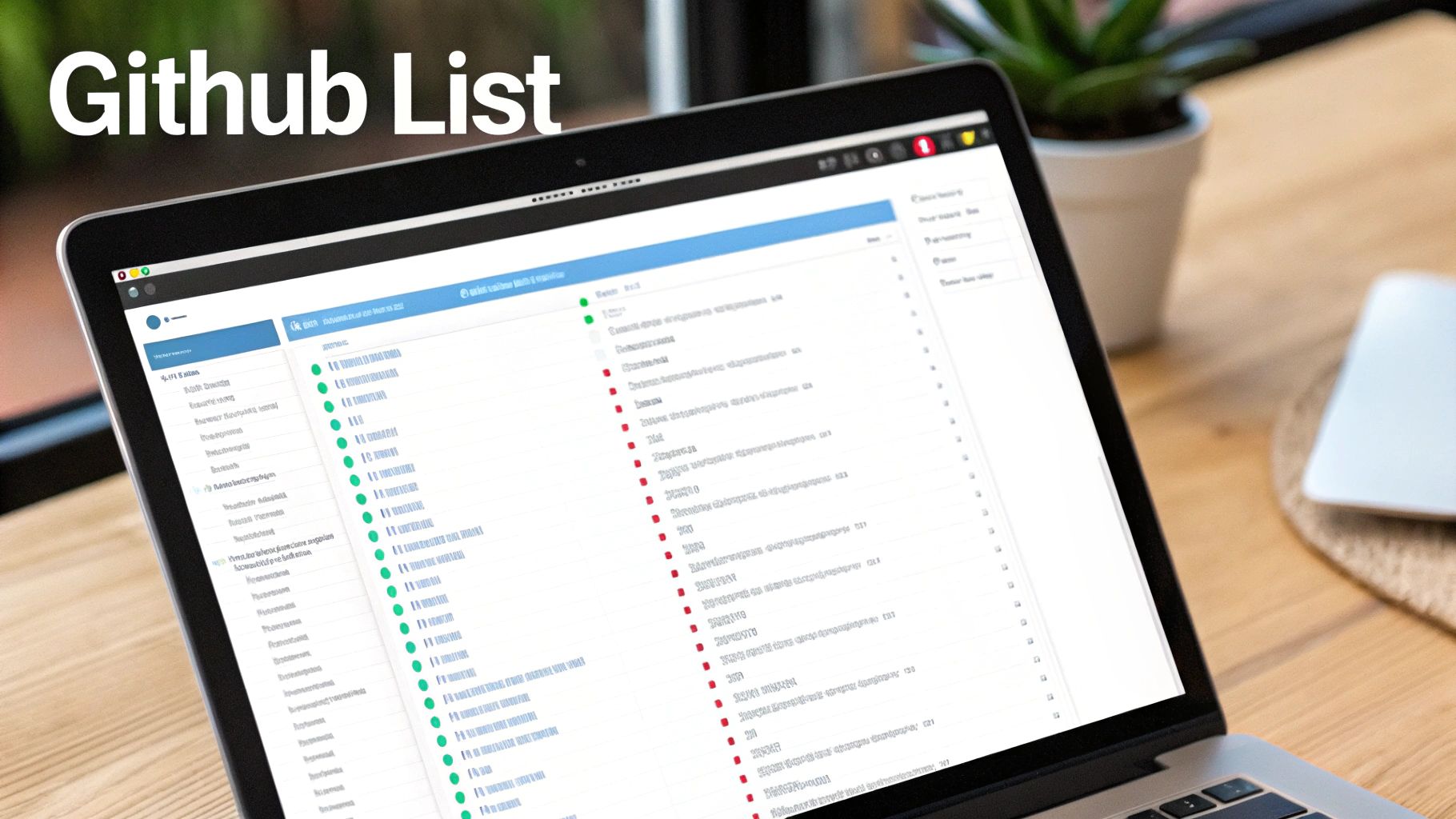
Crafting GitHub Checklists That People Actually Use

Creating a checklist in GitHub is simple enough. However, creating a checklist that your team actually uses requires a deeper understanding of how development teams operate. The key difference between a neglected checklist and one that genuinely improves your workflow lies in its structure and implementation. This means considering the psychology of your team and designing checklists that are helpful, not a burden. Experienced engineering leads understand that effective engagement relies on strategic choices like the number of items, their order, and their relevance to the task at hand.
Mastering GitHub Checklist Syntax
First, let's look at the fundamentals of creating checklists in GitHub using Markdown. A simple - [ ] creates an unchecked box, while - [x] indicates a checked one. This is pretty straightforward. However, just knowing the syntax isn't enough. How you write your checklist items is crucial for clarity.
Avoid vague instructions. Instead, focus on writing action-oriented items that leave no room for misinterpretation. Think of each item as a mini-specification for a single, well-defined action.
For example, instead of a vague item like "Test the feature," a much better checklist item would be "Test user login functionality using accounts A, B, and C with passwords X, Y, and Z, verifying successful login and access to the dashboard." This level of detail helps ensure everyone performs the test in the same way, leading to more consistent and reliable results.
To further illustrate effective checklist syntax, let's look at a comparison table:
To help you understand the nuances of GitHub checklist syntax, I've compiled a quick reference guide. This table outlines different approaches, their best use cases, and any potential limitations.
| Syntax Type | Example | Best Used For | Limitations |
|---|---|---|---|
| Basic Checkbox | - [ ] Task 1 <br> - [x] Task 2 | Simple tasks | Lacks detail, potential for ambiguity |
| Detailed Description | - [ ] Test user login functionality using accounts A, B, and C with passwords X, Y, and Z, verifying successful login and access to the dashboard. | Complex tasks requiring specific steps | Can become lengthy |
| Linked Issue/Pull Request | - [ ] Implement feature X (see #123) | Connecting checklist items to related work | Relies on effective issue tracking |
As you can see, choosing the right syntax depends on the complexity of the task. For simple tasks, basic checkboxes are sufficient. But for complex procedures, detailed descriptions or links to related issues can significantly improve clarity and traceability.
Strategic Checklist Design for Maximum Impact
The length of your checklist plays a significant role in its effectiveness. A checklist that's too long can feel overwhelming and discourage use. Aim for an optimal number of items, typically between 5 and 15, concentrating on the most important steps. Prioritize items based on their importance, placing the highest-priority tasks at the top. This allows users to quickly grasp the key aspects of the checklist and tackle them first.
Context is key. A generic checklist isn't as effective as one specifically designed for a particular task. For instance, a checklist for a security review will be very different from one for a new feature release. Adapt your checklists to the specific needs of the project or workflow. Tools like the Pull Checklist GitHub Marketplace app offer condition-based checklists, automating the process of creating checklists based on the nature of the pull request. This dynamic approach increases relevance and ensures the correct checks are applied at the appropriate time.
Real-World Examples of Effective Checklists
Many successful engineering teams utilize checklists for various purposes, adapting them as needed while maintaining their core effectiveness. For a new feature release, a checklist might include items like: "Code review completed by two senior engineers," "Automated tests passed," and "Documentation updated." For a bug report, the checklist could include: "Steps to reproduce the bug clearly documented," "Expected behavior described," and "Actual behavior described." These practical examples highlight how checklists in GitHub can be adapted to different scenarios, ensuring consistent quality and minimizing the back-and-forth often required for clarification.
Automating GitHub Checklists For Superhuman Teams
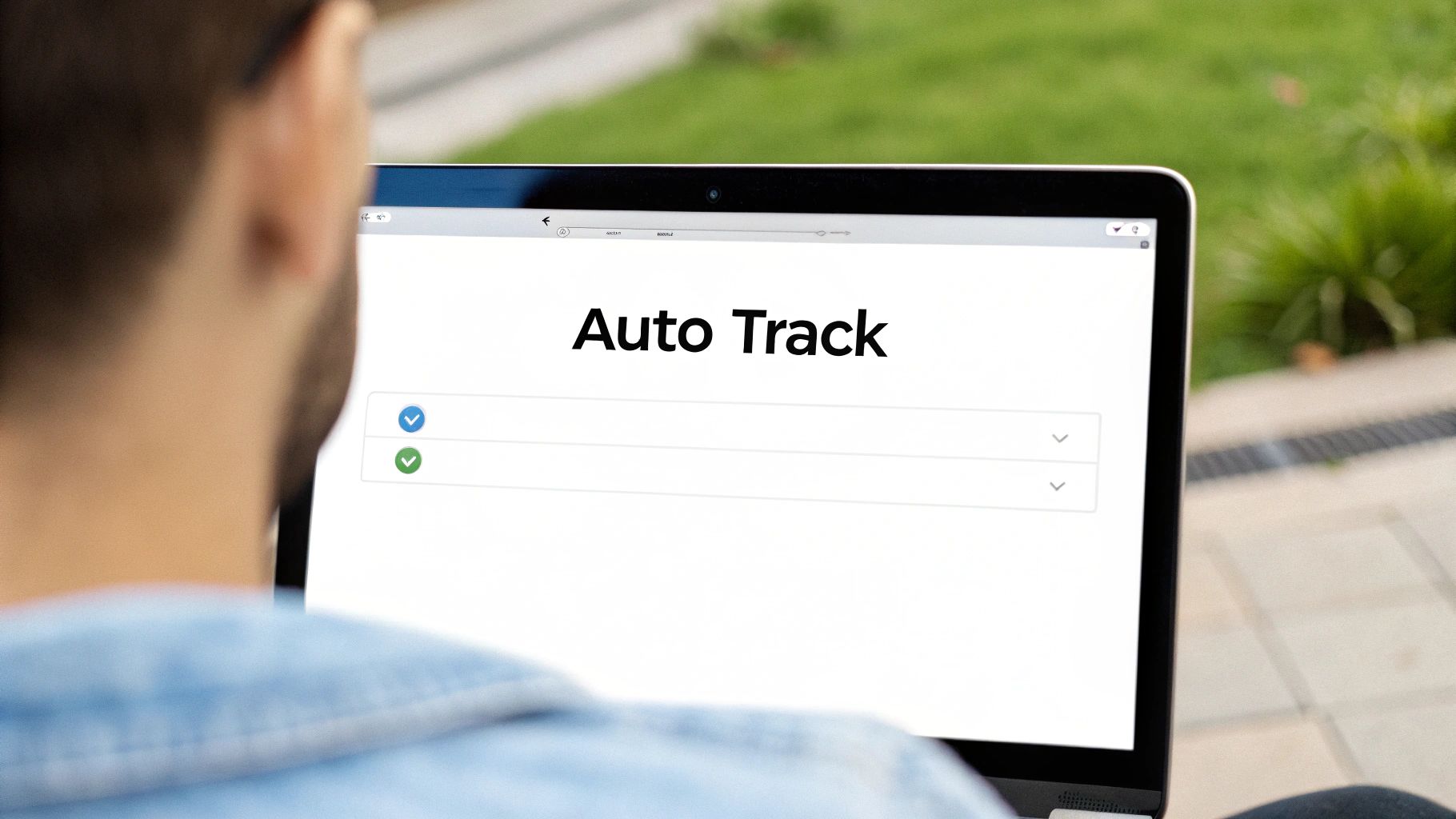
Manual checklists in GitHub offer a solid foundation for code quality. However, high-performing development teams often take this a step further by incorporating automation. This transforms static checklists into dynamic, self-enforcing quality systems. Instead of simply hoping checklist items are addressed, these teams use tools to automatically verify each step. This leads to a more robust and dependable development process.
Integrating Automation With GitHub Actions
GitHub Actions provide a powerful way to automate your GitHub checklists. These actions can be triggered by specific events like opening a pull request or pushing a new commit. This allows you to evolve from basic checklists to dynamic workflow engines.
For example, you can configure a workflow to automatically check off items when tests pass or code reviews are completed. This automation not only saves time but also reinforces the importance of each checklist item.
Furthermore, GitHub Actions can prevent merges until all required checks are satisfied. This acts as an automated gatekeeper, safeguarding code quality and preventing potential problems. This proactive approach can significantly reduce the likelihood of bugs and free up more time for feature development.
Conditional Workflows for Dynamic Checklists
Conditional workflows in GitHub Actions offer another layer of control. These workflows allow you to adapt your checklist based on the specifics of a code change.
For instance, if a change affects a particular file or directory, the workflow can automatically add relevant tasks to the checklist. This dynamic adaptation ensures that the correct checks are performed at the right time, reducing manual updates and minimizing human error. It also helps keep your checklists concise and focused.
You can also configure GitHub Actions to send notifications. This keeps relevant team members informed about pending checklist items or specific events. For example, a notification could be sent to the security team if a security-related checklist item remains incomplete. This streamlined communication helps keep everyone aligned and aware of potential issues.
GitHub Copilot, an AI-powered coding assistant, often undergoes evaluation using checklists and metrics. Interestingly, over 40% of active trial users reported they would be "very disappointed" to lose access. This feedback helps determine whether wider adoption of Copilot is justified. You can learn more about this in GitHub's Copilot impact measurement guide. This case highlights how checklist-based evaluations can inform decisions about adopting new tools.
Real-World Automation Examples
Many teams have seen success with automated checklists. One team implemented a workflow that automatically marks "Code Review Complete" after two senior engineers approve a pull request. Another team uses automated testing to validate code changes, triggering the "Testing Complete" check upon successful completion.
These practical examples demonstrate the adaptability and effectiveness of automated checklists in GitHub. They empower teams to adjust to changing requirements and maintain consistent quality throughout development.
Power-Up Your Checklists With GitHub Actions
The following table shows how GitHub Actions can supercharge your checklists:
| Action Name | Purpose | Setup Complexity | Key Benefits |
|---|---|---|---|
| pull-checklist/add-checklist@v1 | Automates checklist creation based on conditions. | Easy | Ensures consistency and saves time. |
| Custom Action | Tailored actions for specific needs. | Moderate to Advanced | Highly flexible for complex workflows. |
| Integration Actions (e.g., testing, deployment) | Connects checklists to CI/CD pipelines. | Moderate | Verifies completion and prevents premature merges. |
By integrating automation, you build a system that scales with your codebase and team. The key is finding the right balance between strict enforcement and flexible adaptation. Tools like Pull Checklist in the GitHub Marketplace offer robust features for implementing condition-based checklists, further automating this process. This level of automation not only promotes consistent quality but also significantly boosts team efficiency, resulting in faster development cycles and higher quality software.
Battle-Tested GitHub Checklist Templates That Deliver

Stop recreating your GitHub checklists from scratch! We've collected effective GitHub checklist templates used by successful development teams. These templates offer not just the what but also the why, providing valuable insights into what makes a checklist truly effective.
Security Review Checklists: Catching Vulnerabilities Early
Security reviews are vital for every project. A well-structured checklist in GitHub can significantly improve vulnerability identification and mitigation.
- Verify input validation for all user inputs.
- Check for potential SQL injection vulnerabilities.
- Ensure proper authentication and authorization mechanisms.
- Confirm the secure handling of sensitive data.
These checks offer a structured approach, ensuring no critical security area is missed. This proactive approach results in more secure applications and minimizes the risk of expensive security breaches.
Feature Release Checklists: Smoother Launches, Fewer Surprises
Feature releases can be hectic. A comprehensive GitHub checklist can help your team avoid last-minute problems and ensure a smoother launch process.
- Code reviewed and approved by at least two senior engineers.
- All unit and integration tests passing.
- Documentation updated for the new feature.
- Successful staging environment deployment.
Following this checklist helps your team release features confidently, reducing disruptions and ensuring a positive user experience. This organized approach minimizes errors and promotes predictable release cycles.
Bug Report Checklists: Clear Communication, Faster Fixes
Effective bug reports are key to quick resolutions. A GitHub checklist can guide reporters in providing all the necessary information, significantly cutting down on clarification requests.
- Clear and concise bug description.
- Steps to reproduce the bug, with specific details.
- Outlined expected behavior.
- Documented actual behavior.
- Screenshots or screen recordings (if applicable).
This structured bug reporting saves developers valuable time, letting them focus on fixing the issue instead of deciphering incomplete reports. The result? Faster resolution times and improved team efficiency.
For example, KPMG uses data-driven decision-making with a GitHub Copilot adoption insights dashboard. This dashboard tracks metrics like active users and popular programming languages, helping them customize training and maximize the tool's benefits. Learn more about enhancing GitHub Copilot adoption. This data-driven approach emphasizes the importance of measuring and optimizing tool usage, a principle that also applies to checklist effectiveness.
Adapting Templates to Your Team
These templates provide a great starting point, but remember to adapt them to your team's specific tech stack and workflows. This ensures the checklists stay relevant and helpful. Regularly review and update them to keep up with your team's evolving processes. This continuous improvement will optimize your workflow and maintain your GitHub checklist's effectiveness, fostering a culture of quality and collaboration within your development team.
Measuring The Real Impact Of Your GitHub Checklists
Implementing checklists in GitHub provides a sense of order and control. But how can you be sure they're truly effective? This section explores how data-driven teams measure the real impact of their GitHub checklists, moving beyond anecdotal feedback to quantifiable results.
Key Metrics That Matter
Which metrics genuinely reflect the value of your checklists? Decreased regression rates and reduced time-to-resolution are valuable, but other metrics can offer deeper insights. Consider tracking:
-
Regression Rate: How often are bugs reintroduced after being fixed? A lower rate suggests improved code quality.
-
Time-to-Resolution: How long does it take to fix a bug, from identification to deployment? Shorter times indicate increased efficiency.
-
Cross-Team Consistency: Are processes followed consistently across different teams? This metric highlights improved collaboration.
-
Onboarding Acceleration: How quickly can new team members become productive? Faster onboarding demonstrates effective documented processes.
These metrics provide a more complete view of your checklist's influence, highlighting their impact on various development aspects.
Establishing Baseline Measurements
Before implementing checklists, establish baseline measurements for your chosen metrics. This creates a benchmark for evaluating changes. For example, track your current bug resolution time for a few weeks before introducing a bug report checklist. This provides a clear "before" picture to compare against "after" results.
Lightweight Tracking Systems
Avoid overly complex tracking that burdens your team. Integrate tracking seamlessly into your existing workflow. Tools like Pull Checklist offer built-in reporting, allowing you to easily track checklist completion rates and identify bottlenecks. Furthermore, connecting your checklists to GitHub Actions allows automatic updates to relevant metrics based on checklist completion. This automated approach minimizes manual effort and keeps data current, enabling correlation with business outcomes.
Demonstrating Value to Stakeholders
Connect your checklist performance data to business outcomes that executives understand. For example, if checklists reduce bug resolution time, calculate the associated cost savings. If they improve onboarding speed, quantify the productivity gains. Translating the impact of checklists into tangible business value makes it easier to secure buy-in and support for continuous improvement.
Continuous Refinement Through Data
Use checklist performance data to continuously improve your processes. If a checklist item is consistently missed or confusing, revise it. Track completion rates and identify recurring issues. This iterative approach ensures checklists remain effective and evolve with your team's needs. For example, if a security review checklist item consistently reveals vulnerabilities, this highlights an area for focused training or process improvement. Data-driven refinements ensure checklists remain valuable for improving code quality and team efficiency.
Elevating Project Management With Strategic Checklists
Managing projects within GitHub can sometimes feel overwhelming. But what if you could transform that complexity into coordinated action using a simple tool: checklists? Effective teams use these checklists to connect issues, milestones, and GitHub Projects, creating visibility without excessive oversight.
Sprint Planning Checklists: Preventing Mid-Sprint Surprises
Imagine a sprint disrupted by unexpected roadblocks. These unforeseen issues can derail timelines and frustrate team members. A well-defined sprint planning checklist can mitigate these risks by ensuring everything is ready before the sprint begins.
- All user stories clearly defined and estimated
- Dependencies between tasks identified and documented
- Resources allocated appropriately for each task
- Acceptance criteria defined for each user story
This upfront preparation helps teams anticipate potential challenges, leading to more predictable sprints and improved velocity. Think of it as a pre-flight checklist for your development process.
Dependency Management Checklists: Reducing Bottlenecks
Complex projects often involve intricate dependencies. A dependency management checklist helps untangle these connections, preventing bottlenecks that slow down progress.
- Dependencies between teams clearly defined
- Handoff procedures documented and communicated
- Regular communication channels established between teams
- Contingency plans in place for potential delays
This proactive approach keeps projects moving smoothly, minimizing delays and fostering better collaboration between teams. Like a conductor coordinating an orchestra, a dependency management checklist harmonizes the efforts of different development teams.
Release Readiness Checklists: Bringing Calm to Deployment Days
Deployment day shouldn't be stressful. A release readiness checklist ensures all necessary steps are taken before deployment, creating a smoother, more predictable process.
- All tests passing in the staging environment
- Documentation updated to reflect the latest changes
- Necessary approvals obtained from stakeholders
- Rollback plan in place in case of unexpected issues
This systematic approach to deployment minimizes the risk of surprises, ensuring your team can confidently ship new features and improvements. It's like a launch checklist for a rocket, ensuring everything is ready for a successful liftoff.
Real-World Examples of Strategic Checklists
Development leaders have successfully used strategic checklists within GitHub to improve their projects. One team reduced mid-sprint surprises by 30% using a sprint planning checklist. Another team saw a 20% decrease in deployment-related issues after implementing a release readiness checklist. These results demonstrate the tangible benefits of incorporating checklists into your GitHub project management workflow. They promote clearer communication, improve cross-functional collaboration, and ensure that even complex projects maintain momentum.
Want to enhance your GitHub checklists? Pull Checklist, a GitHub Marketplace app, offers powerful features for creating condition-based checklists, automating your review process, and ensuring consistent quality across your projects. Learn more about Pull Checklist and how it can transform your workflow.
