Essential Code Review Checklist: Enhance Code Quality
Level Up Your Code Reviews
Code reviews are crucial for producing high-quality, robust software. This checklist provides eight essential areas to examine during every review, ensuring thoroughness and consistency. By focusing on aspects like readability, security, and performance, you'll catch potential issues early and improve overall code quality. This checklist empowers you to ship better software and increase team efficiency. Tools like Pull Checklist can automate this process and integrate these checks directly into your pull requests.
1. Code Readability and Maintainability
Code readability and maintainability is the cornerstone of any successful software project. This crucial aspect of code review focuses on ensuring that the code is easy to read, understand, modify, and maintain by anyone working with it, now and in the future. It goes beyond simply making sure the code functions correctly; it's about writing code that clearly communicates its intent and purpose. This involves checking for consistent formatting, the use of meaningful variable and function names, well-organized structure with appropriate comments, and adherence to established coding conventions.

Key features of readable and maintainable code include:
- Consistent indentation and formatting: Consistent use of spaces or tabs for indentation makes the code structure visually clear and easy to follow.
- Descriptive variable, function, and class names: Meaningful names clearly indicate the purpose of each element, making it easier to understand the code's logic. For instance,
userNameis more informative thanu. - Clear code organization and structure: Code should be logically organized into functions, classes, and modules, making it easier to navigate and understand the different parts of the system.
- Appropriate comments explaining complex logic: Comments are essential for clarifying complex algorithms, design decisions, or any non-obvious code segments. However, avoid over-commenting trivial code.
- Adherence to project-specific style guidelines: Following a consistent style guide helps ensure uniformity across the codebase, further enhancing readability.
Pros:
- Reduces future maintenance costs: Readable code is easier to debug, modify, and enhance, leading to lower maintenance costs in the long run.
- Makes onboarding of new developers easier: New team members can quickly grasp the codebase and become productive faster.
- Improves team collaboration: Clear and consistent code facilitates better communication and collaboration among team members.
- Prevents code rot over time: Maintainable code is less susceptible to becoming unwieldy and difficult to manage as the project evolves.
Cons:
- Can be subjective without clear standards: Without established coding standards, opinions on readability can vary, leading to inconsistencies and debates.
- May introduce disagreements in teams without established conventions: Differing preferences for coding styles can cause friction if not addressed proactively.
- Time-consuming to enforce consistently: Ensuring consistent adherence to readability standards requires dedicated effort and can be time-consuming, especially in larger projects.
Examples of Successful Implementation:
- Google's code readability process requires all code to be reviewed by a 'readability reviewer' before it can be merged, demonstrating their commitment to maintaining high standards.
- The Linux kernel development process enforces strict style guidelines in its review process, which has contributed to its stability and maintainability over decades.
Tips for Improving Code Readability and Maintainability:
- Use automated formatting tools like Prettier or Black: These tools automatically format your code according to predefined rules, ensuring consistency across the project.
- Establish team-wide coding standards and documentation: Create and document clear coding standards and conventions that all team members should follow.
- Follow the principle that 'code is read more often than it is written': Prioritize readability over conciseness. Write code that is easy to understand even if it takes a few extra lines.
- Consider the perspective of someone who has never seen the code before: When writing code, imagine how someone unfamiliar with the project would interpret it. This helps identify areas where clarity can be improved.
- Learn more about Code Readability and Maintainability
When and Why to Use This Approach:
Code readability and maintainability should be a primary focus in every stage of the software development lifecycle. From initial design and implementation to ongoing maintenance and updates, prioritizing readability is essential for building robust, sustainable, and scalable software. This is especially important for projects involving multiple developers, large codebases, and long-term maintenance. This item deserves its place at the top of the code review checklist because it directly impacts the long-term health and success of the project, affecting everyone involved, from developers to end-users. This approach benefits Data Scientists, System Administrators, DevOps Engineers, DevEx Engineers, Cloud Engineers, Software Engineers, Mobile Engineers, Android Engineers, iOS Engineers, Engineering Managers, Agile Coaches, Product Managers, Risk and Compliance personnel, Computer Science Teachers, and IT Analysts alike, ensuring code quality and collaboration across diverse technical roles. The principles outlined were popularized by influential figures like Robert C. Martin ('Clean Code'), Linus Torvalds (Linux kernel development process), and Kent Beck (Extreme Programming practices).
2. Functionality and Correctness
Functionality and correctness are paramount in code review. This crucial step ensures that the code not only performs its intended function but also adheres to specified requirements and operates flawlessly. It involves verifying the logic, handling edge cases, and confirming alignment with the overall design specifications. A thorough check for functionality and correctness prevents bugs from propagating to production, ensuring a reliable and robust software product.

This checklist item deserves its place in every code review process because it directly impacts the quality and reliability of the software. Key features of this verification process include:
- Verification against requirements and specifications: The code should be meticulously checked against the original requirements document to ensure it fulfills its intended purpose and aligns with the overall project goals.
- Checking for logical errors or flawed algorithms: Reviewers should scrutinize the code's logic, looking for potential flaws in algorithms, incorrect assumptions, and off-by-one errors. This often involves tracing the code's execution path and considering various input scenarios.
- Validation of edge cases and error handling: Edge cases and boundary conditions, such as empty sets, null values, and extreme inputs, must be thoroughly tested. The reviewer needs to verify that the code gracefully handles these scenarios and that appropriate error handling mechanisms are in place.
- Ensuring the code solves the intended problem: While seemingly obvious, it's essential to confirm that the code effectively addresses the problem it was designed to solve. This involves looking beyond individual functions and considering the code's impact on the entire system.
Examples of Successful Implementation:
- Microsoft's code review practices for Azure: Microsoft emphasizes correctness checks in their code review process for Azure, ensuring the reliability and stability of their cloud platform. This rigorous process helps maintain the platform's high availability and performance.
- NASA's code review process for critical systems: For mission-critical systems, NASA employs a highly stringent code review process, verifying functionality against formal specifications. This meticulous approach minimizes the risk of software failures in high-stakes environments.
Pros:
- Prevents bugs from reaching production: Identifying and fixing bugs during code review is significantly less expensive and time-consuming than addressing them after release.
- Ensures user requirements are properly implemented: By verifying the code against requirements, this process ensures that the software meets the needs of the end-users.
- Reduces costly fixes later in the development cycle: Early detection of bugs reduces the need for extensive rework and minimizes the impact on project timelines and budgets.
- Improves overall software reliability: A focus on functionality and correctness leads to more robust and reliable software.
Cons:
- Can be difficult to verify without thorough testing: While code review can identify many potential issues, some bugs may only surface during rigorous testing.
- Requires deep understanding of the requirements: Effective review requires a thorough understanding of the project requirements and design specifications.
- May not catch all runtime issues: Certain performance issues or concurrency bugs might not be apparent during code review and may require specialized testing to uncover.
Actionable Tips for Readers:
- Review code against the original requirements document: Keep the requirements document handy and refer to it throughout the review process.
- Consider step-by-step mental execution of the code: Trace the code's execution path for different inputs to understand its behavior and identify potential issues.
- Ask questions about edge cases and exceptional conditions: Challenge the code's ability to handle unusual or unexpected inputs.
- Verify that error states are properly handled: Ensure that errors are gracefully handled and provide informative feedback to the user.
- Check boundary conditions (empty sets, null values, etc.): Pay close attention to how the code handles boundary conditions, as these are common sources of errors.
When and Why to Use This Approach:
Functionality and correctness checks should be an integral part of every code review. This approach is essential for ensuring the quality and reliability of software, regardless of the project's size or complexity. By focusing on these aspects early in the development cycle, teams can minimize the risk of costly bugs and deliver a product that meets user expectations. While resources like Google's Engineering Practices documentation, Microsoft's Secure Development Lifecycle, and the principles advocated by Edsger W. Dijkstra offer valuable insights, the fundamental importance of this checklist item remains universally applicable.
3. Performance and Efficiency
Performance and efficiency are critical aspects of software development, especially in today's world of demanding applications and massive datasets. This checklist item focuses on ensuring the code performs optimally in terms of speed, memory usage, and resource consumption. It involves a deep dive into the code's algorithms, data structures, and implementation choices to identify potential bottlenecks and areas for improvement. This is crucial for building scalable, responsive, and cost-effective software.
How it Works:
Code review for performance and efficiency goes beyond simply checking for functional correctness. It involves analyzing the code's behavior under various conditions, considering its time and space complexity. Reviewers look for inefficient operations, excessive resource usage, and areas where optimization techniques can be applied. This might include profiling the code, analyzing database queries, and evaluating caching strategies.
Features of a Performance-Focused Code Review:
- Analysis of time and space complexity: Determining how the code's runtime and memory usage scale with the input size using Big O notation.
- Identification of inefficient operations or algorithms: Pinpointing areas where code can be rewritten to be more performant, such as replacing inefficient sorting algorithms or optimizing database queries.
- Review of resource utilization (CPU, memory, network, storage): Evaluating how the code utilizes system resources and identifying areas for reduction.
- Evaluation of caching strategies and optimization techniques: Assessing the effectiveness of caching mechanisms and exploring opportunities for further optimization.
Pros:
- Prevents performance bottlenecks before deployment: Identifying and addressing performance issues early in the development cycle saves time and resources.
- Reduces infrastructure costs through efficient resource use: Optimized code requires fewer resources, leading to lower cloud computing or server costs.
- Improves user experience with faster response times: Performant code translates to a smoother and more responsive user experience.
- Helps software scale more effectively: Efficient code handles increasing loads and data volumes more effectively.
Cons:
- Premature optimization can lead to more complex, harder-to-maintain code: Optimizing code that doesn't need it can make it harder to understand and modify later. As Donald Knuth famously said, "Premature optimization is the root of all evil."
- Performance considerations can be environment-dependent: Code that performs well in one environment may not perform as well in another.
- May require specialized knowledge to identify all issues: In-depth performance analysis may require specialized profiling tools and expertise.
Examples of Successful Implementation:
- Facebook: Given their massive user base, Facebook rigorously scrutinizes code performance during reviews, emphasizing efficiency at scale.
- Netflix: Netflix engineers focus on key performance metrics like latency and throughput during code reviews to ensure a seamless streaming experience for their users.
Actionable Tips:
- Look for unnecessary loops or database queries: Identify and eliminate redundant computations or data fetches.
- Consider big O notation for algorithms: Analyze the time and space complexity of algorithms to understand their scalability.
- Review memory management, especially in resource-constrained environments: Pay close attention to memory allocation and deallocation to prevent leaks and improve efficiency.
- Check for N+1 query problems in database operations: Ensure that database interactions are optimized to avoid excessive queries.
- Identify opportunities for parallel processing or asynchronous operations: Explore ways to leverage multi-core processors or asynchronous programming to improve performance.
Why This Item Deserves Its Place in the List:
Performance and efficiency are non-functional requirements that are just as important as functional correctness. Slow, resource-intensive software can lead to poor user experience, increased infrastructure costs, and scalability issues. By incorporating performance considerations into the code review process, teams can proactively address these concerns and build high-quality, performant software. This is especially relevant for the target audience of data scientists, system administrators, DevOps engineers, and other technical professionals who work with large datasets and complex systems. Including this item in the checklist emphasizes the importance of building software that is not only functional but also performant and scalable. It reinforces the idea that performance is a crucial aspect of software quality and should be considered throughout the development lifecycle.
4. Security Vulnerabilities
Security vulnerabilities represent a critical aspect of code review that should never be overlooked. This checklist item focuses on identifying and eliminating potential security risks within the codebase that could compromise the system, expose sensitive data, or damage a company's reputation. It involves scrutinizing the code for common security flaws such as injection attacks (SQL injection, cross-site scripting, etc.), broken authentication mechanisms, sensitive data exposure, insecure dependencies, and other potential weaknesses. A thorough security review aims to harden the application against attacks and ensure data protection.
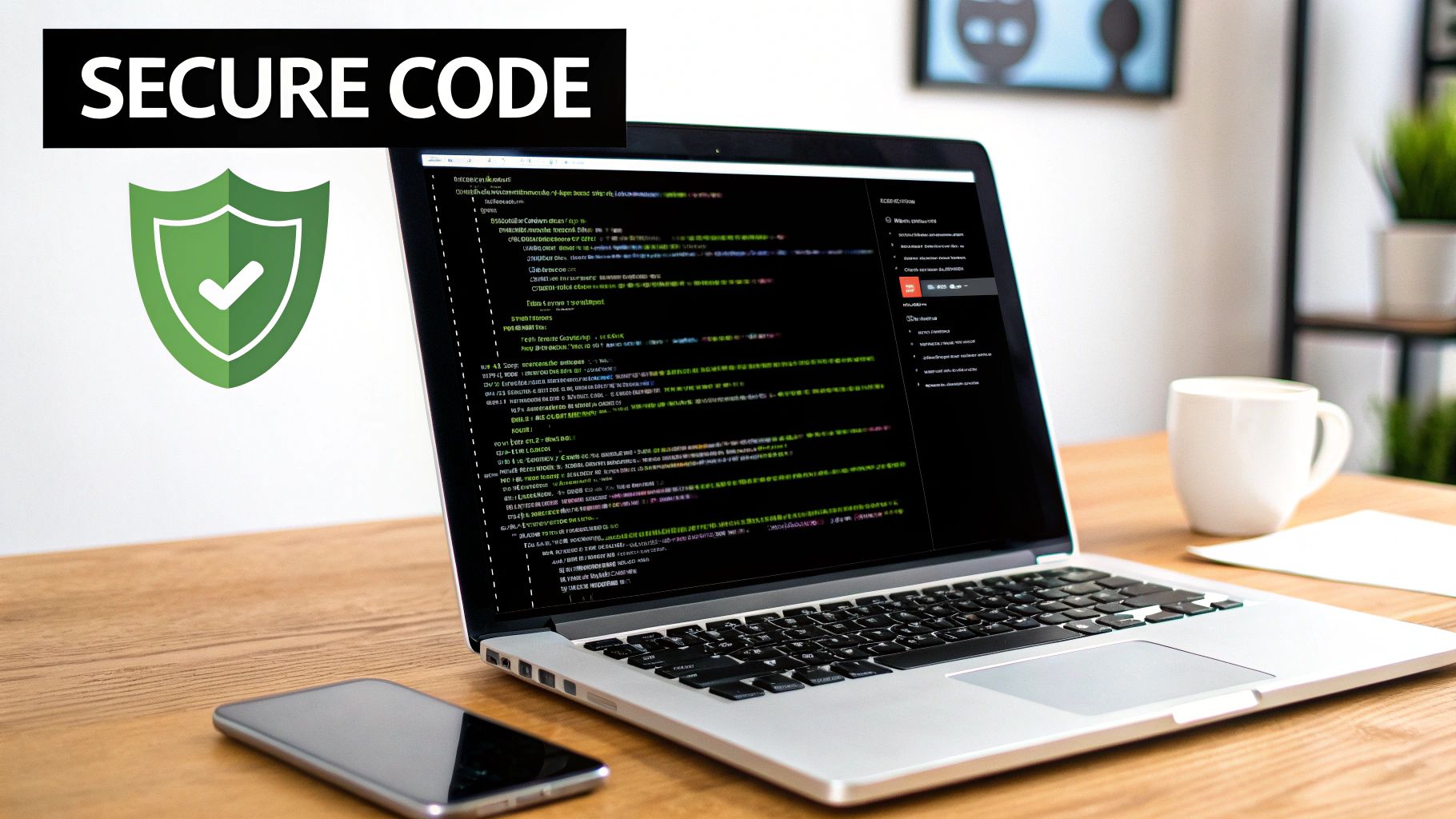
This item deserves a prominent place in any code review checklist because security breaches can have devastating consequences. From financial losses and legal repercussions to reputational damage and loss of customer trust, the cost of a successful attack can be substantial. Proactively addressing security vulnerabilities during the code review process is significantly more efficient and cost-effective than dealing with the fallout of a security incident after deployment.
Features of a robust security review process include:
- Detection of OWASP Top 10 vulnerabilities: Checking for prevalent security risks like injection flaws, broken authentication, sensitive data exposure, XML external entities (XXE), broken access control, security misconfigurations, cross-site scripting (XSS), insecure deserialization, using components with known vulnerabilities, and insufficient logging & monitoring.
- Review of authentication and authorization mechanisms: Ensuring that user authentication and authorization processes are implemented correctly to prevent unauthorized access.
- Identification of data validation and sanitization issues: Verifying that all user-provided data is validated and sanitized to prevent injection attacks and other data manipulation vulnerabilities.
- Evaluation of secure coding practices: Assessing the code for adherence to established secure coding guidelines and best practices.
Pros:
- Prevents security breaches and data leaks.
- Protects user privacy and company reputation.
- Reduces costly security incidents and associated remediation efforts.
- Helps meet regulatory compliance requirements (e.g., GDPR, HIPAA).
Cons:
- Requires specialized security knowledge and expertise.
- Security considerations and best practices evolve rapidly, demanding continuous learning and adaptation.
- Can be difficult to identify all potential vulnerabilities, especially more sophisticated or zero-day exploits.
Examples of Successful Implementation:
- Microsoft's Security Development Lifecycle (SDL) integrates security reviews into every stage of the software development process, including code reviews.
- Google employs rigorous security review processes, particularly for payment-related systems and services handling sensitive user data.
Actionable Tips for Code Reviewers:
- Check for input validation on all user-provided data, including form fields, API parameters, and database queries.
- Verify proper handling of authentication tokens, passwords, and other sensitive credentials. Avoid hardcoding secrets.
- Look for hardcoded credentials or sensitive information within the codebase. Use environment variables or secure configuration mechanisms instead.
- Review SQL queries for potential injection vulnerabilities. Utilize parameterized queries or prepared statements.
- Ensure proper encryption for sensitive data both in transit and at rest.
- Regularly update dependencies to patch known vulnerabilities. Learn more about Security Vulnerabilities and best practices for managing dependencies.
When and Why to Use This Approach:
Security vulnerability analysis should be an integral part of every code review. The specific techniques and depth of analysis may vary depending on the application's sensitivity and risk profile, but neglecting security considerations altogether is unacceptable in today's threat landscape. By integrating security checks into the code review process, development teams can proactively identify and mitigate vulnerabilities early in the development lifecycle, reducing the risk and cost of security breaches. This is crucial for all software projects, especially those handling sensitive data or operating in regulated industries. Security experts like Bruce Schneier and OWASP contributors like Jim Manico have long advocated for the importance of integrating security throughout the software development lifecycle, and OWASP provides valuable resources and guidance for developers and security professionals.
5. Test Coverage and Quality
Thorough testing is the cornerstone of reliable software. This checklist item, Test Coverage and Quality, focuses on ensuring your code behaves as expected, now and in the future. It emphasizes not just the presence of tests, but also their quality and comprehensiveness. This means verifying that your code is adequately tested with appropriate unit, integration, and potentially other types of tests, like end-to-end or system tests. This process goes beyond simply checking for code execution; it requires evaluating whether the tests effectively validate the expected behavior and cover critical functionality, edge cases, and potential error conditions.
How it Works:
Testing involves writing code that executes your application's logic under various conditions. Unit tests focus on individual components in isolation, while integration tests verify interactions between different parts of the system. The goal is to simulate a range of scenarios, including "happy paths" (expected usage) and "edge cases" (unusual or boundary inputs), to uncover potential bugs and ensure robustness. Metrics like code coverage (the percentage of code lines executed by tests) can provide insights into test thoroughness, though high coverage doesn't necessarily equate to high quality.
Examples of Successful Implementation:
Industry giants like Google and Facebook prioritize testing. Google, for example, mandates adequate test coverage before code can be committed. Facebook heavily invests in testing infrastructure and automated testing processes to ensure the stability and reliability of their vast platforms. These companies recognize that a robust testing strategy is vital for maintaining code quality at scale.
Actionable Tips:
- Verify tests cover both happy paths and edge cases: Don't just test the expected scenarios; explore unusual inputs, boundary conditions, and potential error states.
- Check that tests are readable and maintainable: Tests should be as clear and concise as the code they verify. Well-structured and documented tests are easier to understand and update, contributing to their long-term value.
- Ensure tests are deterministic (not flaky): Tests should produce consistent results every time they run. Flaky tests (those that pass or fail intermittently without code changes) erode confidence and hinder the development process.
- Look for mocked dependencies and test isolation: Unit tests should focus on isolated components. Mocking dependencies allows for controlled testing without relying on external systems or complex setups.
- Assess whether tests actually verify the expected behavior, not just execute code: Ensure assertions are in place to validate outputs and side effects, ensuring that the code behaves as intended.
When and Why to Use This Approach:
Test coverage and quality should be an integral part of your development workflow, not an afterthought. Integrating testing into every stage, from initial design to deployment, leads to more robust, maintainable, and reliable software. This approach is particularly critical in complex systems or projects with high reliability requirements. By investing in testing upfront, you can save significant time and effort in debugging and maintenance down the line. Learn more about Test Coverage and Quality
Pros:
- Ensures code reliability and resilience: Thorough testing helps identify and eliminate bugs, resulting in more stable and dependable software.
- Facilitates safe refactoring and future changes: A comprehensive test suite provides a safety net for making changes, reducing the risk of introducing regressions.
- Provides living documentation of expected behavior: Tests act as executable specifications, clarifying how the code should function.
- Reduces regression issues: By catching bugs early, testing minimizes the likelihood of regressions (reintroducing previously fixed bugs).
Cons:
- Can be time-consuming to create comprehensive tests: Writing thorough tests requires effort and planning, especially for complex systems.
- 100% coverage doesn't guarantee absence of bugs: While high coverage is desirable, it's not a foolproof guarantee of perfect code. Focus on testing critical paths and edge cases.
- Tests themselves need maintenance: As code evolves, tests must be updated and maintained to stay relevant.
Popularized By:
The importance of testing has been championed by numerous influential figures in software development, including Kent Beck (Test-Driven Development), Martin Fowler (continuous integration practices), and James Shore (Agile testing advocate).
This checklist item deserves its place in the list because it directly addresses the core concern of software quality. By focusing on both the coverage and the quality of your tests, you ensure a more robust, reliable, and maintainable codebase. This translates to increased confidence in your software, reduced development costs, and a better experience for your users.
6. Error Handling and Robustness
Error handling and robustness are crucial aspects of software development that focus on how a system responds to unexpected situations, exceptions, and failures. This checklist item ensures that the code gracefully manages such scenarios, provides useful diagnostic information, and maintains system stability even when problems occur. It's a critical consideration for any application, but especially for systems requiring high availability and data integrity.
How it Works:
Robust error handling involves anticipating potential problems and implementing strategies to mitigate their impact. This encompasses several key practices:
- Proper Exception Handling: Using mechanisms like try-catch blocks (or equivalent language constructs) to intercept and handle exceptions before they disrupt the application's flow.
- Error Propagation: Passing error information up the call stack to allow higher-level components to handle the error appropriately. This might involve custom exception types or returning specific error codes.
- Meaningful Error Messages and Logging: Providing detailed and informative error messages that aid in debugging and troubleshooting. Logging these errors with appropriate context (timestamps, user IDs, etc.) is essential for post-mortem analysis.
- Recovery Mechanisms: Implementing strategies to recover from failure states, such as retrying operations, rolling back transactions, or switching to backup systems.
- Defensive Programming: Employing techniques like input validation, assertions, and null checks to prevent errors from occurring in the first place.
Examples of Successful Implementation:
- Netflix's Chaos Engineering: Netflix uses Chaos Engineering to intentionally inject failures into their systems to test their resilience and identify weaknesses in their error handling. This allows them to proactively address potential issues before they impact users.
- Amazon's Services: Amazon's distributed systems are designed with fault tolerance as a primary concern. They employ techniques like redundancy, circuit breakers, and load balancing to ensure high availability even in the face of individual component failures.
Actionable Tips:
- Check for appropriate try-catch blocks or equivalent error handling patterns. Ensure that all potential exceptions are caught and handled.
- Ensure exceptions include context information for debugging. Include relevant details like timestamps, user IDs, and specific error codes.
- Verify errors are logged at appropriate levels (debug, info, warning, error). This allows for effective filtering and analysis of log data.
- Look for potential resource leaks during error conditions (e.g., open files, network connections). Ensure proper cleanup even when exceptions occur.
- Check that the code fails gracefully and maintains data integrity. Implement mechanisms like transactions and rollbacks to prevent data corruption.
When and Why to Use This Approach:
Error handling and robustness should be considered from the very beginning of the development process. It's not an afterthought but an integral part of building reliable and maintainable software. This is especially important for:
- Mission-critical systems: Where downtime can have significant consequences.
- Applications handling sensitive data: To ensure data integrity and prevent security breaches.
- Distributed systems: To handle failures of individual components gracefully.
- Long-running processes: To ensure they can recover from transient errors and continue operating.
Pros:
- Improves system reliability and uptime.
- Provides better diagnostic information when issues occur.
- Enhances user experience during error conditions.
- Prevents cascading failures.
Cons:
- Can add complexity to the codebase.
- May increase development time.
- Requires thinking about many failure scenarios.
Popularized By:
- Joe Armstrong (Erlang's "let it crash" philosophy): Emphasizes designing systems that can tolerate and recover from individual component failures.
- Michael T. Nygard ("Release It!" book): Provides practical guidance on building robust and resilient software systems.
- Netflix engineers (Chaos Engineering principles): Advocate for proactively testing system resilience through simulated failures.
This checklist item deserves its place in the list because robust error handling is essential for building high-quality, reliable software. Ignoring it can lead to system instability, data loss, security vulnerabilities, and a poor user experience. By proactively addressing error handling, developers can create systems that are more resilient, easier to maintain, and better able to handle the unexpected.
7. Code Duplication and Reusability
This checklist item focuses on adhering to the DRY (Don't Repeat Yourself) principle. It involves scrutinizing the codebase for redundant code segments and evaluating opportunities to abstract, modularize, and promote reusability. By minimizing duplication, we aim to improve code maintainability, readability, and overall quality. This is crucial for any software project, impacting development speed, debugging efforts, and long-term stability.
How it Works:
The process of reviewing code for duplication and reusability involves several steps:
-
Identification: The first step is to identify repeated code blocks. This can be done manually by visually inspecting the code or by using automated tools that detect code clones.
-
Assessment: Once duplicated code is found, assess whether abstraction is appropriate. Not all duplication needs to be eliminated. Sometimes, seemingly similar code blocks might represent distinct logic, and abstracting them could introduce unnecessary complexity.
-
Abstraction and Modularization: If abstraction is deemed beneficial, refactor the duplicated code into reusable functions, classes, or modules. This might involve extracting common logic into helper methods, creating shared components, or even developing separate libraries.
-
Dependency Management: When introducing shared components, consider the dependencies created. Excessive dependencies can lead to tightly coupled code, making it harder to modify and test individual components. Strive for loosely coupled and highly cohesive modules.
Examples of Successful Implementation:
- Ruby on Rails: The Rails framework embodies the DRY principle through conventions and abstractions that minimize repetitive code. Features like ActiveRecord and its migrations system reduce the boilerplate code required for database interactions.
- React: React's component-based architecture promotes reusability by allowing developers to create encapsulated UI elements that can be easily composed and reused throughout the application.
Actionable Tips:
- Look for copy-pasted code segments: The most obvious form of duplication. Use your IDE's search functionality or dedicated code analysis tools to identify clones.
- Identify functionality that could be abstracted into helper methods: If you see the same logic repeated within a class or module, consider extracting it into a private helper method.
- Check for opportunities to create shared components or libraries: For larger projects, create reusable components or libraries that can be shared across different parts of the codebase or even across multiple projects.
- Balance DRY principles against premature abstraction: Don't abstract everything just for the sake of it. Premature abstraction can lead to overly complex and difficult-to-understand code. Follow the Rule of Three (refactor to abstract only after seeing duplication three times) suggested by Sandi Metz.
- Consider whether duplication might be preferable to wrong abstraction: Sometimes, seemingly similar code blocks may evolve in different directions in the future. In such cases, it's better to tolerate some duplication than to create a flawed abstraction that becomes a maintenance burden.
Pros:
- Reduced Maintenance Burden: Changes only need to be made in one place, minimizing the risk of inconsistencies and errors.
- Improved Code Quality and Consistency: Promotes a more structured and organized codebase.
- Facilitates Testing of Shared Components: Reusable components can be thoroughly tested in isolation.
- Decreases Codebase Size and Complexity: Less code means less to maintain and understand.
Cons:
- Over-abstraction can lead to unnecessary complexity: Abstractions should simplify the code, not make it harder to understand.
- Premature generalization may create overly complex interfaces: Don't try to anticipate every possible use case when abstracting. Start with a simple interface and extend it only when needed.
- Shared code creates dependencies between components: Manage dependencies carefully to avoid tight coupling.
Why This Item Deserves Its Place in the List:
Code duplication is a common problem that can significantly impact code quality and maintainability. By explicitly checking for duplication and promoting reusability during code reviews, we can prevent these issues from creeping into the codebase and ensure a more robust and scalable application. This checklist item is particularly relevant for data scientists, engineers, and IT professionals who work on large and complex codebases, where maintainability and scalability are critical concerns. By emphasizing DRY principles, we can ensure that the code remains manageable and adaptable over time. This benefits everyone involved in the software development lifecycle, from developers to end-users.
8. Documentation and Comments
Clear and concise documentation is crucial for maintaining healthy, understandable, and collaborative codebases. This checklist item focuses on evaluating the quality and comprehensiveness of documentation, comments, and other explanatory material within the code. It ensures that complex logic is elucidated, APIs are thoroughly documented, and comments provide valuable context rather than simply echoing the code's function. This is essential for long-term maintainability, onboarding new team members, and reducing the cognitive load required to understand and modify the code.
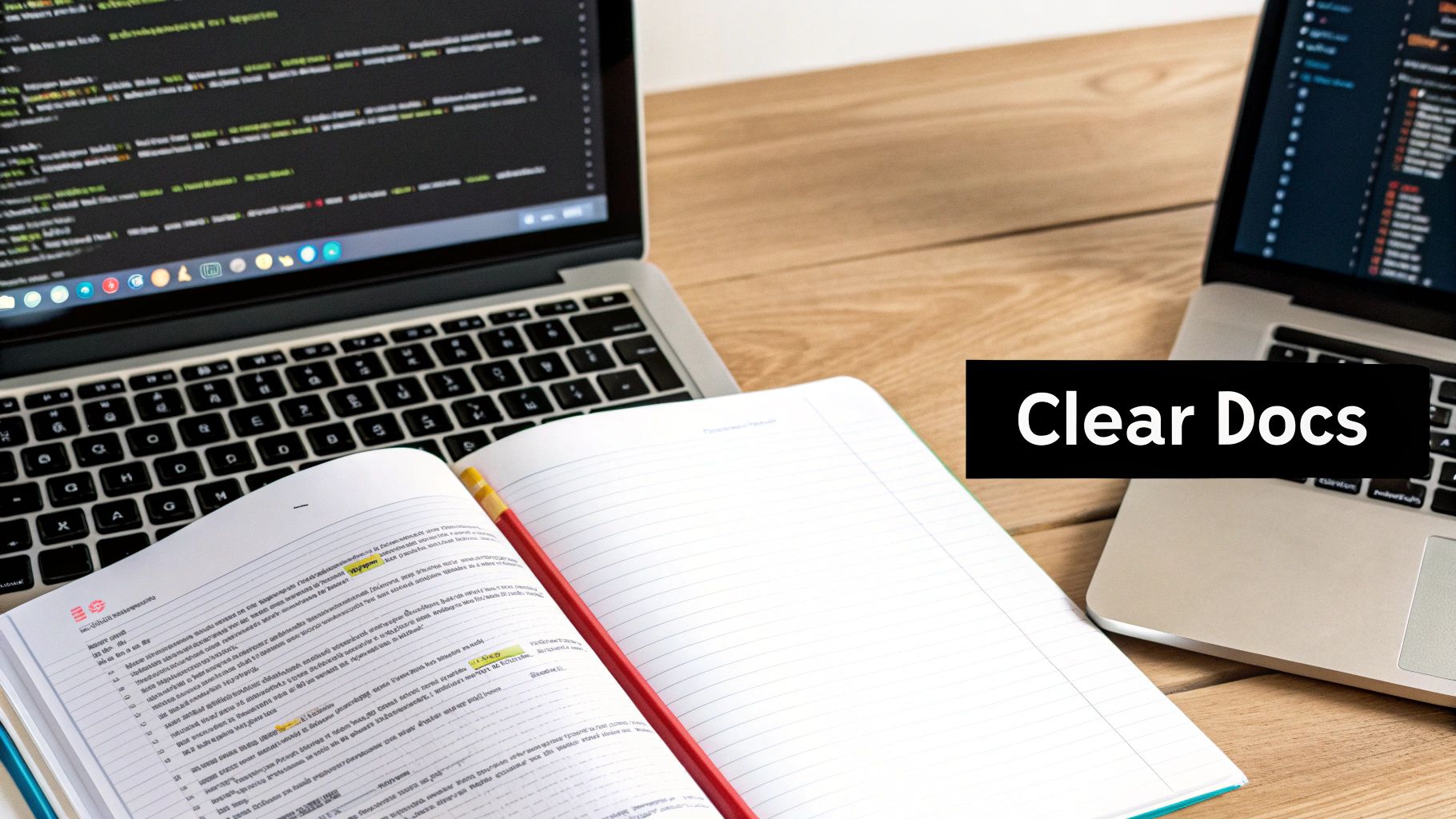
Features and Benefits:
- Assessment of API documentation completeness: Ensures that all public functions and classes have clear documentation outlining their purpose, parameters, return values, and potential exceptions. This is essential for developers using these APIs.
- Verification of complex logic explanation: Code often contains intricate algorithms or logic flows that are not immediately obvious. Documentation and comments should clarify the reasoning behind these implementations, making them easier to understand and debug.
- Evaluation of comment quality and relevance: Comments should add value by explaining the "why" behind the code, not just the "what." They should be concise, accurate, and avoid restating what the code already expresses clearly.
- Review of README files and other documentation: README files provide a high-level overview of the project, its purpose, and how to get started. Other documentation, such as design documents or architectural diagrams, can provide valuable context for understanding the system's design and implementation.
Pros:
- Improves onboarding of new team members: Comprehensive documentation allows new developers to quickly grasp the project's structure, coding conventions, and the purpose of different modules.
- Facilitates code maintenance and troubleshooting: Well-documented code is significantly easier to maintain and debug. When issues arise, developers can quickly understand the code's intent and identify potential problems.
- Provides context that may not be obvious from code alone: Code often represents the "how" of a solution, but documentation can explain the "why" behind design choices, business requirements, and potential trade-offs.
- Creates institutional knowledge: Documentation captures the collective understanding of the codebase and preserves it for future developers, preventing knowledge loss when team members leave.
Cons:
- Comments can become outdated if not maintained: If code changes but the corresponding documentation is not updated, it can become misleading and detrimental to the project.
- Excessive comments can clutter code: Too many comments can obscure the actual code and make it harder to read. Focus on explaining the "why" and avoid redundant explanations.
- Time-consuming to create and maintain good documentation: Writing and maintaining documentation requires effort, but this investment pays off in the long run through improved maintainability and reduced development time.
Examples of Successful Implementation:
- Java's Javadoc: Generates API documentation from specially formatted comments within the code.
- Python's Docstrings: Similar to Javadoc, Docstrings allow for embedding documentation directly within Python code.
- Linux kernel's strict documentation requirements: The Linux kernel community enforces rigorous documentation standards to ensure the maintainability of a complex and collaborative project.
Actionable Tips:
- Ensure public APIs have clear documentation: Focus on providing comprehensive descriptions of parameters, return values, and potential exceptions.
- Look for comments explaining "why" rather than "what" the code does: Explain the intent behind the code, not just its function.
- Check that complex algorithms include explanations: Break down complex logic into smaller, documented steps.
- Verify that commented-out code is removed rather than left in place: Commented-out code clutters the codebase and should be removed using version control for retrieval if needed.
- Assess whether documentation would help future developers understand design decisions: Document the rationale behind important design choices and trade-offs.
Why this item deserves its place in the list:
Documentation and comments are integral to building maintainable, collaborative, and understandable software. This checklist item ensures that code is not just functional, but also accessible to others (and your future self). It plays a crucial role in reducing technical debt, improving onboarding efficiency, and facilitating knowledge sharing within a team. By prioritizing documentation, we invest in the long-term health and sustainability of our codebases.
8-Point Code Review Checklist Comparison
| Title | 🔄 Complexity | ⚡ Resources | 📊 Outcomes | 💡 Advantages | |--------------------------------------|---------------|------------|---------------------------------------------|-------------------------------------------------------| | Code Readability and Maintainability | Medium | Medium | Maintained, collaborative code | Reduces maintenance costs and eases onboarding | | Functionality and Correctness | High | High | Robust, correct, bug-free implementations | Prevents bugs and ensures requirements are met | | Performance and Efficiency | High | Medium | Optimized and scalable performance | Improves speed and minimizes bottlenecks | | Security Vulnerabilities | High | High | Secure and compliant system | Protects data, prevents breaches, and meets compliance | | Test Coverage and Quality | Medium | Medium | Reliable and regression-resistant code | Facilitates safe refactoring and documents behavior | | Error Handling and Robustness | Medium | Medium | Stable system with graceful failure | Improves diagnostics and overall system reliability | | Code Duplication and Reusability | Medium | Low | Cleaner, DRY codebase | Reduces maintenance burden and improves consistency | | Documentation and Comments | Low | Low | Enhanced clarity and onboarding | Aids maintenance and preserves institutional knowledge |
Ready to Ship Better Code?
This 8-point code review checklist provides a solid foundation for conducting thorough and effective code reviews, covering crucial aspects from readability and functionality to security and performance. By focusing on these key areas—readability and maintainability, functionality and correctness, performance and efficiency, security vulnerabilities, test coverage and quality, error handling and robustness, code duplication and reusability, and documentation and comments—you can significantly improve the quality of your codebase. Mastering these concepts empowers you to catch potential issues early, reducing bugs and technical debt while promoting knowledge sharing and collaboration within your team. This ultimately translates to more robust, maintainable, and scalable software, saving time and resources in the long run. For further insights into streamlining your code review process and enhancing code quality, explore these best practices: Code Review Best Practices from DocuWriter.ai.
Remember, consistent application of these principles is key to realizing their full benefits. Effective code reviews are an investment in the future of your projects, fostering a culture of quality and continuous improvement. Want to streamline your code reviews and ensure no critical aspect is overlooked? Give Pull Checklist a try! It’s designed to help teams easily manage and automate their code review checklists, facilitating better collaboration and more efficient code reviews.
