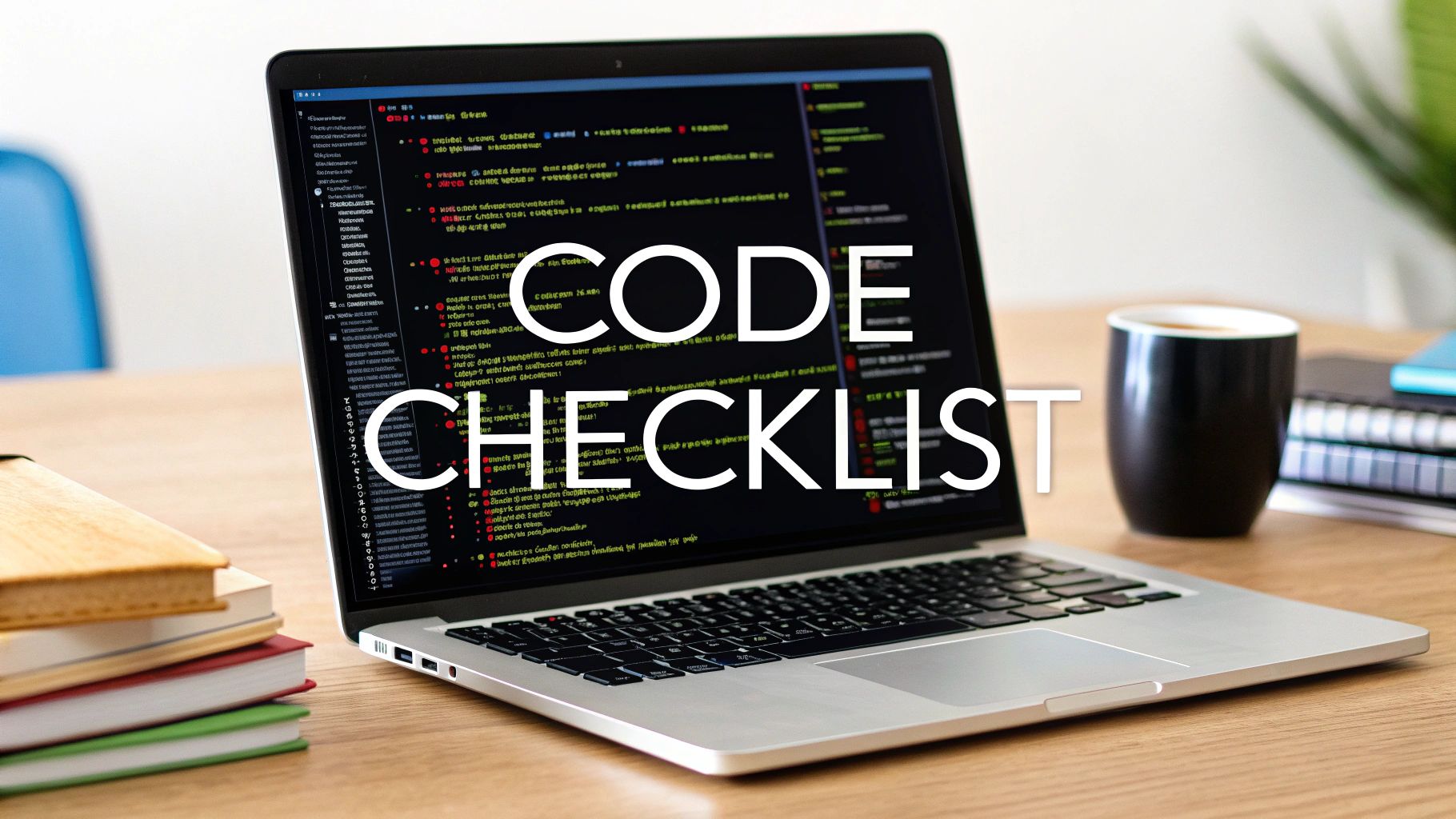Code Review Checklist GitHub: 7 Essentials for Better Code
Mastering the Art of Code Reviews on GitHub
Code reviews play a vital role in successful software development. They've grown from simple peer reviews into an essential practice that helps teams catch issues early and share knowledge effectively. Whether you're a Data Scientist working on algorithms or a Mobile Engineer building apps, understanding how to conduct thorough code reviews makes a real difference.
Good code reviews need both technical expertise and clear communication. Without a systematic approach, teams often miss bugs, ignore style issues, and fail to share important knowledge. GitHub's collaborative features like pull requests and inline comments help solve these problems by creating a clear record of feedback and improvements. This helps teams learn from each other and build better software together.
This article walks through seven key areas to focus on when reviewing code on GitHub. By getting these fundamentals right, you'll turn code reviews from a bottleneck into a powerful tool that improves code quality and reduces technical debt. The insights here will help any software professional - from Engineering Managers to IT Analysts - make their code review process more effective and get the most out of collaborative development.
1. Code Documentation & Comments

Writing clear code documentation and comments is essential for building maintainable software that teams can easily understand and work with. Good documentation helps developers quickly grasp how code works, why certain decisions were made, and how different pieces fit together. This makes documentation a top priority during code reviews.
Code documentation has been a core practice since the early days of programming. As projects grew larger and team collaboration became more common, developers recognized they needed ways to explain complex logic and design decisions. The rise of open source and platforms like GitHub made strong documentation even more critical for enabling community contributions and long-term project success.
Key Elements of Quality Documentation:
- Inline comments: Brief explanations within the code itself that clarify tricky logic or important context
- Function and class docs: Clear descriptions of what methods and classes do, including parameters, return values, and exceptions
- API reference: Detailed documentation of endpoints, request/response formats, and usage examples for external developers
- Project README: Central guide covering project overview, setup steps, examples, and contribution guidelines
Benefits:
- Makes code easier to maintain: Well-documented code is simpler to understand, debug and update over time
- Speeds up onboarding: New team members can get up to speed faster when documentation clearly explains the codebase
- Reduces support burden: Good docs proactively answer common questions so developers can stay focused on coding
Potential Challenges:
- Documentation can get stale: Docs that don't match the current code create confusion and technical debt
- Over-documenting obscures code: Too many unnecessary comments make code harder to read and understand
- Takes time to write well: Creating and updating quality documentation requires ongoing effort
Documentation Done Right:
- Google's open source projects: Set high standards for clear, comprehensive documentation
- React documentation: Excellent examples of practical, beginner-friendly docs with interactive demos
Documentation Best Practices:
- Use standard formats: Follow established documentation tools like JSDoc for consistency
- Explain the why: Focus on documenting reasons and context rather than just describing what code does
- Keep docs current: Update documentation whenever you change related code
- Show real examples: Include code samples demonstrating key functionality and common use cases
For developers in all technical roles, writing clear documentation should be a core part of the development process. Good docs enable smooth handoffs between team members and make projects much easier to maintain and scale over time. Make documentation quality a key part of your code review checklist.
2. Code Style & Formatting
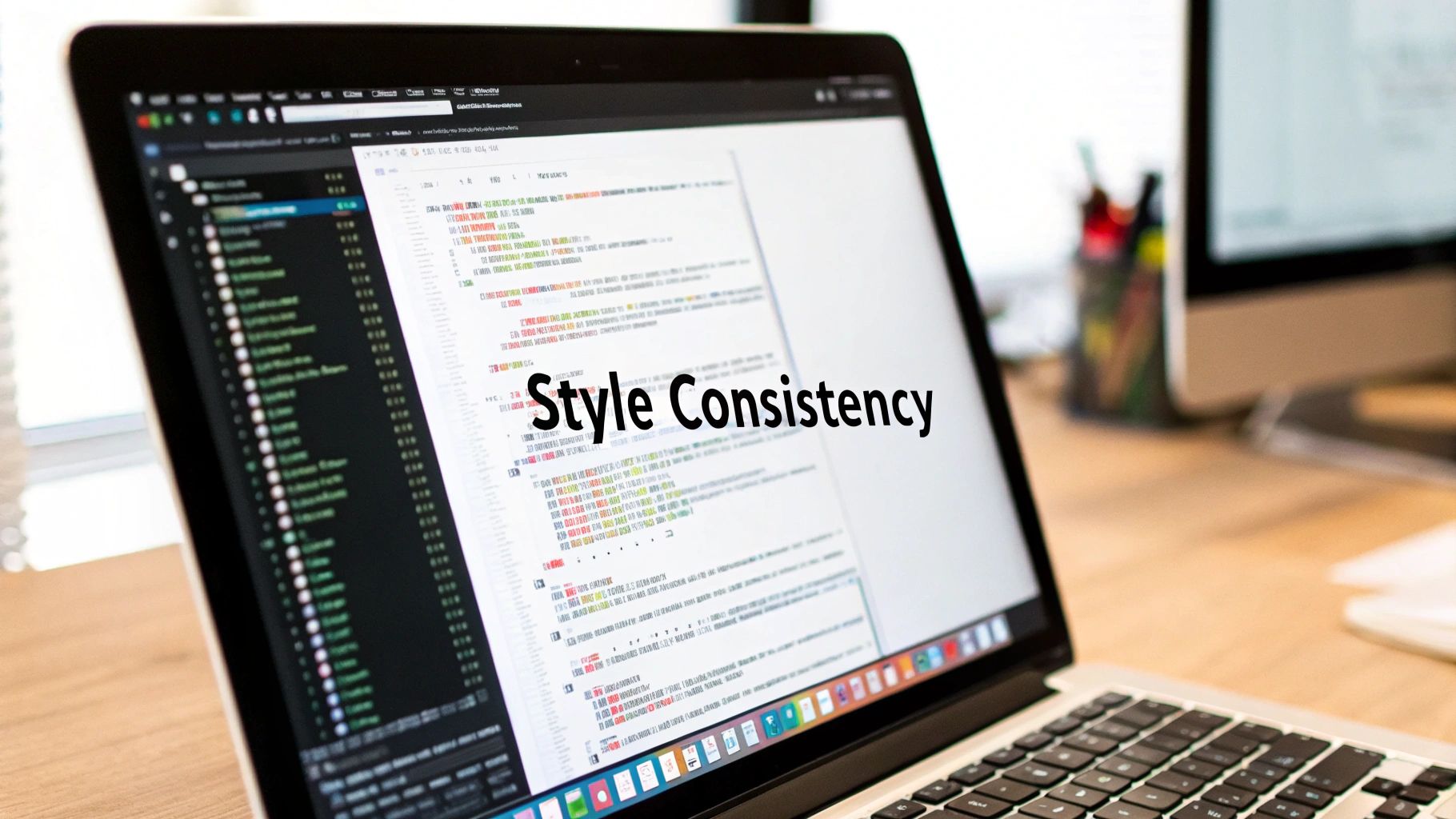
Good code style and formatting make a huge difference in team projects. When everyone follows the same style rules, code becomes much easier to read and maintain. This is especially important for teams that include data scientists, system administrators, DevOps engineers, and software developers working together.
When code formatting varies between team members, it slows down reviews and makes collaboration harder. That's why having clear style guidelines should be a key part of any GitHub code review process.
Here are the main areas to check during code style reviews:
- Consistent Indentation: Pick one approach (tabs or spaces) and stick with it. Mixed indentation makes code hard to read and can cause bugs.
- Naming Conventions: Use clear names for variables, functions, classes and files. Common styles include camelCase, snake_case, or PascalCase.
- File Organization: Set up a clear folder structure so developers can easily find different parts of the codebase.
- Code Formatting Rules: Define standards for braces, line breaks, and maximum line length.
Modern tools have made it much simpler to maintain consistent code style. Instead of manual reviews and debates, teams can use tools like Prettier for formatting and ESLint for linting to automatically enforce style rules.
Benefits:
- Better Readability: Clean, consistent code is easier to understand at a glance. This speeds up reviews and helps catch potential issues.
- Fewer Merge Conflicts: When everyone formats code the same way, you get fewer conflicts during merges.
- Simple Maintenance: A consistently formatted codebase is much easier to update and debug over time.
Drawbacks:
- Style Debates: Teams sometimes get stuck arguing about style preferences, though automated tools help avoid this.
- Setup Time: It takes work to configure and integrate formatting tools into your workflow.
Tips for Success:
- Use Prettier: Set up Prettier to automatically format code when saving or committing.
- Add Pre-commit Hooks: Run style checks automatically before each commit.
- Configure EditorConfig: Help maintain consistent style across different editors.
- Enable ESLint: Catch style issues and potential bugs early with automated linting.
When teams prioritize code style in their reviews, they build a stronger foundation for collaboration. While it takes some upfront effort to establish and enforce style rules, the long-term benefits for code quality and team efficiency make it worthwhile.
3. Security & Vulnerability Checks

Code security flaws can lead to serious problems - from data breaches and financial losses to damaged reputations and legal issues. That's why security checks are essential in code reviews. Whether you're a software engineer, mobile developer, IT analyst, or compliance officer, you need to thoroughly check for vulnerabilities. Even simple-looking code can hide security gaps that attackers might exploit.
Organizations like OWASP (Open Web Application Security Project) and GitHub Security Lab have done great work in this area. They research common vulnerabilities and provide helpful resources that make secure coding easier for developers.
Key areas to check during security reviews:
- Authentication: Check that login systems properly protect against unauthorized access. Are password rules strong enough? Is two-factor authentication (2FA) used where needed? Poor authentication can let attackers take over accounts.
- Input Validation: Check all user inputs carefully to stop attacks like SQL injection and cross-site scripting (XSS). Never trust user data - validate everything that comes in.
- Data Encryption: Protect sensitive information with encryption, both when stored and transmitted. This includes passwords, personal data, and financial details.
- Dependencies: Check third-party code libraries regularly for known security issues. Update them promptly when fixes are available.
Benefits of Good Security Checks:
- Stops Breaches: Find and fix security gaps before attackers can use them
- Guards User Data: Build trust by keeping customer information safe
- Meets Rules: Follow required security standards like GDPR and HIPAA
Tips for Better Security:
- Use Security Tools: Run automated scanners to find common code flaws. Both static (SAST) and dynamic (DAST) testing help catch issues.
- Watch for Secrets: Keep API keys and passwords out of source code. Use proper secret management tools instead.
- Check All Inputs: Add strict validation to block malicious data and prevent attacks.
- Monitor Dependencies: Keep external code up-to-date and scan for known vulnerabilities.
Real Example: The 2017 Equifax breach shows why dependency security matters. Attackers used a known flaw in Apache Struts that wasn't patched, exposing millions of people's data. This shows why checking dependencies and fixing vulnerabilities quickly is crucial.
You might be interested in: [Understanding OWASP Top 10 Vulnerabilities]. For a more detailed understanding of website structure and navigation, you can also explore our sitemap: https://www.pullchecklist.com/sitemap-0.xml. Read also: [Secure Coding Practices for Developers].
Security checks are vital in code reviews because they protect both users and systems. Finding and fixing security issues early helps avoid costly problems later. Make these checks a regular part of your development process to build stronger, safer software.
4. Performance Optimization
Code review on GitHub needs a careful focus on performance to help create software that works well and scales efficiently. Poor performance can snowball into major problems as your user base grows, making this a key part of any code review checklist.
Software must be fast and responsive while using resources efficiently to keep cloud costs in check. Finding and fixing performance issues during code review helps prevent them from becoming bigger problems later.
Features to Consider during Review:
- Algorithm Analysis: Check if the code uses the right algorithms for each task. For example, using linear search (O(n)) instead of binary search (O(log n)) on large sorted data can seriously slow things down.
- Resource Usage: Look at how the code handles CPU, memory, network, and disk operations. Make sure database connections close properly and file handles get released after use.
- Memory Handling: Watch for memory leaks and spots where memory use could be better. Pay special attention to memory allocation in C++, and object retention in Java or Python.
- Database Queries: Check that database operations are efficient. Look for N+1 query issues where code makes multiple database calls instead of one optimized query. Review indexes and use tools like
EXPLAINto see how queries run.
Benefits:
- Smoother User Experience: Better performance means faster loading and smoother interactions for users.
- Lower Costs: Efficient code needs less hardware and cloud resources, saving money.
- Better Scaling: Well-optimized code handles growth better as more users join.
Drawbacks:
- More Complex Code: Sometimes making code faster means making it harder to understand.
- Trade-offs with Readability: Performance improvements might make code less readable. Finding the right balance matters.
Practical Tips:
- Use Profiling Tools: Measure actual performance instead of guessing where bottlenecks are.
- Find N+1 Query Problems: Look for database queries inside loops. Consider eager loading where it makes sense.
- Check Memory Usage: Use memory profiling tools to spot and fix leaks.
- Think About Caching: Consider storing frequently used data in cache to avoid repeat calculations or database calls.
Real Example: Consider an online store's product listing page. At first, it might fetch each product's details (price, images, etc.) one at a time from the database. This N+1 query pattern slows things down. Getting all product info in one database call makes the page load much faster.
By making performance a priority during code review, teams build better software that runs efficiently and keeps users happy. This up-front focus on performance helps create successful, scalable systems.
5. Test Coverage
Test coverage is an essential measure of how thoroughly your software has been tested. It helps verify that your code is properly tested across different scenarios - from basic functionality to complex edge cases. Having good test coverage is key to maintaining stable, reliable software that users can depend on.

The importance of test coverage has grown alongside modern software development practices. As teams ship code more frequently, comprehensive testing becomes critical for catching issues early. While unit testing was once the main focus, teams now recognize the need for broader test coverage including integration and end-to-end testing.
Key Elements of Test Coverage:
- Unit Tests: Check individual components and functions in isolation
- Integration Tests: Verify different parts of the code work together properly
- Edge Cases: Test unusual inputs and boundary conditions that could cause problems
- Test Quality: Write clear, maintainable tests that are easy to update
Benefits:
- Early Bug Detection: Find and fix issues during development before they affect users
- Code Confidence: Know your code works as expected through comprehensive testing
- Safe Refactoring: Make changes confidently with tests to catch any regressions
Challenges:
- Time Investment: Writing thorough tests takes significant development effort
- Ongoing Updates: Tests need regular maintenance as code changes
Tips for Better Test Coverage:
- Focus on Critical Paths: Test the most important code paths rather than aiming for 100% coverage
- Test Edge Cases: Consider boundary conditions and unexpected inputs
- Add Regression Tests: Write tests for bugs to prevent them from returning
- Use Test Doubles: Mock external dependencies to test code in isolation
Teams can use various testing tools and frameworks to help generate test cases and measure coverage. These tools provide insights into which code areas need more testing attention.
Read also: Understanding Code Review Best Practices
Test coverage is valuable across many roles in software development. Data scientists need it to verify model accuracy. System administrators and DevOps engineers use it to ensure stable infrastructure. Mobile developers rely on it for app quality. Engineering managers and product teams use coverage metrics to guide quality practices. Even compliance and IT analysts benefit from understanding how testing reduces risk.
6. Dependencies & Version Control
Managing dependencies is a key part of any code review process. When we check code, we need to make sure its dependencies are properly handled to avoid problems down the line. This includes checking versions, updates, compatibility between packages, and license requirements.
Why Review Dependencies? Most modern software relies on external code libraries that help speed up development. While these packages are incredibly useful, they can introduce risks around version conflicts, security holes, and licensing issues. Carefully reviewing dependencies helps catch these problems early.
Key things to check during dependency reviews:
- Version Control: Use specific version numbers (like semantic versioning) so everyone runs the exact same code
- Regular Updates: Check for and test package updates to get bug fixes and security patches
- Package Compatibility: Verify that different dependencies work together properly
- License Review: Confirm all packages have licenses that work with your project
Benefits:
- Keeps projects stable by preventing version mismatches
- Avoids build failures from inconsistent package versions
- Prevents legal headaches by checking licenses upfront
Challenges:
- Managing many interdependent packages gets complex
- Updates sometimes require code changes to handle breaking changes
Growth of Package Management:
Tools like npm for Node.js, pip for Python, and Maven for Java have made handling dependencies much simpler. As projects grow larger and use more open source code, good dependency management becomes even more important.
Tips for Success:
- Use lock files to freeze exact package versions
- Schedule regular dependency updates
- Replace outdated packages with maintained alternatives
- Run automated license checks
- Scan for security issues with tools like npm audit
Real Example:
A web team adds a new charting library to their React app. During code review, they:
- Check the version is locked in package.json
- Verify the lock file is updated
- Review the library's license
- Run security scans This careful process helps avoid future problems.
Good dependency management during code review helps create stable, secure, and legally-compliant software. While it takes extra effort upfront, it saves major headaches later on.
7. Pull Request Size & Structure
Good pull requests (PRs) are essential for quality code and teamwork. Like a well-crafted message, PRs should be clear, focused and easy to understand. When done right, they help teams catch issues early and ship better code faster.
Key aspects of good PRs:
- Keep changes small and focused on one specific feature or fix
- Write clear commit messages that explain what changed and why
- Follow a consistent branching strategy
- Include helpful PR descriptions with context and test details
Benefits of well-structured PRs:
- Reviews go faster since there's less code to check
- Bugs are easier to find and fix when changes are isolated
- Teams can track progress better with clear objectives
Common challenges:
- Breaking down large changes takes extra planning
- Multiple related PRs need more coordination
- Initial setup of PR templates and processes takes time
Tips for better PRs:
- Limit scope to what reviewers can reasonably check
- Use PR templates to standardize information
- Explain the reasoning behind changes
- Link related tickets and issues for context
- Get feedback early on approach
The move toward smaller, focused PRs gained momentum as tools like GitHub, GitLab, and Atlassian made code review easier. These platforms include features like PR templates and issue tracking that help teams follow best practices.
Real example: When adding a new shopping cart feature, split it into:
- Backend API changes
- Frontend UI updates
- Database schema updates
This lets specialists review their areas of expertise and keeps changes manageable.
For more on improving your workflow, check out Pull Request Checklist.
This focus on PR size and structure is crucial - it enables the efficient, high-quality code review that modern software development requires. Whether you're a data scientist, engineer, manager or other technical role, well-structured PRs help everyone collaborate better and build great software.
7-Point Code Review Checklist Comparison
| Title | Implementation Complexity (🔄) | Resource Requirements (⚡) | Expected Outcomes (📊) | Key Advantages (💡) | |--------------------------------|-----------------------------------|-----------------------------|-------------------------------------------------|------------------------------------------------------| | Code Documentation & Comments | Moderate – time-consuming to maintain | Low – uses standard documentation tools | Improved maintainability and smoother onboarding | Provides clear guidance; reduces future support needs | | Code Style & Formatting | Low – initial setup only | Low – automated formatters and linters | Enhanced readability; minimizes merge conflicts | Ensures consistency across the codebase; automated enforcement | | Security & Vulnerability Checks| High – thorough reviews required | Moderate – leverages security scanning tools | Secure code with compliance and user data protection | Prevents breaches effectively; reinforces compliance | | Performance Optimization | High – optimization can add complexity | Moderate – requires profiling tools | Improved user experience; better scalability and cost reduction | Optimizes resource usage; enhances system efficiency | | Test Coverage | Moderate – writing and maintenance intensive | Moderate – utilizes testing frameworks and CI tools | Early bug detection; reliable code, aiding safe refactoring | Facilitates refactoring; bolsters code reliability | | Dependencies & Version Control | High – managing compatibility can get complex | Low – relies on automated update tools | Ensures project stability; minimizes version conflicts | Manages compatibility well; supports license compliance | | Pull Request Size & Structure | Moderate – may need splitting large changes | Low – primarily process-driven | Simplifies review process; isolates changes effectively | Enhances review efficiency; clarifies change purpose |
Elevating Your GitHub Workflow
Good code reviews are essential for building quality software. This 7-point checklist provides core guidelines for conducting effective reviews on GitHub, helping teams deliver better code while fostering knowledge sharing and continuous improvement.
Start small when implementing these practices. Pick 1-2 checklist items to focus on initially, then gradually expand as your team gets comfortable. Regular team discussions can help identify what's working well and what needs adjustment.
Keep learning and refining your approach as development practices advance. Following sound code review principles while staying current with security practices and code analysis tools helps maintain high standards.
Key Checklist Items:
- Code Quality: Write clear, well-documented code that others can easily understand and maintain
- Security First: Include security reviews early to catch potential issues
- Performance: Check that code runs efficiently and uses resources well
- Test Coverage: Ensure comprehensive testing to prevent bugs and regressions
- Dependency Management: Keep external packages updated and minimize conflicts
- PR Size: Submit smaller, focused changes that are easier to review
- Process Improvement: Regularly evaluate and enhance review practices
Need help optimizing your GitHub reviews? Pull Checklist makes it simple to enforce consistent standards and best practices across your team. Create custom checklists, block merges on failed checks, track review history, and get helpful reports - all integrated directly in GitHub. Visit Pull Checklist to learn how automated reviews can help your team ship better code faster.