Git Commit Message Best Practices: The Ultimate Guide to Writing Clean and Effective Code History
Understanding Why Commit Messages Make or Break Your Project

Great commit messages are essential for any software project's success. They turn your Git history from a basic changelog into a valuable resource that makes collaboration easier, helps track down bugs, and keeps code maintainable over time. When done right, commit messages become a key tool that directly improves your team's productivity.
The Power of a Good Commit Message
Think about searching for a bug that was introduced six months ago in a project with hundreds of commits. Without clear messages, you're stuck digging through endless code changes. But with descriptive commits, you can quickly zero in on the problem. The key is that each message explains both what changed and why it changed.
Compare these two commit messages: "Fix bug" versus "Fix null pointer exception in user authentication during login – resolves issue #123". The second one tells you exactly what was fixed and links it to a specific issue. This extra context saves hours of debugging time later.
Commit Messages as Living Documentation
Your commit history is more than just a record - it's living documentation of your project's evolution. Each message captures the reasoning behind code changes, making it easier for new team members to understand past decisions. This history also prevents teams from accidentally reintroducing old bugs or rebuilding features that were previously removed for good reasons.
Measuring the Impact
Clear commit messages speed up code reviews significantly. When reviewers can understand the purpose and scope of changes immediately, they provide better feedback more quickly. For example, when a commit message points out specific areas of changed code, reviewers can focus their attention where it matters most.
From Chaos to Clarity
Taking time to write good commit messages brings structure and clarity to development. Teams work together more smoothly, bugs get fixed faster, and the codebase stays manageable as it grows. While it requires extra effort upfront, the practice of writing proper commit messages pays off many times over through improved code quality and development speed.
Mastering the 50/72 Rule: The Foundation of Clear Commit Messages

Want to write better commit messages? The 50/72 Rule provides a simple but powerful approach that makes Git history more readable and useful for your team. This rule helps create commit messages that are easy to scan and understand, which is essential for effective collaboration.
The 50/72 Rule Explained
At its core, the rule has two main parts that work together to create clear, structured commit messages:
-
Subject Line (50 Characters): Think of this as your commit's headline. Keep it short and focused - aim for 50 characters or less to ensure it displays properly in Git tools and command line outputs. This helps teammates quickly grasp what changed.
-
Message Body (72 Characters per Line): Here's where you provide more context about your changes. By wrapping text at 72 characters per line, you make the message easy to read in terminals and Git tools, even on smaller screens.
Why the 50/72 Rule Matters
This isn't just an arbitrary formatting choice. When scanning through commits, short subject lines make it much easier to find specific changes. The 50-character limit forces you to be precise and descriptive. For more details about implementing this approach, check out Improving Your Commit Message With the 50/72 Rule.
The 72-character body wrap ensures your detailed explanations remain readable across different tools and screens. This consistent formatting helps team members quickly understand the context and reasoning behind changes.
Practical Application of the 50/72 Rule
Here's a real example showing the rule in action:
Fix: Correct typo in user login prompt (50 chars)
This commit corrects a typo in the user login prompt that was causing confusion for new users. The previous message was grammatically incorrect and made it difficult to understand the login process. (Wrapped at 72 chars)
This structure lets readers quickly scan the subject line while still having access to detailed context in the body.
Following the 50/72 Rule helps create a clean, organized Git history that your whole team can use effectively. It makes finding specific commits easier and helps new team members understand the project's evolution. In the next section, we'll look at specific writing techniques that make your commit messages even clearer.
Writing Style and Formatting That Resonates with Your Team

Clear Git commit messages are essential for effective team communication and collaboration. While the 50/72 rule provides a good foundation, developing commit messages that truly help your team requires a thoughtful approach to writing style and formatting. When done well, this creates an easily understandable project history that speeds up development and makes collaboration smoother.
Establishing a Team Style Guide
A dedicated style guide helps get everyone aligned on commit message conventions. Your guide should spell out specific preferences for key elements like capitalization, punctuation, tense, and writing voice. Many teams have found success using the imperative mood in subject lines - writing "Fix bug" rather than "Fixes bug" or "Fixed bug." This direct approach clearly communicates what the commit does.
Formatting for Readability
Good formatting makes commit messages easy to scan and understand. Use bullet points to break down multiple changes, add clear markers between code examples, and keep line lengths consistent. These small touches make a big difference in readability. Tools like Pull Checklist can help enforce style rules automatically during pull requests, making it simple for developers to follow guidelines without extra work.
Capitalization and Punctuation Best Practices
Keep capitalization and punctuation clean and consistent. Start subject lines with a capital letter but skip the period at the end. Use the imperative mood ("Fix null pointer exception" vs "Fixed null pointer exception") for clarity. These simple conventions make commit messages look polished and professional. Learn more best practices in Axolo's guide on git commit messages.
Why Consistency Matters
When everyone follows the same commit message style - whether through shared guidelines or automated tools - it creates a clean, unified project history. This professionalism reflects well on the overall project quality. More importantly, it makes the codebase easier to navigate and understand, especially for new team members joining the project. Better commit messages lead to faster code reviews and simpler long-term maintenance.
Crafting Detailed Descriptions That Tell the Complete Story
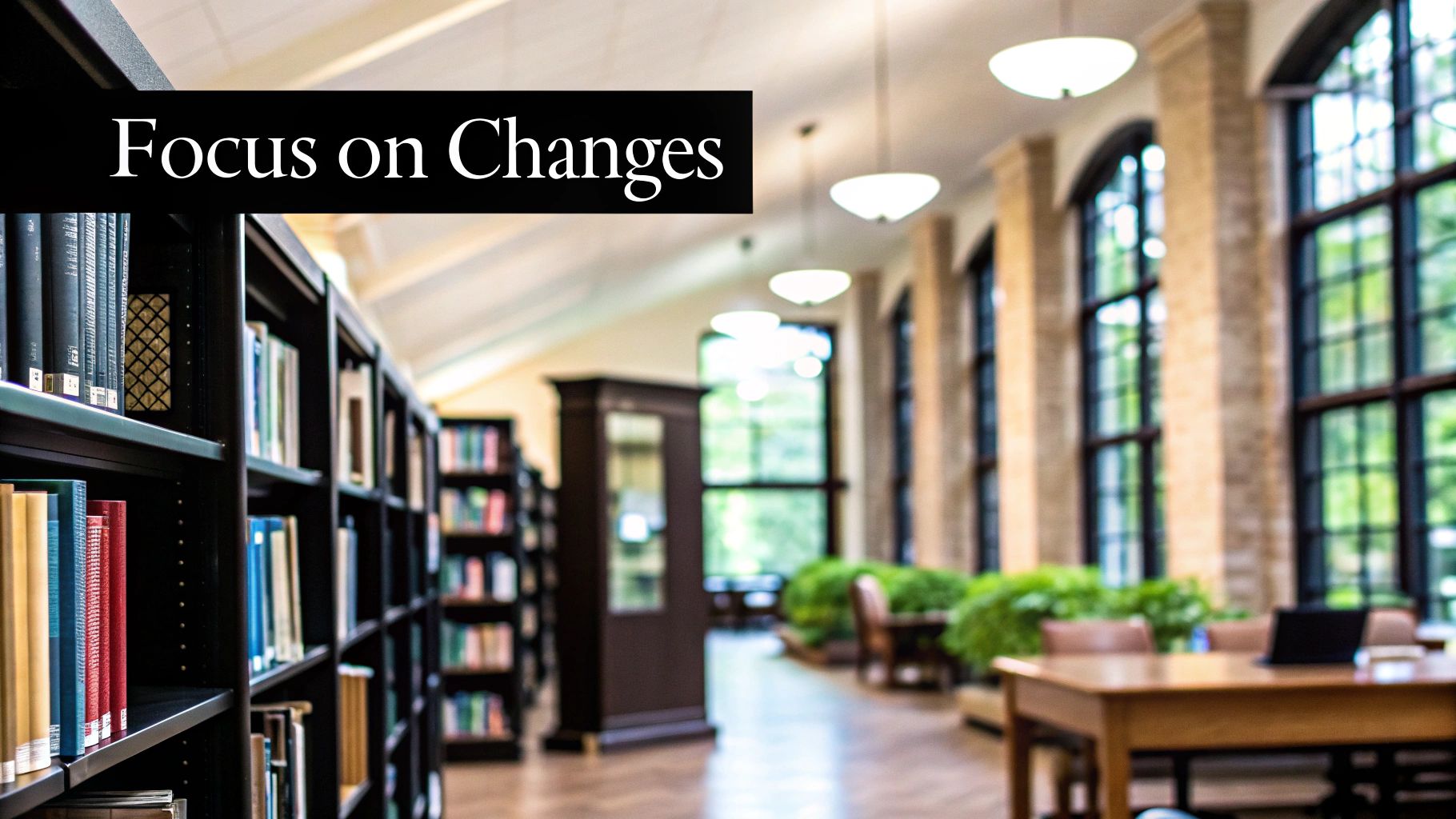
A good commit message needs both a clear subject line and a detailed description. The message body turns a basic change log into helpful documentation by providing essential context that future team members will need. This deeper explanation captures the full story behind your code changes.
When to Include a Detailed Description
Simple changes like typo fixes only need a subject line. However, more complex changes benefit greatly from additional explanation. Add a detailed description when:
- Adding new features: Share the purpose, key design choices, and important implementation details
- Fixing complex bugs: Explain what caused the bug, how it manifested, and how your solution addresses it
- Cleaning up code: Describe why restructuring was needed and what specific changes improve the codebase
- Updating configurations: Document the reasoning behind configuration changes and what effects they'll have
Writing Clear and Useful Descriptions
Make your message body easy to read and understand:
- Short paragraphs: Keep descriptions focused with 2-4 sentences per paragraph so readers can quickly find what they need
- Bullet points: Break down multi-step changes or related updates into scannable lists
- Code examples: Add brief code snippets to highlight key changes or important logic
- Issue links: Reference related issues (like "Fixes #123") to connect your commit to the bigger picture. Tools like Pull Checklist can help enforce this practice.
Sample of a Well-Written Commit Message
Here's an example that follows git commit message best practices:
Fix: Resolve race condition in user registration (Subject Line)
This commit addresses a race condition that occurred when multiple users attempted to register with the same username simultaneously. The issue stemmed from a lack of proper locking around the username uniqueness check.
The solution involves implementing a database-level lock to ensure that only one registration request can check and reserve a given username at a time. This prevents duplicate usernames and ensures data integrity.
Fixes #456 (Issue Reference)
This message clearly explains what changed, why it was necessary, and how the solution works. By providing this level of detail, you create valuable documentation that helps others understand and maintain the code. With practice, writing thorough commit messages becomes a natural part of your development workflow.
Avoiding Common Pitfalls That Plague Development Teams
Writing clear and effective Git commit messages is essential for maintaining a healthy codebase. Let's explore some common mistakes teams make and practical ways to improve them.
Vague and Uninformative Messages
Generic commits like "Update code" or "Fix bug" make it nearly impossible to understand what actually changed. When reviewing hundreds of commits later, these messages provide zero context about the actual changes made.
Good commit messages should be specific and descriptive. For example: "Update user authentication logic to handle invalid input" clearly explains what was modified. Tools like Pull Checklist can help ensure commit messages contain the right level of detail during code review.
Overly Long and Rambling Descriptions
While detail matters, commit messages shouldn't turn into novellas. Focus on concisely explaining the what and why behind your changes, not a line-by-line breakdown of the code. A clear summary of the change's purpose and impact is much more useful than an exhaustive technical walkthrough.
Inconsistent Formatting and Style
When commit messages follow different formats and styles across a project, it creates confusion and makes the history harder to parse. Teams should agree on standard guidelines for elements like:
- Capitalization
- Punctuation
- Verb tense (imperative mood is recommended)
- Required information in the message body
Pull Checklist can enforce these standards by providing templates and automated checks during review.
Neglecting the Subject Line
The subject line is critical since it's often the only part of a commit message people see when scanning history. Make it count by:
- Keeping it under 50 characters
- Clearly summarizing the change
- Making it readable on its own
Think of it as a headline that should give readers the key information at a glance.
Missing Issue References
Connecting commits to related issues provides valuable context about why changes were made. Including references like "Fixes #123" makes it easy to trace code changes back to their original requirements or bug reports.
Pull Checklist can help by prompting developers to include issue links and ensuring consistent references across commits.
By avoiding these common problems and following best practices, teams can turn their commit history into a useful resource that makes collaboration and debugging smoother. Clear, consistent messages save time and reduce frustration for everyone working on the codebase.
Using Tools and Automation for Better Git Commits
Creating great git commit messages takes consistent effort - but smart tools and automation can make this much easier for teams. Let's explore how to build a reliable system for maintaining high-quality commit messages.
Clear Templates as Your Starting Point
A commit message template gives developers a consistent structure to follow, reinforcing best practices like the 50/72 character rule and expected writing style. A basic template might look like:
<type>(<scope>): <subject>
<body> <footer>This guides developers to include key elements like the commit type (feat, fix, chore), affected code area (auth, ui), a clear subject line, and supporting details.
Automated Checks with Commitlint
Commitlint acts like a grammar checker for your commits, verifying that messages follow your team's standards. It catches basic mistakes like going over character limits or missing required sections. By adding Commitlint to your workflow, problematic commits get flagged before reaching your codebase.
You can customize the rules to match your specific needs - from enforcing imperative mood verbs to requiring issue references. The tool helps maintain quality without constant manual reviews.
Git Hooks for Immediate Feedback
Git hooks run scripts at key points in your Git workflow. Setting up a pre-commit hook with Commitlint means developers get instant feedback if their commit message needs work. This immediate check prevents bad commit messages from piling up in your project history.
Quality Checks in Code Review
Adding Pull Checklist brings commit message checks directly into your code review process. Reviewers get automatic reminders to verify that messages are clear and meet team standards. This extra layer of validation helps catch any issues that slipped through earlier checks.
Step-by-Step Roll Out
You don't need to enforce every rule at once. Start with basic checks like subject line format, then gradually add more specific requirements. This gives teams time to learn and adapt to new standards without getting overwhelmed.
The combination of templates, automated validation, and integrated review tools creates a smooth process for writing better commit messages. Developers get the guidance they need while automation handles the repetitive checks.
Want to improve your team's code review process and Git practices? Learn how Pull Checklist can help
