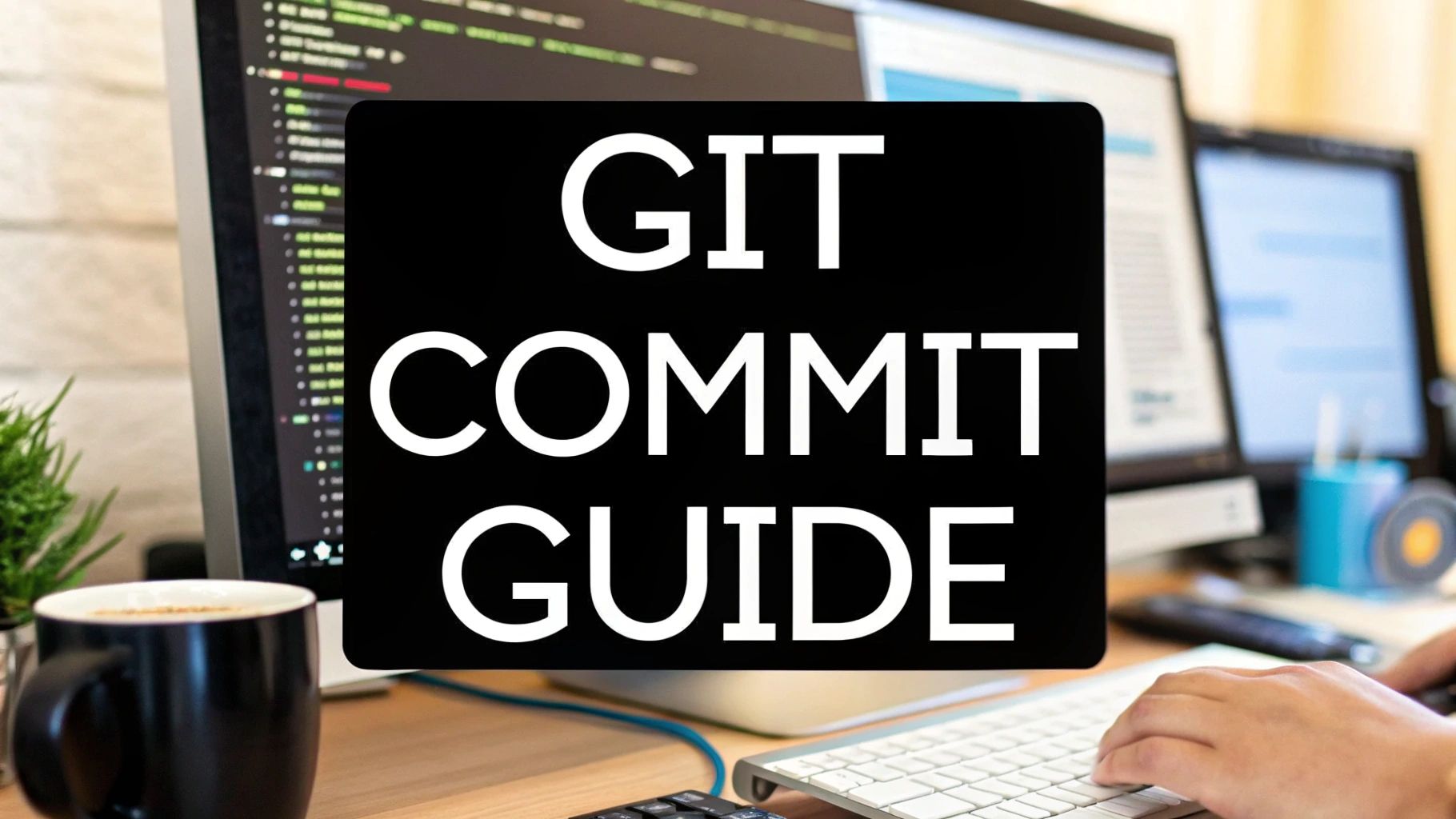Git Commit Message Conventions: A Complete Guide for Modern Developers
Understanding the 50/72 Rule for Effective Commits

Writing clear commit messages makes project history much more valuable for developers. Good commit messages serve as essential documentation that helps teams collaborate efficiently and track changes effectively. The 50/72 rule provides a straightforward framework for creating these messages.
The Origin and Rationale of the 50/72 Rule
The rule specifies two main guidelines: keep the subject line to 50 characters or less and wrap the body text at 72 characters per line. These aren't random numbers - they come from practical needs. Many Git tools like git shortlog will cut off subject lines longer than 50 characters, making it harder to understand commit purposes at a glance. The 72-character body width comes from the traditional 80-character terminal width, with room for Git's padding and text centering. The Linux kernel team first established these guidelines after analyzing thousands of commit messages to find ideal lengths. For more details, see Improving Your Commit Message with the 50/72 Rule.
Practical Application of the 50/72 Rule
To apply this rule effectively, start by writing a brief subject line that captures the core change. Think of it like a newspaper headline - it should give readers the key point immediately. For the body, provide more context and details while keeping each line to 72 characters. This makes the text easy to read in various Git tools without horizontal scrolling.
Adapting the Rule to Different Projects
While the 50/72 rule works well as a baseline, teams can adjust it based on their needs. Larger projects with complex changes might need slightly longer subject lines. The key is maintaining consistency across the team. Tools like Pull Checklist help enforce agreed-upon standards automatically by embedding checklist requirements into pull requests. This makes code reviews smoother and helps teams track changes more effectively, even in big codebases.
Mastering the Art of Compelling Subject Lines

The quality of your commit message's subject line can make or break your team's ability to work effectively with Git. When teammates scan through project history or use git log, this first line is often all they'll see. Getting it right is essential for smooth collaboration and efficient code reviews.
The Psychology of Effective Summaries
Think about how you scan headlines in a newspaper - you want to quickly grasp what's important without reading every detail. The same principle applies to commit messages. A clear subject line acts like a mental shortcut, helping developers quickly understand changes without diving into the full commit. This becomes especially valuable during busy development cycles when teams need to quickly evaluate and merge code.
Techniques for Concise and Informative Subject Lines
The key to a good subject line is finding the sweet spot between brevity and clarity within the 50-character limit. Choose specific verbs and nouns that directly convey what changed. For example, replace vague descriptions like "Made changes to the user authentication module" with precise ones like "Fix: User authentication vulnerability."
Many Git tools like git shortlog only display the first line of commit messages. If your subject line runs too long, important context gets cut off. This limitation is one reason why keeping messages under 50 characters matters so much in practice. You can learn more about these length guidelines in Preslav Rachev's detailed analysis.
Real-World Examples and Best Practices
The best development teams make subject line quality a core part of their workflow. Tools like Pull Checklist help enforce these standards by automatically checking commit messages against team guidelines. This takes the burden off developers and reviewers so they can focus on code quality rather than message formatting. Good commit messages become a living record of project changes that future team members can easily understand.
Implementing Conventional Commits That Scale

Clear and consistent git commit messages are vital for any software project, especially as teams grow larger. Conventional commits provide a simple but powerful way to structure commit messages that both humans and machines can easily understand. By following these conventions, teams can automate changelog creation, improve collaboration, and make their projects easier to maintain.
Understanding Conventional Commits
At its core, conventional commits use specific prefixes to categorize each code change. You'll use feat for new features, fix for bug fixes, and chore for routine maintenance work. You can also add an optional scope to specify which part of the codebase you modified - for example, feat(authentication): Add two-factor authentication. This clear format helps everyone quickly grasp what each commit does.
Benefits of Using Conventional Commits
As projects become more complex, conventional commits really show their value. They give teams a shared language for describing code changes, making it much easier to review pull requests and understand what's changing. For instance, during code reviews, you can quickly spot which commits add features versus fixing bugs. The structured format also makes it simple to generate release notes automatically.
Many major open-source projects use conventional commits successfully. Take AngularJS for example - they rely on prefixes like chore, docs, style, feat, fix, refactor, and test to organize their many contributions. This system helps developers find exactly the changes they're interested in. For more details on implementing these guidelines, check out these git commit message best practices.
Implementing Conventional Commits with Pull Checklist
While small teams can enforce commit conventions manually, larger projects need automation. That's where Pull Checklist comes in handy. It helps teams set up and verify git commit message conventions right in their pull requests. By automating these checks, you ensure every commit follows your standards, even with many contributors. This takes pressure off reviewers and keeps your commit history clean and consistent.
Scaling Conventional Commits With Your Team
You don't have to overhaul everything at once to start using conventional commits. Begin with a basic set of rules and introduce them gradually. Tools like Pull Checklist can help enforce these standards while giving developers helpful feedback. Start with new features and bugs, then expand to other types of commits over time. As your team gets comfortable with the format, you can explore advanced features like automated changelogs. This step-by-step approach helps make commit conventions a natural part of your development process that grows with your team.
Building Automated Quality Gates for Commit Messages
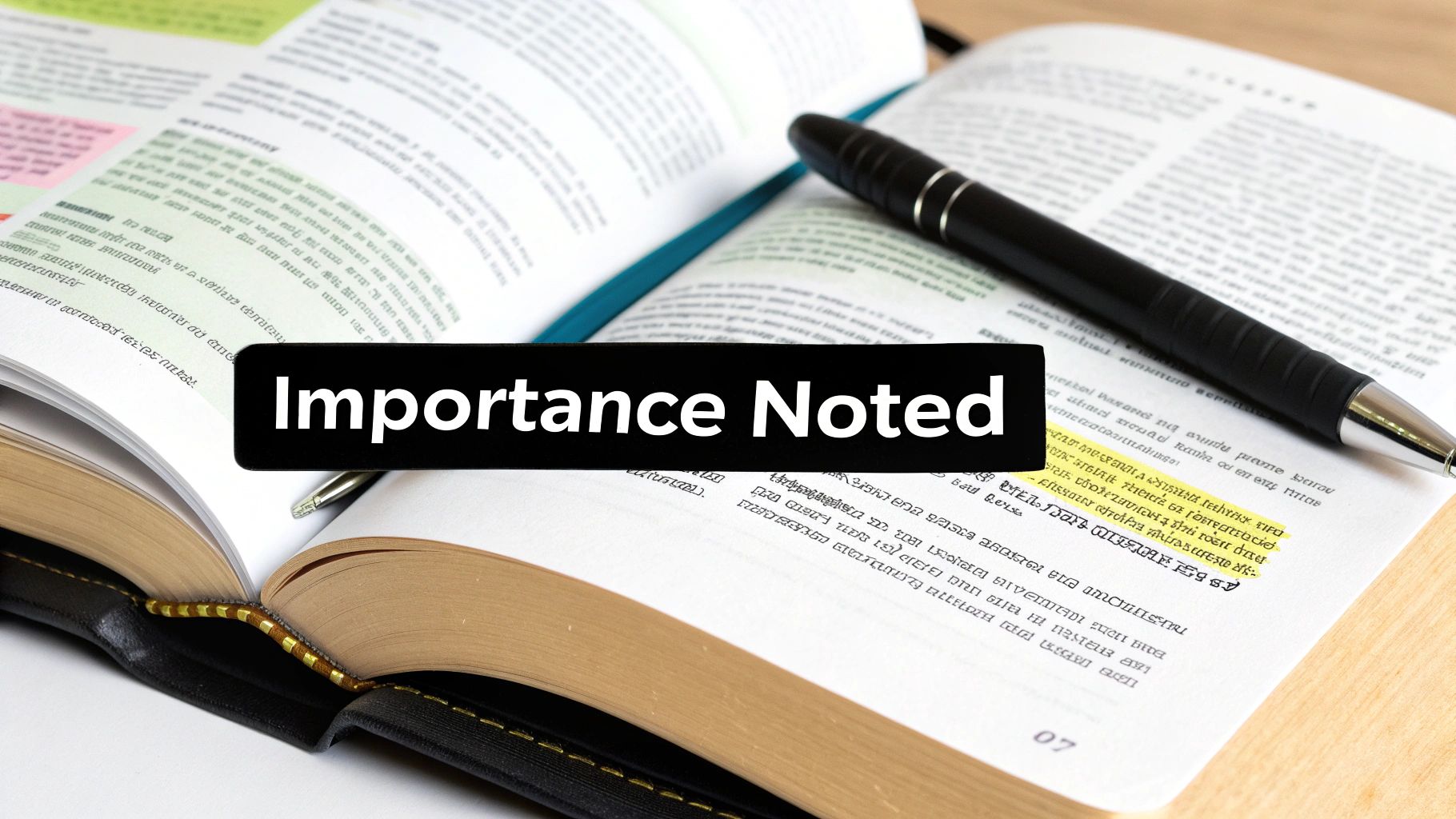
Well-written commit messages play a key role in maintaining readable and maintainable code. Getting an entire team to consistently write good messages can be tricky though. This is where automated quality checks come in - they ensure every commit message meets your standards before being accepted. By handling the validation automatically, developers can focus on writing great code.
Why Automate Commit Message Validation?
Think about a project with dozens of developers contributing code. Manual reviews quickly become impractical and inconsistent. Automated checks solve this by applying the same rules to every commit, regardless of who wrote it. For example, checks can enforce message length limits, require certain prefixes, or validate formatting. This creates a clean, organized Git history that makes debugging and code reviews much simpler.
Setting up commit message standards is straightforward with popular tools like Commitlint and Husky. Commitlint checks if messages follow conventional commit formats, while Husky runs Git hooks to validate messages before they're saved. Adding a pre-commit hook lets you catch formatting issues early, before they make it into your codebase. Learn more about commit message best practices at Axolo's blog.
Implementing Quality Gates with Pull Checklist
While tools like Commitlint handle the technical validation, integrating them smoothly into your workflow takes extra work. Pull Checklist makes this easier by building the checks directly into pull requests. Developers get instant feedback on their commit messages during code review, right when they need it.
Balancing Strictness and Flexibility
A common worry with automated checks is that they'll be too rigid. The key is finding the right balance - enforce core standards while allowing reasonable flexibility. For instance, you might require commit types like feat or fix, but be more lenient about description formats. This keeps messages consistent without being overly restrictive.
Gradual Introduction of Automated Checks
The best way to add automated checks is to phase them in gradually. Start by having Pull Checklist show warnings for non-compliant messages instead of blocking merges completely. This gives your team time to adjust to the new standards. Once everyone is comfortable with the rules, you can start enforcing them strictly. This gentle approach helps teams adopt good practices while keeping development moving smoothly.
Crafting Message Bodies That Tell the Complete Story
The subject line is just the beginning of a good commit message. For changes that involve complex logic or major decisions, you need additional context to tell the full story. This is where the message body becomes essential - it's your opportunity to document not just what changed, but why it changed. When written thoughtfully, these detailed messages become valuable documentation that helps future developers understand the history and evolution of the codebase.
Explaining Complex Changes and Documenting Critical Decisions
The message body gives you space to break down complex changes in detail. Let's say you're refactoring a core component - while your subject line might read "Refactor: Improve search indexing performance", the body can explain exactly which optimizations you made, why you chose those specific approaches, and what performance gains you measured. This helps other developers understand both the technical implementation and the reasoning behind your choices.
The body is also perfect for documenting important technical decisions. For example, if you had to take on some technical debt to meet a deadline, use the body to explain why that tradeoff made sense, outline plans to address it later, and note any risks to watch for. This transparency helps prevent confusion and accidental regressions down the road.
Linking Related Issues and Providing Context
Most teams use issue trackers alongside their code, and the message body helps connect these pieces together. Adding something like "Fixes #123" in the body can automatically close related issues when the commit merges, making project management smoother. The body can also explain how a change fits into broader initiatives, giving developers the full context they need to understand why changes are happening.
Additionally, you can use the body to provide links to related pull requests, design documents, or discussions that influenced the implementation. This creates a trail of breadcrumbs that helps others trace the complete history of major changes.
Creating a Clear Narrative With Examples
A good message body tells a clear story about the change. Here's an example:
Fix: Handle edge case in user registration
Previously, users with email addresses containing special characters experienced errors during registration. This commit adds input validation to sanitize email addresses before database insertion, resolving the issue. Testing confirmed successful registration with a variety of special characters.
This message explains the problem, solution, and verification in a clear narrative. Even years later, developers can understand exactly what changed and why. When everyone follows these git commit message standards, the commit history becomes a powerful tool for understanding the codebase. Tools like Pull Checklist can help enforce consistent messaging across your team by automatically checking commits against your standards. Making this extra effort pays off through better collaboration and easier maintenance over time.
Essential Best Practices and Common Pitfalls to Avoid
Creating clear and meaningful git commit messages takes practice, but makes a huge difference in project quality and team collaboration. This guide covers proven strategies and key mistakes to avoid when writing commit messages.
Best Practices for Effective Git Commit Messages
- Use the 50/72 Rule: Keep subject lines to 50 characters and wrap body text at 72 characters - this ensures your messages display well across different Git tools.
- Lead with Action Verbs: Begin with clear verbs like "Fix," "Add," or "Update" to directly state what the commit does.
- Add Important Context: Use the message body to explain why you made the change and include key details, especially for complex updates or important decisions.
- Connect Related Issues: Add links to related tickets (e.g., "Fixes #123") to tie commits to project tasks and automatically update issue status.
- Apply Consistent Types: Use standard prefixes like
feat,fix, andchoreto categorize changes and enable automatic changelog creation. - Align Team Standards: Have your team follow the same commit message format. Tools like Pull Checklist can help enforce these rules.
Common Pitfalls to Avoid
- Unclear Descriptions: Never use vague messages like "Update code" or "Made changes." Be specific about what changed.
- Lack of Context: Always include details in the message body for non-obvious changes. Future developers will need this background.
- Mixed Formats: Stick to one consistent style across your team's commit messages to keep history clean and searchable.
- Unlinked Issues: Always reference related tickets - this helps track progress and keeps project management in sync.
- Manual Review Only: Don't rely just on human checks. Use tools like Commitlint and Husky to automatically verify commit messages.
Using Pull Checklist to Improve Commit Quality
Keeping commit messages clear and consistent becomes challenging as teams grow. Pull Checklist helps by integrating commit message validation directly into pull requests. You can set up custom rules to check that commits follow your team's standards - like proper length limits, conventional commits format, and issue references.
The automated checks happen right in your normal workflow, catching issues early without slowing developers down. This helps build a clearer and more useful Git history that makes code reviews smoother and future maintenance easier.
Want better commit messages across your team? Start using Pull Checklist today to automate quality checks and maintain high standards!