Git Commit Messages Best Practices: Expert Tips
Level Up Your Git Game With Powerful Commit Messages
Crafting effective Git commit messages is more than just jotting down a quick note before saving your work. It's a fundamental aspect of collaborative software development, impacting everything from how efficiently you can debug to the long-term maintainability of your project. Think of your commit history as a living journal of your project's progress – a crucial resource that future developers (including yourself!) will use to understand the reasoning behind the code. From the earliest days of version control to the modern Git workflows used today, clear and informative commit messages have always been essential. What makes a good commit message? Clarity, conciseness, and consistency.
This guide explores eight best practices for writing powerful Git commit messages that will significantly improve your workflow. These strategies, refined through years of community experience and best-practice sharing, offer a framework for crafting commit messages that are not just informative, but actionable and easy to search. Whether you’re a seasoned Data Scientist, a System Administrator managing infrastructure as code, a DevOps Engineer automating deployments, or a Computer Science Teacher mentoring new developers, mastering these techniques will boost your team's productivity, code quality, and overall development experience. Get ready to enhance your Git skills and unlock the true power of a well-maintained commit history.
1. Compose a Clear, Concise Summary

A good commit message starts with a clear, concise summary. This summary acts as a headline, allowing collaborators (and your future self) to quickly understand the change. Maintaining a clean project history hinges on this practice, making it a cornerstone of effective Git practices.
This summary should ideally begin with an imperative verb (e.g., "Fix," "Add," "Update," "Refactor"). Think of it as instructing the codebase. Aim for a subject line of around 50 characters. This brevity ensures the core change is easily visible when scanning logs or using tools like git log --oneline.
Features:
- Imperative Mood Verb: Begins with a verb like "Fix," "Add," "Update," or "Refactor."
- Concise Subject Line: Limited to roughly 50 characters.
Pros:
- Easy Project History Scanning: Quickly understand changes without deep dives.
- Improved Clarity and Consistency: A standardized format makes commit messages more readable.
Cons:
- Potential Oversimplification: Complex changes may require more explanation than the subject line allows. This necessitates a more detailed description, which we'll cover later.
Example:
Fix login error for returning users.
Tips for Implementation:
- Review and Refine: Double-check your subject line. Is it brief yet descriptive?
- Focus on What, Not How: Concentrate on what changed, not how you implemented the change. Implementation details belong in the commit body.
Evolution and Popularity:
The practice of clear, concise commit summaries evolved organically within the Git community. Driven by the needs of open-source projects, the importance of understandable commit messages quickly became apparent. This best practice is now widely adopted across the software development industry. Want to learn more? Check out this helpful resource: Our guide on Git Commit Message Best Practices.
By consistently applying this practice, teams significantly improve the maintainability and debuggability of their projects. This benefits everyone, from individual developers to engineering managers and compliance officers.
2. Separate Subject From Body
A well-crafted commit message is essential for smooth collaboration and easy maintenance in software development. One crucial element? Separating the subject from the body of your message with a blank line. This seemingly minor detail significantly boosts readability and makes parsing easier for both humans and machines.
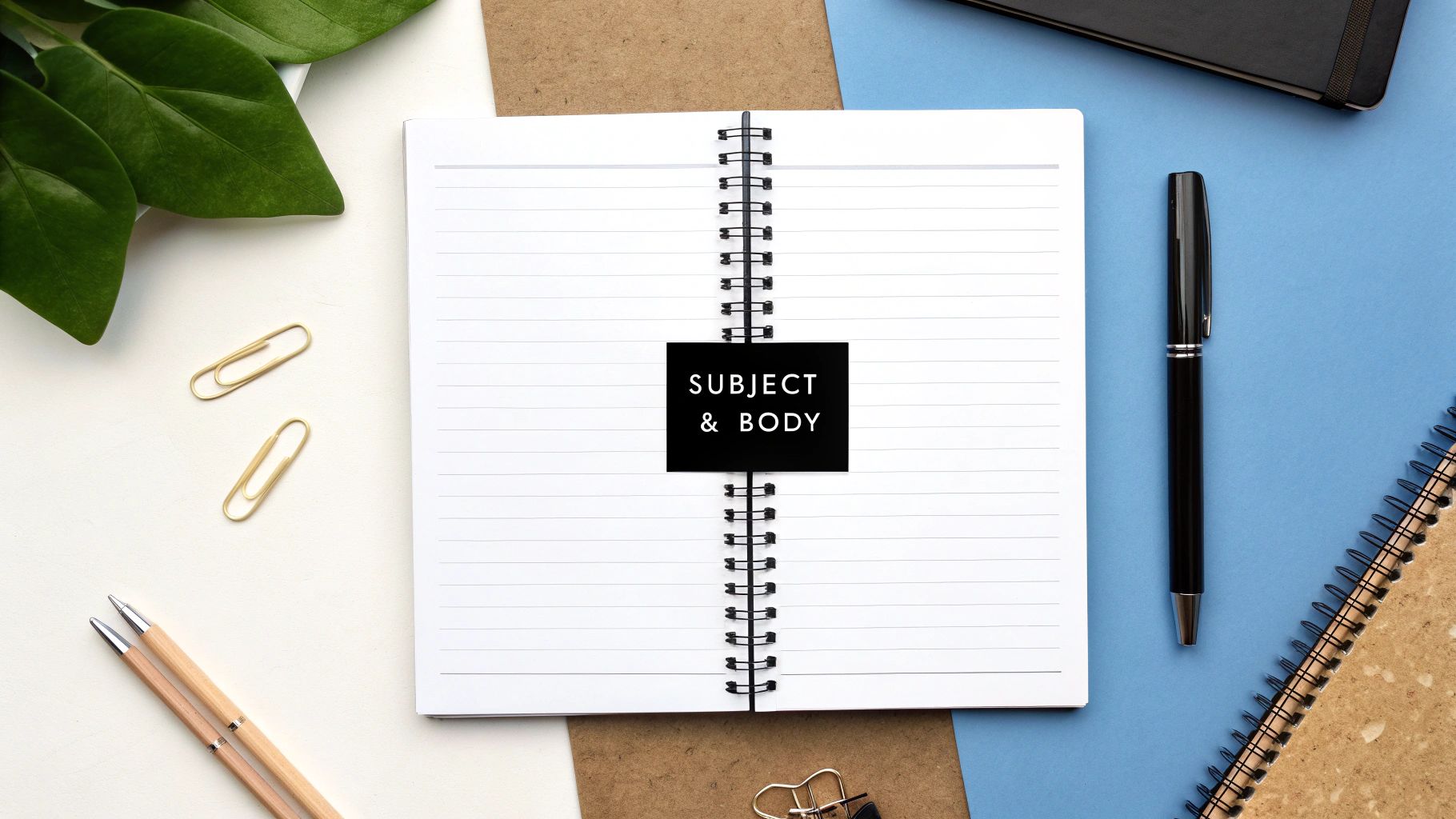
This practice has gained traction with the rise of distributed version control systems like Git, where clear commit messages are vital for understanding project history. Tools like git log and git shortlog, as well as various GUI clients, depend on this separation to present commit information effectively.
Key Features of a Well-Formatted Commit Message
- Concise Subject Line: The first line summarizes the change, ideally under 50 characters.
- Empty Line Delimiter: A single blank line separates the subject and body.
- Detailed Body (Optional): The body adds context, explaining the why and how. This section can span multiple lines.
Benefits of Separating Subject and Body
-
Improved Readability: Separation lets developers quickly scan subjects for the gist of a change, diving into the body only when needed. This is especially helpful when reviewing many commits.
-
Enhanced Parsability: Version control tools and scripts can easily parse subject lines for summaries, reports, or automated tasks.
-
Better Collaboration: Clear messages enhance team communication, making it easier to understand the rationale behind changes and track down bugs.
Real-World Example of Commit Message Formatting
Here’s a poorly formatted commit message:
Fix bug in data processing also updated documentation
Now, compare it to a well-formatted message:
Fix: Correct data filtering in user profile updates
The previous filtering logic incorrectly excluded users with specific characters in their profile names. This commit corrects the regular expression used for filtering and adds unit tests to prevent regressions. The user documentation has also been updated to reflect these changes.
The second example is clearly better. The concise subject immediately conveys the core change. The body explains the bug, the fix, and the documentation updates.
Practical Tips for Writing Effective Commit Messages
-
50/72 Rule: Aim for a subject line around 50 characters and wrap body lines at around 72 characters for optimal readability.
-
Imperative Mood: Use the imperative mood in your subject line (e.g., "Fix," "Add," "Refactor").
-
Explain the "Why": The body should explain the reasoning behind the change, not just list code modifications. Focus on the problem the commit solves and the chosen approach.
This simple practice of separating the subject and body significantly improves code maintainability and team collaboration. By adopting this convention, developers ensure clearer communication, smoother reviews, and more efficient use of version control tools. It's a valuable best practice for everyone, from Data Scientists to Engineering Managers.
3. Use the Imperative Mood

Writing effective commit messages is crucial for collaborative software development. A key practice, and number three on our list, is using the imperative mood. This means framing your commit messages as commands, describing what the commit does when applied. Instead of focusing on what you did, the imperative mood focuses on the action itself. This seemingly small detail offers numerous advantages for your team and project.
The imperative mood aligns with the core functionality of Git. When applying a commit, you instruct Git to implement specific changes. Phrasing your commit message as a command reinforces this action. Think of it like providing clear instructions. "Add user authentication" is more concise and understandable than "Added user authentication" or "Adding user authentication."
Features of Imperative Mood Commit Messages:
- Begins with a verb: Examples include "Add," "Fix," "Update," "Refactor," "Remove," "Document," and "Improve."
- Conveys clear instructions and actions: The message directly states the change's effect.
Pros:
-
Creates Uniformity and Predictability: Consistent use of the imperative mood across a project simplifies scanning and understanding the commit history. This predictability becomes especially valuable in larger teams and projects.
-
Improves Readability: Imperative mood messages remove ambiguity and enhance comprehension by directly stating the commit's effect. This clarity is vital for efficient code reviews and debugging.
Why This Matters for Different Roles:
From Data Scientists experimenting with new models to DevOps Engineers automating deployments, clear commit messages are vital. Consider these examples:
- Software Engineer: "Fix memory leak in user authentication module."
- Data Scientist: "Update model training script with new hyperparameters."
- DevOps Engineer: "Add automated deployment script for staging environment."
- Engineering Manager: Reviewing commit history becomes significantly more efficient, providing clear insight into task progress and potential roadblocks.
Tips for Implementation:
-
Review Each Commit Message: Before committing, double-check that your message starts with an imperative verb and accurately reflects the implemented change.
-
Avoid Past Tense Verbs: Use "Add," not "Added"; "Fix," not "Fixed"; "Update," not "Updated."
Popularized By:
The imperative mood in commit messages has been popularized by Git itself and is widely adopted by open-source projects, reinforcing its effectiveness. Examining the commit history of prominent projects like Linux or Kubernetes showcases real-world examples of this style in action. This convention evolved organically as an efficient communication method for changes within distributed version control systems.
By using the imperative mood, you contribute to a more maintainable, understandable, and collaborative project. This seemingly minor adjustment significantly impacts your development workflow's overall health and efficiency.
4. Keep Commit Messages Brief Yet Informative
Effective commit messages are essential for maintaining a clean and understandable project history. Providing context is important, but concise messages ensure reviewing logs isn't a time-consuming task. Finding this balance between detail and brevity is why keeping commit messages brief yet informative is crucial for any software project. A well-written commit message helps anyone, including your future self, quickly grasp the purpose of a change without digging through the code.
This best practice has grown in importance alongside collaborative version control systems like Git. As teams expanded and software projects became more complex, the need for clear, concise communication within the commit history became paramount. Imagine trying to understand hundreds of commits with lengthy, unclear messages–a true developer's nightmare!
Features of a Good Brief Commit Message
-
Limited Subject Line Length: Aim for approximately 50 characters. This allows for easy scanning of logs, providing the essence of each commit at a glance. Think of it as the headline of your change.
-
Clear and Concise Language: Avoid technical jargon or overly complicated wording. The message should be easily understood by anyone familiar with the project.
Pros
-
Saves Time When Reviewing Commit Logs: Short, informative messages simplify tracking specific changes or understanding the project’s overall evolution.
-
Reduces Clutter in Project History: Clean commit logs enhance readability and make navigating the project's timeline much easier.
Cons
- Handling Complex Changes: Sometimes a single sentence isn't enough to fully describe a complex change. This is where the commit message body becomes invaluable.
Tips for Implementation
-
Summarize First: Before adding details, summarize your changes in a single, concise sentence for your subject line.
-
Use the Body for Details: For more in-depth explanations, use the commit message body. This provides space for context, reasoning, and other relevant information without cluttering the subject line.
Real-World Examples
-
Bad: "Fixed stuff" (Vague and unhelpful)
-
Bad: "Implemented a new algorithm for efficient data processing using a multi-threaded approach." (Too long, even after removing jargon)
-
Good: "Fix: Correct calculation error in user authentication module" (Clear, concise, and informative)
-
Good: "Feat: Add support for CSV file uploads
This commit adds the functionality to upload data via CSV files.
The implementation includes error handling for invalid file formats and data validation to ensure data integrity." (Uses the body for details while keeping the subject line brief)
Case Study
Imagine a data scientist working on a machine learning model and adjusting a hyperparameter. A good commit message would be "Tune: Increase learning rate for improved accuracy". A bad message would be "Changed some parameters in the training script." The first clearly conveys the specific change and intent, while the second is vague and unhelpful.
By consistently following these principles, you contribute to a cleaner, more understandable, and maintainable project history, benefiting all contributors. This is why keeping commit messages brief yet informative is a fundamental best practice for any software development workflow.
5. Reference Issues and Pull Requests
Linking your commits to relevant issues and pull requests is fundamental to good code management. This simple action connects lines of code to tasks, bug reports, or feature requests. By referencing these items directly in your commit messages, you improve project traceability, simplify debugging, and encourage team collaboration. This is why it's a crucial best practice for any software development workflow.
Why is referencing important? Imagine finding a bug in production. Tracking down the source can be a nightmare without clear connections between the code and the original issue. With properly referenced commits, you can quickly identify the specific changes that led to the bug, who authored them, and the rationale behind them. This speeds up debugging and reduces downtime. Similarly, when reviewing code, understanding the context of a change becomes much easier with links to the related discussion or task.
Features and Benefits
-
Improved Traceability: Connect code changes to the reason they were made. Understand the context, the problem being addressed, and the desired outcome.
-
Simplified Debugging: Quickly identify commits related to a bug, making it easier to find and fix issues.
-
Enhanced Collaboration: Provide valuable context for reviewers, leading to faster code reviews and improved communication.
-
Automated Linking: Platforms like GitHub and GitLab automatically create clickable links from commit messages to the referenced issues and pull requests, improving navigation and information access.
How It Works
The key is using a standard format in your commit messages. Most platforms recognize patterns such as:
Fixes #123- Closes issue number 123.Closes #123- Also closes issue number 123.Resolves #123- Another way to close issue number 123.Refs #456- Links to issue number 456 without closing it. Helpful for related changes or partial solutions.Related to #456- Connects the commit to the issue for context.
Real-World Example
Imagine you're fixing a slow-loading webpage. This bug is tracked as issue #789 on GitHub. Your commit message might look like this:
Fix slow loading time for product page
This commit optimizes the image loading process on the product page, significantly reducing page load time.
Fixes #789
Pushing this commit automatically closes issue #789 on GitHub and links the issue to the commit. Anyone viewing the issue will see the code changes.
Practical Tips
-
Consistency is Key: Choose a format (e.g., "Fixes," "Closes," "Refs") and use it consistently throughout your project.
-
Double-Check Issue Numbers: Verify the issue number before committing to ensure accurate linking.
-
Clarity in Commit Messages: While shorthand references are useful, include a brief explanation of the change for greater clarity.
History and Adoption
Referencing issues in commits gained popularity alongside collaborative platforms like GitHub and GitLab. These platforms offer built-in support for linking, making it a standard practice. As Agile and DevOps methodologies emphasized traceability and collaboration, referencing issues became essential for effective project management.
By consistently linking commits to issues and pull requests, you transform a series of code changes into a coherent and traceable project history. This improves team collaboration, streamlines debugging, and maintains a cleaner, more understandable codebase.
6. Separate Logical Changes Into Distinct Commits
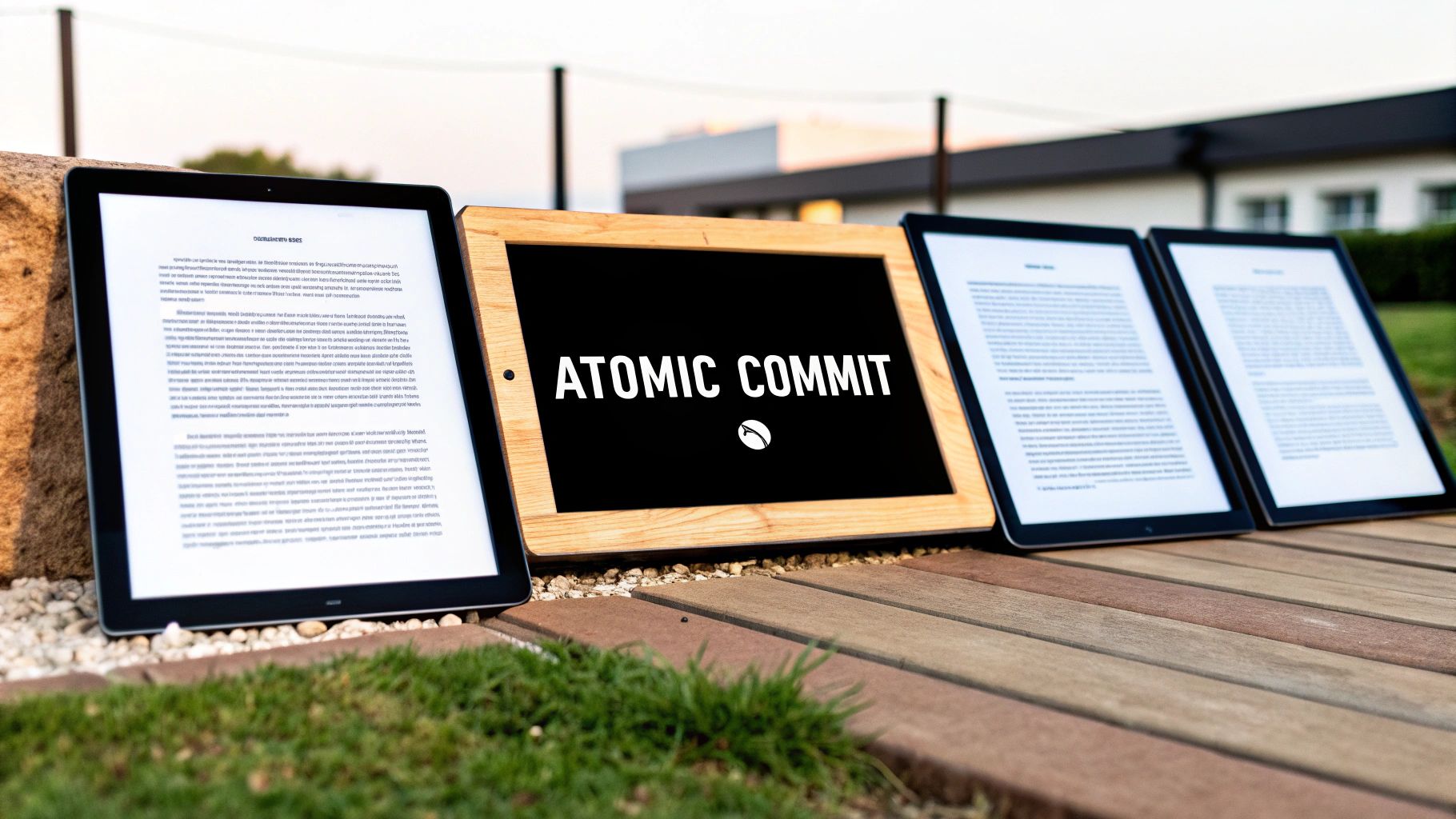
Effective version control relies heavily on separating logical changes into distinct commits. This practice centers around the principle of atomic commits, where each commit represents a single, self-contained unit of work. Think of it as one complete idea or fix per commit. This single-responsibility approach significantly improves the readability, maintainability, and debuggability of your project's history.
Imagine debugging a commit that combines UI updates, backend logic changes, and documentation tweaks. It's like searching for a needle in a haystack. Separating these changes into distinct commits transforms that haystack into an organized toolbox. Reverting a specific UI change or tracing the evolution of a backend function becomes straightforward.
This best practice has grown in importance with the rise of agile development and collaborative coding. As teams and projects expand in complexity, the need for detailed and traceable change management becomes crucial. Separating logical changes offers this granularity. It simplifies pinpointing bugs, understanding the reasoning behind modifications, and facilitating effective code reviews.
Benefits of Distinct Commits
This approach offers several key advantages:
- Simplified Debugging and Code Reviews: Isolating changes makes identifying bugs and understanding modifications during review much easier.
- Easier Reversion of Problematic Changes: If a commit introduces a bug, it can be reverted without impacting other unrelated changes.
Potential Drawbacks
There's one minor potential drawback:
- More Granular Commits: This might seem tedious initially. However, the long-term benefits greatly outweigh the extra effort.
Implementing Best Practices
Here's how to put this into practice:
- Break Down Large Changes: Focus on one issue at a time. Divide large features into smaller, self-contained tasks and commit each separately.
- Review Before Pushing: Double-check that each commit represents a single logical change with a clear, descriptive message.
For instance, instead of a single commit labeled "Implemented user authentication," break it down into smaller commits like "Added user model," "Implemented login functionality," "Integrated with authentication API," and "Added unit tests for authentication."
For a deeper understanding of optimizing your Git workflow, check out our article about Git Workflow Best Practices Guide for Efficient Development.
This practice is essential for the maintainability, debuggability, and overall health of your project. Embracing atomic commits invests in a cleaner, more understandable, and more robust codebase. This ultimately contributes to a more efficient and collaborative development process.
7. Follow Conventional Commit Formats
Writing clear and consistent commit messages is crucial for effective collaboration and maintainability in software development. Taking this a step further with a standardized format, like the Conventional Commits specification, elevates your version control workflow. This practice significantly improves consistency and enables automation for versioning, changelog generation, and other key processes.
Conventional Commits uses a structured format for commit messages. This structure typically includes a type prefix, an optional scope, and a concise description.
- feat: Introduces a new feature.
- fix: Corrects a bug.
- docs: Relates to documentation changes.
- refactor: Restructures code without changing functionality.
- test: Adds or modifies tests.
- chore: Represents maintenance tasks or tooling changes.
This categorization makes understanding project evolution easier by simply reviewing the commit history.
Real-World Example
Compare these two commit messages:
- Unconventional: "Updated some stuff"
- Conventional: "feat(authentication): Implement two-factor authentication"
The second message, using the Conventional Commits format, immediately communicates the change type (new feature), the affected area (authentication), and a brief description. This clarity is invaluable for both human understanding and automated processing.
Evolution and Popularity
The Conventional Commits specification arose from the need for standardized change descriptions in software projects. This standardization enables automation, particularly with semantic versioning, where version numbers automatically update based on commit types. Tools like Semantic Release use this format to automate the entire release process. For a deeper dive, check out this helpful resource: Our guide on Git Commit Message Conventions for Modern Developers. This practice has become widely adopted in open-source projects and by development teams seeking streamlined workflows.
Practical Tips for Implementation
-
Familiarize your team: Ensure everyone understands the chosen conventional commit format.
-
Utilize linters or hooks: Integrate commit message linters or Git hooks to enforce the format and prevent non-compliant commits. This ensures project-wide consistency.
-
Start small: Focus on the basic type prefixes initially, then gradually add scopes as your team adapts.
Why Conventional Commits Deserve a Spot on the Best Practices List
Conventional Commits transforms commit messages into structured data, improving automation and communication. The benefits include:
-
Automated Semantic Versioning: Automatic release version generation based on commit types.
-
Simplified Changelog Generation: Automated creation of informative and structured changelogs.
-
Improved Team Communication: A clear, consistent language for describing changes, making it easier to understand the project’s evolution.
-
Enhanced Code Review: Well-structured commit messages provide context and highlight the purpose of changes for more efficient code review.
By adopting a conventional commit format, development teams can significantly improve workflow efficiency, communication, and overall project maintainability.
8. Review and Edit Commit Messages Before Finalizing
A well-crafted commit message is essential for a healthy codebase. It provides valuable context for future developers trying to understand the reasoning behind a change. Reviewing and editing your commit messages before finalizing them is crucial. This small step minimizes ambiguity, reduces future corrections, and contributes to a more efficient development process.
This practice is important because commit messages act as a historical record of a project's development. Clear, concise messages simplify tracking bugs, understanding changes, and reverting to earlier versions when necessary. Imagine debugging and encountering commit messages like "fix bug." These messages are unhelpful and waste developers' time.
This practice became popular alongside distributed version control systems like Git. As collaboration became decentralized, the importance of clear communication through commit messages increased. Tools like code review and commit hooks reinforced this best practice, making it essential for modern software development.
Features and Benefits
Here are some of the key advantages of reviewing and editing commit messages:
- Prevents Typos and Unclear Messages: Reviewing helps eliminate grammatical errors and unclear phrasing.
- Ensures Completeness: Reviewing gives you a chance to confirm all necessary information, such as the context, related issues, and testing results, are included.
- Git Hooks: Use a
pre-commithook to enforce conventions or run a linter to catch errors. git commit --amend: This command lets you modify the most recent commit message.
Real-World Example
Let's compare two commit messages. A poorly written message might look like this: "Fixed slowness." A well-crafted message would be:
Optimize data loading in process_data.py
Reduced data loading time by 50% by implementing asynchronous I/O. Addresses issue #123.
The second message is much more helpful. It explains the change, its impact, and the related issue.
Practical Tips for Implementation
- Leverage Commit Message Templates: Use a template to ensure consistency.
- Use Linters: Employ a commit message linter to check for errors and enforce style.
- Review in Context: Always review your message alongside the changes you made.
- Be Specific: Avoid vague language and provide concrete details.
- Think Future: Consider how someone will interpret the message later on.
Reviewing commit messages directly improves a project's long-term maintainability. By spending a little time crafting clear messages, developers contribute to a more efficient development process. It transforms the commit message from a simple log entry into valuable documentation. This facilitates better communication, collaboration, and faster debugging in the future.
8-Point Git Commit Best Practices Comparison
| Strategy | Implementation Complexity (🔄) | Expected Outcomes (📊) | Key Advantages (⭐) | Tips/Insights (💡) | |---------------------------------------------------|---------------------------------------------------|---------------------------------------------------------------|------------------------------------------------------------------------|-------------------------------------------------------------------------------------------------| | Compose a Clear, Concise Summary | Simple; minimal formatting required | Quick, clear project history overview | Improves clarity and consistency | Use an imperative verb and limit the subject to about 50 characters | | Separate Subject from Body | Simple; use a blank line as delimiter | Well-parsed commit messages with clear summaries and details | Enhances readability and supports standard tooling | Keep the subject line short and separate it clearly from the body | | Use the Imperative Mood | Very simple; requires linguistic consistency | Uniform and predictable commit messages | Aligns with Git best practices and improves readability | Always start with an imperative verb and avoid past tense | | Keep Commit Messages Brief Yet Informative | Simple; balance brevity with sufficient detail | Concise logs that are easy to scan without overwhelming detail | Saves review time and reduces clutter in history | Summarize the change in one sentence and use the body for additional details | | Reference Issues and Pull Requests | Moderate; involves linking to external items | Improved traceability between code, issues, and discussions | Connects commits with tasks and bug reports effectively | Use a standard format (e.g., "Fixes #123") to link to issues and pull requests | | Separate Logical Changes into Distinct Commits | Moderate to high; requires careful commit structuring | Easier debugging and isolated rollback of problematic changes | Enhances clarity by grouping related changes into atomic commits | Break down large changes into individual logical commits and verify each covers one unit | | Follow Conventional Commit Formats | Moderate; may need team adoption and tooling | Consistent commit logs, facilitating semantic versioning | Streamlines changelog generation and standardized communication | Familiarize the team with guidelines and leverage commit linters or hooks | | Review and Edit Commit Messages Before Finalizing | Simple; extra review step added | Reduced errors, typos, and ambiguities in commit history | Ensures complete and accurate commit documentation | Utilize commit hooks, message templates, or "git commit --amend" to refine messages before pushing |
Ready to Write Stellar Git Commit Messages?
Crafting effective Git commit messages is essential for collaborative software development. It's more than just a quick note; it's a vital part of your project's documentation. By following best practices, your commit history becomes a valuable resource. This improves debugging, collaboration, and code reviews.
These best practices include writing clear summaries, separating the subject from the body, using the imperative mood, and keeping messages concise yet informative. Referencing related issues and pull requests, separating logical changes, and adhering to conventional formats also contribute to a clean commit history. Don't forget to review your messages before finalizing them!
Improving your commit messages is a continuous process. Start by incorporating a few key principles into your workflow. Gradually add more advanced techniques as you become more comfortable. Keep up-to-date with evolving conventions within your team and the wider software development community. Consistent effort and a focus on improvement will benefit everyone.
Enhancing Code Reviews Through Clear Commit Messages
High-quality commit messages directly improve your project's overall quality. Clearer messages lead to more efficient code reviews. They make it easier for reviewers to understand the context and purpose of changes. This contributes to a more robust and maintainable codebase.
Streamlining Your Workflow with Pull Checklist
Want to take your code reviews and team collaboration to the next level? Consider using Pull Checklist, a GitHub Marketplace app. This tool automates and streamlines code reviews using powerful, condition-based checklists.
- Define required tasks
- Enforce blocking checks
- Audit checks directly within Pull Requests
With customizable templates and robust reporting, Pull Checklist helps teams maintain high-quality reviews. It reduces mistakes and ensures consistency, even on the most complex projects. Visit the Pull Checklist website today to learn more.
