Git Workflow Best Practices: A Complete Guide to Efficient Development
Understanding Git Workflow Fundamentals
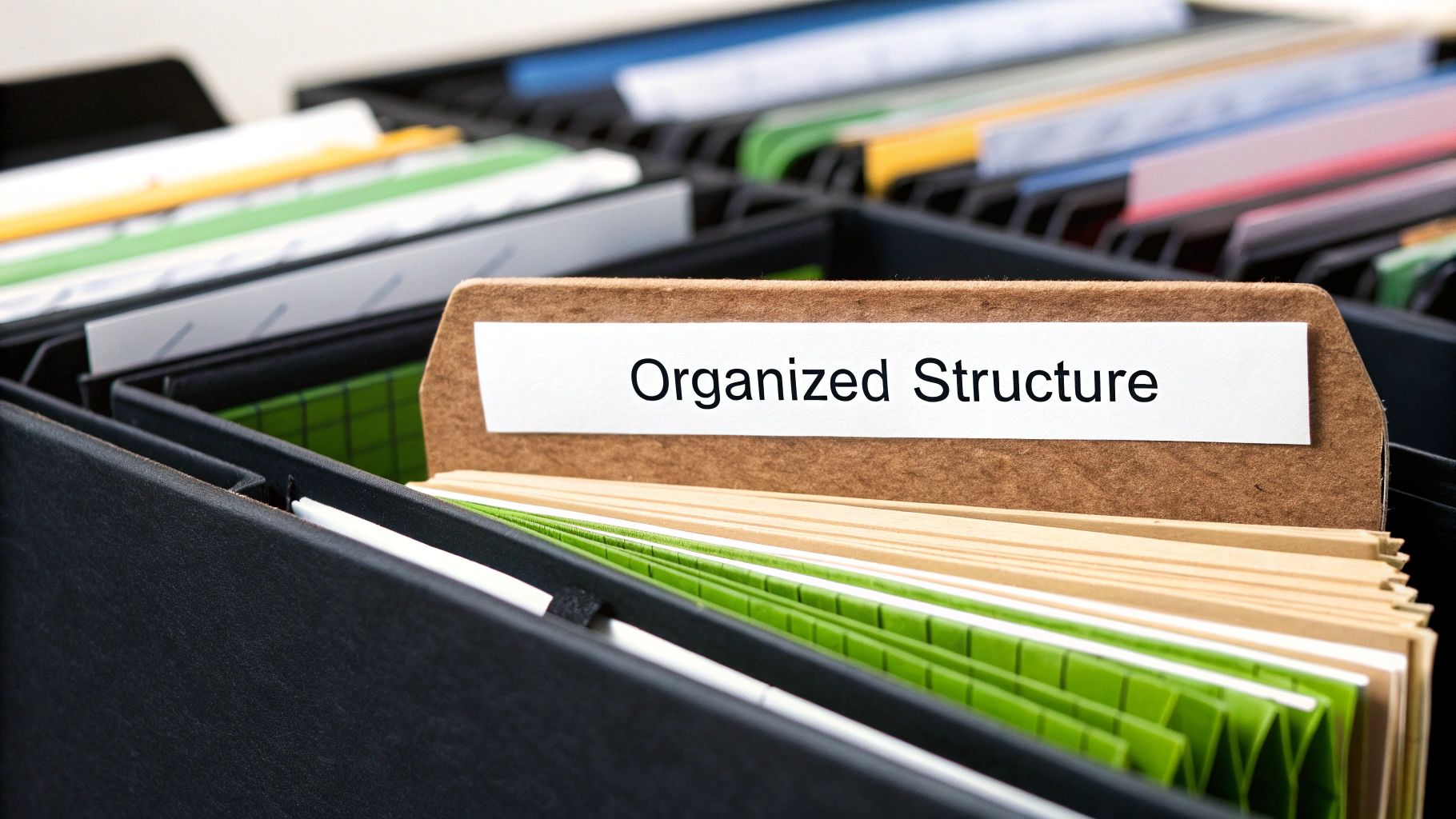
Software teams need effective Git workflows to work together smoothly. The right workflow helps transform messy development processes into clear, organized systems. Two popular approaches have emerged as standards: Git Flow for larger projects and Trunk-Based Development for simpler needs. Knowing how these work helps teams pick what fits them best.
Common Git Workflows Explained
The Git Flow model provides clear structure through dedicated branches. It works well for complex releases by separating feature development, release preparation, and bug fixes into distinct branches.
Trunk-Based Development takes a simpler path. Teams work mainly on one main branch, merging changes frequently. This leads to fewer merge conflicts and suits smaller teams that need quick feedback.
Your team size and project complexity should guide your choice. Small teams often benefit from Trunk-Based Development's simplicity and fast feedback loop. Larger teams managing multiple releases typically find Git Flow's organization more helpful.
Evaluating and Improving Your Workflow
To make your workflow better, start with these key steps:
- Map your process: Draw out how code moves from development to production
- Ask your team: Learn what slows them down, like long reviews or merge issues
- Track key metrics: Measure things like how often you deploy and how long changes take
Real examples show what works. Microsoft found that using feature branches helped teams work with fewer conflicts while keeping code quality high. Learning from proven approaches helps avoid common problems.
Overcoming Common Pitfalls
Every Git workflow faces challenges. Teams need to stay consistent with branch names, handle merges well, and keep the main branch stable. Tools like Pull Checklist can help by automatically checking pull requests, making sure nothing gets missed.
A good Git workflow does more than set rules - it creates an environment where teams work together smoothly. Success comes from picking the right approach, checking how it's working, and learning from others' experiences.
Implementing an Effective Branching Strategy

A solid branching strategy makes all the difference in a successful Git workflow. When multiple developers work together on a project, having clear rules for managing code changes helps everyone stay in sync. Let's explore how to set up branches effectively to keep your development process running smoothly.
Branch Naming Conventions
Think of branch names like labels on file folders - they need to clearly tell you what's inside. Using consistent naming helps team members quickly understand what each branch is for. Here are some examples of clear branch names:
- feature/new-login-page: For developing a new login feature
- bugfix/typo-correction: For fixing a specific typo
- hotfix/critical-security-issue: For urgent security patches
These simple naming patterns make it easy to track changes and keep code organized.
Branch Lifecycle Management
Just like tasks in a project, branches should have a clear start and end point. Managing branch lifecycles involves:
- Creating new branches for specific features or fixes
- Merging completed work back into the main branch promptly
- Removing old branches after merging to avoid clutter
A great practice is using feature branches for all new development. This keeps changes isolated until they're ready for review. For example, teams at Microsoft recommend creating separate feature branches even for small fixes to maintain a clean main branch.
Integration Patterns
When it's time to combine code changes, you have two main options: merge or rebase. Merging creates a record showing where branches came together, while rebasing makes changes appear more linear. The right choice depends on your team's needs.
To help manage this process, tools like Pull Checklist can automatically verify that code meets requirements before merging. This prevents incomplete work from slipping through.
The key to success is keeping your branching approach simple and consistent. When everyone follows the same clear guidelines, collaboration becomes much smoother and more productive.
Mastering Code Review Processes That Actually Work

Code reviews are essential for maintaining quality code, but they can easily become bottlenecks in development. The key is finding the right balance between thorough reviews and development speed. Many teams are improving their process by using automated checks to catch common issues early, which saves significant time and effort.
Implementing Automated Checks
The first step in any code review should be running automated checks. These checks act as a safety net by performing basic but critical tasks before human reviewers get involved. Key automated checks include:
- Linting: Formats code to match team style guidelines automatically
- Static Analysis: Identifies potential bugs and code issues without execution
Research shows that 66% of development teams report fewer manual fixes needed after implementing automated checks as part of their Git workflow.
Peer Review Strategies for Growth
Good peer reviews go beyond just finding bugs - they help developers learn and improve. Here's what works well for many teams:
- Reviewer Rotation: Having different team members review code exposes everyone to new approaches and encourages learning from each other
- Specific, Constructive Feedback: Comments should explain the "why" behind suggestions and focus on helping developers improve
For example, software teams at Google have found that inclusive reviews where everyone participates tend to produce better solutions and higher quality code overall.
Tools That Streamline the Process
The right tools make a big difference in review efficiency. Pull Checklist and similar tools help teams stay consistent by adding review checklists directly in pull requests. This prevents skipped steps and encourages thorough reviews.
Key features to look for include:
- Blocking Checks: Stop merges until required checks pass
- Customizable Templates: Create standard review formats for consistency
By combining automated checks, thoughtful peer review approaches, and helpful tools, teams can run efficient reviews that catch issues early while keeping development moving. This creates a smoother workflow where quality and speed work together rather than against each other.
Measuring and Monitoring Workflow Success

Making Git workflows more efficient starts with careful measurement and tracking. Instead of relying on gut feelings, teams can use data to find bottlenecks and improve their processes. The most valuable metrics to track include the number of merge conflicts, time to resolve issues, and code review speed. Pay special attention to cycle time - how long it takes to complete tasks from start to finish - and review time - the average duration of pull request reviews. These numbers reveal where teams can make meaningful improvements.
Key Metrics for Workflow Success
The right metrics make all the difference in optimizing workflows. Here are the essential ones to watch:
- Merge Conflicts: A high number shows where teams need better code integration practices
- Issue Resolution: Long resolution times often point to communication gaps or process issues
- Code Review Speed: Delays in reviews can slow down the whole development cycle
Many successful development teams set clear targets for these metrics and regularly check their progress against them.
Using Analytics to Drive Improvement
Regular analysis helps teams both track their current performance and build better processes over time. Here's what works well:
- Review Progress Often: Schedule regular check-ins with the team to discuss metrics and gather input on what's working
- Set Clear Goals: Define specific targets to work toward and measure improvements
- Get Everyone Involved: Make sure the whole team understands and supports the optimization efforts
Building Team Buy-In for Better Processes
Making improvements stick requires active participation from everyone:
- Share Knowledge: Keep the team updated on new metrics and methods through regular training
- Open Discussion: Create space for honest conversations about workflow changes
- Show Appreciation: Recognize team members who help improve processes
When teams work together toward better workflows, both individual developers and the whole group benefit. This approach helps Git workflows become more efficient while keeping the team aligned and motivated.
Making the Most of Tools in Your Git Workflow
The right set of tools makes a huge difference in how teams work with Git. When chosen and used thoughtfully, tools help teams automate repetitive work, communicate better, and catch issues early. Let's explore the key tools that can enhance your Git workflow.
Core Tools for Team Collaboration
Good team communication is essential for Git to work well. Project management tools like Jira and Asana help teams track tasks, manage issues, and stay updated on progress. This creates a single source of truth that keeps everyone aligned.
For quick questions and updates, chat platforms like Slack or Microsoft Teams are invaluable. Team members can get fast answers during code reviews or help resolve merge conflicts quickly. This speeds up the development process and makes collaboration smoother.
Making Tasks Easier Through Automation
Automation tools eliminate many manual and repetitive tasks in Git workflows. CI/CD platforms like Jenkins, GitLab CI, and GitHub Actions automatically handle testing, building, and deploying code. This gives developers more time to focus on writing quality code.
Tools like Pull Checklist also streamline code reviews. For example, you can set up automated checks that must pass before code can be merged. This helps maintain code quality by ensuring important steps aren't missed during reviews.
Using Data to Get Better
Measuring workflow performance helps teams spot ways to improve. Tools like GitStats and devActivity provide detailed repository stats on commits, contributions, and more. This data helps teams make informed decisions about their processes. For instance, devActivity uses AI to suggest specific improvements and makes tracking metrics more engaging. Learn more about using Git statistics here.
Code review platforms like GitHub, GitLab, and Bitbucket come with built-in features for reviewing code changes. Teams can easily comment, suggest improvements, and track revisions. By combining these different tools thoughtfully, teams can create an efficient and effective Git workflow that works for everyone.
Building High-Performance Development Teams
A truly effective development team goes far beyond individual talent. It relies on three key pillars - clear communication, consistent team practices, and quality documentation. When these elements come together, teams can deliver excellent results while maintaining a sustainable workflow.
Establishing Clear Communication Channels
Good communication forms the foundation of successful teamwork. Development teams need reliable ways to collaborate that match how they actually work. Tools like Slack support quick discussions and problem-solving, while platforms like Confluence help teams document important information. This combination lets teams handle day-to-day needs while keeping track of the bigger picture.
Regular check-ins are equally important. Daily standups and weekly syncs give team members dedicated time to share updates, discuss blockers, and plan next steps together. Research shows that teams with strong communication are 25% more likely to perform at a high level.
Creating Team Conventions That Stick
Effective conventions emerge when the whole team helps shape them. Here's what successful teams do:
- Make Decisions Together: When everyone contributes to setting standards, they're naturally more invested in following them
- Write Clear Guidelines: Use examples and visuals to explain complex processes in simple terms
- Keep Standards Current: Review and update conventions regularly based on what's working and what isn't
Maintaining Useful Documentation
Good documentation actively helps the team work better and learn faster. Make sure your docs are:
- Easy to Find: Put documentation in a central place where everyone can quickly access it
- Always Current: Set aside time to review and update docs so they stay accurate
- Simple to Follow: Write in clear language and break information into digestible sections
Fostering a Culture of Continuous Learning
Teams grow stronger when learning is part of daily work. Regular knowledge sharing through workshops, coding exercises, and peer reviews helps everyone improve their skills. This keeps the team adaptable and ready to tackle new challenges.
Building a high-performing development team takes dedication to communication, shared practices, and ongoing learning. When teams focus on these areas, they turn challenges into opportunities to get better. To help streamline your processes, check out Pull Checklist - it helps ensure thorough, efficient code reviews that maintain high quality standards.
