GitHub Actions Workflow Examples: A Complete Guide to Mastering CI/CD Excellence
Understanding GitHub Actions in Modern Development

GitHub Actions makes software development easier by automating common tasks right inside your GitHub repository. Rather than switching between different tools, developers can focus on writing code while GitHub Actions handles testing, deployment, and other routine work. Consider how it can automatically run tests whenever code changes are pushed - this helps catch issues early before they become bigger problems.
Why GitHub Actions Are Essential for Modern Teams
Teams that use GitHub Actions see several key advantages:
- Increased Efficiency: Common tasks like testing, building, and deploying code happen automatically
- Improved Collaboration: The whole team can see and understand automated workflows
- Faster Feedback: Quick automated testing tells developers if their code works
- Enhanced Code Quality: Automated checks maintain consistent code style
The result? Teams can release better code more quickly. Plus, GitHub Actions offers plenty of example workflows that teams can customize for their specific needs.
Real-World GitHub Actions Workflow Examples
The flexibility of GitHub Actions shines through its many practical uses. Here are some common ways development teams put it to work:
- Automated Testing: Run different types of tests automatically when code changes
- CI/CD Pipeline: Build, test and deploy code automatically to staging or production
- Code Review Automation: Set up automated reviews and reviewer assignments
- Issue Management: Automatically label, assign and manage GitHub issues
Since its 2019 launch, over 30% of open-source projects on GitHub now use GitHub Actions for their CI/CD needs. Teams appreciate how smoothly it fits into GitHub and its ability to test code across different environments. Learn more about GitHub Actions workflows here. The GitHub Marketplace also offers pre-built actions that make it easy to add common automations.
Getting Started with GitHub Actions
By implementing GitHub Actions with proven workflow examples, teams can significantly improve how they build software. When routine tasks run automatically, developers have more time to focus on writing great code. This leads to faster development cycles and higher quality releases. And since workflows can be customized, GitHub Actions grows alongside your project's needs.
Building Powerful CI/CD Workflows That Actually Work

Creating effective CI/CD pipelines is essential for modern software teams. A good pipeline needs to do more than just run tasks - it should be reliable, fast, and able to adapt as your needs change. Let's explore how to build better workflows using GitHub Actions.
Automating Core Workflow Steps with GitHub Actions Workflow Examples
GitHub Actions makes it simple to automate key parts of your development process. Here are the main components to include:
- Automated Testing: Set up tests to run whenever code is pushed to catch bugs early. Include unit tests, integration tests, and end-to-end tests for thorough coverage.
- Continuous Integration: Have your application build and package automatically so new code integrates smoothly. This speeds up development and makes releases more stable.
- Continuous Deployment: Push code to staging and production environments automatically after tests pass. This reduces manual work and gets features to users faster.
You can also add code style checks, security scans, and other quality checks directly into your pipeline to maintain high standards.
Practical GitHub Actions Workflow Examples
Here are two real examples showing GitHub Actions in practice:
- Blog Post Workflow: Keep your blog's README fresh by having it update automatically with new posts. Tools in the GitHub Marketplace can pull from your RSS feed to display the latest content without manual updates.
- Documentation Deployment Workflow: Make sure your docs stay current by automating deployment when files change. The workflow builds and publishes updates right away. One tricky part teams often face is setting up deployments correctly with custom domains.
Measuring and Optimizing Workflow Performance
Building workflows is just the start - you need to track and improve them over time. Look at metrics like how long workflows take to run to spot bottlenecks. Also check success rates to ensure your automation is reliable.
GitHub Actions provides helpful metrics through tools like the Workflow Metrics Action. You can see stats like:
- Average run time (12.33 seconds)
- Median duration (12 seconds)
- Success rate (100%)
Check out more details on GitHub Marketplace. Regular monitoring helps you keep improving your workflows' speed and reliability.
Mastering Advanced Automation Techniques

After setting up basic CI/CD pipelines, the next step is making GitHub Actions work harder for you through advanced automation. Think of your workflow like a modern assembly line - each step precisely choreographed from pulling in dependencies to shipping the final product. When done right, this automation acts as a force multiplier for your development team.
Integrating External Services and Tools
Getting different tools to work together smoothly is key for powerful automation. For instance, you might want to automatically deploy to AWS, run security checks with Snyk, or update tickets in Jira after each release. GitHub Actions makes these connections simple through reusable actions - pre-built automation components you can mix and match.
The marketplace offers hundreds of community-created actions that connect to popular services and APIs. This means you don't have to write complex integration code yourself. You can manage all your automated tasks directly from your GitHub repository, keeping things centralized and maintainable.
Implementing Security Scanning and Automated Releases
Good security requires constant vigilance. By adding security scanning tools to your GitHub Actions workflows, you can check for vulnerabilities every time code changes. This proactive approach helps catch issues early, before they reach production.
Automated releases are another area where GitHub Actions shines. You can set up workflows to handle complex scenarios like staged rollouts or releases across multiple platforms. This reduces manual work and human error while speeding up your delivery pipeline. For more insights on where GitHub Actions automation is headed, check out these emerging trends and best practices.
Building Robust and Scalable Workflows
As projects grow, automation needs become more complex. The key is building workflows that are both reliable and able to scale up smoothly. This means using good practices like:
- Breaking workflows into reusable modules
- Using matrix builds to test across platforms
- Taking advantage of caching for speed
- Adding proper error handling and retries
For example, you might create a workflow that manages dependencies, runs builds and tests across operating systems, and handles deployments to different environments. When built thoughtfully, these advanced workflows let your team focus on writing great code while ensuring quality and security throughout the development lifecycle.
Optimizing Workflow Performance and Reliability
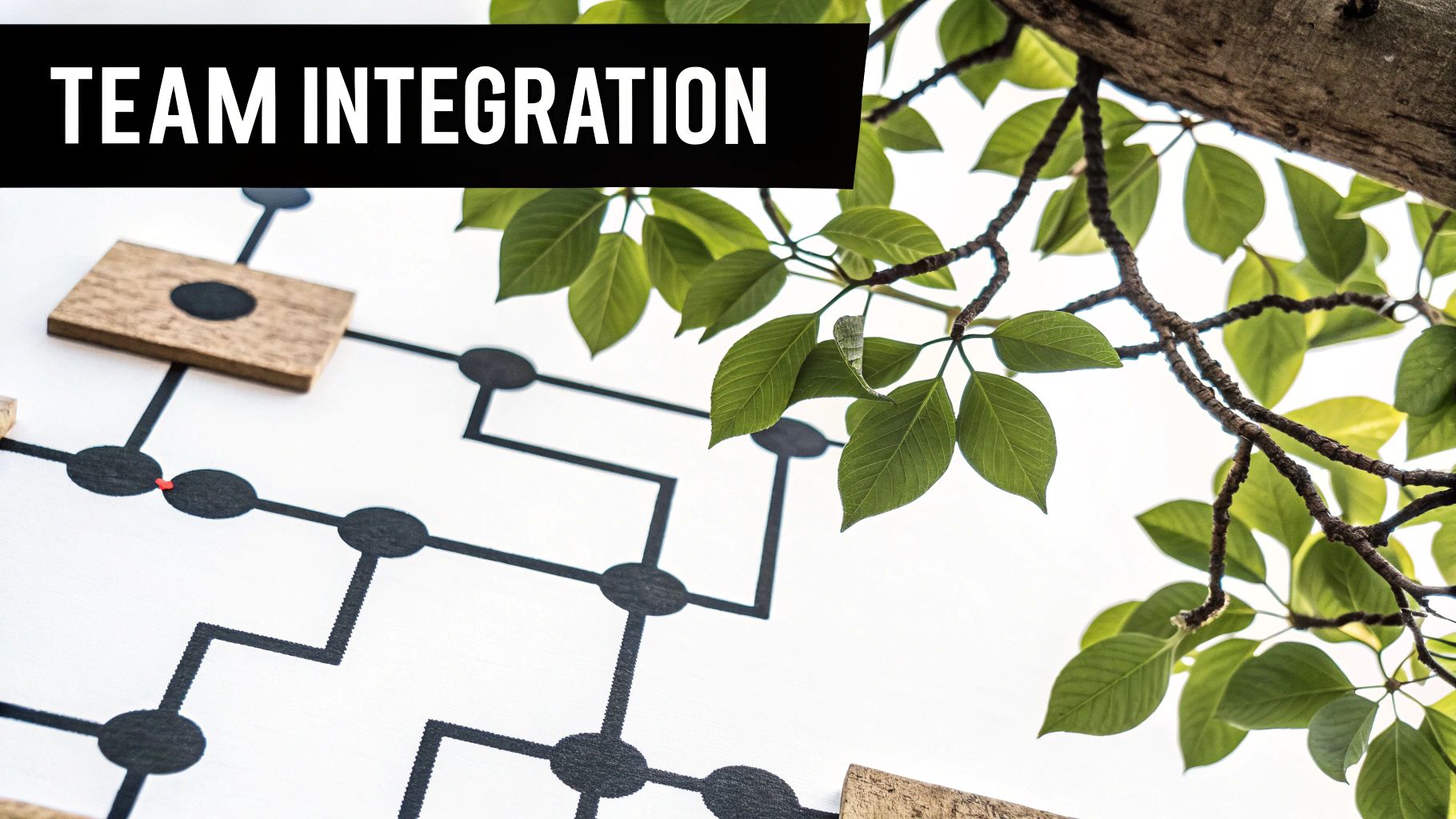
Creating GitHub Actions workflows that run smoothly and reliably takes more than just writing YAML files. Success requires actively tracking performance, fixing issues quickly, and making smart improvements over time. Let's explore practical ways to build workflows you can count on.
Monitoring and Analysis Techniques
Good monitoring starts with measuring what matters. Track key metrics like execution time to spot slowdowns and failure rates to identify unstable steps. This data helps you make informed decisions about what to improve.
Here are essential monitoring tools to consider:
- Logging: Detailed logs let you trace exactly what happened in each workflow run
- Metrics Tracking: Specialized actions can collect data on run times, success rates, and other vital stats
- Alerting: Get notified right away when workflows fail or slow down significantly
For example, setting up alerts when jobs take longer than usual helps catch performance problems early. The key is using data to guide your optimization efforts.
Strategies for Optimization
After identifying bottlenecks through monitoring, you can tackle them with proven optimization techniques. Caching dependencies often provides major speed gains. You can also boost efficiency by improving workflow structure and removing unneeded steps.
Here are optimization approaches that work well:
- Caching: Save time by storing dependencies and artifacts for reuse
- Parallelization: Run independent jobs at the same time to finish faster
- Resource Allocation: Pick the right runner size and specs for each job
- Workflow Design: Remove unnecessary steps and use efficient actions
These methods help workflows run faster while using resources wisely. For instance, you can track design system adoption automatically with GitHub Actions. Learn more about automating design system adoption here.
Maintaining Reliability Through Testing and Validation
Testing workflows regularly helps catch problems before they impact your team. Treat workflow files like any other code by writing tests and validating changes carefully. This prevents broken workflows from disrupting your development process.
Key reliability practices include:
- Version Control: Track workflow changes in Git to enable rollbacks if needed
- Automated Rollback: Set up automatic rollbacks for failed deployments
- Monitoring and Alerting: Watch for issues and get alerts if things break
By following these guidelines, you'll build GitHub Actions workflows that your team can rely on. Regular improvements based on real usage data help your automation grow smoothly with your project.
Implementing Rock-Solid Security Practices
Creating secure workflows is essential for protecting your projects and team. With the right security measures in place, you can safeguard sensitive information while keeping development efficient. Let's explore key strategies for strengthening your workflow security.
Managing Secrets and Access Control
Secrets management is your first defense against security breaches. API keys, database credentials, and other sensitive data need proper protection. GitHub Actions provides encrypted secrets storage, letting you safely reference these values in workflows without exposing them.
Access control requires equal attention. Set specific permissions for who can run workflows and view logs. Taking a least-privilege approach means giving team members only the access they actually need. For example, grant deployment permissions without allowing workflow changes. This limits potential damage if an account is compromised.
Maintaining Compliance and Avoiding Pitfalls
Good security requires ongoing attention to best practices and compliance standards. Review your settings regularly to ensure they match current security guidelines. Security audits and compliance checks can help identify issues early.
Watch out for these common security mistakes:
- Hardcoding secrets: Keep sensitive data out of YAML files - use GitHub's secrets feature instead
- Too many permissions: Give each user and service only essential access
- Skipping updates: Keep actions and dependencies current with security patches
- Weak input validation: Always validate user input to prevent malicious code execution
Take a workflow that deploys to production - using environment variables or a secrets manager is much safer than putting credentials in the code.
Building Secure CI/CD Pipelines
A secure workflow creates the foundation for reliable CI/CD automation. Just as a house needs solid construction, your pipeline needs strong security practices built in from the start.
Key steps for pipeline security:
- Review access regularly: Check that workflow and secrets permissions stay up-to-date
- Add security scanning: Use tools to automatically check code for vulnerabilities
- Verify action sources: Choose digitally signed actions from trusted publishers
- Protect important branches: Require reviews before merging to
mainand block direct pushes
Following these guidelines helps you create CI/CD workflows that protect your code while enabling your team to ship quality software efficiently. The extra effort spent on security upfront prevents costly problems later.
Solving Common Workflow Challenges
When working with GitHub Actions workflows, issues and errors are bound to come up. The good news is that most common workflow problems have straightforward solutions. Let's explore practical ways to identify, debug, and prevent workflow execution issues.
Debugging Workflow Issues
When a workflow fails, the first step is understanding exactly what went wrong. Enable step debugging to examine each part of your workflow in detail, similar to using breakpoints when debugging code.
Here are key debugging techniques to try:
- Review Logs: Look carefully at your workflow logs - they often contain specific error messages pointing to the root cause
- Isolate Problems: Temporarily disable workflow sections to narrow down where things are breaking
- Get Help: Search GitHub discussion forums and the Actions community for others who've solved similar problems
For example, if your deployment step keeps failing, check the logs for specific errors about authentication or connection problems. This focused approach helps resolve issues faster.
Maintaining Reliable Execution Patterns
To keep your workflows running smoothly over time, build in safeguards and monitoring:
- Version Everything: Store workflow files in version control just like application code. This lets you roll back to working versions if needed.
- Add Tests: Write tests for individual actions and complete workflows. Finding issues early prevents production problems.
- Watch Performance: Track workflow execution times and success rates. Set up alerts for failures so you can respond quickly.
When workflows are properly versioned and tested, teams can confidently make changes without breaking existing automation. Regular monitoring helps catch potential issues before they impact work.
Building a Troubleshooting Toolkit
Having the right debugging tools makes solving workflow problems much easier. Here are essential tools to include in your toolkit:
- Local Testing: Run workflows on your machine first to catch basic config issues early
- Modular Design: Break workflows into reusable components to simplify debugging
- Visual Tools: Use workflow visualization to understand complex multi-step processes
Just like mechanics use diagnostic tools, having the right debugging utilities helps you quickly identify and fix workflow issues.
Ready to improve your code review process? Pull Checklist makes reviews easier with smart, automated checklists right in your GitHub Pull Requests. It helps teams do thorough reviews, catch issues early, and collaborate better. Learn more at Pull Checklist.
