The Ultimate GitHub Checklist: A Proven Guide to Development Success
Setting Up Your GitHub Environment for Lasting Success
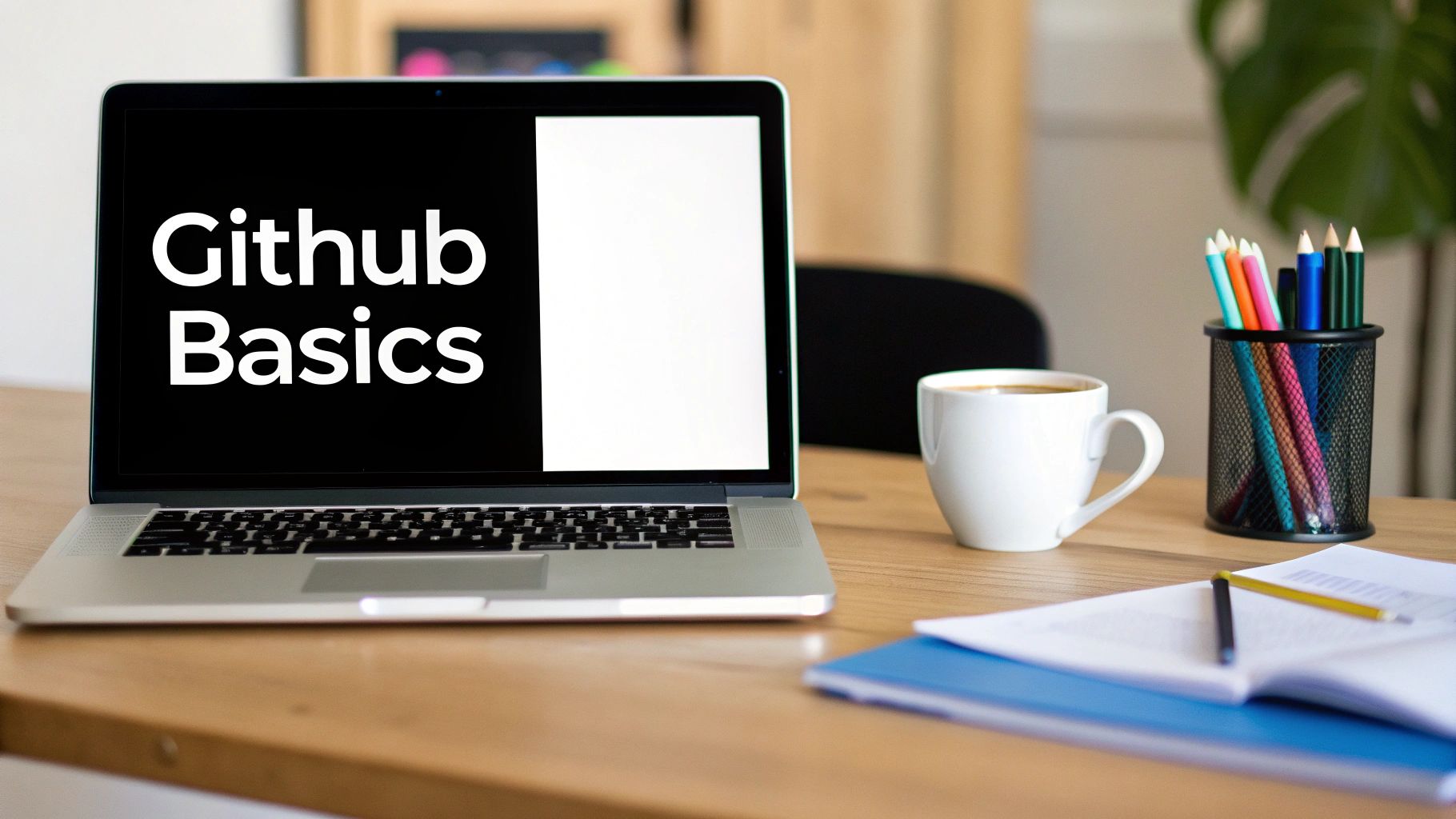
Setting up your GitHub environment properly from the start is key for smooth software development and team collaboration. Getting the foundations right makes a big difference in how efficiently your projects run. Let's walk through the essential steps to set up your GitHub workspace effectively.
Repository Structure and Organization
Good repository organization helps team members quickly find what they need. Think of it like organizing your desk - when everything has its place, work flows better.
- Clear Components: Split your project into logical pieces with separate repositories. For example, keep frontend code, backend code, and database components in different repos. This makes updates and maintenance much simpler.
- Smart Naming: Choose repository and branch names that clearly describe their purpose. Skip cryptic abbreviations that could confuse new team members.
- Branch Management: Pick one branching approach like Gitflow and stick to it. Having clear rules for branching prevents messy merges and keeps development organized.
Access Control and Security Best Practices
Getting security right from day one prevents headaches later. GitHub provides solid security tools - here's how to use them effectively:
- Permission Controls: Give team members only the access they actually need. Contributors should be able to write to specific branches, while reviewers need read access to review code.
- Two-Factor Auth: Make 2FA required for all accounts. This simple step prevents many security issues, especially for repos with sensitive code.
- Security Monitoring: Check security settings regularly. Use GitHub's built-in security scanning and dependency checks to catch issues early. Make security reviews a normal part of your workflow.
Using Pull Checklist to Improve Your Process
Pull Checklist, available in the GitHub Marketplace, helps teams follow consistent practices. It adds custom checklists to pull requests so nothing gets missed.
- Code Review Standards: Create standard review checklists that everyone follows. This keeps quality high and helps catch common issues, especially in big codebases.
- Smart Automation: Set up automated checks for things like test coverage and documentation updates. This saves time and helps maintain quality standards.
- Better Teamwork: Keep all review discussions in one place on GitHub. Pull Checklist shows clear task status updates, making it easier for everyone to stay on track.
Building good GitHub habits early, along with tools like Pull Checklist, creates a strong foundation for your development work. This approach helps teams write better code, work together smoothly, and keep projects secure as they grow.
Maximizing GitHub Copilot for Real-World Development

Want to help your team get the most out of GitHub Copilot? The key is going beyond basic setup to make it a natural part of your daily coding workflow. Let's explore practical ways to customize and optimize Copilot for your specific team's needs.
Customizing Copilot for Your Team
Getting the full benefits of Copilot requires thoughtful setup and configuration. Here's how to tailor it to your team:
-
IDE Setup: Make sure Copilot works smoothly with your team's code editors like VS Code or IntelliJ. Double-check that everyone has the proper configuration.
-
Code Style: Train Copilot to follow your team's coding conventions and style guides. This helps it generate code that matches your standards and needs less manual editing.
-
Shared Snippets: Build a library of common code patterns that Copilot can learn from. This speeds up repetitive tasks while keeping code consistent. Make updating these snippets part of your regular process.
Implementing Best Practices with Copilot
Real teams are seeing major gains with Copilot. Recent data from Accenture shows over 80% of developers successfully adopted it, with 67% using it 5+ days per week. Find more detailed statistics here.
To achieve similar results:
-
Code Reviews: Make Copilot part of your review process. Use tools like Pull Checklist to verify AI-generated code meets standards.
-
Testing: Though Copilot speeds up coding, thorough testing remains crucial. Test its output just as carefully as human-written code.
-
Team Input: Have developers share what works and what doesn't with Copilot's suggestions. This feedback helps tune its performance over time.
Overcoming Adoption Challenges
New tools often face resistance. Here's how to smooth the transition:
-
Clear Guidance: Give your team proper training through workshops, guides, and onboarding materials focused on Copilot best practices.
-
Open Discussion: Address questions about code ownership and security head-on. Clear policies help developers feel confident using Copilot.
-
Start Small: Begin with a pilot team or project to work out the kinks. Expand gradually as you learn what works best. Use a checklist to guide each phase of adoption.
Measuring What Matters: Optimizing GitHub Tool Usage

Making the most of GitHub involves more than just tracking basic metrics. The real value comes from understanding how your team uses the platform and applying those insights to boost teamwork, code quality, and overall productivity. A clear GitHub checklist helps teams focus on what truly moves the needle rather than surface-level stats.
Identifying Key Performance Indicators (KPIs)
To get the most out of GitHub, start by picking the right metrics to track. Your KPIs should match your development goals. For teams focused on code quality, important metrics include:
- Number of bugs per release: Shows how stable your code is over time
- Issue resolution speed: Measures how quickly teams address critical problems
- PR review time: Indicates development velocity and bottlenecks
Key collaboration metrics to watch:
- Code review frequency: Shows how often teams share knowledge
- Review duration: Helps balance thorough reviews with fast delivery
- Active contributors: Indicates knowledge sharing across the team
Using GitHub's Built-in Analytics
GitHub provides several useful tools to track your team's work and spot trends:
- Insights Dashboard: Shows high-level repository activity stats
- Pulse: Provides detailed contribution and code frequency data
- Traffic: Tracks visitor sources - helpful for open source projects
For teams using GitHub Copilot, monitoring adoption is key. GitHub shows usage stats including seat count and costs, helping teams understand Copilot's real impact. Learn more about reviewing Copilot activity data.
Making Data-Driven Changes with Pull Checklist
Once you know your key metrics, it's time to improve. Pull Checklist, available on the GitHub Marketplace, helps teams standardize their PR process. This ensures consistency and serves as a great onboarding tool. With Pull Checklist you can:
- Set quality standards: Create guidelines that every PR must follow
- Monitor key steps: Verify reviews, tests and docs are complete
- Save time: Connect checklists with other tools to reduce manual work
Using metrics wisely along with tools like Pull Checklist helps teams steadily improve their GitHub workflow and deliver better code.
Building a Culture of Effective Code Review
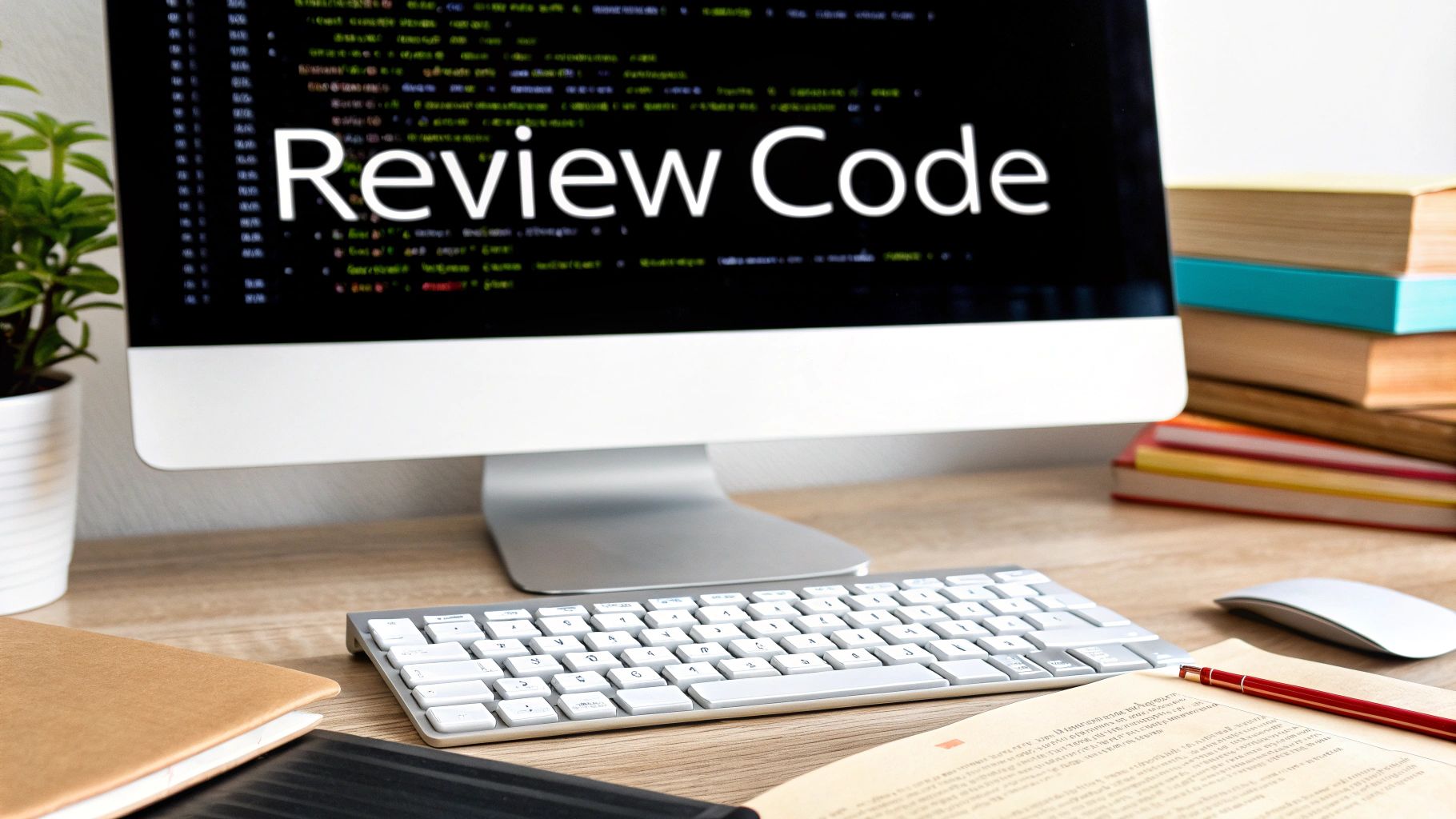
Code reviews are essential - they help teams catch bugs early, share knowledge, and improve code quality over time. When done right, reviews create an environment where developers feel comfortable giving and receiving feedback, leading to better software and stronger teams. Let's explore how to build this culture in your organization.
Structuring the Review Process
Clear standards help keep reviews focused and productive. Start by defining your team's code review guidelines - what aspects need review, from functionality and style to security and performance. A simple checklist can help reviewers stay consistent.
Key items to include in your review checklist:
- Verify code functions as expected
- Check adherence to style guidelines
- Look for security issues
- Confirm adequate test coverage
- Review documentation updates
Using a checklist helps catch common issues before they make it into production.
Automating Workflows With a GitHub Checklist
Smart automation makes reviews more efficient. Tools like Pull Checklist reduce manual work so developers can focus on harder problems. This free tool lets you create custom checklists for pull requests to ensure consistent reviews.
Pull Checklist integrates smoothly with other tools to automate testing and documentation checks. This speeds up reviews while maintaining quality standards.
Fostering a Collaborative Environment
Good code reviews need open communication and constructive feedback. Create an environment where developers feel safe asking questions and suggesting improvements. When evaluating tools like GitHub Copilot, look at early indicators like developer surveys to understand impact.
Regular discussions about review practices help build shared ownership of the code. Update your checklist based on team feedback to keep improving over time.
Balancing Thoroughness with Velocity
While detailed reviews matter, teams also need to maintain development speed. Use checklists to focus on critical issues without getting stuck on minor details. Prioritize potential risks and major concerns to keep reviews moving.
Combining GitHub checklists with tools like Pull Checklist helps strike this balance. Teams can be thorough on important issues while avoiding unnecessary delays. Following these practices creates an effective review culture that improves both code quality and team collaboration.
Mastering Project Management and Documentation Flow
As development teams expand and projects grow more complex, having a good handle on project management and documentation in GitHub makes everyone's work smoother and clearer. Let's look at some practical ways teams can stay organized and productive.
Making the Most of Project Boards
GitHub's project boards work like Kanban boards to help you visualize and organize tasks. With columns like 'To Do,' 'In Progress,' and 'Done,' teams can track their work from start to finish.
Here's how to use them effectively:
- Track Visually: Use project boards to see your whole workflow at a glance. This keeps everyone in sync and aware of task status.
- Customize Your Flow: Set up board columns and automation that match how your team works best.
- Connect Everything: Link your issues and pull requests automatically to keep info current without extra work.
Writing Clear Documentation
Good documentation helps new developers understand your project quickly. A well-written README file provides key info, while wikis offer deeper details.
Focus on these documentation essentials:
- Strong README: Write clear setup steps, contribution rules, and project overview. Make it easy for new team members to get started.
- Share Knowledge: Use wikis for detailed info like architecture diagrams and coding standards that grow with your project.
- Guide Contributors: Create clear guidelines for code submissions so everyone knows what's expected.
Managing Issues Well
Good issue management keeps projects moving and prevents bottlenecks. Set up a clear system to label, sort, and handle issues.
Try these issue management tips:
- Smart Labels: Use labels to mark issue types (bug, feature) and priority levels. This helps teams focus on what matters most.
- Issue Forms: Create templates for new issues to get all needed info upfront and solve problems faster.
- Track Progress: Connect issues to project milestones to keep work focused on key goals and deadlines.
These practices help teams use GitHub as more than just version control - it becomes a complete project management tool. When used well, GitHub helps teams work more openly, efficiently, and with less confusion on big software projects.
Pull Checklist can help improve your GitHub project management with task checklists that keep work consistent and reduce mistakes across development.
Implementing Enterprise-Grade Security Standards
Building a robust security foundation for your software projects requires a well-planned approach that combines the right tools and processes while fostering a security-aware team culture. Getting this balance right means understanding and mitigating risks without slowing down development.
Code Scanning and Vulnerability Management
Code scanning is essential for identifying potential security issues early. Using GitHub's built-in scanning tools helps catch vulnerabilities automatically as part of your workflow. These scans check for known security flaws and flag issues before they become problems.
A thorough code review checklist should include key security items:
- Input validation checks to prevent injection attacks
- Proper encryption of sensitive data
- Protection against denial-of-service risks
This two-layer approach combines automated scans with manual reviews for better security coverage.
Dependency Management and Supply Chain Security
Most modern applications rely heavily on external code libraries. Implementing strong dependency management helps prevent security issues from third-party components. Key practices include:
- Regular updates to patch security flaws
- Security analysis of dependencies
- Careful vetting before adding new libraries
Taking these steps helps reduce risks from your software supply chain. Maintaining a comprehensive checklist ensures dependencies stay updated and secure.
Access Control and Secure Collaboration
Managing repository access is critical for code security. GitHub provides detailed controls for who can view, modify and contribute to projects. Following the principle of least privilege - giving users only essential access - helps prevent unauthorized changes.
Adding two-factor authentication (2FA) provides an extra security layer by requiring a second verification step beyond passwords.
Automating Security Checks and Compliance
Building security checks into your CI/CD pipeline makes testing consistent and automatic. Integrating security scans with your workflow catches issues early before they reach production.
A clear security checklist helps track compliance with security standards and regulations. This promotes better security practices across your development team.
To improve code reviews and security checks across GitHub projects, consider using Pull Checklist. This tool lets you create custom checklists for pull requests to ensure consistent security reviews.
