GitHub Checklist Pull Request: 7 Essential Checks
Level Up Your Code Reviews
Tired of seemingly endless back-and-forths in your pull requests? Frustrated by bugs that sneak past review and make their way into production? In the fast-paced world of software development, efficient and thorough code reviews are essential. They maintain high code quality, encourage collaboration, and ultimately contribute to delivering successful products. Whether you're a Data Scientist, a DevOps Engineer, a Mobile Developer, or an Engineering Manager, a streamlined GitHub pull request workflow is critical.
This article offers a powerful toolkit of checks and best practices to transform your code review process. We'll explore vital elements that ensure every pull request is comprehensive, efficient, and strengthens your codebase. From automated code quality assessments and security vulnerability scans to sufficient test coverage and clear documentation, we'll cover the factors that separate a good pull request from a truly great one.
Choosing the Right Tools
Selecting the right tools for your team and project depends on several factors. Your tech stack, team size, and budget all play a role. We'll examine the strengths of different approaches and discuss what makes a tool effective in this context, including pricing and integration with your existing workflow.
Building a Robust Checklist
By the end of this article, you’ll have a solid understanding of how to implement a robust GitHub pull request checklist. This checklist will help minimize errors, speed up development cycles, and elevate your team's overall code quality. It's a vital investment that pays dividends in the long run.
1. Pull Checklist
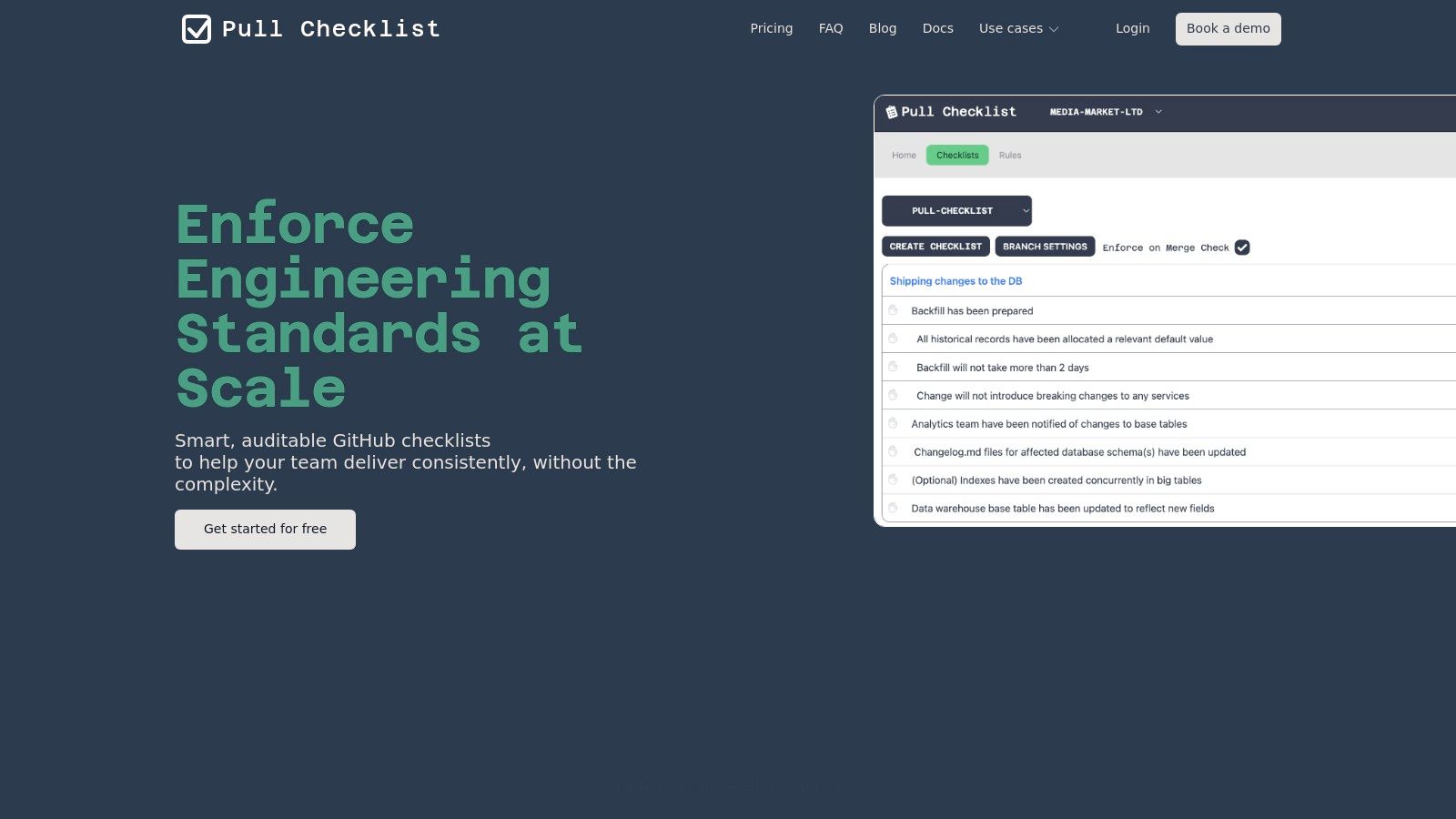
Pull Checklist stands out as a powerful tool for automating and standardizing code review workflows directly within GitHub. This GitHub Marketplace app empowers teams to define customizable, condition-based checklists. These checklists ensure thorough code inspections for every pull request.
This is essential for maintaining high code quality, reducing errors, and enforcing engineering best practices. This is particularly valuable for larger teams or projects involving intricate codebases.
Imagine your team is working on a crucial security update. With Pull Checklist, you can implement a checklist that requires specific security reviews, code style checks, and testing procedures before merging a pull request. This automated enforcement minimizes the risk of overlooking vital steps, especially when facing tight deadlines.
These checklists also provide valuable guidance and foster consistency across the project. This is particularly helpful for teams onboarding new members or working with unfamiliar code.
Key Features and Benefits
Pull Checklist offers several key features:
- Condition-Based Checklists: Tailor checklists based on the context of the pull request, such as specific file changes, designated branch names, or assigned labels.
- Automated Enforcement: Guarantee adherence to standards by preventing pull request merges until all checklist items are completed.
- Seamless GitHub Integration: Install and set up the tool with a single click, directly within the GitHub platform.
- Enterprise-Grade Audit Trails: Keep thorough logs of checklist completion for compliance and traceability.
- Enhanced Data Security: Pull Checklist never accesses your source code and provides the option for on-premise deployment for increased security.
For Agile Coaches and Engineering Managers, Pull Checklist offers invaluable data. It provides insights into team performance and adherence to development standards. It also helps pinpoint bottlenecks in the review process and encourages collaboration among developers.
Pros and Cons
Let's summarize the advantages and disadvantages:
Pros:
- Automates and standardizes code reviews using customizable, condition-based checklists.
- Offers simple, one-click GitHub integration.
- Improves compliance through automated enforcement and detailed audit trails.
- Prioritizes data security, never accessing source code and offering on-premise deployment.
- Trusted by numerous teams, ensuring consistency and high-quality reviews.
Cons:
- Might be more suitable for larger teams or enterprises than smaller projects.
- Tight GitHub integration restricts its use for teams using other version control systems.
While pricing isn't readily available, the advantages of improved code quality and error reduction often justify the expense, particularly for complex projects. For more details, you can explore the Pull Checklist Sitemap.
Pull Checklist is particularly useful for a wide range of professionals, including Data Scientists, System Administrators, DevOps Engineers, DevEx Engineers, Cloud Engineers, Software Engineers, Mobile Engineers (Android and iOS), Engineering Managers, Agile Coaches, Product Managers, those in Risk and Compliance, Computer Science Teachers, and IT Analysts. Its automation capabilities streamline the code review process. This allows these professionals to dedicate more time to strategic initiatives.
2. Code Quality Assessment
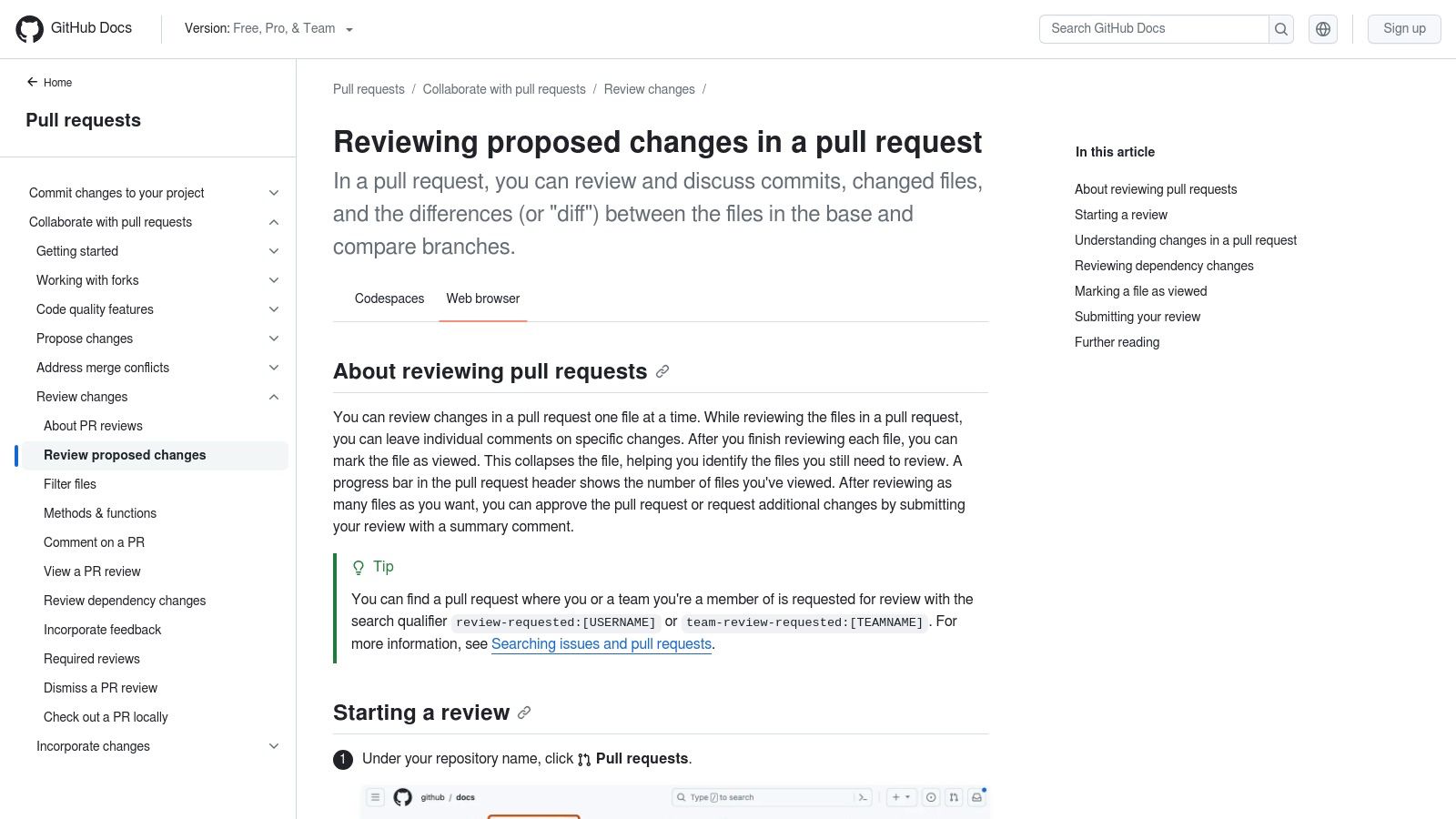
Code quality assessment is a critical step in any GitHub pull request checklist. It helps ensure that proposed changes adhere to project coding standards, ultimately improving maintainability, readability, and the overall health of the codebase. This is especially important for teams with diverse contributors, from Data Scientists and System Administrators to Software Engineers and Product Managers. Even for those in Risk & Compliance or Computer Science education, a solid grasp of code quality principles is invaluable.
Understanding code quality assessment helps in evaluating and teaching best practices.
Why Code Quality Matters
Inconsistent code can quickly lead to technical debt, making future updates and debugging more time-consuming and complex. Onboarding new team members also becomes significantly more challenging when the codebase lacks clarity and consistency. Evaluating code quality during the pull request process allows teams to address potential issues early on, preventing them from escalating into larger problems.
Features and Benefits of Code Quality Checks
Regular code quality assessments offer several key advantages:
- Lint Rule Compliance: Automated tools like ESLint or Pylint can enforce adherence to pre-defined lint rules, catching syntax errors, stylistic inconsistencies, and potential bugs early in the development cycle.
- Code Style Consistency: Maintaining a consistent code style significantly improves readability and makes it easier for team members to understand and collaborate on the project.
- Complexity Assessment: Code quality tools can identify overly complex code segments, highlighting areas that may be prone to errors or difficult to maintain. This allows developers to focus on simplification and refactoring for improved robustness.
- Technical Debt Evaluation: While not always a direct measure, consistent code quality checks help mitigate the accumulation of technical debt by promoting proactive issue resolution.
- Code Duplication Identification: Finding and eliminating duplicate code reduces code size, simplifies maintenance, and enhances the overall structure of the codebase.
Pros of Code Quality Assessment
- Consistent Standards: Adhering to established code quality standards ensures a uniform and predictable codebase.
- Reduced Maintenance Costs: Clean, well-structured code is significantly easier to understand and modify, reducing future maintenance efforts.
- Improved Readability: Consistent style and clear variable names improve code readability, fostering better collaboration.
- Error Prevention: Automated checks can identify and prevent common coding errors before they impact the codebase.
Cons of Code Quality Assessment
- Subjectivity: While automated tools offer a baseline, some aspects of code quality can be subjective, leading to differences in opinion amongst reviewers.
- Potential Delays: Strict enforcement of code quality checks can occasionally slow down urgent fixes, requiring a balanced approach.
- Varying Standards: Different team members may have varying standards, emphasizing the need for clear guidelines and standardized tools.
Implementation and Setup
Many code quality tools integrate seamlessly with GitHub and can be triggered automatically during the pull request process. SonarQube is another popular option. Setting up automated checks via GitHub Actions simplifies implementation and ensures consistent enforcement.
Comparison with Other Tools
Numerous code quality tools are available, each with its own strengths and weaknesses. They differ in terms of language support, rule sets, and integration capabilities. Careful research and selection based on project requirements and technology stack is crucial.
Conclusion
Regular code quality assessments, while potentially adding a small overhead to each pull request, ultimately contribute to a healthier, more maintainable, and collaborative codebase. This is particularly beneficial for diverse teams working on complex projects. Reviewing changes and ensuring code quality leads to a more robust and sustainable development process. More information can be found on the official GitHub documentation: Reviewing proposed changes in a pull request - GitHub Docs
3. Comprehensive Test Coverage
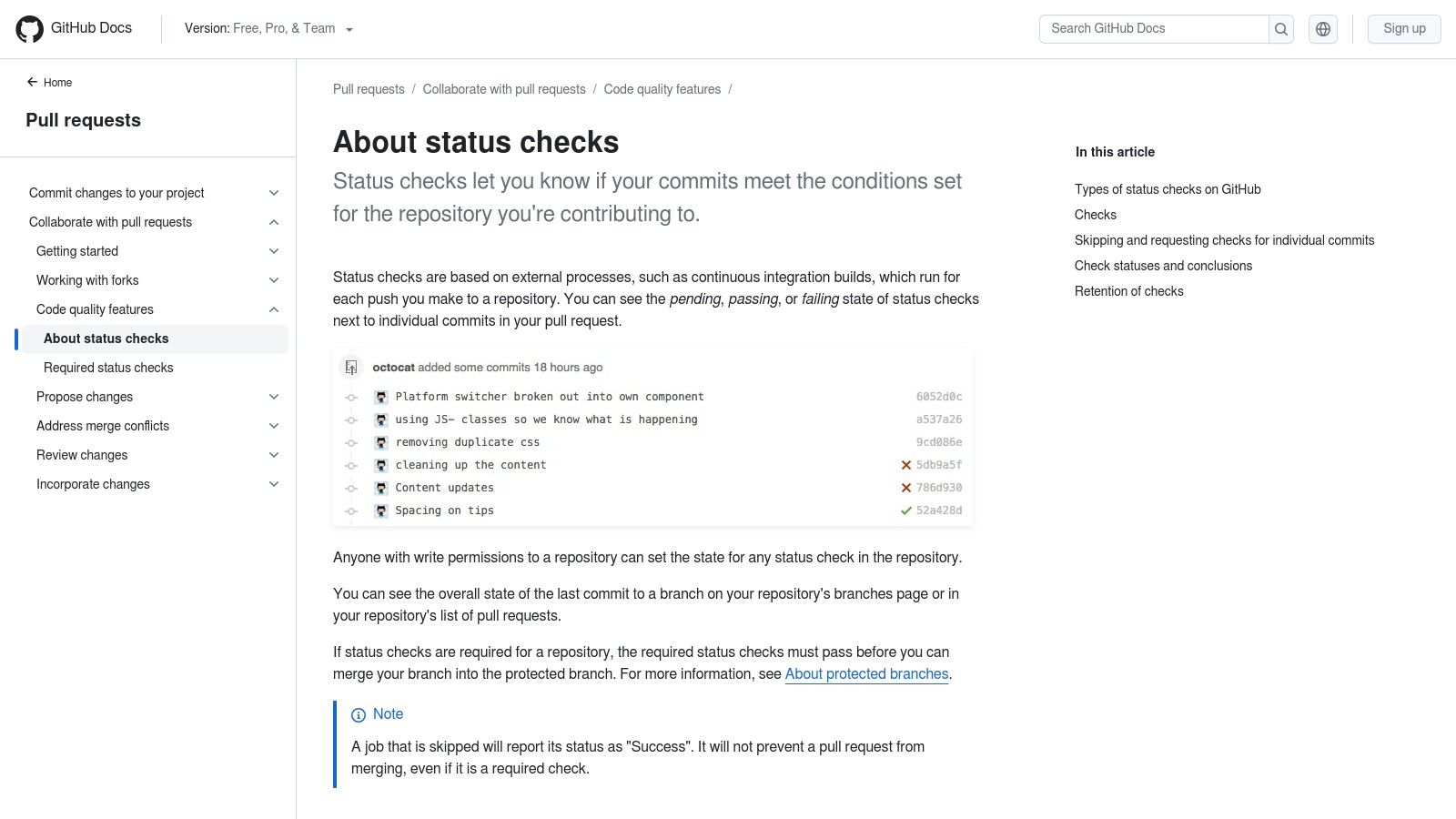
Ensuring a stable and reliable codebase is critical, especially when multiple developers are collaborating. Thorough testing forms the foundation of this reliability. That's why "Comprehensive Test Coverage" is a vital step in any GitHub pull request checklist. This practice ensures every pull request includes adequate tests covering new features, modifications, and potential edge cases.
This checklist item emphasizes not just the existence of tests, but the importance of comprehensive coverage across various testing levels.
-
Unit Test Verification: This involves confirming the inclusion of unit tests. These tests isolate and verify the smallest parts of the code, ensuring each function or method works as expected independently.
-
Integration Test Inclusion Check: This step validates the presence of integration tests. These tests examine how different units or modules of the code interact, catching issues that might arise when individual components are combined.
-
Test Coverage Percentage Assessment: This involves using tools to measure how much of the code is executed during testing. Aiming for high coverage, though not always needing to be 100%, helps identify gaps and potential weaknesses. Many CI/CD pipelines can enforce minimum coverage thresholds.
-
Edge Case Testing Validation: This step focuses on testing with unusual or extreme input values, boundary conditions, and error scenarios. It uncovers vulnerabilities and ensures the code performs reliably under unexpected conditions.
-
Regression Test Confirmation: This involves checking for tests designed to prevent recurring issues from previous code changes. These tests safeguard existing functionality when adding new features or fixing bugs.
Pros of Comprehensive Test Coverage
-
Regression Prevention: Thorough testing minimizes unintended side effects by verifying the impact of changes on existing functions.
-
Living Documentation: Tests act as practical documentation, showing how the code is meant to function.
-
Increased Confidence: Knowing that changes are thoroughly tested builds confidence and reduces the risk of bugs.
-
Safer Refactoring: A strong test suite empowers developers to refactor with assurance, knowing tests will catch unforeseen consequences.
Cons of Comprehensive Test Coverage
-
Time Investment: Developing comprehensive tests takes time and planning, although this upfront effort saves resources long term by preventing bugs.
-
Not Foolproof: While testing significantly reduces bugs, it cannot guarantee every possible scenario is covered.
-
Testing Challenges: Some functionality, like complex integrations with external services, can be challenging to test effectively.
Implementation and Setup Tips
-
CI/CD Integration: Integrate testing into your CI/CD pipeline to automate tests on every pull request.
-
Coverage Tools: Use code coverage tools to find gaps in your test suite and monitor progress.
-
Team Culture: Promote a culture of testing within your team and emphasize comprehensive coverage during code reviews.
-
Explore Frameworks: Investigate different testing frameworks and libraries that align with your language and project.
Website: GitHub Status Checks
This checklist item is essential for any software development team, regardless of size or industry. The initial time spent writing tests yields long-term benefits: improved code quality, increased stability, and greater developer confidence. For Data Scientists, reliable data pipelines and models are paramount. For DevOps and Cloud Engineers, robust testing is crucial for system integrity. For all software engineers, comprehensive test coverage is a cornerstone of professional development and high-quality software.
4. Documentation Updates
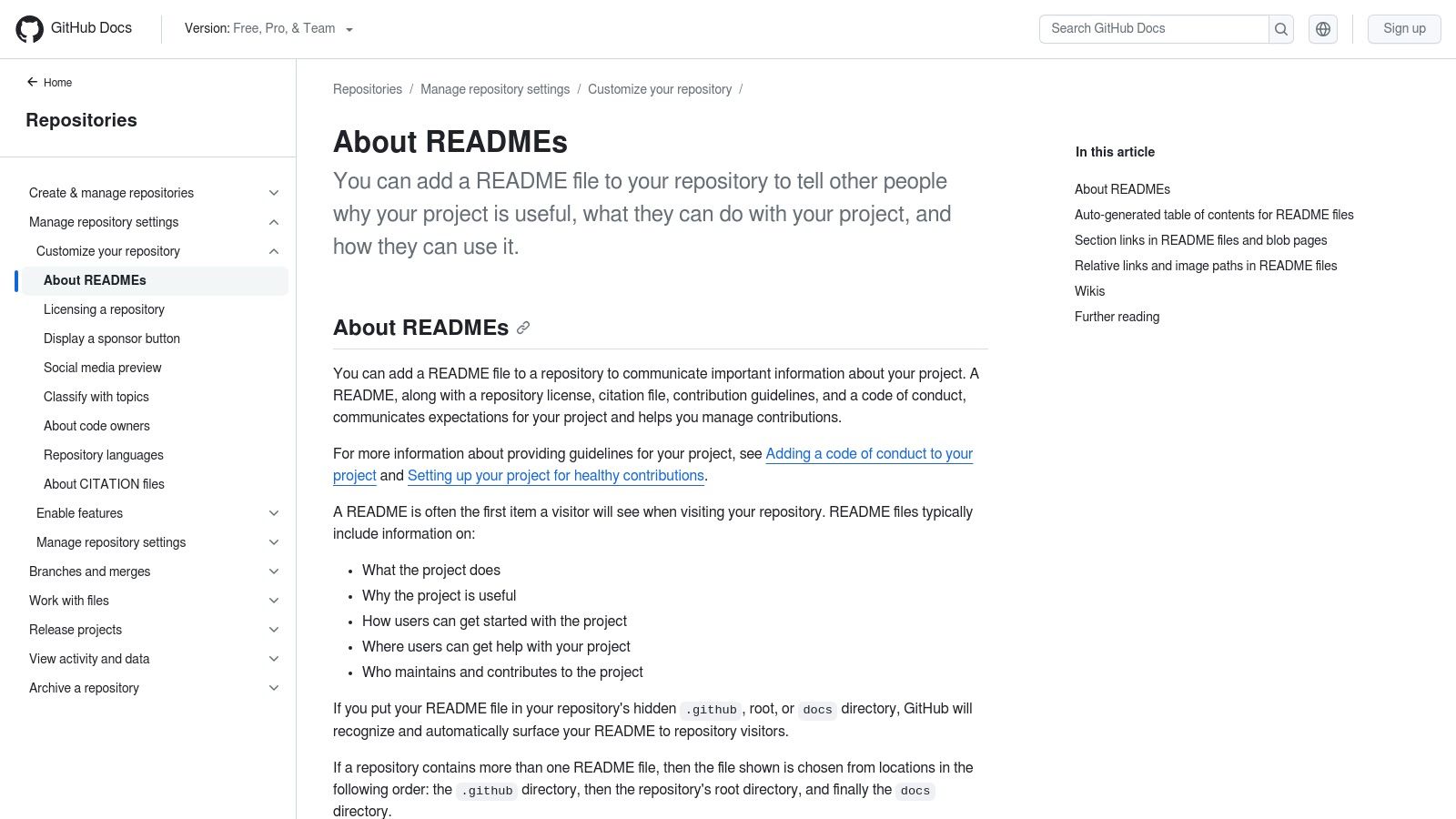
Clear, comprehensive documentation is essential for any successful software project. Good documentation makes a project easier to understand, use, and contribute to. That's why documentation updates should be a key part of every GitHub pull request checklist. Keeping documentation in sync with code changes improves collaboration, simplifies maintenance, and helps new team members get up to speed quickly.
This involves reviewing and updating all relevant documentation. This includes API documentation, README files, usage examples, and even in-line code comments.
Keeping Your Docs Up-To-Date
This process has several key elements. It means confirming the API documentation is complete and accurate. It also means updating README files and changelogs with information about new features and bug fixes. You should also ensure code comments are clear, relevant, and up-to-date. Finally, it’s important to verify the accuracy of any example code snippets, ensuring everything aligns with the technical specifications.
For example, if your pull request adds a new API endpoint, the API documentation should be updated. This should include details about the endpoint's purpose, parameters, and what it returns. The README should explain how to use this new feature, and example code should demonstrate its practical application.
A Practical Example
Imagine a data scientist adds a new machine learning model to a project. Updating the documentation with details on how to train and deploy the model, along with its expected inputs and outputs, is crucial. This is especially helpful for other team members, like other data scientists and DevOps engineers deploying the model. This minimizes confusion and helps everyone use the new model effectively. System administrators who maintain the model's supporting infrastructure also benefit.
Pros:
- Easier Onboarding: New team members can quickly understand the project's functionality and coding style.
- Reduced Confusion: Clear documentation acts as a single source of truth, minimizing ambiguity.
- Future Reference: Provides valuable context for future enhancements and bug fixes.
- Improved Code Understanding: Well-documented code is easier to understand and maintain.
Cons:
- Often Overlooked: Documentation updates can be seen as less important than writing code.
- Can Become Outdated: Regular review and updates are essential to ensure accuracy.
- Requires Extra Time: Set aside enough time for documentation.
You might be interested in: Our Sitemap for more resources. GitHub provides excellent resources on managing your repository's README file, a vital part of project documentation. See their official documentation: About READMEs. While GitHub documentation itself is free, creating and maintaining good documentation requires a time investment. Regardless of your role—Software Engineer, Mobile Engineer (Android or iOS), Engineering Manager, Agile Coach, Product Manager, Risk and Compliance, Computer Science Teacher, or IT Analyst—remembering documentation in your pull request checklist will pay off in the long run.
5. Security Vulnerability Check
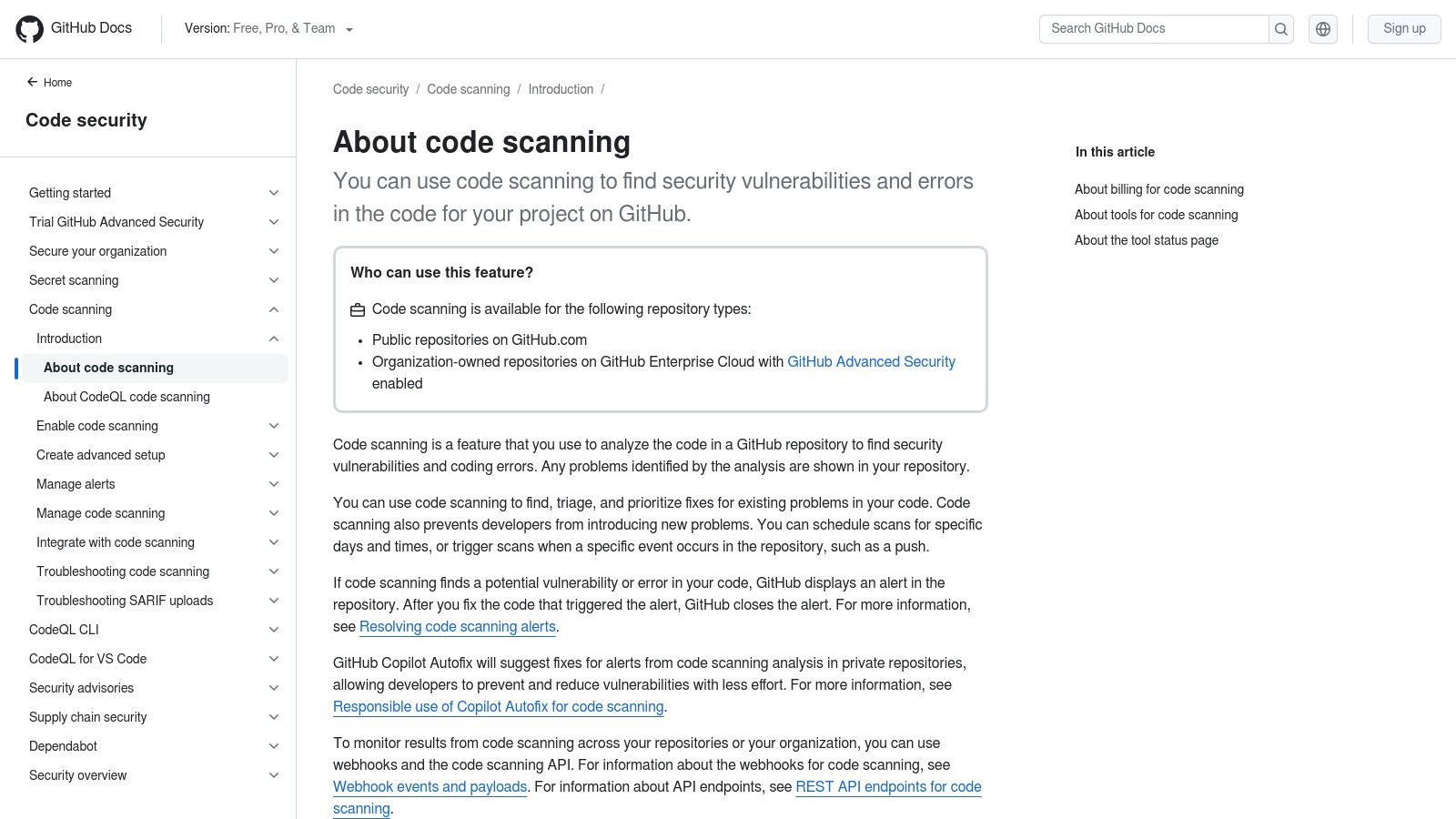
A crucial part of any good pull request checklist is a security vulnerability check. This protects user data, maintains system integrity, and builds trust in your application. Overlooking security during the PR process can lead to expensive breaches and damage your reputation. That’s why this check is so important.
This check involves examining code for potential risks. Think injection attacks (SQL, XSS, command injection), authentication and authorization flaws, data exposure, and insecure dependencies. For the best results, use both automated tools and manual code review.
Features of Effective Security Vulnerability Checks
Here are some key components of a strong security check process:
- Dependency Vulnerability Scanning: Automatically find known weaknesses in your project's dependencies, like libraries and frameworks.
- OWASP Compliance Verification: Ensure your project follows the Open Web Application Security Project (OWASP) guidelines, a recognized standard for web application security.
- Access Control Validation: Confirm that the right access control mechanisms are in place. This restricts unauthorized access to sensitive data and features.
- Data Sanitization Check: Verify that user inputs are cleaned up correctly, preventing injection attacks.
- Secret/Credential Exposure Prevention: Catch accidental commits of sensitive info like API keys, passwords, and tokens.
Pros of Security Vulnerability Checks
Regular security checks provide several advantages:
- Proactive Security: Finding and fixing vulnerabilities before they hit production drastically reduces risk.
- Data Protection: Ensure user data stays confidential and secure, building and maintaining trust.
- Enhanced Trust: Show users you take security seriously, which strengthens confidence in your application.
- Cost Savings: Preventative security measures are far cheaper than dealing with a breach after the fact.
Cons of Security Vulnerability Checks
While crucial, security checks do have some drawbacks:
- Specialized Knowledge: Effective vulnerability analysis often requires specialized skills.
- Context-Specific Issues: Automated tools might not find every vulnerability, especially those tied to your specific application logic.
- False Positives: Security scanners sometimes generate false positives, which require manual review.
Implementation & Setup Tips
Here's how to get started with vulnerability checks:
- GitHub Code Scanning: GitHub CodeQL is a powerful analysis engine built into GitHub. It automatically scans pull requests for vulnerabilities. Some advanced features require a paid plan, but core functionality is often available for free.
- CI/CD Integration: Add security scanning to your Continuous Integration/Continuous Deployment pipeline for automated checks during builds.
- Combined Approach: Use automated tools for the initial scan, but follow up with manual reviews focused on security.
- Prioritization: Fix high-severity vulnerabilities first. Create a process for handling lower-severity issues later.
Comparison with Similar Tools
Other tools like Snyk and SonarQube integrate with GitHub and provide additional features or broader language support. They may require separate licensing. Pick the tool that best fits your project.
This Security Vulnerability Check is vital for all developers, whether you work on mobile, web, or data science projects. Integrating these checks into your pull request process is a worthwhile investment. It protects you from costly incidents and helps maintain user trust.
6. Performance Impact Assessment
Performance is critical for any application. Slowdowns lead to frustrated users, lost revenue, and reduced productivity. Assessing the performance impact of code changes before merging them is essential to prevent regressions.
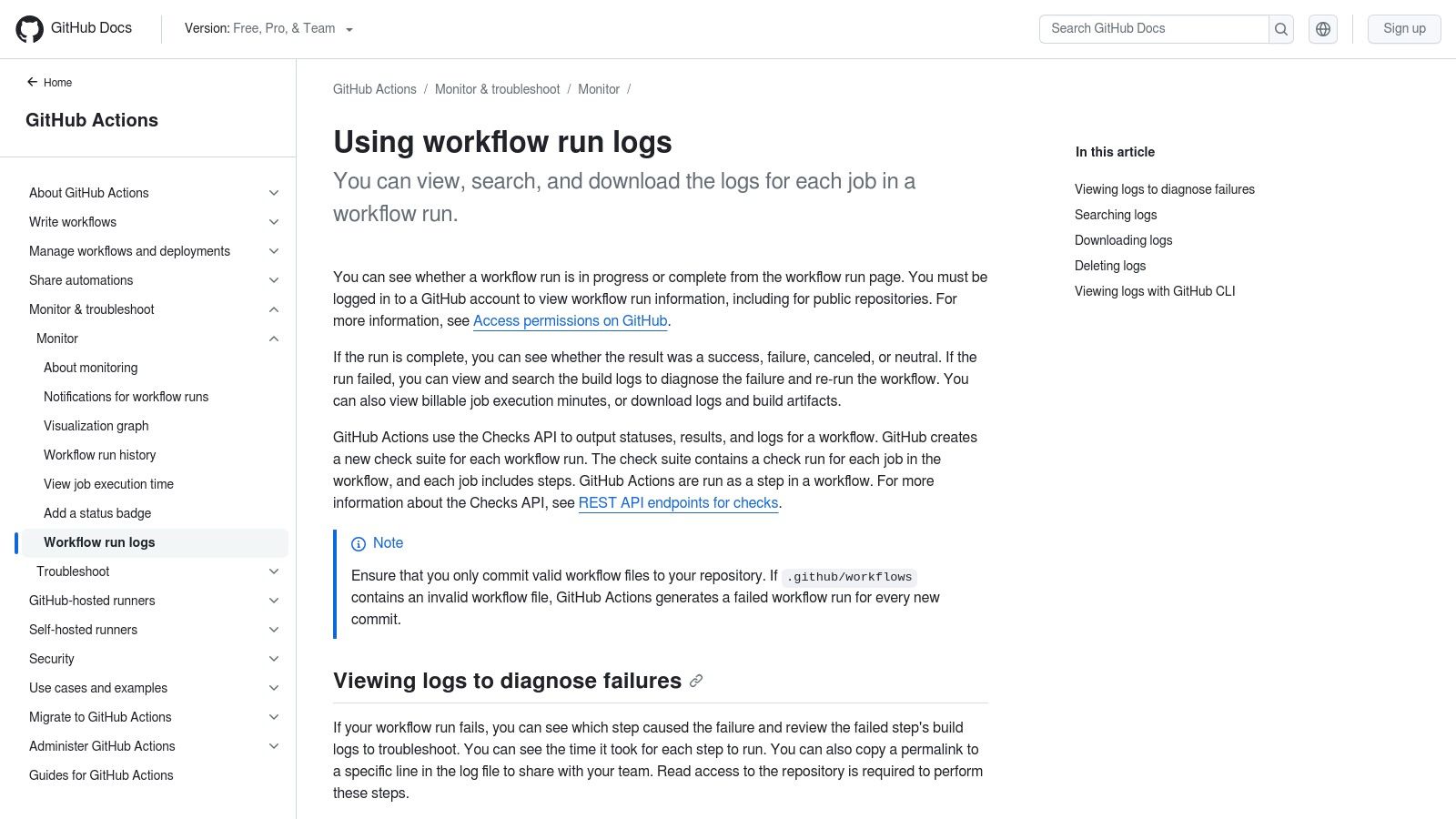
This image shows an example of performance monitoring within a CI/CD pipeline. Integrating performance checks into your workflow allows you to catch potential issues early on.
Description:
Evaluating performance impact involves analyzing various aspects. This includes resource usage (CPU, memory, I/O), execution time, memory consumption, and how well the code scales. Thorough performance checks are key to maintaining a responsive and reliable system, especially under high load.
Key Features for Performance Impact Assessment
Here are some key aspects to consider when assessing performance impact:
-
Algorithm Efficiency Analysis: Examining algorithms helps identify potential bottlenecks. For instance, switching from a nested loop to a hash table lookup can drastically improve performance.
-
Resource Utilization Measurement: Tracking CPU, memory, and I/O usage provides insights into resource consumption. Tools like profilers) and monitoring systems can be invaluable for this.
-
Database Query Optimization Check: Optimized database queries are crucial. Analyze query execution plans and explore potential indexes or query rewrites to enhance performance.
-
Load Time Impact Assessment: Measure the impact of code changes on page load times or API response times, especially for web applications.
-
Memory Leak Identification: Detecting and preventing memory leaks is important. They can cause instability and performance degradation.
Pros of Performance Impact Assessment
-
Prevents Degradation: Catching performance issues early avoids accumulating technical debt that impacts the application later.
-
Ensures Good User Experience: Responsive applications lead to happy users and increased engagement.
-
Identifies Scalability Issues: Addressing scalability bottlenecks early mitigates risks as the system grows.
-
Reduces Costs: Efficient code uses fewer resources, leading to lower infrastructure and operational costs.
Cons of Performance Impact Assessment
-
Testing Challenges: Replicating production-like load in testing environments can be difficult.
-
Specialized Tools: Using advanced profiling tools might require training.
-
Conflicting Requirements: Balancing performance with other priorities, like code maintainability or feature delivery, can be challenging.
Implementation/Setup Tips
-
CI/CD Integration: Integrate performance testing into your CI/CD pipeline with tools like
pytest-benchmarkork6. This automates the process. -
GitHub Actions: Use GitHub Actions to run benchmarks and generate reports within your workflow.
-
Baselines and Thresholds: Establish performance baselines and thresholds to identify regressions. Regularly review and update them.
Importance of This Checklist Item
Performance Impact Assessment is crucial for modern software development. Including it in your pull request checklist proactively addresses performance, ensuring a high-quality and responsive application. This leads to a better user experience, reduced costs, and improved business outcomes, particularly for those developing and maintaining high-performing applications.
7. Clear Pull Request Description
A well-crafted pull request (PR) description is essential for smooth collaboration and maintainable code. It acts as the primary communication channel between the developer making changes and the reviewers. A clear description minimizes confusion, accelerates the review process, and provides invaluable context for future reference, making it a vital part of any GitHub pull request checklist.
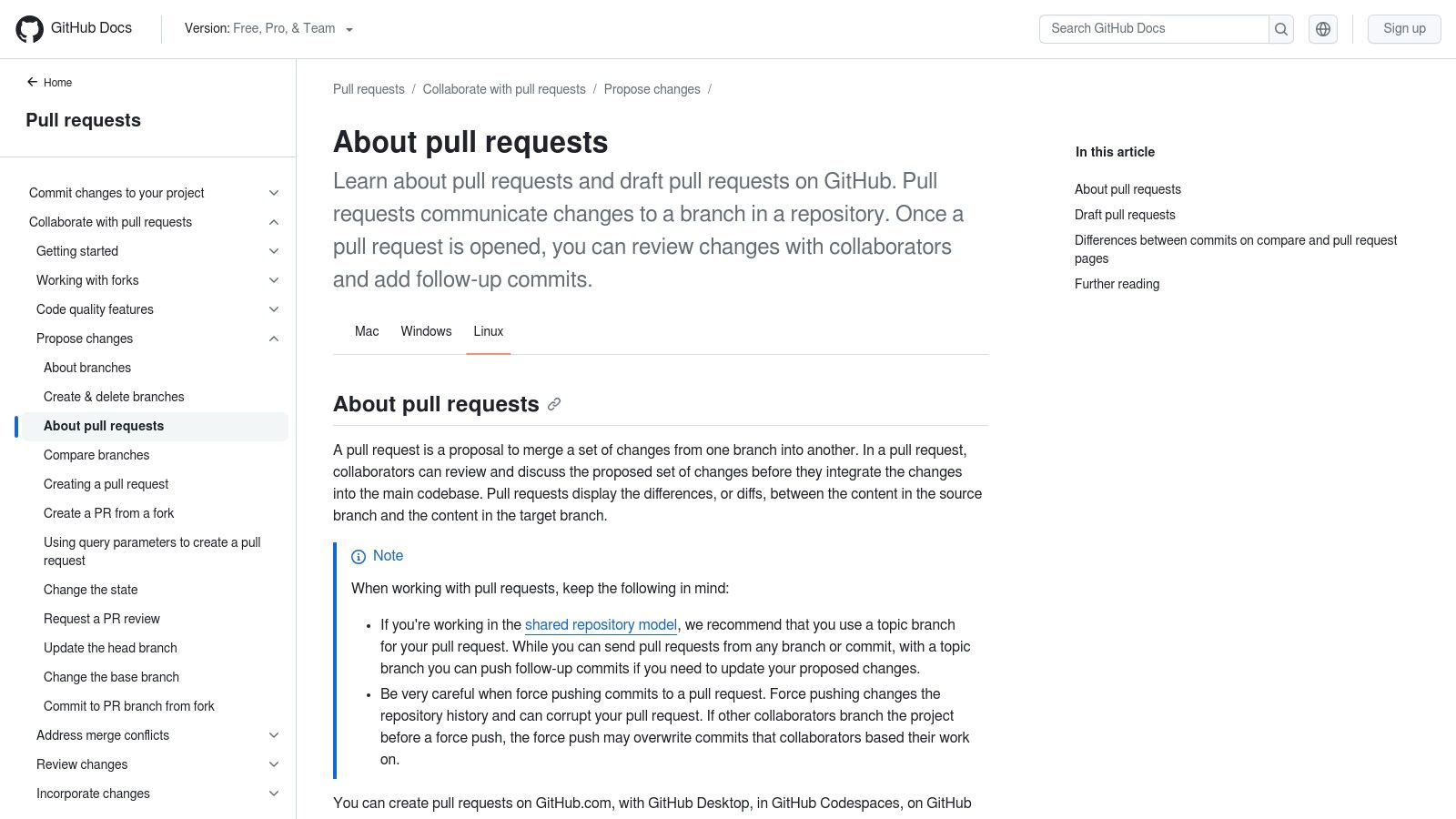
Features of a Good PR Description
Here's what makes a good PR description stand out:
-
Issue Reference Inclusion: Always link the PR to the related issue(s). This instantly provides context and traceability. Use keywords like "Fixes #123" or "Related to #456" for automatic linking and closure within GitHub.
-
Change Justification Clarity: Explain the reason behind the changes. Are you fixing a bug, adding a new feature, refactoring code, or enhancing performance? Clearly state the motivation.
-
Implementation Approach Explanation: Describe how the changes were implemented. Provide a concise overview of the technical approach, algorithms used, or design choices made. This helps reviewers grasp the code's logic.
-
Testing Instructions: Include clear steps on how reviewers can test the changes. Detail any specific instructions, datasets, or environments required. This ensures comprehensive testing and faster feedback.
-
Potential Impact Disclosure: Note any potential side effects or downstream impacts of these changes. This allows reviewers to evaluate risks and ensure seamless integration with other system components.
Pros and Cons of Detailed PR Descriptions
Pros:
- Effective Code Reviews: Reviewers can quickly understand the context and purpose of changes, leading to more focused feedback.
- Historical Documentation: A thorough description serves as documentation for future developers.
- Reduced Communication Overhead: A comprehensive description preemptively answers common reviewer questions.
- Improved Change Tracking: The PR description provides information for release notes and change logs.
Cons:
- Time Investment: Writing detailed descriptions takes time, particularly for complex changes.
- Redundancy for Small Changes: Concise descriptions may suffice for minor updates.
- Consistency Challenges: Maintaining consistent quality across all team PR descriptions can be difficult.
You might be interested in: Our guide on Pull Request Checklist Sitemap
Implementation Tip
Create a PR template for your team to standardize the format and ensure all necessary information is included. This promotes consistency and makes it easier for developers to create effective PRs.
GitHub Documentation on Pull Requests
A clear PR description is a cornerstone of any effective GitHub pull request checklist. It improves code review quality, shortens development time, and boosts code maintainability. By promoting better communication and collaboration, it leads to a more robust and dependable software development process. This is particularly important for diverse technical teams, as it streamlines communication across various roles and skill sets.
7-Point GitHub PR Best Practices Comparison
| Practice | 🔄 Complexity | ⚡ Resources | 📊 Outcomes | 💡 Use Cases | ⭐ Advantages | |---------------------------------|-----------------------------------------------------|-----------------------------------------|----------------------------------------------------|------------------------------------------------------------|------------------------------------------------------------| | Pull Checklist | Moderate integration with condition rules | Low to medium (automated GitHub setup) | Streamlined reviews with automated audit trails | Large teams, enterprises enforcing standards | Automates reviews, enhances compliance, maintains security | | Code Quality Assessment | Low to medium (linting and style checks) | Minimal (mostly configuration) | Consistent code style and reduced maintenance costs | Teams focused on code consistency and readability | Prevents mistakes, improves clarity | | Comprehensive Test Coverage | High (requires full test suite development) | High (time and effort intensive) | Early bug detection and safer refactoring | Projects needing reliability and robustness | Prevents regressions, documents behavior | | Documentation Updates | Low (manual updates and reviews) | Moderate (ongoing maintenance effort) | Clear, updated guidance for developers | Projects with evolving features and onboarding needs | Enhances understanding, reduces confusion | | Security Vulnerability Check | High (requires specialized security expertise) | Medium to high (security tools required)| Prevention of breaches and protection of data | Critical systems and compliance-sensitive applications | Ensures integrity, safeguards sensitive information | | Performance Impact Assessment | High (detailed profiling and analysis) | High (advanced tooling and testing) | Identification of bottlenecks and performance issues| Performance-critical and scalable applications | Optimizes efficiency, supports scalability | | Clear Pull Request Description | Low (requires clear, thorough write-up) | Low (minimal additional effort) | Improved review clarity and communication | All pull requests, especially in diverse teams | Enhances communication, reduces review iterations |
Ready to Elevate Your Workflow?
Implementing these seven key checks—Pull Checklist, Code Quality Assessment, Comprehensive Test Coverage, Documentation Updates, Security Vulnerability Check, Performance Impact Assessment, and Clear Pull Request Description—in your GitHub pull request process builds a stronger, more efficient, and collaborative development environment. But how do you choose the right tools and integrate them effectively?
Choosing the right tools depends on your team's needs and project complexity. Simpler projects might only need lightweight linters and open-source testing frameworks. As projects grow, automated solutions and robust reporting become essential. Consider how well tools integrate with your existing CI/CD pipeline and other development tools. Budget is also important; explore free tiers and open-source options before paying for solutions. Make sure chosen tools are compatible with your tech stack and GitHub version. Start with a pilot implementation on a few projects to assess effectiveness and gather feedback before a full rollout.
Remember, implementing these checks is iterative. Begin with the most important checks, then gradually add others as your team and processes evolve. Regularly review and adjust your checklist based on feedback and changing best practices.
Key Takeaways
-
Standardized Checks: Ensure consistency and quality across all pull requests.
-
Early Issue Detection: Identify and fix problems before they hit production.
-
Improved Collaboration: Facilitate clear communication between developers, reviewers, and stakeholders.
-
Reduced Rework: Minimize expensive bug fixes later in development.
-
Enhanced Productivity: Streamline code review and speed up delivery.
Want to automate and significantly improve your code review process? Pull Checklist provides a powerful solution that integrates directly with your GitHub workflow. Stop relying on manual checklists and disconnected processes. Pull Checklist’s conditional logic, customizable templates, and robust reporting help you enforce best practices, reduce errors, and empower your team to confidently deliver high-quality code, even on complex projects. Start your free trial today to see the difference.
