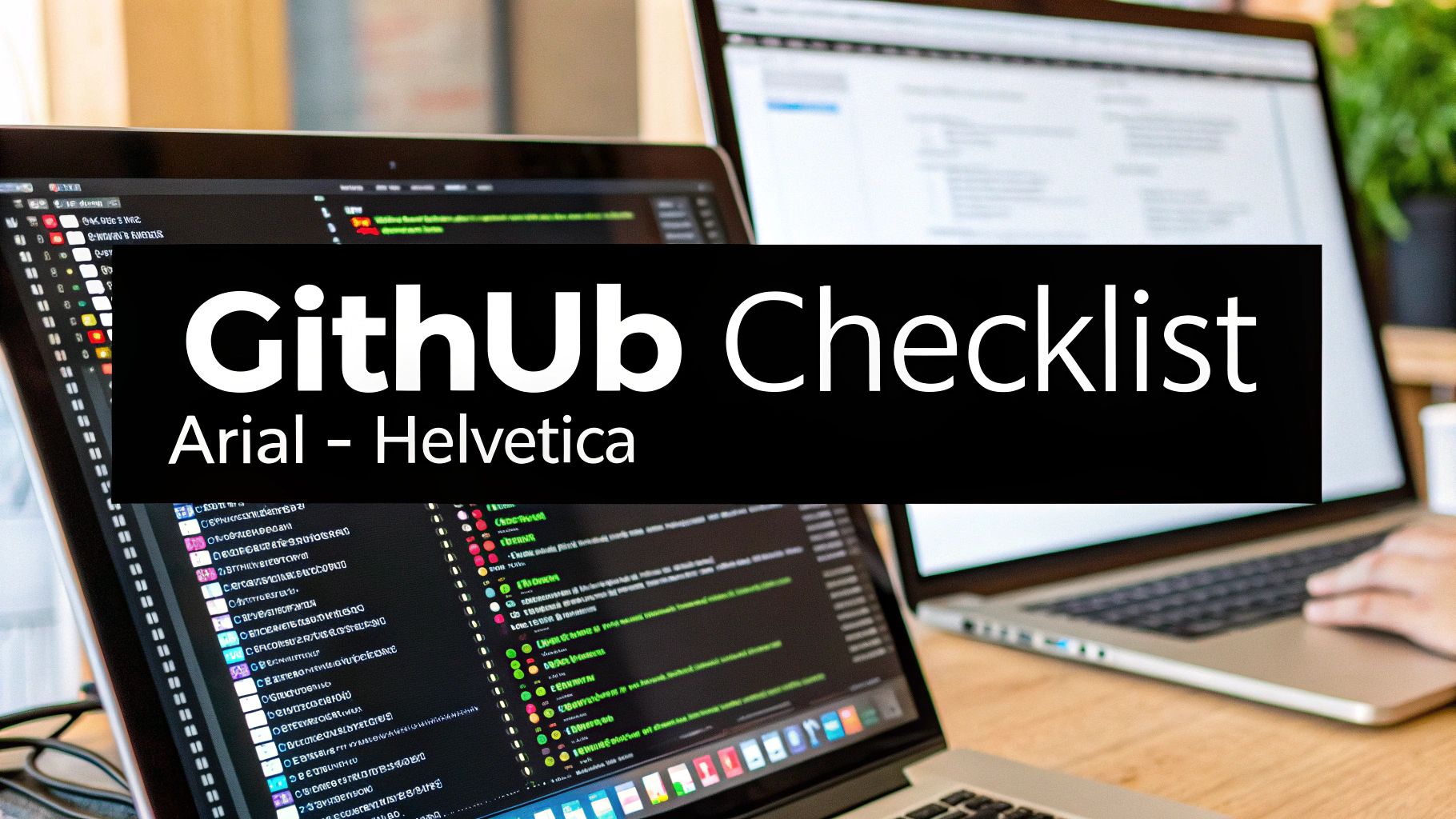The Ultimate GitHub Checklist Template Guide: Proven Strategies for Development Excellence
Understanding the Power of GitHub Checklist Templates
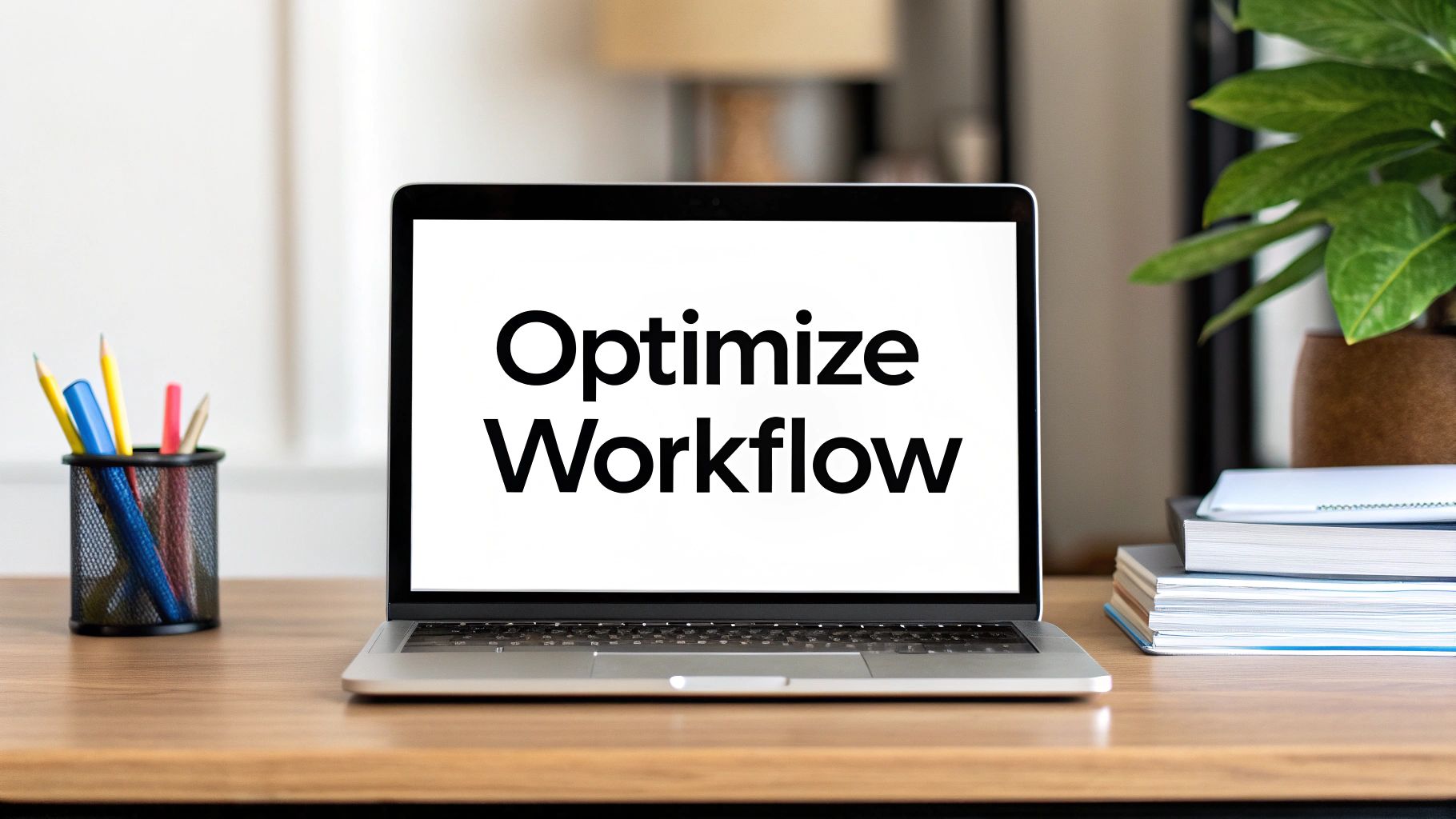
Development teams rely heavily on GitHub checklist templates to maintain quality and consistency in their projects. These templates help standardize code review processes, improve collaboration, and catch potential issues before they reach production. Let's explore why they've become such a valuable tool for high-performing teams.
Streamlining Workflows with Templates
Think of GitHub checklist templates like a well-organized recipe book for your development process. Just as a kitchen needs standard recipes to function smoothly, development teams need consistent processes for code contributions and reviews. A good template outlines key steps like testing requirements, documentation needs, and security checks. This clear structure helps developers focus on writing great code instead of getting bogged down in process details.
Enhancing Code Quality and Consistency
Code quality improves dramatically when teams use standardized review processes through GitHub templates. For projects with multiple contributors, having clear guidelines ensures everyone follows the same best practices and quality standards. Templates can specify requirements for code style, testing, security reviews, and other critical checkpoints that maintain high-quality code.
Research shows that using GitHub checklist templates can reduce back-and-forth communication during reviews by up to 30%. This is because templates provide clear expectations upfront, eliminating confusion about requirements. Teams spend less time explaining processes and more time on meaningful code review. Learn more about the impact of pull request templates
Scalable Team Collaboration
As development teams grow larger, maintaining clear communication becomes more challenging. GitHub checklist templates solve this by creating a shared understanding of expectations for every code change. New team members can get up to speed quickly since requirements are clearly documented. The templates make it easier to hand off work between developers and keep everyone aligned on quality standards. Tools like Pull Checklist can enhance these benefits by adding features for automated checks and team reporting.
Crafting Templates That Drive Team Adoption

Getting your team to adopt a new GitHub checklist template takes more than just creating it. Success depends on understanding team dynamics and using smart strategies to encourage real engagement.
Building Templates Your Team Will Love
A good GitHub checklist template should make work easier, not harder. Keep things clear and focused on what matters most to your team. Start by looking at what slows down your current workflow, then design templates that directly fix those issues.
For example, if your team often has inconsistent testing practices, add a clear testing section to your template. This helps ensure every pull request goes through the same quality checks. Adding screenshots or diagrams can also help explain complex steps.
Overcoming Resistance to Change
Teams often push back against new processes. The best way to prevent this? Get your team involved in creating the template. Ask for their input and use their suggestions. When people feel ownership over a process, they're more likely to embrace it.
Show concrete examples of how the template makes work better - like catching bugs earlier or speeding up reviews. When teams see real benefits, skepticism often turns into support. Clear communication about these advantages is key.
Structuring Your Templates for Success
Make your templates easy to follow with clear sections and simple formatting. Use headings and bullet points to break up information into digestible chunks. Focus on must-have items and group related tasks together to avoid overwhelming users.
Keep improving your templates based on how they work in practice. Regular reviews help catch issues early and keep templates useful as projects evolve. You can find more template resources in the Pull Checklist's sitemap.
Gradual Implementation and Continuous Improvement
Start small by testing your template on one project. This lets you work out any issues before rolling it out more widely. Getting feedback during this pilot phase helps ensure the template truly works for your team.
Track how well the template performs once it's in use. Are developers finding it helpful? What could work better? Regular updates based on real usage keep templates relevant. Tools like Pull Checklist can help by tracking template usage and showing where improvements might help. Following these core principles helps create templates that teams actually want to use.
Maximizing Pull Request Efficiency Through Strategic Templates
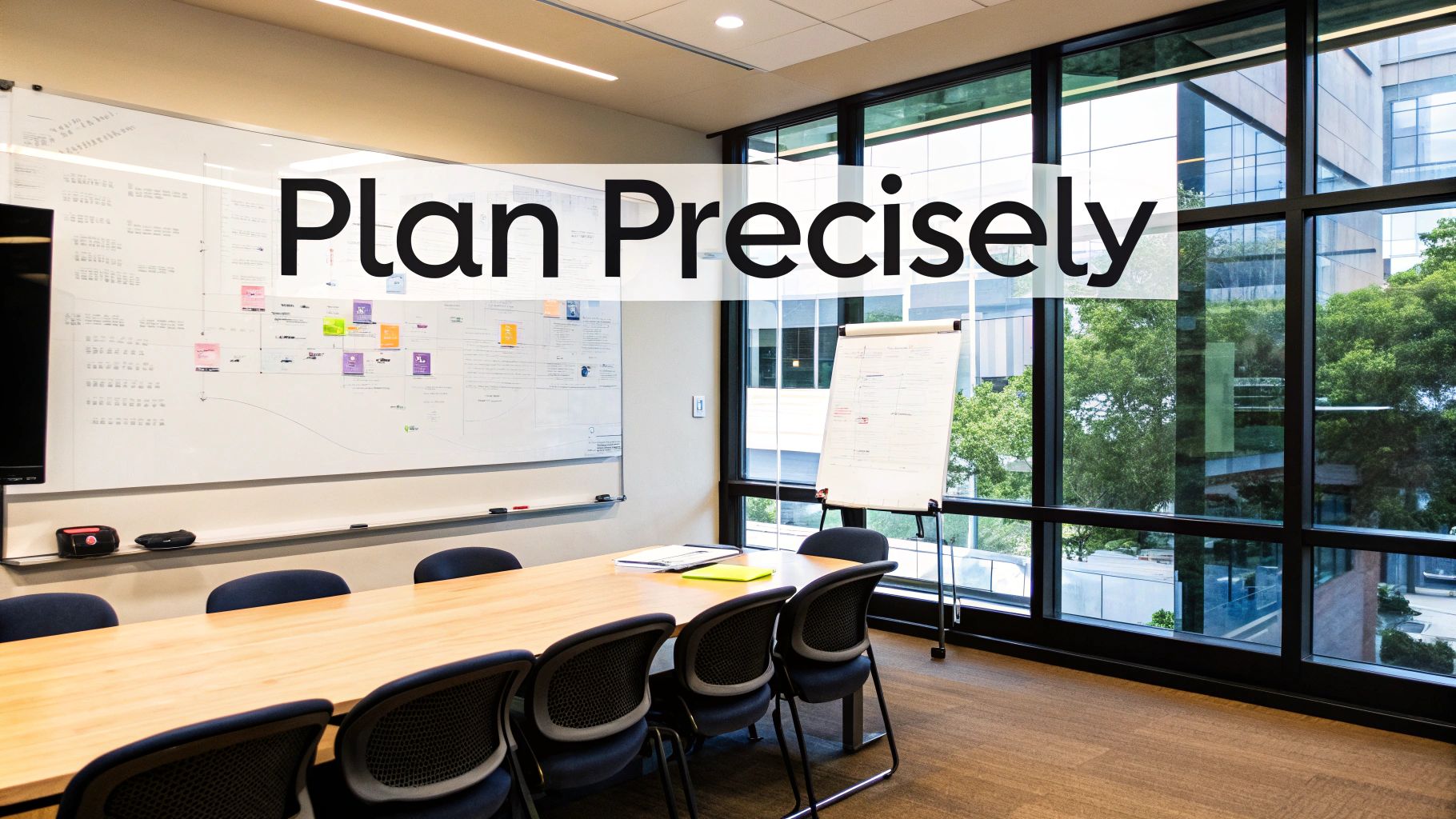
Well-designed GitHub checklist templates help teams improve their code review process and maintain high quality standards. When implemented thoughtfully, these templates guide contributors through important steps while keeping reviews focused and efficient.
Creating Templates that Guide and Foster Discussion
A good GitHub checklist template serves as both a guide and discussion framework. The template should cover key areas like testing procedures, documentation updates, and security considerations. This helps contributors think through important aspects before submitting their work. Just as importantly, templates create natural opportunities for reviewers to provide constructive feedback and have meaningful technical discussions.
Balancing Thoroughness and Efficiency with Automated Checks
While detailed reviews matter, keeping the process moving is essential. Tools like Pull Checklist can help by automating basic checks, which lets reviewers focus on deeper code analysis. This combination of automated and manual review helps teams maintain quality without creating bottlenecks.
Adapting Templates to Different Project Contexts
Every software project has unique needs and requirements. Your GitHub checklist templates should reflect this by being flexible and customizable. Consider creating separate templates for different types of projects or features. Break down complex work into clear tasks with clickable checkboxes. When issues are closed, these checkboxes update automatically to show progress. Learn more about task lists in GitHub's documentation.
Managing Complex Reviews and Cross-Team Contributions
When multiple teams need to review code changes, clear communication becomes critical. Your templates can help by clearly defining who needs to review what and when. This prevents confusion and helps teams collaborate smoothly, even on complex changes that affect multiple parts of the codebase.
Building a Sustainable Template Management System

Managing GitHub checklist templates effectively requires careful planning, especially as teams and projects grow. Let's explore practical ways teams can maintain and improve their GitHub checklist templates over time.
Versioning Your Templates
Track template changes just like you track code changes. Use a simple version numbering system (v1.0, v1.1, etc.) to keep track of different iterations. Keep a changelog to document key updates and changes, making it easy for team members to understand what's new.
Setting Up Easy Template Updates
Make template management simple and straightforward. Create clear steps for suggesting and implementing changes. You might use a dedicated Slack channel for feedback or schedule monthly review meetings. Tools like Pull Checklist can help centralize template management.
Keeping Templates Current
Review and update your templates regularly as your projects change. When you add new tools or testing methods to your workflow, make sure your templates reflect these changes. Being proactive helps maintain quality and keeps templates useful for your team. Read more about optimizing your workflow in our article about how to master your workflow.
Getting Team Input
Ask your developers how the templates are working. Set up simple ways to collect feedback through quick surveys or team discussions. Track important numbers like review times and caught issues to see how well your templates perform. Use this information to make templates more effective.
Managing Templates in Large Teams
For bigger organizations, create clear rules about who manages templates and how they're used. Consider having a central place for all templates and assigning specific people to maintain them. This helps prevent confusion and ensures everyone uses current versions. Balance these rules with enough flexibility to let different teams adjust templates for their specific needs.
Using Automation with GitHub Checklist Templates
Building productive workflows requires more than just well-written GitHub templates. By combining templates with automation tools like GitHub Actions, teams can create efficient processes that save significant time and effort.
Validating Code with GitHub Actions
GitHub Actions works directly with your repository to automate key tasks. When you connect your GitHub checklist template with Actions, you can automatically run important checks. For example, you can trigger build processes on new pull requests to catch issues before code review begins. This helps enforce coding standards and run tests automatically.
Creating Custom Automation Actions
While GitHub Actions has many pre-built options, you can build custom actions for specific needs. For example, you might want to check code license compliance on pull requests. A custom action could scan new code against licensing rules and flag potential issues, making compliance reviews much simpler.
Connecting Your Development Steps
Think about your development process as connected steps working together. With automation, these steps flow smoothly. After your template triggers automated tests that pass successfully, code can automatically deploy to staging for additional testing. This reduces manual work and helps prevent mistakes.
Growing Your Template System
As teams expand, good automation becomes essential. With solid GitHub checklist templates and automated workflows, you can maintain consistent processes across all repositories. Tools like Pull Checklist help manage templates centrally and track their usage. This makes templates easier to maintain and monitor throughout your organization.
Automating Core Development Tasks
Automation helps streamline your entire development process. By connecting templates with GitHub Actions, you can automate key tasks like:
- Testing: Run unit, integration and end-to-end tests automatically on pull requests
- CI/CD Pipeline: Build, test and deploy code changes quickly for faster releases
- Quality Checks: Verify code style, scan for security issues, and catch problems early
When used effectively, automation turns static GitHub checklist templates into powerful workflow tools. This lets your team focus on writing great code while ensuring consistent quality with less manual work. The result is a more reliable and efficient development process.
Template Success Strategies and Warning Signs
This section explores key factors that make GitHub checklist templates successful and how to spot issues before they impact your workflow.
Identifying Warning Signs of Template Drift
GitHub checklist templates can gradually lose impact over time through template drift. This happens when templates don't keep pace with project changes, new testing tools, or evolving workflows. Watch for signs like developers skipping sections or treating the checklist as a chore rather than a guide. If you notice low completion rates or frequent questions about checklist relevance, it's time to update your template.
Maintaining Team Buy-In and Encouraging Active Participation
Success with GitHub checklist templates depends heavily on team involvement. One common mistake is creating templates without input from the developers who use them daily. This often leads to pushback since the templates feel imposed rather than helpful. Get your team involved in template design from the start. Listen to their feedback and ideas. When developers see how templates improve code quality and catch issues early, they're more likely to use them consistently.
Strategies for Continuous Improvement and Adaptation
Keep your GitHub checklist templates current with regular reviews. Set up quarterly or bi-annual assessments to check how well they work. Look at usage data and team feedback to find areas for improvement. You might be interested in: How to master your workflow. Consider setting up a dedicated Slack channel or shared doc where the team can suggest updates. This creates an ongoing feedback loop to keep templates useful rather than burdensome.
Practical Checklists for Template Health Assessment
Use this simple checklist to evaluate your templates:
- Relevance: Do checklist items match current project needs?
- Completeness: Are any key steps or checks missing?
- Clarity: Can developers easily understand the instructions?
- Efficiency: Does the template help or hinder the review process?
- Team Adoption: Are developers actively using and benefiting from the template?
Actionable Steps for Template Optimization
Based on your assessment, take these steps to improve your templates:
- Remove outdated items: Clear out checklist items that no longer apply
- Add missing steps: Include new checks based on current best practices
- Clarify instructions: Fix any unclear or confusing guidance
- Streamline the process: Cut redundant steps to improve speed
- Solicit feedback: Get team input to spot issues and build support
Keep your GitHub checklist templates working well by actively managing them. Make your pull request workflow better with Pull Checklist, a GitHub Marketplace app offering smart checklists and custom templates for code review. Explore Pull Checklist on the GitHub Marketplace.