The Complete GitHub Pull Request Checklist: Elite Strategies for Professional Developers
Understanding GitHub Pull Request Fundamentals
A GitHub pull request (PR) is where code collaboration happens. At its core, it's a space for developers to discuss code changes, find bugs early, and ensure new code fits smoothly into the main project. Think of it as having a focused discussion about proposed updates with your team.
Why Pull Requests Matter
Pull requests help build better code through teamwork. When developers review each other's work, they share knowledge and improve the overall quality. For example, when a newer developer submits changes, experienced team members can offer guidance on best practices. Pull requests also create a clear record of who changed what and why - making it much easier to track down issues later.
Key Components of a Pull Request
Every effective pull request needs specific elements to succeed. The title should clearly state what the change accomplishes. The description explains the technical details and context behind the changes. Many teams use a pull request checklist that covers testing requirements, documentation needs, and coding standards. Finally, there's the actual code diff where reviewers can examine and comment on specific changes.
Leveraging Pull Request Insights
Understanding who contributes what helps teams work better together. The GitHub Pull Requests dashboard shows key metrics about contribution patterns, response times, and which groups drive development forward. Learn more about analyzing pull request data here. These insights help teams spot bottlenecks and improve their processes.
Best Practices for Pull Request Management
Teams can make pull requests work better by following proven approaches. This includes setting clear review guidelines, agreeing on response timeframes, and using labels to organize requests by priority. Adding automated code checks and tests into the workflow catches problems early. When done right, this creates smoother development and higher quality code.
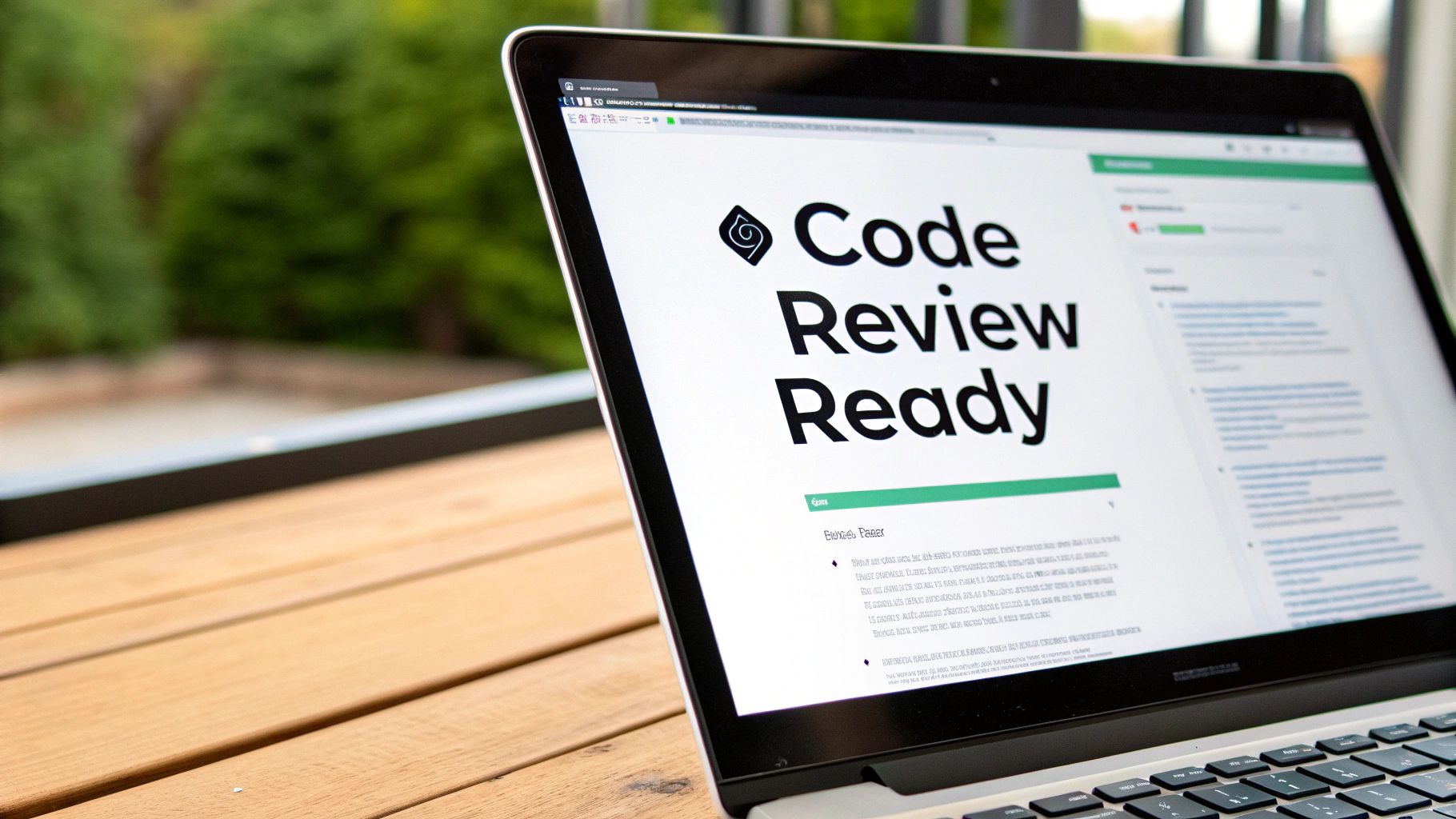
Crafting Pull Requests That Get Approved Faster
Creating pull requests that get quick approvals is an essential skill. While submitting code changes is straightforward, communicating those changes effectively leads to faster reviews and happier teams.
Structuring Your Changes for Clarity
Break down your commits into small, logical chunks that tell a clear story. Instead of one big "Fixed bugs" commit, create focused commits like "Fixed login issue" and "Improved error handling for user input." This makes it much easier for reviewers to understand and validate each change.
Writing Compelling Pull Request Descriptions
A good description explains the "why" behind your changes. Help reviewers understand the context by including:
- What problem does this solve? (Clear issue description)
- How does this PR address it? (Your solution approach)
- Testing Instructions: (Steps to verify changes)
- Relevant Issues: (Links to related items)
Using a consistent template ensures you provide all key details upfront, reducing back-and-forth questions.
Presenting Your Code Effectively
Clean, well-organized code makes reviews smoother. Follow your team's style guidelines and break complex logic into smaller functions. Think of it like keeping your workspace tidy - an organized codebase makes everyone's job easier.
Handling Complex Changes and Feedback
Large changes can overwhelm reviewers. Consider splitting big pull requests into smaller, focused ones. When receiving feedback, view it as a chance to improve and learn. Quick, professional responses to comments show respect for reviewers' time and build a collaborative environment.
Utilizing Templates and Automation
Tools like Pull Checklist can streamline your process. Automated style checks and tests let reviewers focus on logic and functionality. Custom templates provide structure and ensure no important details are missed. Think of it as having an assistant handle routine tasks while you focus on the core development work.

Mastering the Art of Code Review
Code review helps teams write better code, spot bugs early, and share knowledge. It's not just about finding errors - it's about building a culture where teams work together to improve their code. Getting it right means setting up clear processes and choosing effective tools.
Establishing Effective Review Standards
Top development teams strike a balance between being thorough and moving quickly. They create clear guidelines that spell out what reviewers and submitters need to do. This includes details like how many reviewers are needed, expected response times, and what aspects to focus on (like functionality, security, and style). Having these standards helps everyone stay aligned.
Implementing Actionable Feedback Protocols
Giving helpful feedback takes skill. Good feedback clearly points out issues, offers solutions, and maintains a respectful tone. Using a standard format for comments - like marking them as bugs, suggestions, or questions - helps streamline discussions. This structure makes it easier for developers to understand and address feedback.
Maintaining Team Morale Throughout the Review Process
Reviews can sometimes create tension, so it's vital to keep the environment positive and supportive. Teams work best when reviewers focus on the code itself rather than criticizing the person who wrote it. Treating feedback as a chance to learn helps keep spirits high. Taking time to recognize good work also builds a more collaborative atmosphere.
Measuring What Matters in Code Review
Looking at key numbers helps teams understand how well their review process works. Teams often track metrics like average review time, comments per pull request, and types of issues found. For example, the Pull Request Stats GitHub action can show you review counts, response times, and comment totals. These metrics help teams spot problems and make their process better over time.

Utilizing Checklists for Comprehensive Reviews
Using pull request checklists helps reviewers check all the important areas consistently. A good checklist covers things like testing functionality, code coverage, documentation updates, and coding standards. Having this structured approach means teams are less likely to miss critical issues, even in complex projects. This leads to higher quality code and smoother development.
Building Powerful Automation Workflows
A well-implemented GitHub pull request automation system helps your team focus on writing quality code while routine tasks run in the background. Many successful teams have found that smart automation improves code quality, speeds up development, and helps catch issues early in the process.
Integrating CI/CD for Seamless Automation
Continuous Integration/Continuous Delivery (CI/CD) serves as a foundation for modern development practices. These pipelines automatically handle building, testing, and deploying code changes, making sure updates work smoothly with the main codebase. A good CI/CD setup runs unit tests on every pull request and enforces consistent code formatting across the project. This helps keep code readable and prevents style discussions from derailing code reviews.
Automating Testing for Early Issue Detection
When you add automated testing to your GitHub pull request checklist, you get immediate insights about code changes. Running tests automatically for each PR helps catch problems early, preventing them from becoming major issues later. Think of it as setting up guardrails that protect your code. You can include different types of automated checks - from basic unit tests to full end-to-end testing - to thoroughly verify your code works as expected.
Enhancing Code Quality Through Automation
Code quality tools scan your changes to find potential problems like style issues, security risks, and code smells. Adding these checks to your PR workflow ensures all code meets your standards. Some tools even offer suggestions to help developers improve their code. Over time, this feedback loop helps your whole team write better code.
These tools can also give you useful data about your PR process. For example, the Pull Request Analytics action tracks team and developer metrics based on PR and code review data. It shows where reviews get stuck, trends over time, and differences between teams. This information helps you spot areas to improve and make your workflow more efficient.

Team Buy-In and Ongoing Improvement
Getting your team on board is key to successful automation. Include team members in planning, explain the benefits clearly, and start with small changes before adding more automation gradually. Check in regularly to see what's working and what needs adjustment. This step-by-step approach helps you fine-tune your automation while keeping everyone engaged. Remember - automation should support your team's work, not replace human judgment in the development process.
"Scaling Pull Request Workflows for Enterprise" with human-like style:
Scaling Pull Request Workflows for Enterprise
Managing pull requests (PRs) at large companies comes with distinct challenges. Teams need solid strategies to handle high PR volumes while maintaining code quality. Let's explore practical ways to manage these complexities effectively.
Managing High-Volume Contributions
The sheer number of PRs can quickly become overwhelming. Set up a clear triaging system with labels to mark PRs by impact and urgency. This helps reviewers focus on critical changes first. To keep work flowing smoothly, establish response time targets - like getting initial reviews done within 24 hours for high-priority changes.
Maintaining Quality Across Multiple Teams
When working across many teams, consistent standards make a big difference. Create clear coding guidelines that everyone follows. Use a shared GitHub pull request checklist to ensure all teams meet the same quality bar. Tools like Pull Checklist can automate this process. Regular check-ins help teams stay aligned and improve these standards over time.
Coordinating Complex Dependencies
Big projects often involve multiple teams working on connected pieces of code. Getting PRs coordinated between teams takes careful planning. Have teams communicate early about upcoming changes. Set up a clear process for managing PRs that depend on each other. This helps catch integration issues early and prevents messy conflicts down the road.
Streamlining Review Queues and Conflict Resolution
Smart queue management keeps code moving quickly. Use tools that automatically route PRs to the right reviewers based on their expertise. Add automated conflict checking where possible. This gives developers more time to handle the complex merges that need human attention. Make sure teams know best practices for resolving tricky conflicts manually.
Ensuring Consistent Standards Across Distributed Teams
With team members in different locations and time zones, keeping everyone aligned takes extra effort. Keep guidelines and documentation in a central place that's easy to access. Schedule regular virtual code reviews and knowledge sharing sessions. This builds team connection and helps everyone stay on track. Use async communication tools for ongoing discussions - especially helpful for global teams. The GitHub API can provide useful insights into PR activity across your organization. This helps spot bottlenecks and track how teams are performing.
By putting these approaches into practice, large organizations can build efficient PR workflows while keeping code quality high across distributed teams.
Essential Pull Request Verification Checklist
A solid GitHub pull request checklist helps teams maintain high code quality. By following a consistent checklist through each pull request, teams work together more effectively and catch potential issues early.
Preparation Stage Checklist
Before submitting your pull request, take time to carefully review your own work. Early self-review helps prevent unnecessary back-and-forth during the team review stage. Key items to check:
- Code Functionality: Run thorough tests including edge cases to verify your code works as intended
- Coding Standards: Format code according to team style guidelines for better readability
- Test Coverage: Write tests to verify changes and prevent future regressions
- Documentation: Update relevant docs to reflect your changes
Self-Review Checklist
Review your code critically as if you were another developer on the team:
- Code Clarity: Make sure code is easy to understand and follows logical flow
- Logic Review: Check for flaws or unintended effects by mentally walking through the code
- Performance: Look for bottlenecks, especially in frequently-run code paths
- Security: Review for common security issues and vulnerabilities
Team Review Checklist
Help your reviewers by providing clear context about your changes:
- Purpose: Explain what problem you're solving and why this approach works
- Testing Steps: Give specific instructions for testing your changes
- Key Areas: Point out parts where you'd like extra attention or feedback
See our guide on How to master GitHub Pull Request Templates for more workflow tips.
Final Merge Checklist
Complete these checks before merging:
- Feedback: Address and incorporate all review comments
- Testing: Run final tests after making review-based changes
- Conflicts: Resolve any new merge conflicts
Specialized Checklists
Create focused checklists for different change types:
- New Features: Check functionality, tests, docs, and feature interactions
- Bug Fixes: Verify the bug is fixed and won't recur
- Refactoring: Ensure existing functionality and tests still work
Following these GitHub pull request checklist practices leads to higher quality code and smoother team collaboration. This structured approach maintains standards even with tight deadlines or complex changes.
Want to make your code reviews more efficient? Try Pull Checklist on the GitHub Marketplace! Get automated, conditional checklists built right into your pull requests.
