GitHub Pull Request Template: Your Complete Guide to Transforming Code Reviews
Breaking Down Pull Request Templates That Actually Work
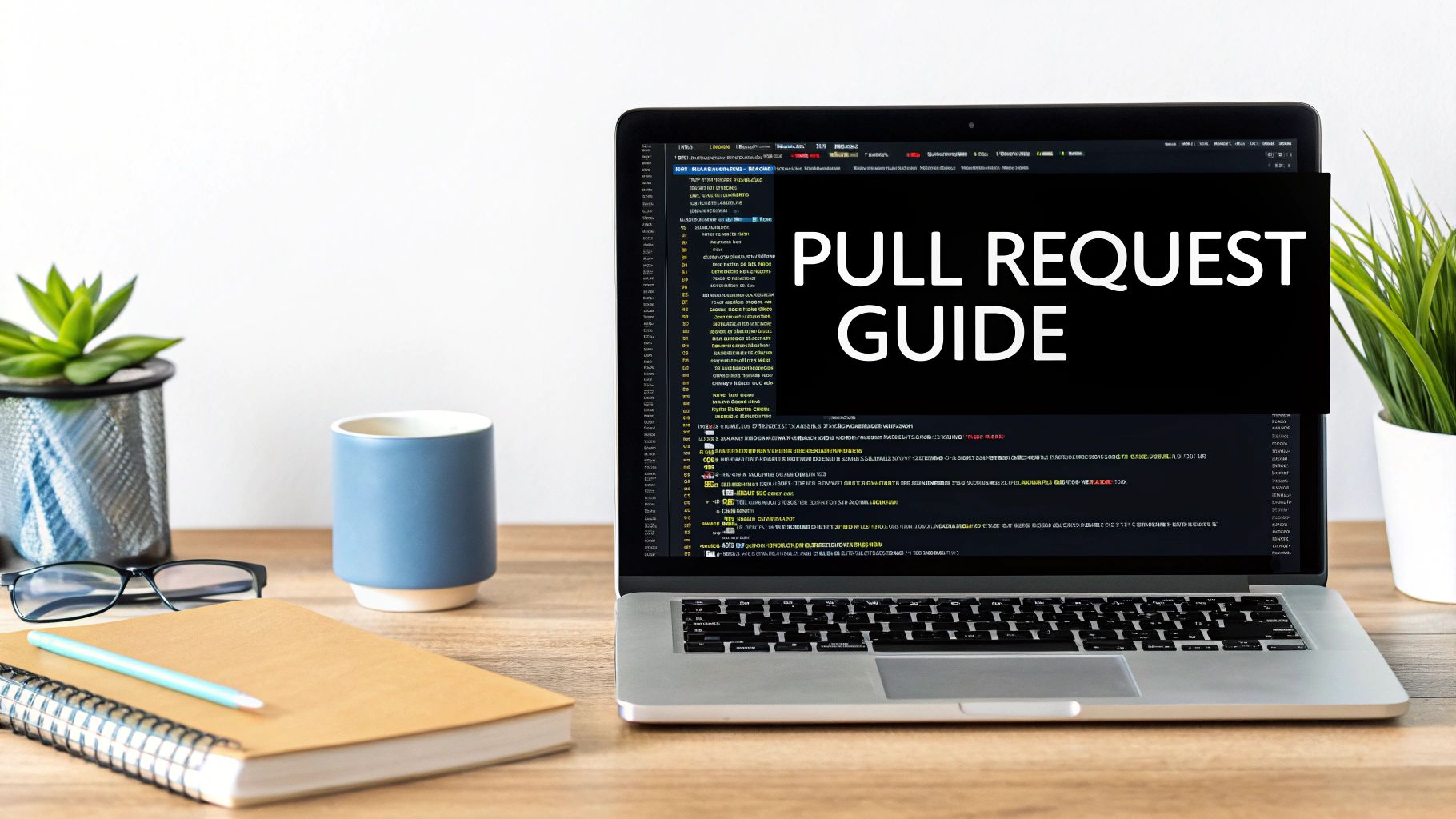
When teams review code on GitHub, having a clear pull request template makes all the difference. Think of a template like a blueprint - without one, reviewers waste time asking basic questions and developers submit inconsistent information. With a well-designed template, everyone knows exactly what information to provide and what to look for during reviews. This speeds up the entire process and helps teams ship better code faster.
Key Elements of a Successful GitHub Pull Request Template
What makes a template truly useful? The most effective ones provide a clear framework for communication between developers. Essential elements include a concise description of the changes, links to related issues, and a checklist covering key requirements like passing tests, updated documentation, and self-review. For instance, when a developer opens a new pull request, they can quickly verify they've completed all the necessary steps before requesting review. These simple prompts help catch common issues early, resulting in higher quality submissions.
Avoiding Common Pitfalls with Pull Request Templates
While templates are valuable tools, they need the right balance to be effective. Templates that are too complex or filled with irrelevant sections often get ignored. For example, requiring extensive documentation for a small bug fix will just frustrate developers and slow down work. The best templates stick to the essential information needed for that specific project and team. Focus on clear, project-specific instructions rather than generic prompts. When templates align with how teams actually work, developers use them consistently.
Leveraging Templates for Consistent Code Quality
The real power of pull request templates comes from helping teams maintain consistent standards as they grow. Clear templates guide both experienced developers and new team members in following established practices. For example, new developers can quickly understand review expectations by following template prompts, while reviewers can efficiently verify that submissions meet quality requirements. This shared foundation means teams spend less time correcting basic issues and more time on meaningful improvements. A good template acts like a silent guide, helping everyone contribute effectively to building better software together.
Crafting Templates That Developers Actually Use

The success of a pull request template hinges on whether developers actually want to use it. Even perfectly structured templates can end up ignored if they don't align with how developers naturally work. The key is understanding what motivates developers to embrace or reject certain processes in their workflow. For instance, when templates become bogged down with unnecessary fields or complex requirements, developers tend to skip them entirely, defeating their purpose of improving code reviews.
Designing for Adoption and Engagement
The foundation of an effective pull request template is simplicity and clarity. Think of your template as a helpful guide rather than another layer of process - it should feel natural to use, not like extra paperwork. Focus on capturing only the essential information needed for a thorough review. By keeping instructions clear and sections well-defined, you make it easy for developers to understand exactly what's needed. This straightforward approach encourages consistent use across the team.
Essential Components of an Effective GitHub Pull Request Template
While each project has unique needs, certain key elements consistently make templates more useful. Here are the core components that help reviewers efficiently evaluate changes:
- Change Impact Assessment: A brief overview explaining what changes were made and why. This context helps reviewers quickly understand the purpose and scope.
- Linked Issues: References to related tickets provide valuable context and help track progress on project goals. This connection makes it easier for reviewers to see the full picture.
- Testing and Verification: A simple checklist confirming that appropriate tests are in place and passing. This should cover unit tests, integration tests, and end-to-end tests as needed.
- Documentation Updates: A prompt to update relevant docs ensures changes are reflected beyond just the code. This helps maintain accurate documentation over time.
- Security Considerations: For security-sensitive projects, include a section to verify potential risks have been addressed. This encourages early identification of vulnerabilities.
Balancing Thoroughness and Efficiency
The challenge is finding the right level of detail without creating unnecessary work. For example, requiring extensive documentation for a one-line bug fix can discourage developers from using the template at all. Consider creating different template versions - a lightweight one for small changes and a more detailed version for complex features. This flexibility ensures the template remains helpful rather than becoming an obstacle. When templates match the actual needs of different scenarios, developers are more likely to use them consistently, leading to better code reviews and collaboration.
Building Your Automation Pipeline
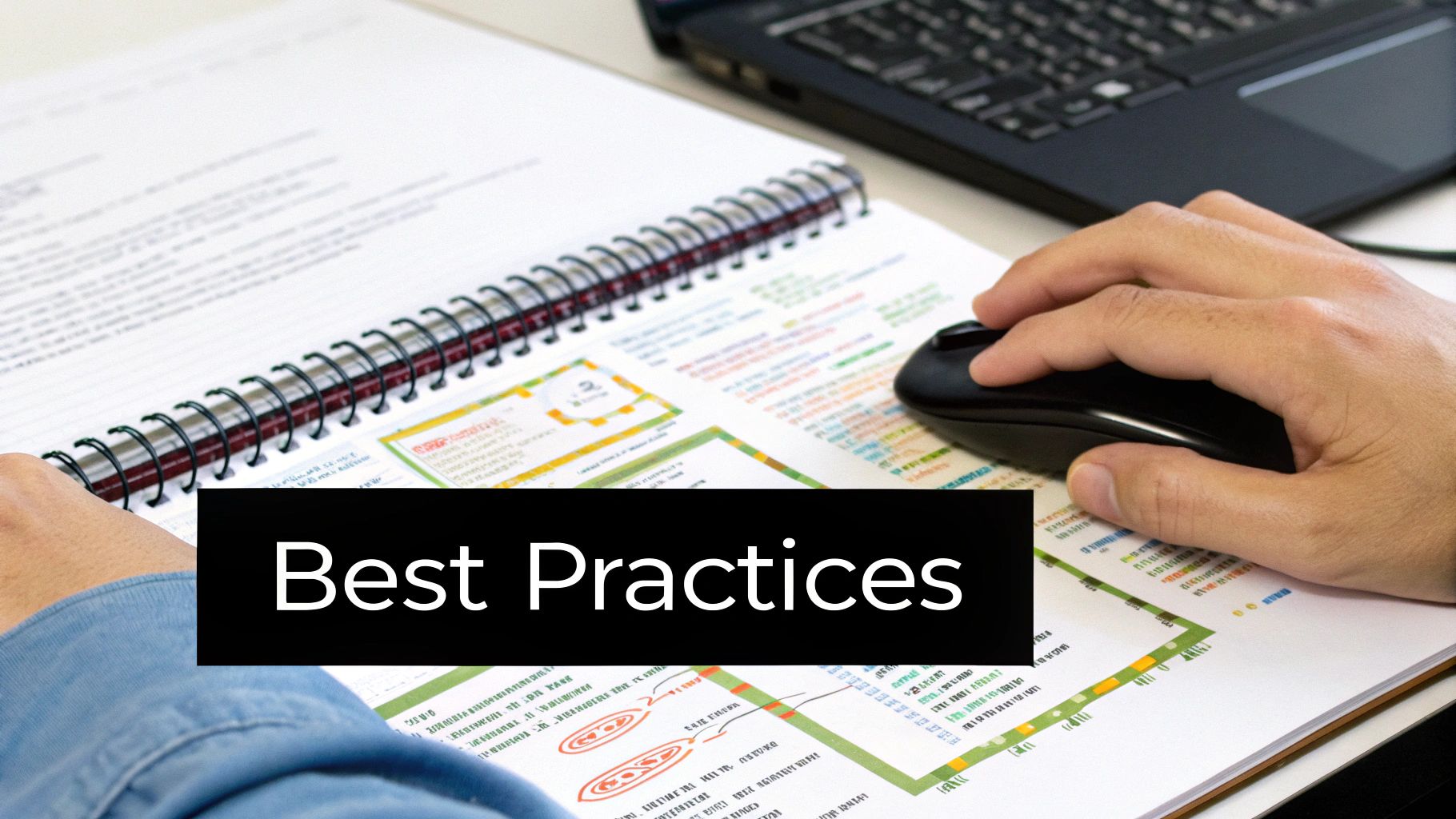
A good GitHub pull request template sets the stage for better code reviews, but the real power comes from adding automation to the mix. By connecting your template with automated checks and validations, you create a system that actively guides developers toward quality code while reducing manual overhead.
Integrating GitHub Actions with Your Template
GitHub Actions makes it easy to automate common development tasks. You can set up workflows that automatically run when specific events occur in your repository, like when someone opens a new pull request. For instance, you can configure actions to run your test suite, check code formatting, or deploy changes to a test environment. This takes repetitive work off developers' plates and helps pull requests move through review more quickly.
Automating Checks and Validations
Many teams use GitHub Actions alongside their pull request templates to maintain consistent code quality. A simple example is having an action verify that developers have completed all items in the template checklist before allowing merge. This works like having an automated quality check built into your workflow, ensuring no critical steps get missed during review.
Creating Intelligent Feedback Loops
You can go beyond basic checks by setting up automation that actively helps improve code quality. For example, if code fails a style check, your GitHub Action could add specific comments pointing out which lines need fixes. When developers get this kind of immediate, targeted feedback, they can make updates more efficiently, leading to faster reviews and better code.
Supporting Developers, Not Frustrating Them
The key is implementing automation that helps rather than hinders developers. Avoid overly strict rules that block pull requests for minor style issues - this just leads to frustration and workarounds. Instead, focus automated checks on what matters most, like ensuring tests pass and security scans complete successfully. Consider also setting up automatic deployment to a test environment so reviewers can try changes hands-on. This practical approach to automation supports developers in writing great code while keeping the review process smooth and efficient.
Measuring What Actually Matters

Having a GitHub pull request template is just the first step - you need to track its real impact on your development process. Rather than focusing only on basic numbers like total pull requests, it's important to look at metrics that show whether the template is actually helping your team work better.
Key Metrics for Template Success
The review process itself is one of the most telling indicators. Pay attention to how long it takes for pull requests to go from submission to merge after adding your template. For instance, if reviews are getting completed more quickly, it suggests your template is helping reviewers find what they need efficiently.
Code quality metrics also paint an important picture. By prompting developers to think through testing, documentation, and security upfront, a good template should lead to fewer bugs being caught in review and better overall code maintainability. When you see improvements in these areas, it shows the template is successfully guiding developers toward better practices.
Gathering Actionable Feedback
While data tells part of the story, direct feedback from your team provides essential context. Make time to regularly check in with developers about what's working and what isn't. Simple questions like "Does filling out the template feel burdensome?" or "Are there sections you find unnecessary?" can spark valuable discussions about ways to optimize the template.
Demonstrating Value to Stakeholders
The template's impact becomes most compelling when connected to business outcomes. When you can show that faster reviews enable quicker releases or that better code quality means fewer production issues, it helps stakeholders see the template's concrete value. This makes it easier to get ongoing support for refining your development process.
Tools and Techniques for Tracking
GitHub provides built-in analytics around pull request activity, while project management platforms can offer deeper insights. The Pull Checklist app from GitHub Marketplace is particularly useful, embedding customizable review checklists directly in pull requests. This gives you greater visibility into how the template is being used and helps identify areas for improvement. By combining these different tools thoughtfully, you can build a clear picture of your template's effectiveness and keep making it better over time.
Scaling Templates Across Multiple Teams
Starting with one team's success, GitHub pull request templates become truly powerful when implemented organization-wide. When multiple teams adopt standardized templates, it creates consistency in code quality and review processes across different projects, regardless of their complexity or domain.
Establishing Template Governance
Managing templates across an organization requires clear governance - similar to creating ground rules for your code review process. This means defining template ownership, approval processes for changes, and methods for incorporating team feedback. For instance, a central DevOps team might maintain core template sections while allowing individual teams to customize certain parts for their specific needs. Clear ownership prevents template sprawl and ensures templates stay relevant and up-to-date.
Managing Variations Between Projects
While standardization matters, different projects often need customization. A single rigid template rarely works well across all teams and can lead to developers either ignoring important sections or feeling overwhelmed by irrelevant ones. A better approach is creating a base template with essential elements that apply broadly, then letting teams add project-specific sections as needed. Providing guidelines about when and how to customize templates helps maintain standards while allowing necessary flexibility.
Driving Adoption Across Different Development Cultures
Getting multiple teams to embrace new templates means working with varied development styles and preferences. Some groups prefer detailed processes while others value simplicity. To navigate these differences, start with pilot programs in receptive teams to demonstrate benefits before expanding further. Regular check-ins, training sessions, and direct support help teams integrate templates into their existing workflows. Gathering and acting on feedback throughout the rollout process builds buy-in and improves adoption.
Real-World Examples and Challenges
Many companies have successfully scaled their template systems, though not without facing obstacles. Common challenges include resistance from teams comfortable with current processes and maintaining consistency as organizations grow. Success requires clearly communicating how templates improve code quality and efficiency while providing strong documentation and support for new teams. Learning from other organizations' experiences helps anticipate and address potential issues. With proper planning and execution, scaled template systems create more efficient and effective code review processes across entire organizations.
Advanced Optimization and Customization
Building a basic GitHub pull request template is just the start. Taking it to the next level requires understanding how your team actually works and what they need to be productive. Let's look at ways to make your template work smarter, not harder.
Conditional Logic for Streamlined Reviews
One especially useful approach is adding conditional logic to your template. This means different sections appear based on the type of changes being made. For example, a bug fix might need different details than a new feature. When developers only see fields relevant to their changes, they can focus on providing the right information without getting bogged down by unnecessary sections. This targeted approach helps reviewers quickly find what matters for each specific change.
Dynamic Checklists That Adapt to Project Needs
Beyond basic static lists, dynamic checklists can flex based on what code is being changed. This works particularly well for projects with many different components. For instance, if changes touch security-sensitive code, extra security review steps could automatically appear in the checklist. This way, your template grows alongside your project, always prompting the right checks at the right time.
Smart Validations: Ensuring Template Compliance
You can also add automated checks to keep quality high. These act like friendly guardrails, catching issues before they reach reviewers. For example, you might require certain details for security-related changes or a minimum number of reviewers for critical updates. This catches potential problems early while making sure everyone follows the team's standards. The result? Less back-and-forth and more consistent quality across all changes.
Maintaining Template Effectiveness Over Time
Your template should evolve as your project does. Regular check-ins with your team help identify what's working well and what needs adjustment. Maybe certain sections consistently cause confusion, or new types of changes need different prompts. By treating your template as a living document that improves through feedback, it remains helpful rather than becoming a burden. For larger teams or multiple projects, consider using dedicated tools to manage templates efficiently.
Streamline your code review process and enhance collaboration with Pull Checklist, a powerful GitHub Marketplace app that automates and simplifies code reviews with conditional checklists and robust reporting features. Visit Pull Checklist today to learn more and transform your workflow.
