GitHub Task Mastery: Boost Team Productivity and Workflow
The Foundations of Effective GitHub Task Management

Managing projects on GitHub is more than just keeping track of issues. It's about using a powerful set of interconnected tools designed for smooth collaboration and efficient workflows. This interconnected system has significantly expanded, making GitHub more than a simple code repository. It has become a comprehensive project management platform.
This means teams can manage a project's entire lifecycle—from planning and development to testing and deployment—all within GitHub.
The core components of this system—Issues, Pull Requests, Projects, and Actions—work together to create a structured and automated workflow. Issues represent individual tasks, bugs, or feature requests. Pull Requests manage code changes and reviews. Projects provide a visual overview of progress and priorities.
For example, a team might use Issues to track bugs, Pull Requests to manage code contributions for those bugs, and Projects to visualize the overall progress of their bug-fixing sprint.
In addition, GitHub Actions automates repetitive tasks, giving developers more time for strategic work. This automation can include anything from running tests and deployments to sending notifications and managing dependencies. This tool combination enables teams to work more efficiently and collaboratively, keeping projects on track and meeting objectives.
GitHub's growth shows its increasing importance in software development. By 2023, GitHub reached 100 million global users, a significant increase from just three million in 2013. In the United States alone, 20.2 million developers created accounts in 2023, a 21% year-over-year increase. This widespread adoption highlights GitHub's value as a collaboration and project management platform. For more detailed statistics, visit: Discover more insights about GitHub user growth.
Understanding the Interplay of GitHub Features
Effective GitHub task management depends on understanding how these core features interact. Issues are the starting point for any GitHub task. They provide a central place to document, discuss, and track progress. However, issues alone aren't enough for complex projects. That's where Pull Requests and Projects come in.
Pull Requests expand on Issues by providing a way to propose and review code changes related to specific tasks. They allow developers to collaborate on code, give feedback, and maintain code quality before merging changes into the main codebase. Projects offer a higher-level view of the project's progress. They let teams organize Issues and Pull Requests into Kanban boards, track milestones, and visualize dependencies.
Streamlining Workflows with GitHub Actions
GitHub Actions improves task management by automating repetitive tasks. They can be triggered by various events, such as creating a new Issue or submitting a Pull Request, enabling automated workflows. This automation saves time and reduces human error, letting teams concentrate on delivering high-quality code.
For example, an action can automatically run tests when a developer submits a Pull Request, ensuring code quality before merging. Combining these core features lets teams create powerful workflows that streamline their development process and improve overall productivity.
Crafting GitHub Issues That Drive Action
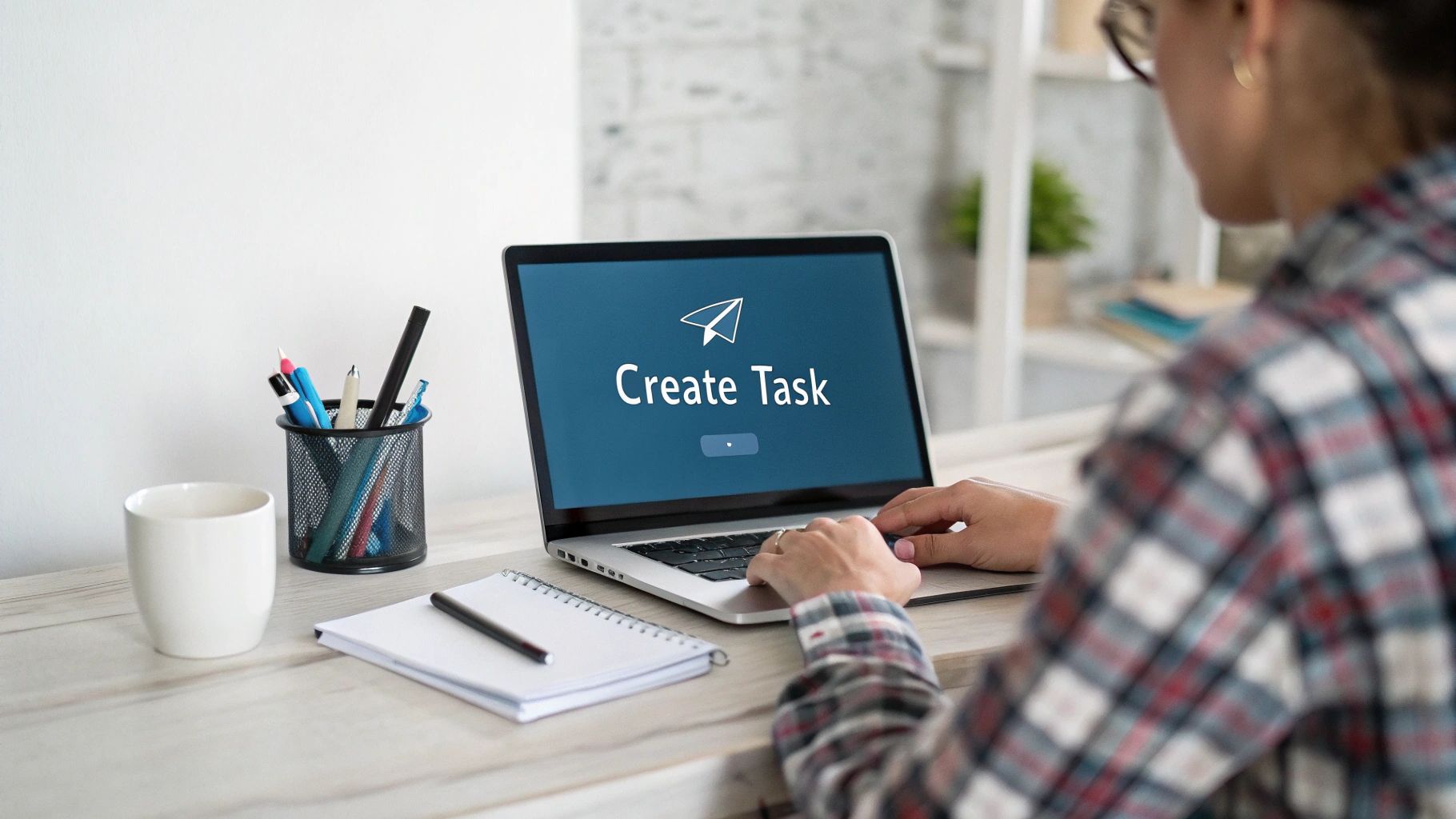
The humble GitHub issue is essential for effective task management. However, many teams struggle to create issues that truly move their projects forward. Vague requests and a lack of clarity often hinder progress and lead to frustration. By studying successful development teams, we can identify key components that transform ambiguous requests into actionable GitHub tasks.
One crucial element is writing clear and concise issue titles. A good title instantly communicates the issue’s purpose. For example, "Login button unresponsive on Chrome browser" is much more effective than "Problem with login." This level of detail clarifies the problem immediately.
Crafting detailed descriptions is equally important. A comprehensive description should include the steps to reproduce the issue, the expected behavior, and the actual behavior observed. Providing developers with this information allows them to understand and address the task efficiently. For more tips, check out this guide on How to master GitHub checklists for better task management.
Writing Effective Issue Titles and Descriptions
A well-written GitHub task starts with a descriptive title. Think of it like a newspaper headline—it should grab attention and summarize the core problem. This allows team members to quickly grasp the issue without having to read the entire description.
Generic titles like "Bug fix" or "Feature request" offer little value. Instead, use specific titles that clearly articulate the problem or desired feature, such as "Implement user authentication" or "Resolve 404 error on product page."
The issue description provides the necessary context and detail. It expands on the title and provides all relevant information, including steps to reproduce the issue, expected outcome, and any relevant error messages or logs. A well-crafted description ensures everyone is on the same page and minimizes the need for clarifying questions.
Implementing Labeling and Prioritization Systems
Labels offer a powerful way to categorize and prioritize GitHub tasks. They allow you to group similar issues, making them easier to filter and manage. Using labels like "bug," "feature," "documentation," or "priority:high" creates a system for streamlining workflow. This ensures that important tasks are addressed promptly.
Prioritization is essential for effective task management. Not all issues are equally urgent, and a clear system helps teams focus on what’s most important. Consider using labels like "P1," "P2," and "P3" to indicate the urgency and importance of each task. This helps teams allocate resources effectively and ensures critical issues are resolved quickly.
Utilizing Issue Templates for Consistency
Issue templates further enhance consistency and efficiency. They provide a pre-defined structure for creating new issues, ensuring that all necessary information is captured. Templates can be customized for different projects, simplifying the process of creating new issues and reducing errors.
To illustrate the essential components of effective issue templates, take a look at the table below:
To help illustrate how to construct effective issue templates, let’s explore some common components:
GitHub Issue Template Components
Essential elements to include in your GitHub issue templates for different types of tasks
| Template Component | Purpose | Example | When to Use | |---|---|---|---| | Title | Concisely summarizes the issue | "Login button unresponsive on Chrome browser" | Always | | Description | Provides detailed context and information about the issue | Steps to reproduce, expected behavior, actual behavior, error messages, relevant logs | Always | | Labels | Categorizes and prioritizes the issue | "bug," "feature," "documentation," "priority:high," "P1," "P2," "P3" | Always | | Assignee | Designates the individual responsible for resolving the issue | @username | When a specific individual is responsible | | Milestone | Connects the issue to a specific project milestone or release | v1.0 Release | When the issue is tied to a specific release | | Linked Issues | Links related issues together | #123, #456 | When multiple issues are related |
By incorporating these components into your issue templates, you can ensure consistency and clarity across all your GitHub issues. This helps improve team communication, reduces ambiguity, and ultimately leads to more efficient task management.
Unlocking Workflow Power With GitHub Task Automation

Let's move beyond manual task management and explore the world of GitHub Actions automation. This powerful feature empowers teams to automate repetitive tasks, freeing up valuable time and boosting overall productivity. Successfully automating your GitHub tasks can save hours previously spent on manual processes, significantly improving team efficiency. This section will show you how to create custom workflows that manage everything from simple code quality checks to complex deployment sequences.
For example, imagine automating the process of running tests every time a developer pushes code to the repository. This removes the need for manual testing, ensuring quicker feedback and faster development cycles. Another example might be automating the creation of releases. Imagine automatically tagging releases and generating release notes based on linked GitHub issues. These examples showcase just a small part of what GitHub Actions can do. For a deeper dive, check out this helpful resource: How to master GitHub Actions workflow examples for CI/CD.
Interestingly, GitHub's reach extends far beyond individual developers. Over 90% of Fortune 100 companies used GitHub in 2022, highlighting its widespread adoption in both open-source and proprietary projects. This enterprise adoption has contributed to GitHub's financial success, with the platform reaching $2 billion in revenue by 2024. Find more detailed statistics here.
Building Automation Incrementally For GitHub Tasks
Building robust GitHub task automation doesn't require a complete overhaul of your current workflows. Instead, start small. Focus on automating quick wins that demonstrate the value of automation. This allows teams to see immediate benefits and encourages wider use of automated processes.
Begin by identifying tasks that are frequently repeated and time-consuming.
- Labeling issues
- Running test suites
Once identified, these tasks can be easily automated with GitHub Actions.
This incremental approach lets teams gradually integrate automation into their workflow, avoiding disruption and minimizing the risk of errors. As teams become more comfortable with automation, they can handle more complex processes and expand their use of GitHub Actions. This creates a sustainable approach to automation, ensuring long-term success.
Designing Self-Documenting Workflows
Creating self-documenting workflows is essential for team collaboration and knowledge sharing. When workflows are easy to understand, new team members can quickly onboard and contribute without extensive training. Clear documentation within the workflows themselves reduces the time needed to understand complex automation processes.
This clarity ensures the automation logic is readily accessible to everyone, fostering a more collaborative environment. It also reduces reliance on individual team members for explanations, promoting knowledge sharing and reducing the risk of knowledge silos.
Ultimately, this leads to increased team efficiency and improves the long-term maintainability of your GitHub Actions workflows. By prioritizing clear, concise, and readily available documentation, you can ensure your automated workflows effectively serve your team's needs.
The Art of GitHub Task Workflow Design

Many teams use GitHub, but the most successful ones create workflows that truly reflect their work style. This involves carefully aligning GitHub's features with their current team processes and the specific needs of each project. This strategic approach elevates GitHub from simply a place to store code to a dynamic project management center.
This allows teams to manage every stage of a project, from the initial planning phases to the final product deployment, all within a single platform. It creates a central hub for collaboration, fostering a more unified and efficient development process.
This collaborative powerhouse is driven by GitHub's powerful features. The platform has become a central hub for collaborative software development, boasting a remarkable 4.5 billion contributions across all projects by the end of 2024. In 2022 alone, there were over 3.5 billion contributions, including commits, issues, and pull requests.
Features like GitHub Copilot, an AI-powered coding assistant, further boost productivity. 88% of users report increased efficiency with this tool. GitHub also hosts a vast number of repositories, with over 420 million total, including 28 million public repositories as of 2024. Explore this topic further.
Designing Workflows for Different Team Structures
Different teams have unique needs. A small startup operates very differently from a large enterprise. A team tackling a short-term project has different workflow requirements than a team managing a long-term product. This is where adaptable workflow design comes in.
A Kanban-style workflow might be perfect for teams who prioritize flexibility and rapid iterations. Using GitHub Projects, tasks are visualized as cards moving through columns representing different stages of completion (To Do, In Progress, Done). This is particularly useful for projects with evolving requirements.
However, for teams working on large, complex projects with fixed deadlines, a more structured approach is often required. A Scrum-based workflow, utilizing sprints and milestones within GitHub Projects, could be a better fit for tracking progress against specific deliverables.
Improving workflow power with GitHub task automation can be taken further through workflow automation, further enhancing product management. Automating routine tasks reduces manual effort and improves overall team efficiency.
Task Triage, Prioritization, and Progress Tracking
Effective task triage is essential for managing incoming GitHub tasks. This involves quickly evaluating new issues, tagging them with appropriate labels, and prioritizing them based on their urgency and potential impact. A clear prioritization system ensures that the team focuses on the most crucial tasks first.
Using labels like "P1," "P2," and "P3" to denote different priority levels quickly communicates the importance of each GitHub task to the team. Visualizing the workflow within GitHub Projects helps identify potential bottlenecks and dependencies early on, preventing disruptions later.
Regular progress tracking maintains team momentum. Keeping GitHub tasks up-to-date keeps everyone informed and promotes accountability. This transparency also makes it easier to identify and address any roadblocks that arise.
Balancing Planned Work With Emerging Issues
Balancing pre-planned work with unexpected issues is an ongoing challenge. Sticking to the roadmap is important, but unexpected issues will inevitably crop up. A flexible workflow allows teams to adapt to these changes without derailing their overall progress.
One strategy is to dedicate a portion of each sprint to addressing emerging issues. Another approach involves having a dedicated "triage team" to manage incoming requests. These methods ensure urgent issues are addressed promptly while progress continues on planned tasks. A well-designed GitHub task workflow empowers teams to collaborate effectively, prioritize tasks efficiently, and consistently deliver high-quality results.
Let's look at a comparison of some common workflow types:
To better understand the differences between workflow styles, take a look at the following comparison:
GitHub Task Status Workflow Comparison
This table compares different workflow approaches for managing GitHub tasks across project stages.
| Workflow Type | Best For | Setup Complexity | Scalability | Automation Potential | |---|---|---|---|---| | Kanban | Teams prioritizing flexibility and quick iterations | Low | Medium | Medium | | Scrum | Large, complex projects with strict deadlines | Medium | High | High | | Basic List/Issue Tracking | Small teams or simple projects | Low | Low | Low | | Custom Hybrid | Teams needing a tailored approach combining elements of other workflows | High | Varies | High |
This comparison highlights how different workflows cater to varying team needs and project complexities. Choosing the right workflow can significantly impact a team's efficiency and ability to manage their workload effectively.
Building Collaborative Momentum Around GitHub Tasks
GitHub tasks are designed for collaboration, but many teams struggle to use them effectively. High-performing teams transform GitHub from a simple task tracker into a dynamic collaborative hub. This shift streamlines problem-solving and accelerates project delivery. It's about creating a space where discussions lead to decisions, code reviews become learning opportunities, and conflicts are resolved constructively.
Communication Patterns That Drive Decisions
Effective communication is essential. Instead of meandering debates, aim for focused discussions that result in clear decisions. This means writing concise and specific comments on GitHub tasks, focusing on concrete aspects of the code or design. For example, instead of commenting "This code is messy," provide more helpful feedback like, "The variable naming in this function could be more descriptive for better readability."
Establishing clear communication channels is equally important. Consider using GitHub Discussions for broader conversations, reserving issue comments for task-specific details, and using pull request reviews for code feedback. This structured approach keeps conversations organized and efficient.
Code Review Approaches That Respect Time
Code reviews should improve code quality without wasting anyone's time. Establish clear review guidelines. This could involve focusing on functionality, adherence to a style guide, and identifying potential bugs, while avoiding minor stylistic preferences or nitpicking. A team might adopt a specific style guide and use automated linters to enforce consistency, allowing reviewers to focus on more substantial aspects of the code.
Encouraging asynchronous reviews is another valuable practice. Asynchronous reviews allow developers to review code on their own schedule, reducing the pressure of real-time meetings and promoting more thoughtful feedback. This flexibility streamlines the code review process and minimizes disruption to individual workflows.
Conflict Resolution Techniques That Maintain Momentum
Disagreements are inevitable in any collaborative project. Effective conflict resolution maintains project momentum. Encourage respectful dialogue, focusing on solutions that benefit the project as a whole rather than assigning blame. For instance, when facing conflicting opinions about a design decision, facilitate a discussion where everyone can explain their rationale and collaboratively explore options that address all concerns.
Establish clear escalation paths for unresolved conflicts. If a conflict can't be resolved within the team, a senior developer or team lead should mediate and make a final decision. This process prevents disagreements from hindering progress and maintains a positive team environment.
Building a Knowledge Base Through Documentation
GitHub tasks can be a valuable source of knowledge. Thoroughly document discussions and decisions within the platform. This involves summarizing key discussion points and recording the rationale behind decisions directly in issue or pull request comments. This creates a historical record explaining why specific choices were made, which can be extremely helpful for future reference.
For example, when choosing a specific library after evaluating several options, document the pros and cons of each considered library and the reasons for the final selection. This builds a knowledge base for future projects and onboarding new team members.
Mentoring Through Task Completion
GitHub tasks provide valuable mentorship opportunities. Senior developers should guide junior team members through code reviews and task assignments. This might involve giving constructive feedback on code style, explaining complex concepts, or suggesting ways to improve problem-solving approaches. This practical mentorship helps junior developers improve their skills and benefits the entire team.
By creating a collaborative environment centered around GitHub tasks, teams transform individual assignments into shared accomplishments, accelerating project success and fostering a culture of continuous learning. This approach strengthens the team's collective knowledge and boosts the project's overall success.
Measuring What Matters in GitHub Task Management
Data without insight is just noise. Simply tracking the number of completed GitHub tasks doesn't reflect true productivity. This section explores key metrics that provide valuable insights into team health and performance. We'll see how successful teams use data to encourage real progress, not just generate reports.
Focusing on Meaningful Metrics
Many teams track vanity metrics: data points that look good but lack actionable insights. For example, a high number of closed issues might seem positive, but it doesn't reveal anything about the quality of work or team efficiency.
Instead, focus on metrics tied to team goals. Cycle time (the time it takes to complete a task) indicates team efficiency. A shorter cycle time generally suggests a streamlined workflow. Throughput (the number of tasks completed in a specific timeframe) reflects overall team capacity. You might be interested in: How to master measuring team productivity with data.
Another key metric is the completion rate (the percentage of completed tasks compared to total tasks started). A high completion rate suggests good planning and execution. Monitoring these metrics helps teams identify areas for improvement and optimize workflows.
Visualizing GitHub Task Data
Data visualization transforms raw numbers into actionable insights. Tools like GitHub Projects offer Kanban boards and dashboards, visualizing task status and progress. These visualizations can highlight bottlenecks, dependencies, and stalled tasks, enabling faster issue resolution.
Integrating GitHub with external project management or analytics tools offers more sophisticated reporting and visualization. Custom dashboards can track key metrics and provide real-time visibility into team performance. This lets teams quickly identify trends, spot potential problems, and adjust strategies.
Conducting Effective Retrospectives With Task History
GitHub's task history provides valuable data for retrospectives. By analyzing completed tasks, teams identify recurring issues, pinpoint improvement areas, and develop strategies for future success. For example, if a certain type of task consistently takes longer than expected, the team can investigate the root cause and find solutions to streamline the process.
Retrospectives should focus on learning and improvement, not blame. Open discussion helps teams identify weaknesses and create action plans. This fosters a culture of continuous improvement and optimizes workflows.
Separating Systemic Issues From Outliers
Not every delay or problem is systemic. Distinguishing between outliers and recurring problems is crucial. A single delayed task due to an unforeseen event doesn't necessarily indicate a flawed workflow. However, consistently delayed similar tasks due to the same reason reveal a systemic issue.
Analyzing task history and identifying patterns helps teams differentiate between isolated incidents and deeper workflow problems. This allows them to prioritize solutions for systemic issues that most impact team performance.
Focusing on these key metrics, using visualization tools, and analyzing task history offers valuable insights into team performance. Effective GitHub task management isn't about reports, but about driving progress and improving team efficiency. A data-driven approach identifies areas for improvement and empowers teams to achieve their goals.
Streamline your GitHub workflow and boost code quality with Pull Checklist. Our GitHub Marketplace app automates code reviews with powerful, condition-based checklists, ensuring consistent, high-quality reviews for every pull request. Learn more about Pull Checklist and transform your code review process.
