Transform Projects with github task list
Mastering GitHub Task Lists: Beyond Basic Checkboxes

GitHub task lists offer more than just simple checkboxes. They're valuable project management tools that can significantly improve team communication and productivity within your development workflow. Using them strategically is key to driving real results. This means thinking about how task lists can bring clarity to workflows, enhance team coordination, and even help automate certain processes.
Understanding The Power of Checkboxes
There's a powerful psychology behind checking off a box. It creates a sense of accomplishment, even for small tasks, which motivates contributors to keep moving forward. This inherent psychological advantage becomes even more pronounced in team settings.
For instance, a completed task list within a GitHub issue provides a clear visual representation of progress for everyone involved. This visualization fosters momentum and helps maintain team morale, which is especially important in complex projects with many moving parts.
GitHub task lists are also incredibly versatile. They allow users to break down larger issues into smaller, manageable tasks, making them particularly useful for team projects where multiple contributors can track and be assigned tasks. Integrating task lists into issues improves progress monitoring, as completed tasks can automatically update the status of the parent issue. Explore this topic further. Plus, the simple syntax makes them easy to implement and manage within any GitHub issue or pull request.
Structuring Task Lists For Maximum Impact
How you structure your GitHub task list greatly affects its effectiveness. High-performing teams often follow specific patterns and conventions. Consider these best practices:
-
Granularity: Break down large tasks into smaller, more actionable steps. This improves clarity and makes progress tracking more precise.
-
Naming Conventions: Use clear, consistent language in your task descriptions. This ensures everyone understands the task's purpose and minimizes ambiguity.
-
Prioritization: Order tasks logically to help team members focus on the most critical items first.
These seemingly simple steps can significantly impact your overall project management. They enhance clarity and create a more efficient workflow. You might also be interested in learning more about how to master GitHub Task Lists.
GitHub Task List Syntax Comparison
The following table compares different syntax options for creating task lists in GitHub markdown and their resulting appearance. It illustrates how different markdown syntax creates different visual results and interactivity within GitHub.
| Syntax | Appearance | Interactive? | Best Used For |
|---|---|---|---|
| - [ ] Task 1 | ☐ Task 1 | Yes | General task management |
| - [x] Task 2 | ☑ Task 2 | Yes | Indicating completed tasks |
| - [ ] **Bold Task** | ☐ Bold Task | Yes | Highlighting important tasks |
By mastering these techniques, you can transform your GitHub task lists from simple checklists into dynamic project management tools. This leads to better communication, clearer accountability, and ultimately, more successful projects.
Crafting GitHub Task Lists That Actually Drive Results
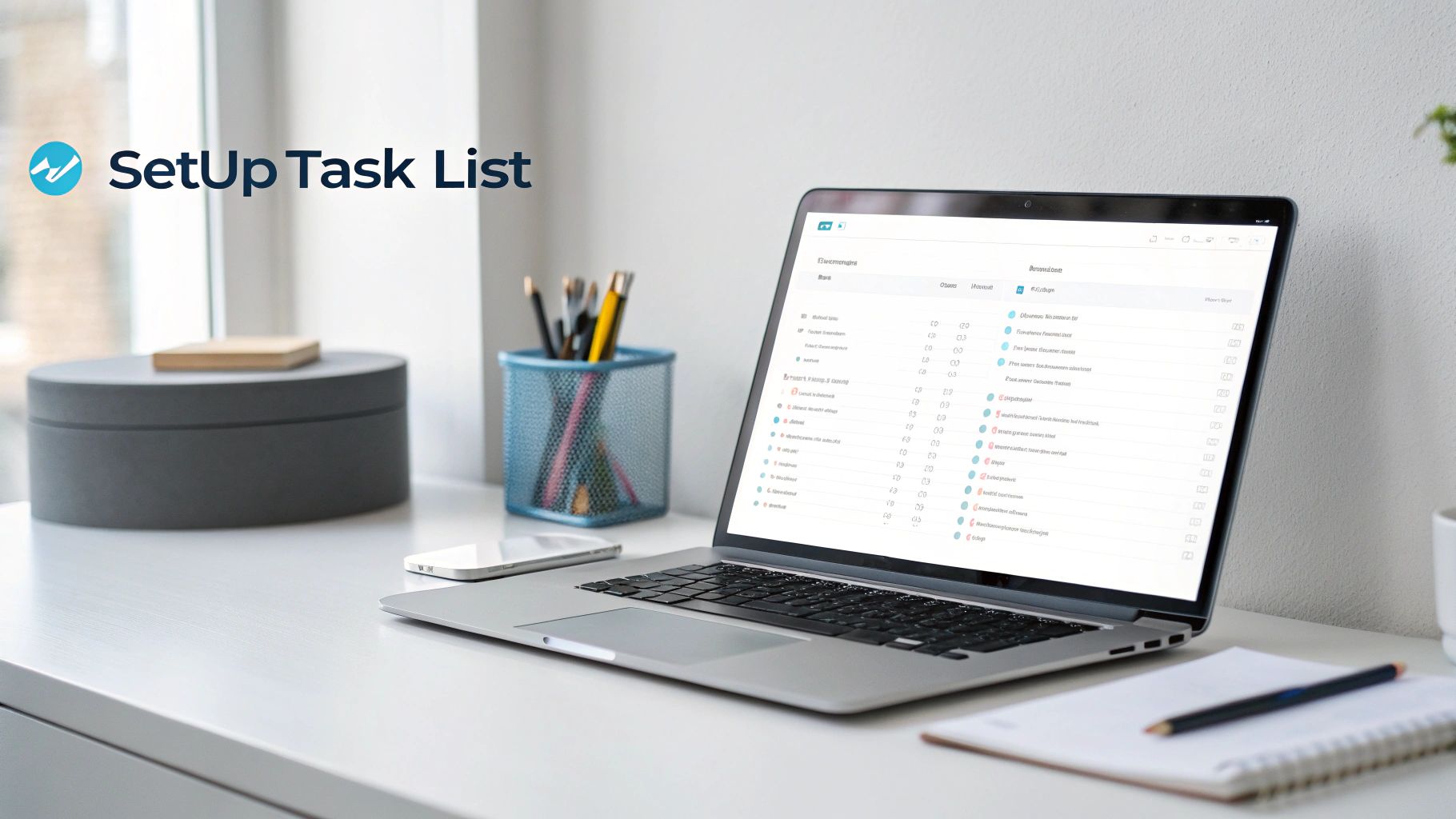
Simply adding checkboxes to your GitHub issues isn't enough to truly boost productivity. Effective task lists require careful crafting and a strategic approach. This section explores how high-performing teams use GitHub task lists to enhance their workflow, going beyond simple task tracking to achieve real results. This involves understanding task granularity, clear naming conventions, and adapting task structures throughout a project's lifecycle.
Finding the Sweet Spot of Task Granularity
A key element of a productive GitHub task list lies in finding the right level of task granularity. Tasks that are too broad provide little direction, while overly specific tasks can quickly become overwhelming. The ideal task list strikes a balance between these two extremes. For example, a task like "Implement user authentication" is too general.
Instead, break it down into smaller, more manageable steps. These might include "Set up OAuth 2.0 provider," "Create user model," and "Integrate authentication with frontend." This granular approach allows for more accurate tracking of progress and makes individual contributions more manageable. It also facilitates more realistic estimations of effort and project timelines.
Naming Conventions That Improve Comprehension
Clear and consistent naming conventions are essential for team understanding. A well-named task instantly conveys its purpose and scope. Instead of a vague title like "Fix bug," opt for a descriptive name such as "Resolve issue #123: Incorrect calculation in shopping cart."
This level of detail eliminates ambiguity and keeps everyone on the same page. Descriptive task names also contribute to better reporting and analysis of project progress. This allows the team to quickly identify bottlenecks or areas that require additional attention.
Adapting Task Structures to Project Phases
Effective teams tailor their GitHub task lists to reflect the specific needs of different project phases. During the initial discovery phase, tasks might center on research and requirements gathering. As the project progresses into development, the tasks become more technical and implementation-focused.
Finally, during the deployment and maintenance phases, tasks might revolve around testing, bug fixes, and performance optimization. This adaptable approach ensures that the GitHub task list remains relevant and useful throughout the entire project lifecycle. Consider using Pull Checklist to help streamline these adaptations. Its customizable templates and reporting features help maintain consistent, high-quality code reviews across all project phases. By adapting your GitHub task lists to each stage, you ensure efficient tracking and accountability from the initial concept to the final release.
GitHub Task Lists: Transforming Team Coordination
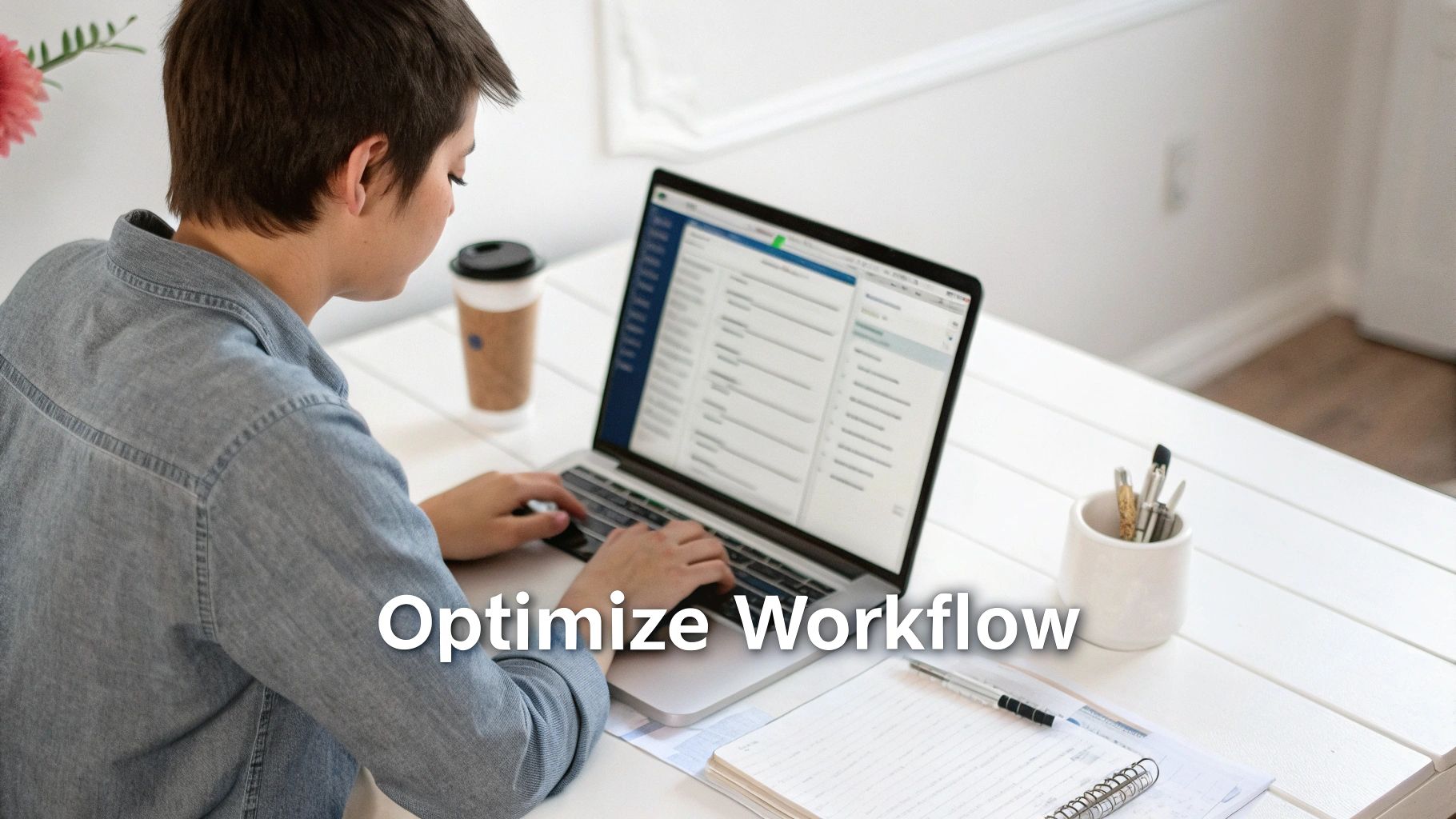
GitHub task lists are more than simple to-dos. They’re powerful tools for team coordination. Leading development teams use these lists to significantly improve accountability and streamline workflows. It's not just about checking boxes; it’s about fostering a shared understanding of project progress and individual responsibilities. This leads to more efficient meetings, fewer misunderstandings, and a more productive team.
Shared Conventions: The Foundation of Effective Collaboration
Successful teams establish shared conventions for using GitHub task lists. Consistent naming conventions, for instance, eliminate ambiguity and ensure everyone understands tasks. Agreeing on a clear process for assigning tasks prevents anything from being overlooked.
These conventions create a shared language within the team, minimizing constant clarification. This is particularly helpful for remote teams or projects with multiple contributors. Clear conventions also facilitate better responsibility assignment, making it easier to track individual contributions and identify bottlenecks.
Integrating Task Lists into Agile Workflows
Using GitHub task lists effectively means integrating them into existing workflows. During sprint planning, task lists can break down user stories into actionable steps, creating a clear sprint roadmap. Including task lists in code reviews also promotes thoroughness.
For example, a pull request task list might include items like "Code style verified," "Unit tests passed," and "Security vulnerabilities addressed." This methodical approach improves code quality and strengthens the overall development process. Learn more in this article on how to master GitHub checklists.
Formats and Structures for Success
How you structure your GitHub task lists impacts their effectiveness. Specific formats help assign responsibility and prevent overlooked tasks. Prefixing tasks with team member initials provides a quick visual cue of who owns each task.
Effective coordination also means managing dependencies—a common cause of project delays. GitHub task lists offer a platform for outlining these dependencies. By identifying which tasks must be completed before others can start, teams can proactively address roadblocks and maintain a smooth workflow. GitHub has grown tremendously, with millions of developers using it for project management. This highlights the importance of tools like task lists for structured workflow management.
Discover more insights on GitHub Actions usage. Combining these organizational strategies with features like GitHub Actions and Pull Checklist further boosts team coordination and project success. You might also find this helpful: How to leverage GitHub checklists to automate and improve code reviews.
Advanced GitHub Task List Techniques for Complex Projects

For complex projects, basic GitHub task lists often need a boost. This section explores advanced strategies used by experienced development teams to manage intricate projects effectively with GitHub task lists. We'll cover how to structure these lists hierarchically, connect them across repositories, and track dependencies, all within the GitHub ecosystem.
Hierarchical Task Structuring for Clarity
Maintaining clarity in complex projects requires more than simple flat task lists. Hierarchical structuring introduces levels of organization that reflect the project's inherent complexity. This involves nesting subtasks under main tasks, providing a granular view while preserving the overall project context.
For example, under the main task "Develop User Authentication," subtasks might include "Implement OAuth," "Design Login Form," and "Secure API Endpoints." Each subtask can be further broken down, ensuring every detail is captured and tracked effectively. This detailed approach allows teams to manage complex projects more efficiently.
Connecting Task Lists Across Repositories
Many complex projects span multiple repositories. Connecting GitHub task lists across these repositories gives a unified view of project progress. This can be achieved using cross-repository references.
By mentioning issue numbers from other repositories within your task list (e.g., repo-B#12), you create direct links between them. Additionally, consider using remote team communication tools to keep everyone on the same page. This interlinking helps developers understand how tasks in different repositories affect one another, improving collaboration and reducing potential conflicts.
Tracking Cross-Component Dependencies
Complex projects often have intricate dependencies between components. GitHub task lists can effectively track these dependencies, minimizing integration problems and potential delays.
One technique is creating dedicated tasks for dependency management. For example, a task titled "Update API Version for Component X" clearly communicates the dependency and its required action. Another approach is using labels or tags to categorize tasks based on their dependencies, making it easier to visualize relationships between different project parts.
Integrating with GitHub Projects
Using GitHub’s Projects feature transforms GitHub task lists from basic checklists into powerful tracking systems. Linking tasks to project boards provides a visual overview of progress across the entire project. Kanban boards within Projects help visualize workflow.
The ability to assign tasks and track their status directly within the board streamlines collaboration. This tight integration keeps everything within GitHub, reducing context switching and boosting efficiency. Furthermore, automation tools like Pull Checklist can automatically populate project boards with tasks from pull requests, ensuring every code change is tracked and managed. This reinforces best practices, leading to more consistent code reviews and an improved development process. Through these advanced techniques, GitHub task lists become essential for navigating the complexities of large projects.
Visualizing GitHub Task List Progress That Tells the Truth
Raw task completion data, like simple checkmarks on a GitHub task list, only tells part of the story. While marking tasks as complete feels satisfying, it doesn’t always reflect the true status of your project. This section explores how effective teams move beyond basic completion statuses, transforming GitHub task list information into insightful visualizations that provide a more accurate perspective on project progress and predict potential obstacles.
From Checkboxes to Compelling Visualizations
Imagine a GitHub task list with 50 tasks, and 40 are marked complete. A basic progress report might show 80% completion. However, what if the remaining 10 unchecked tasks are crucial dependencies holding up the entire project?
This is where visualization becomes essential. By visualizing task dependencies, teams gain a clearer understanding of the actual progress and can pinpoint potential bottlenecks before they cause problems. Tools like Tableau or PowerBI are invaluable in this process. They enable the creation of dashboards that tell a more comprehensive story, even when integrating data from a platform without native visualization tools. For example, you could visualize how task completion in one repository impacts other dependent repositories, highlighting crucial interdependencies at a glance.
Speaking of repositories, you might find this helpful: How to master GitHub markdown checklists for optimizing your task lists.
Exporting and Visualizing Your Task Data
Turning your GitHub task list data into visual insights involves a few key steps. First, export the relevant information. This could involve using the GitHub API or exporting task lists directly from issues and pull requests. Visualizing project progress through task lists significantly improves team planning and tracking. Many users want to integrate task list information into project tables or board views for a comprehensive project status overview. While GitHub currently lacks native visualization tools for task lists, you can use external tools like Tableau or PowerBI to analyze project progress by integrating GitHub data with them. Explore this topic further.
Once you have the data, tools like Tableau or PowerBI help transform this raw data into various visualizations. Consider these options:
- Burndown Charts: These visualize the rate of task completion against the project timeline, quickly showing if the project is on track.
- Gantt Charts: Visualize task dependencies and highlight the critical path, clarifying which tasks are blocking others.
- Network Diagrams: Illustrate relationships between tasks and team members, revealing potential communication bottlenecks.
To help you choose the right tool, let's compare a few options:
Introducing the "Task List Visualization Tools Comparison" table. This table helps you compare various tools and methods for visualizing GitHub task list progress data, focusing on integration complexity, visualization types, and real-time updates.
| Tool/Method | Integration Complexity | Visualization Types | Real-time Updates | Best For | |---|---|---|---|---| | GitHub API + Tableau/PowerBI | Moderate | Burndown Charts, Gantt Charts, Network Diagrams, Custom Dashboards | Dependent on setup | Comprehensive analysis and custom reporting | | GitHub CLI + Scripting + Visualization Library | High | Highly customizable, limited only by the chosen library | Dependent on script | Automated reporting and highly tailored visualizations | | Pull Checklist | Low | Task completion progress, summaries, and basic metrics | Limited | Quick overview and streamlined reporting |
This table highlights the trade-offs between ease of integration and the depth of visualization capabilities. Choose the tool that best fits your team's technical skills and reporting needs.
Designing Reports that Drive Action
Effective visualizations go beyond basic charts. They need to tell a clear story to stakeholders. Consider your audience when designing reports, focusing on key metrics.
A report for developers might detail specific task completion rates and code quality metrics, while a report for project managers might emphasize overall project health and predicted delivery timelines. This targeted approach ensures relevant and actionable information for each stakeholder group. Using a tool like Pull Checklist enables customized templates for consistent, high-quality reporting. This consistency is key for communicating information and tracking progress effectively throughout your projects.
Identifying Bottlenecks and Improving Workflows
Visualizing your GitHub task list data does more than track progress. It empowers you to identify process bottlenecks and drive continuous improvement. By analyzing patterns in task completion, you can pinpoint areas where the team consistently struggles.
Perhaps certain task types take longer than expected, or specific dependencies consistently block progress. These insights allow data-driven adjustments to your workflows, improving efficiency and team performance. This continuous feedback loop is essential for adapting to evolving project needs and optimizing your development process.
Automating Workflows With GitHub Task Lists That Scale
The real strength of GitHub task lists shines through when combined with automation. Top development teams use this combination by connecting task lists with tools like GitHub Actions, webhooks, and other third-party apps to build dynamic and efficient workflows. This approach isn't about replacing people, but about empowering them with smart automation.
Triggering Automations With Strategic Task Structures
Successful automation depends on structuring tasks so that they trigger the right automated actions at the right time. This means thinking beyond individual tasks and considering how their completion can kick off other processes.
For example, picture a task list inside a GitHub issue for a new feature. One task might be "Code Review Completed." Checking off this task could automatically start a GitHub Action to deploy the code to a staging environment. This removes manual steps and speeds up development.
Automating Assignments and CI/CD Pipelines
GitHub task lists can automate different parts of your workflow. Consider these possibilities:
-
Automated Assignments: When a task is created with a specific tag (e.g., "@username"), a GitHub Action can automatically assign the related issue to that user. This simplifies assigning tasks and makes ownership clear.
-
CI/CD Integration: Completing a task like "Unit Tests Passed" can automatically start your CI/CD pipeline, initiating automated builds, tests, and deployments. This creates a smooth flow from development to deployment.
Generating Actionable Reports and Smart Notifications
The data from completed GitHub task lists is full of valuable insights. Automating the analysis and reporting of this data gives a deeper understanding of your team's performance.
For example, a GitHub Action can be set up to create weekly reports based on task completion patterns. This provides helpful data for sprint retrospectives and continuous improvement. Also, automated notifications can alert team members to important dependency changes without overwhelming them with alerts. By filtering notifications based on specific task completions or updates, you ensure team members only get relevant and timely updates.
Maintaining Human Oversight in Automated Workflows
While automation greatly improves efficiency, keeping human oversight is essential. GitHub task lists provide the structure for this oversight. By clearly outlining the tasks that start automations, teams stay in control of the overall process. This makes sure automated actions match project goals and that any unexpected problems are handled quickly.
For instance, while a CI/CD pipeline may start automatically, a human review before final production deployment might still be necessary. This mix of automation and human input ensures both speed and quality. Use the features of Pull Checklist to build these checks right into your pull requests, strengthening this balance and leading to efficient code reviews. Streamline your code reviews and boost team collaboration with automated checklists.
