7 Ways to Manage GitHub Tasks List Effectively
Level Up Your GitHub Workflow
Juggling multiple projects, deadlines, and collaborators can be a real challenge for any technical professional. For teams using GitHub, efficient task management isn't just a bonus—it's a necessity. A well-structured workflow is critical for ensuring code quality, timely releases, seamless collaboration, and transparent communication. However, the sheer number of options available, from built-in GitHub features to powerful integrations and third-party tools, can make knowing where to begin feel overwhelming.
This article will provide you with the knowledge to take your GitHub workflow from chaotic to controlled. We'll explore seven highly effective methods for managing your GitHub tasks, catering to various needs and technical skill levels.
Addressing Common Pain Points
We'll delve into how these solutions address common challenges, such as:
- Tracking progress
- Assigning responsibilities
- Automating workflows
- Fostering open communication
When evaluating each tool, we'll consider factors like:
- Ease of use
- Integration with existing GitHub workflows
- Scalability for different team sizes
- Pricing and technical requirements
By understanding the strengths and weaknesses of each approach, you'll be able to choose the perfect tool combination to maximize your team's productivity and streamline your development process.
Who Will Benefit?
Whether you're a Data Scientist tracking experiment results, a DevOps Engineer automating deployments, or an Engineering Manager overseeing multiple projects, you'll find valuable insights to improve your GitHub skills.
1. Pull Checklist
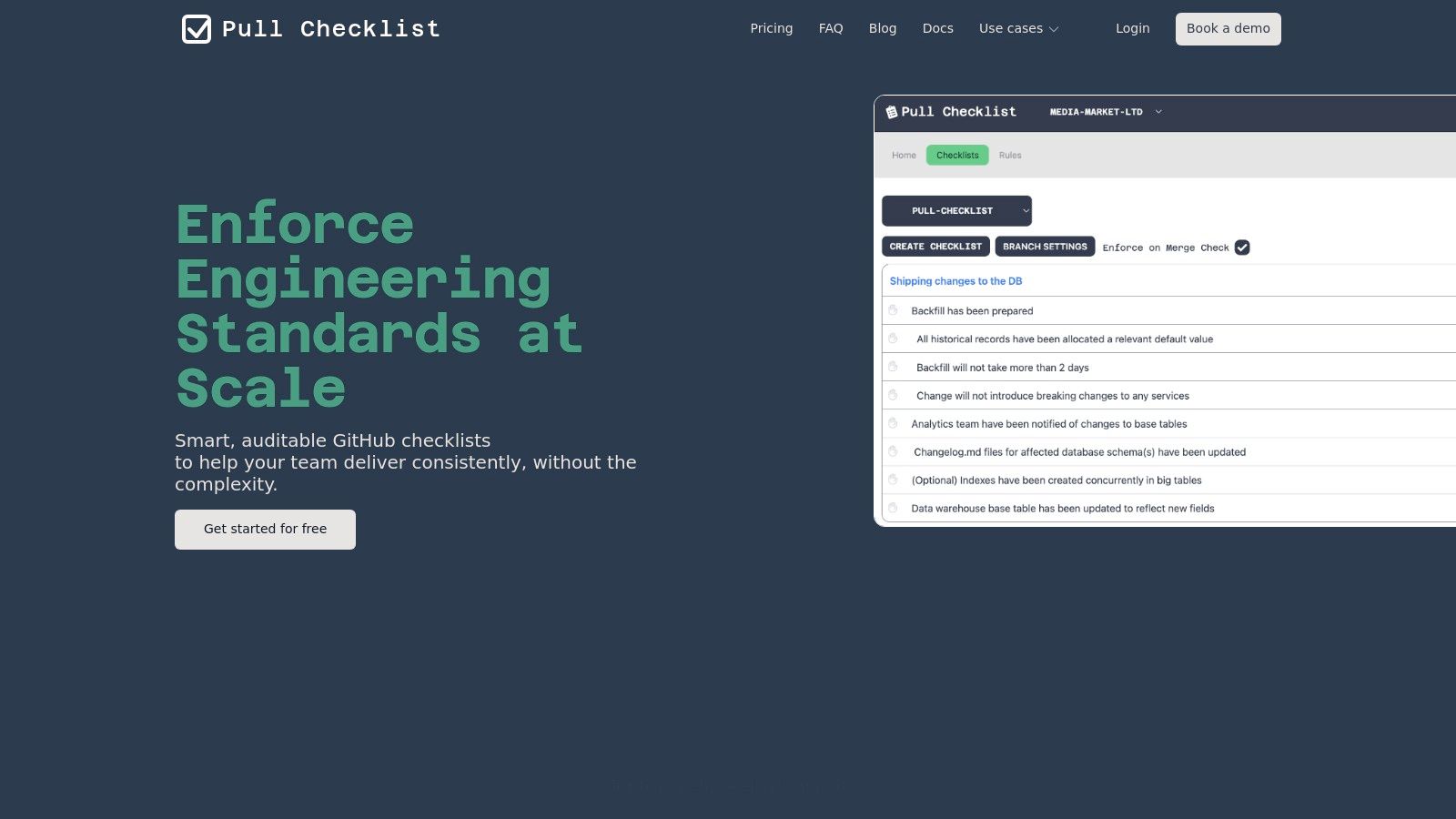
Pull Checklist tackles a major challenge in software development: maintaining consistent code quality and adhering to best practices during code reviews. It brings structure and repeatability to a process that is often haphazard, benefiting everyone from individual developers to engineering managers.
Consider a scenario where a crucial security checklist item is frequently missed during pull requests. This oversight could introduce vulnerabilities into production code. Pull Checklist mitigates this risk by embedding customizable checklists directly into the pull request workflow on GitHub. These checklists can be adapted to specific project needs, code areas, or even individual roles.
For instance, a checklist for a security-sensitive project might include items like "Input validation implemented," "Dependency vulnerabilities scanned," and "Secrets management followed."
Pull Checklist offers more than just simple checklists. Its conditional logic allows you to define rules based on file changes or other criteria, dynamically triggering specific checklist items. This automation reduces manual effort for reviewers, allowing them to concentrate on more complex aspects of the code. For DevOps engineers, this automated compliance enforcement is a valuable asset for managing a large and evolving codebase.
Key Features and Benefits
- Automated Code Review Enhancement: Customizable, condition-based checklists embedded within pull requests ensure comprehensive reviews and consistent code quality.
- Seamless GitHub Integration: One-click setup and zero-touch maintenance simplifies adoption and minimizes overhead for busy teams.
- Enterprise-Grade Audit Trails: Comprehensive logs provide complete visibility and traceability, crucial for compliance and post-incident analysis.
- Flexible Deployment: An on-premise deployment option caters to organizations with strict security and control requirements.
Pros and Cons
Let's look at some of the advantages and disadvantages of using Pull Checklist.
Pros:
- Automates and streamlines code reviews with customizable checklists.
- Seamless, one-click GitHub integration for quick setup and zero-touch maintenance.
- Robust enterprise-grade audit trails for full visibility and traceability.
- Flexible deployment options, including on-premise, for enhanced security and control.
Cons:
- Currently limited to GitHub repositories, potentially restricting teams using other platforms like GitLab or Bitbucket.
- Requires initial customization and setup of checklists, which might demand extra effort for complex workflows. However, this initial investment yields long-term benefits through improved consistency and reduced errors.
(Pricing and technical requirements information was not available at the time of writing. Please consult the official website for up-to-date details.)
Comparison With Similar Tools
While other code review tools offer basic checklist features, Pull Checklist differentiates itself with its tight GitHub integration, conditional logic, and enterprise-grade features such as audit trails and on-premise deployment. These features make it a robust solution for organizations with stringent quality and compliance requirements.
Implementation Tips
- Start with a few key checklists focused on critical areas like security and performance.
- Involve the development team in creating checklist items to ensure buy-in and relevance.
- Use conditional logic to tailor checklists based on specific code changes or project requirements.
- Regularly review and update checklists to keep pace with evolving best practices and coding standards.
Website: https://www.pullchecklist.com
Pull Checklist is a valuable tool for any team looking to improve code quality, streamline code reviews, and ensure consistent adherence to best practices. Its robust features and seamless GitHub integration make it a worthwhile investment for organizations dedicated to improving their software development lifecycle.
2. GitHub Task Lists
GitHub Task Lists provide a simple, built-in way to manage tasks directly within the GitHub environment. You can use them in issues, pull requests, and even comments. This lightweight tool helps teams track progress and break down complex projects into smaller, actionable steps. It’s particularly helpful for technical roles, such as Software Engineers, DevOps professionals, and IT Analysts, by connecting task management directly to the codebase.
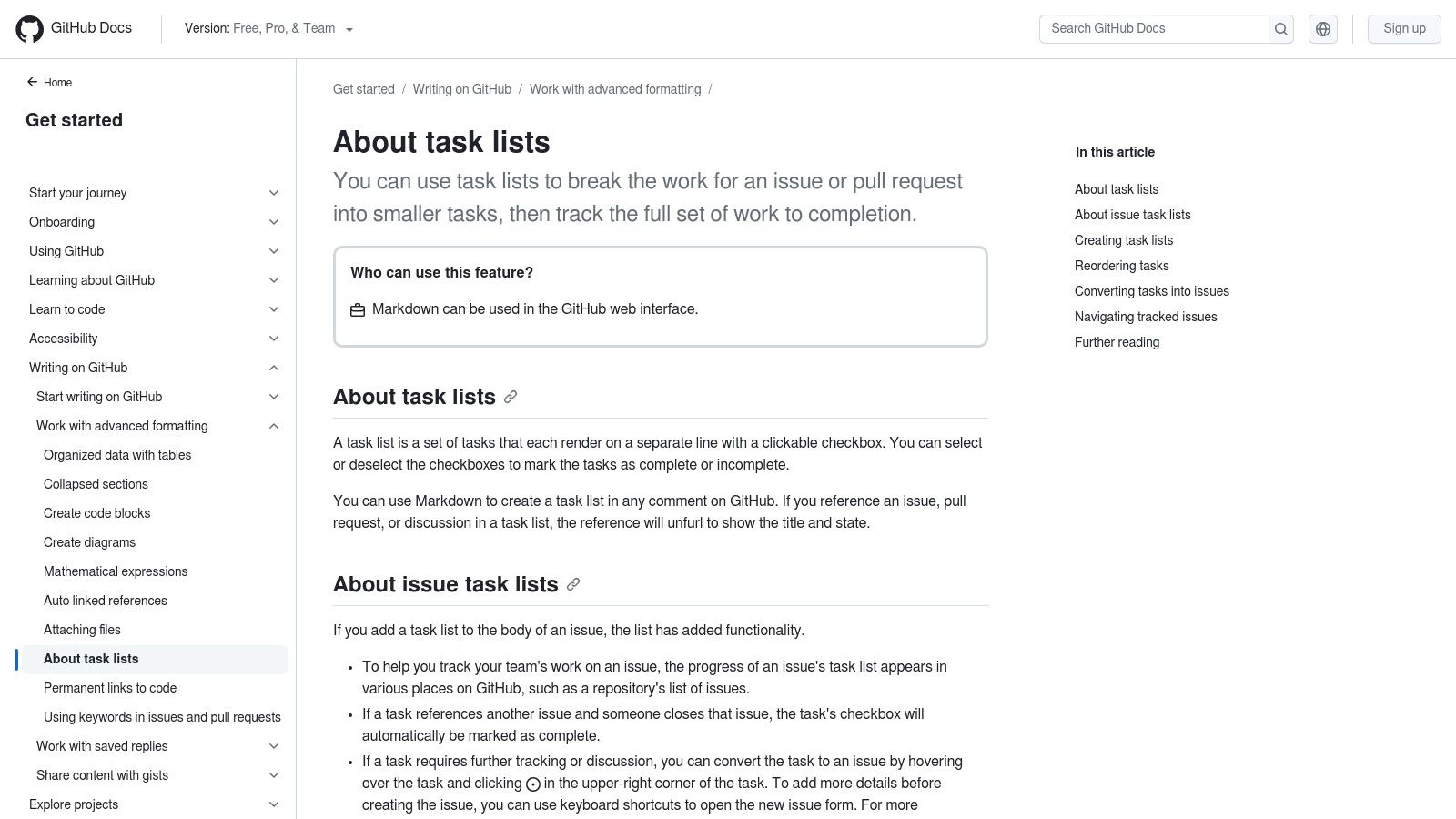
Practical Applications and Use Cases
Here are some ways you can use GitHub Task Lists:
- Managing Code Reviews: Use task lists to itemize feedback within pull requests, making it easier for developers to address specific points.
- Tracking Bug Fixes: List the steps involved in resolving a bug and check them off as they're completed. This helps maintain a clear record of progress.
- Defining Project Milestones: Outline the different phases of a project as a checklist within an issue. This provides a high-level view of the project’s status.
- Creating Simple To-Do Lists: Keep track of smaller tasks related to a particular issue, ensuring nothing falls through the cracks.
- Collaborative Task Management: Coordinate work and track individual contributions within team projects using shared task lists in issues.
- Onboarding Checklists: Create clear onboarding steps for new team members directly within a GitHub issue, simplifying the onboarding process.
Features and Benefits
GitHub Task Lists offer several key features:
- Markdown Syntax: Creating tasks is straightforward. Use
- [ ]for an incomplete task and- [x]for a completed task. - Progress Tracking: GitHub automatically calculates and displays the percentage of completed tasks within an issue. This visual representation makes it easy to monitor progress.
- Integration with GitHub: Task lists work seamlessly within issues, pull requests, and comments, maintaining context and reducing the need to switch between tools.
- Issue Conversion: You can convert issues mentioned in task lists into trackable tasks, further streamlining your workflow.
- Drag and Drop Reordering (in some contexts): Easily prioritize tasks by reordering them with drag and drop functionality.
Pros and Cons
Like any tool, GitHub Task Lists have advantages and disadvantages.
Pros:
- Free and Accessible: As a built-in GitHub feature, task lists are readily available without any additional cost or setup.
- Easy to Use: The simple markdown syntax makes task management intuitive and reduces friction.
- Centralized Task Management: Keeping tasks tied to your codebase eliminates context switching and keeps everything in one place.
Cons:
- Limited Features: Compared to dedicated project management platforms like Jira, Asana, or Trello, GitHub Task Lists lack features like due dates, assignees, and individual task notifications.
- Concise Task Descriptions: Each task is limited to a single line, which can make providing detailed descriptions challenging.
- Basic Reporting: While the completion percentage is helpful, more detailed reporting and analytics are not available.
Comparison with Similar Tools
While GitHub Task Lists are convenient for basic task management within GitHub, they are not a substitute for dedicated project management software. Tools like Jira, Asana, and Trello offer more advanced features, including Gantt charts, dependency management, and comprehensive reporting. These are crucial for complex projects. GitHub Task Lists are best suited for simpler task management related to coding and collaboration on GitHub.
Implementation Tips
Here are a few tips to maximize the effectiveness of GitHub Task Lists:
- Consistency is Key: Encourage your team to use task lists consistently to ensure everyone is on the same page.
- Break Down Large Tasks: Divide complex tasks into smaller, more manageable checklist items.
- Link Related Issues: Utilize the issue conversion feature to link related issues and track dependencies.
Website: GitHub Task Lists Documentation
GitHub Task Lists offer a practical and simple way to manage tasks directly within your GitHub workflow. They may not be a full-fledged project management solution, but their simplicity and integration with GitHub make them a valuable tool for streamlining development workflows and improving team collaboration, especially for technical teams.
3. GitHub Projects
GitHub Projects offers a flexible and powerful system for planning and tracking work, all within the familiar GitHub environment. Its adaptability makes it a great fit for teams of all sizes, from solo developers to large enterprises. Whether you're a Data Scientist experimenting with new models, a DevOps Engineer managing deployments, or a Product Manager prioritizing features, GitHub Projects can be molded to fit your specific needs. The new table-based Projects experience provides enhanced task tracking with customizable fields, multiple views (board, table, roadmap), and robust automation.
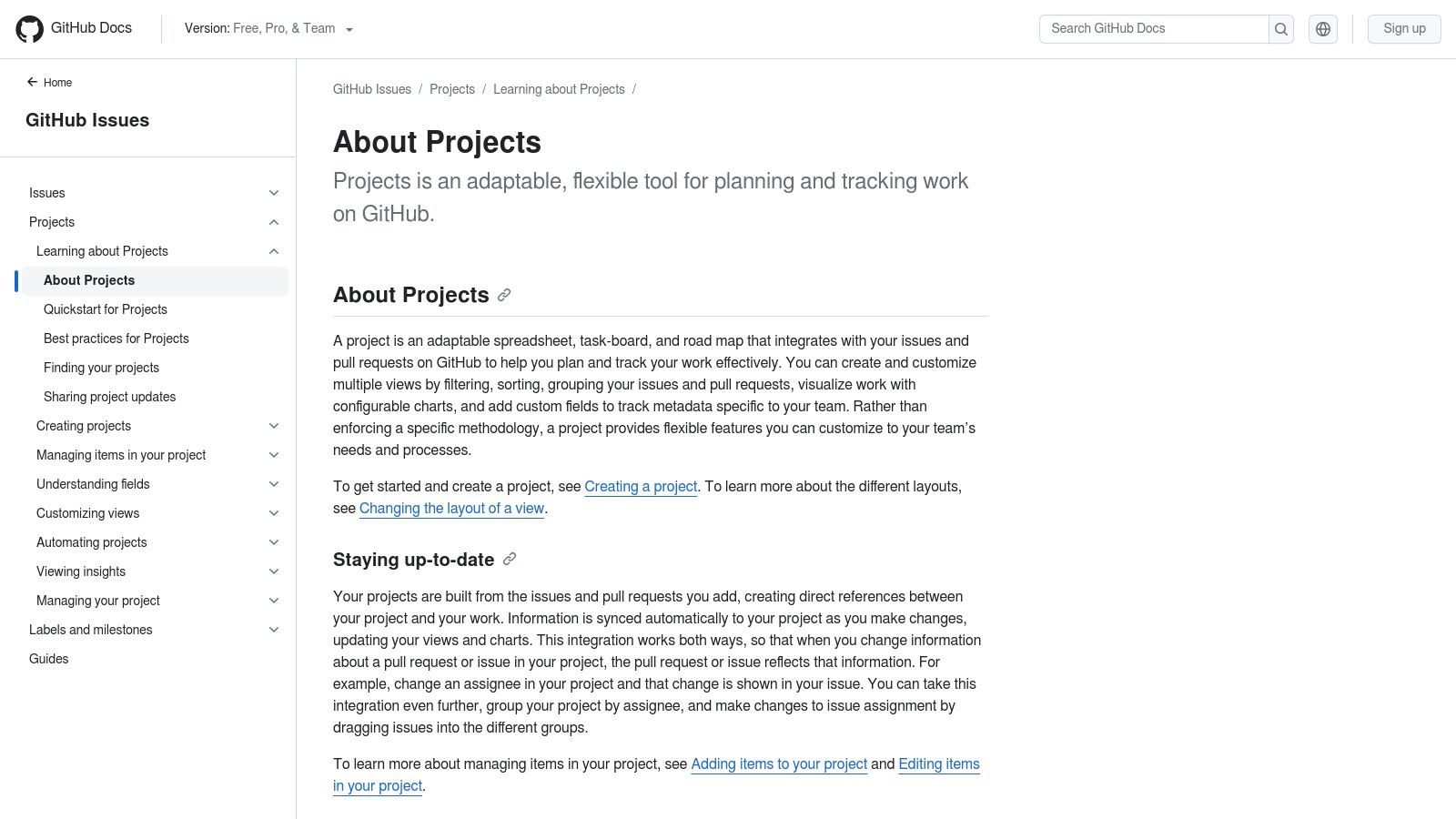
Consider a software team managing their sprint using GitHub Projects. They can set up a project board, customize fields like "Priority" and "Assignee," and visualize their tasks as cards on a Kanban-style board. As developers work through tasks, they can move cards across columns representing different development stages. The roadmap view gives a bird's-eye view of the project timeline, and the table view allows for detailed filtering and sorting based on custom fields.
Key Features and Benefits
-
Customizable Boards: Tailor project boards with custom fields and layouts to match your workflow. Track the data most relevant to your projects, like story points, dependencies, or testing status.
-
Multi-Repository Tracking: Manage tasks across multiple repositories in one project. This creates a central hub for all related work, particularly beneficial for projects spanning different codebases.
-
Multiple Views: Visualize work in table, board, or roadmap views. Choose the perspective that best suits your needs, from detailed task management to high-level strategic planning.
-
Workflow Automation: Automate tasks with built-in triggers and actions to reduce manual updates and ensure consistency. For example, automatically update an issue's status when a pull request is merged.
-
Powerful Filtering and Sorting: Group, sort, and filter tasks using custom fields for granular control over how you view your work. This is crucial for managing large, complex projects.
Pros
-
Deep GitHub Integration: Seamless integration with GitHub issues and pull requests streamlines your workflow, reducing context switching.
-
High Customizability: Adapts to various project management styles using different views and custom fields.
-
Automation Capabilities: Automate repetitive tasks and status updates, saving valuable time and increasing efficiency.
-
Scalability: Suitable for both simple and complex projects, supporting teams of all sizes.
Cons
-
Learning Curve: Setting up complex automated workflows may take some time and effort to master.
-
Pricing: Some features, like advanced automation, require a paid GitHub Team or Enterprise plan.
-
Limited External Integrations: Integrations with tools outside the GitHub ecosystem are more limited than some dedicated project management platforms like Asana or Trello.
-
Maintenance: Keeping large project boards organized and current may require ongoing maintenance.
Check out our article about The Ultimate Guide to GitHub Markdown Checklist for Project Management for more tips.
Website: GitHub Projects Documentation
GitHub Projects earns its spot on this list due to its tight integration with the GitHub ecosystem, providing powerful project management features without needing a separate platform. Its flexibility and customizability make it a valuable tool for diverse users and projects. While there might be a slight learning curve, the benefits of streamlined workflows and better collaboration make it a worthwhile investment.
4. GitHub Issues
GitHub Issues is a fundamental tool for managing tasks within GitHub repositories. It provides a straightforward yet effective way to keep track of everything from bugs and feature requests to general project tasks, all directly within your project's codebase. This tight integration makes it invaluable for a variety of technical roles, including software engineers, DevOps engineers, data scientists, and IT analysts.
Practical Applications and Use Cases
-
Bug Tracking: Log, track, and assign bugs to developers, monitoring their progress until resolution. The ability to link issues directly to code commits streamlines the entire debugging and resolution process.
-
Feature Requests: Collect and prioritize feature requests from users and internal teams. Discussions within each issue thread promote clarity and facilitate feedback, ensuring everyone is aligned.
-
Task Management for Sprints/Iterations: Organize tasks for specific sprints or iterations by assigning them to milestones and individual team members. This approach encourages transparency and keeps everyone focused on current objectives.
-
Documentation Collaboration: While not its primary purpose, GitHub Issues can be a useful tool for collaborative documentation, especially for tracking proposed changes and suggestions.
-
Community Feedback: Open-source projects can use GitHub Issues as a central hub for gathering community feedback, bug reports, and contributions from the wider user base.
Features and Benefits
-
Seamless Integration: GitHub Issues lives within your repository, eliminating the need to switch between different platforms and keeping task management tightly coupled with the code.
-
Organization Tools: Labels, milestones, and assignee assignments offer effective ways to categorize and prioritize issues, leading to a more efficient workflow.
-
Collaboration & Discussion: The comment threads within each issue enable focused discussions and provide a platform for easily sharing updates and information.
-
Link to Pull Requests: Connect issues directly to related pull requests. This creates a transparent link between reported problems or feature requests and their implementation in the code.
-
Task Lists (Subtasks): Break down complex tasks into smaller, manageable subtasks using checklists within issues, making progress tracking clearer and more granular.
-
Markdown Support: Format text, incorporate code snippets, and craft informative issue descriptions using Markdown.
-
Searchable & Filterable: Quickly locate specific issues by searching keywords, labels, assignees, or other criteria using the filtering options.
-
Notifications: Stay updated on issue discussions and progress by subscribing to notifications for specific issues.
Pros and Cons
Here’s a quick overview of the advantages and disadvantages:
| Pros | Cons | |--------------------------------------------|------------------------------------------------------------------------| | Seamless GitHub repository integration | Can become unwieldy with a large number of issues | | Searchable and filterable | Basic structure may not suffice for complex projects | | Supports subtasks within issues | Limited reporting and analytics features | | Markdown support for rich formatting | No built-in time tracking |
Comparison With Similar Tools
While sharing similarities with tools like Jira and Trello, GitHub Issues stands out due to its deep integration with the codebase. Jira offers more comprehensive project management capabilities, and Trello excels in visual task management. However, neither provides the same code-centric workflow as GitHub Issues. For simpler projects hosted on GitHub, Issues can be a sufficient solution. Larger, more complex projects might benefit from integrating with a dedicated project management platform.
Implementation/Setup Tips
Getting started with GitHub Issues is simple. Navigate to the "Issues" tab in your GitHub repository to start creating and managing tasks. Use labels strategically to categorize issues and milestones to track progress against sprints or releases.
Pricing and Technical Requirements
GitHub Issues is included with all GitHub plans, including free accounts. Access is tied to repository permissions.
Website: GitHub Issues Documentation
GitHub Issues earns its spot on this list due to its seamless integration with GitHub repositories and its streamlined approach to managing tasks directly within the development process. While it may not replace dedicated project management tools for complex projects, its simplicity and accessibility make it an indispensable tool for any team working with GitHub.
5. GitHub Actions
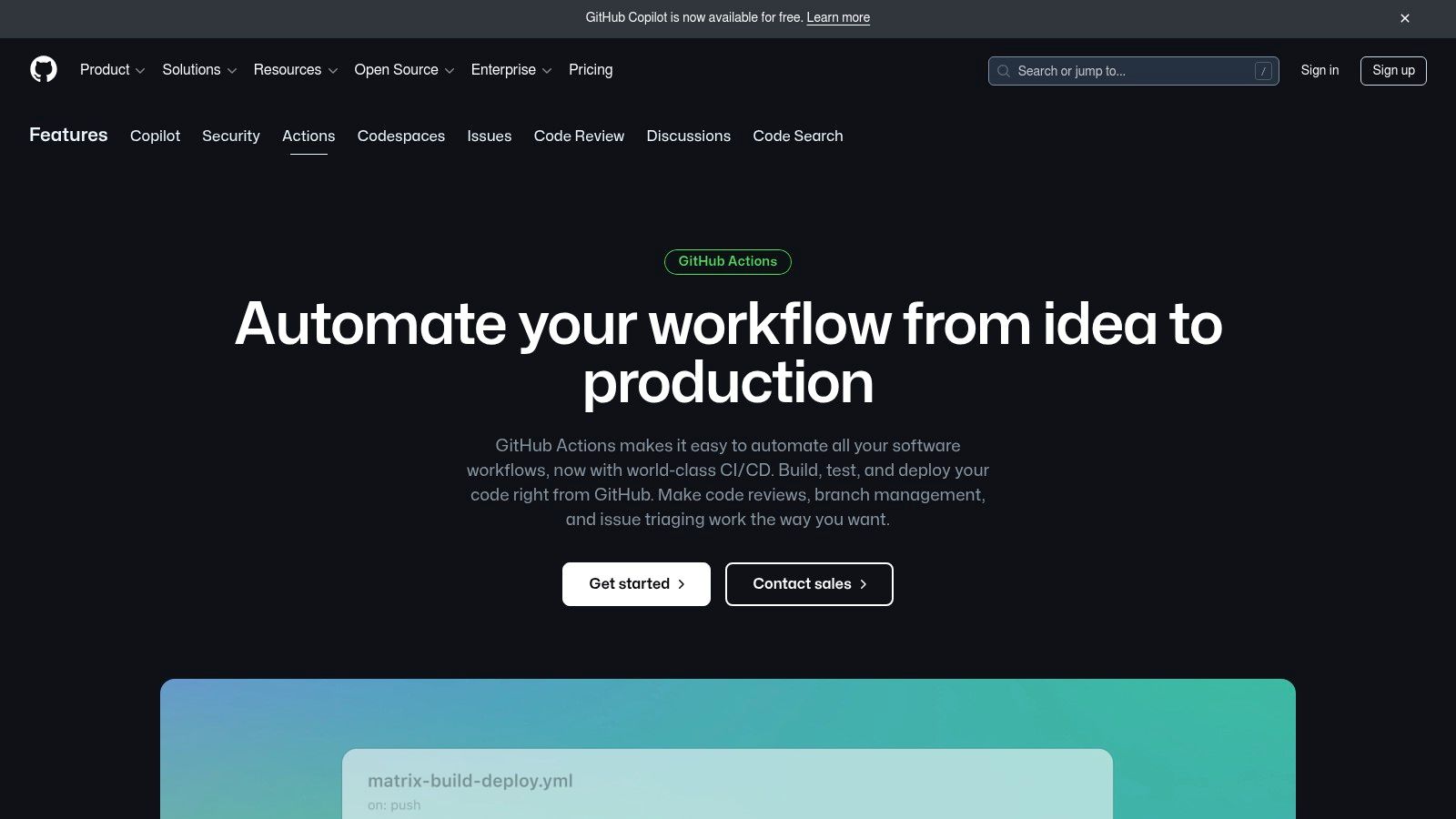
GitHub Actions empowers users to automate tasks within their GitHub workflow. While not a dedicated task list tool, its automation capabilities significantly improve task and project management on GitHub. Its ability to transform basic task management into a powerful, customizable system earns it a spot on this list.
GitHub Actions allows you to build workflows triggered by various repository events. Think of automatically generating new issues from pull request comments, updating task lists when a milestone is reached, or moving project cards as issues progress. All this happens without manual intervention. This automation also integrates with many third-party task management platforms, ensuring smooth synchronization between GitHub and other tools your team uses.
Key Features and Benefits
- Customizable Workflows: Tailor automation to your specific requirements, from basic task updates to complex CI/CD pipelines.
- Event-Driven Automation: Trigger actions based on events like pushes, pull requests, issue creation, and comments.
- Third-Party Integrations: Connect with a wide range of tools, including task management platforms and notification services.
- Scheduled Tasks: Automate recurring tasks such as report generation or repository maintenance.
- Status Notifications: Keep your team updated on task progress through automated reports and notifications.
Advantages of Using GitHub Actions
- Highly Customizable: Offers impressive flexibility in automating your workflow.
- Workflow Enhancement: Improves any existing task management system within GitHub.
- Reduced Manual Effort: Automates repetitive tasks, freeing up time for more important work.
- Extensive Integrations: Connects with a large number of tools and services to broaden automation possibilities.
Potential Drawbacks to Consider
- Technical Expertise Required: Setting up workflows requires some familiarity with YAML and scripting.
- Maintenance: Complex workflows may require ongoing maintenance.
- Limited Free Tier: While the free tier is quite generous, it has limits on compute minutes. Extensive workflow usage might necessitate a paid plan.
- Not a Standalone Task Manager: GitHub Actions complements existing task management, rather than replacing it entirely.
For practical guidance, you might find this helpful: Our Guide on GitHub Actions Workflow Examples to Master CI/CD.
Tips for Implementing GitHub Actions
- Start Simple: Begin by automating small, repetitive tasks before moving to more complex ones.
- Explore Pre-Built Actions: The GitHub Marketplace offers a vast library of community-contributed actions.
- Use Workflow Templates: GitHub provides templates for common workflows to get you started.
- Test Thoroughly: Testing ensures your workflows perform correctly and prevents unintended issues.
GitHub Actions (https://github.com/features/actions) is a valuable tool for teams seeking to streamline their GitHub task management. While it requires some technical skill, the flexibility and automation capabilities make it powerful for boosting productivity. It's particularly useful for Data Scientists, DevOps Engineers, and Software Engineers working within GitHub who can automate repetitive tasks within their repositories.
6. GitHub Discussions
GitHub Discussions provides a central communication hub within your GitHub repository. This fosters collaboration and community engagement around your project. While not specifically a task management tool, its integration with GitHub Issues makes it a valuable asset to your project workflow. It's particularly helpful for brainstorming, gathering feedback, and transforming community input into actionable tasks.
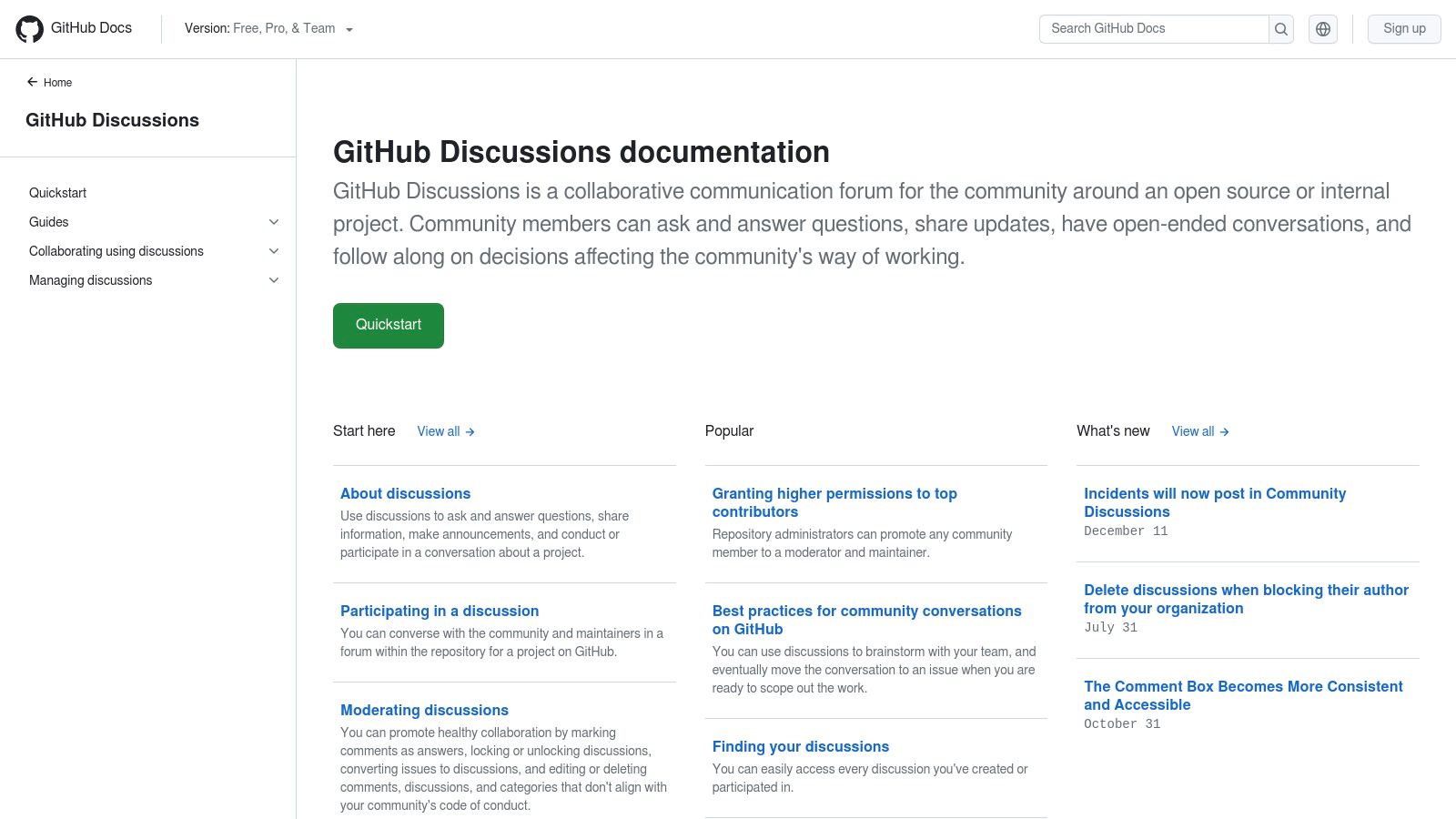
Discussions are especially useful for:
-
Pre-task Planning: Use discussions to brainstorm ideas, gather requirements, and discuss potential solutions with your team and the wider community before creating formal tasks. This encourages a more inclusive and informed approach to task creation.
-
Community Feedback and Input: Encourage users and contributors to share their thoughts and suggestions on planned features or existing issues. This can provide valuable insights and lead to project improvements.
-
FAQs and Knowledge Sharing: Create categories for frequently asked questions related to specific tasks or project areas. This allows everyone easy access to the information they need.
-
Converting Discussions into Actionable Tasks: When a discussion thread reveals a concrete task, you can easily convert it into a GitHub Issue. This ensures seamless tracking and accountability.
Features
-
Structured Conversations With Embedded Task Lists: Organize discussion points within threads and embed task lists directly for clear action items.
-
Categorization: Group discussions into categories to keep different task-related conversations organized and easy to find.
-
Conversion to Issues: Turn discussion points into trackable issues with a single click.
-
Pinning Important Discussions: Highlight key task-related discussions to improve visibility.
-
Q&A Functionality: Answer and mark resolved questions related to tasks, building a valuable knowledge base.
Pros
- Facilitates community involvement in task planning and development.
- Keeps task-related discussions organized and searchable.
- Seamless integration with GitHub Issues for efficient task conversion.
- Supports rich formatting and media embedding for clear communication.
Cons
- Not primarily designed for task management, lacking features like visual progress tracking or task dependencies.
- Limited task tracking compared to dedicated project management tools.
- Can become cluttered with non-task-related discussions without active moderation.
- No visual representation of task progress.
Pricing and Technical Requirements
GitHub Discussions is free with any GitHub repository. The only technical requirement is a GitHub account and repository.
Comparison With Similar Tools
Tools like Jira, Trello, and Asana offer more robust task management features. However, they often lack the direct community interaction of GitHub Discussions. Discussions excel at connecting community feedback and actionable tasks within the GitHub ecosystem.
Implementation/Setup Tips
- Establish clear guidelines for using Discussions for task-related conversations.
- Actively moderate discussions to prevent clutter and maintain focus.
- Use categories effectively to organize discussions by topic or project area.
- Encourage team members and contributors to use the task list feature within discussion threads.
You might be interested in: Team Collaboration Best Practices: Building High-Performing Teams for more insights into maximizing team effectiveness.
Website: GitHub Discussions Documentation
GitHub Discussions earns its place on this list by uniquely bridging community engagement and task management. It's valuable for fostering open communication, gathering feedback, and turning ideas into actionable tasks within the familiar GitHub environment. While not a replacement for dedicated project management tools, it complements them effectively, especially for projects that benefit from open-source collaboration and community input.
7. GitHub CLI
For terminal-loving developers, the GitHub CLI (Command Line Interface) offers a powerful way to manage GitHub tasks without leaving the command line. This open-source tool provides a comprehensive set of commands for interacting with GitHub, making it a valuable asset for technical users like Data Scientists, DevOps Engineers, Software Engineers, and System Administrators.
Practical Applications and Use Cases
-
Automating Task Management: Imagine scripting the automatic filing of a new issue when a build fails, complete with assigned engineers and relevant labels. The GitHub CLI makes this kind of automation straightforward.
-
Streamlined Workflow Integration: DevOps engineers can integrate the GitHub CLI into their CI/CD pipelines to automate code reviews, deployments, and other task-related processes.
-
Quick Task Updates: Need to quickly assign an issue or add a label while coding? The GitHub CLI allows you to do this without switching to the GitHub website.
-
Bulk Operations: For System Administrators managing multiple repositories, the CLI enables efficient bulk operations like adding labels to issues across different projects.
-
Offline Task Creation: Draft issues offline and push them to GitHub later using the CLI. This is incredibly helpful for those in environments with intermittent connectivity.
Features
- Create, view, and manage issues (tasks) directly from the command line.
- Update task lists within issues.
- Apply labels, assignees, milestones, and other metadata to tasks.
- Seamlessly navigate between related issues and pull requests.
- Script and automate complex task management operations.
Pros
- Ideal for Command-Line Enthusiasts: Perfect for developers and system administrators who prefer terminal-based workflows.
- Enhanced Efficiency: Enables faster task management, eliminating context switching.
- Automation Capabilities: Easily integrates with scripts and automation tools.
- Comprehensive Access: Provides full access to GitHub's task management features.
Cons
- Learning Curve: Can be challenging for users unfamiliar with command-line interfaces.
- Lack of Visual Representation: Doesn't offer a visual overview of tasks and their relationships like the GitHub website.
- Command Memorization: Requires memorization of various commands and options.
- Limited to GitHub Tasks: Primarily focused on GitHub's task management and doesn't integrate with external project management tools.
Pricing and Technical Requirements
GitHub CLI is open-source and free. It's available for Windows, macOS, and Linux.
Implementation/Setup Tips
- Download and install the GitHub CLI from https://cli.github.com/.
- Authenticate with your GitHub account using
gh auth login. - Explore the available commands using
gh help.
Why GitHub CLI Deserves its Place on this List
For technical users, the GitHub CLI offers superior efficiency and automation capabilities for managing GitHub tasks. Its command-line integration and scripting possibilities make it essential for optimizing GitHub workflows. While there might be a learning curve for some, its power and flexibility make it invaluable for developers, system administrators, and DevOps engineers.
7-Point GitHub Tasks Comparison
| Tool | Key Features (✨) | Experience (★) | Value Proposition (💰) | Target Audience (👥) | | --- | --- | --- | --- | --- | | 🏆 Pull Checklist | Automated, condition-based checklists; audit trails; on-prem deploy | Seamless GitHub integration; high quality reviews | Boosts review consistency and error reduction | Engineering leaders, DevOps, software pros | | GitHub Task Lists | Built-in markdown checklists; progress stats | Simple, intuitive, zero setup | Free, integrated tracking within GitHub | General developers, casual trackers | | GitHub Projects | Customizable boards; multiple views; workflow automation | Flexible and integrated within GitHub | Scalable management for complex projects | Project teams, managers, dev groups | | GitHub Issues | Task tracking with labels; PR linking; subtasks | Native integration; searchable and organized | Central hub for issue and task tracking | Repository maintainers, dev teams | | GitHub Actions | Custom workflows; event triggers; automation | Powerful automation; reduces manual work | Enhances processes with scripted actions | Tech-savvy developers, DevOps enthusiasts | | GitHub Discussions | Task list embedding; convert chats to issues | Community-centric and collaborative | Fosters open communication and idea tracking | Open source communities, collaborative teams | | GitHub CLI | Command line task management; scripting support | Fast, efficient, minimizes context switching | Optimized for terminal workflows | Developers who prefer CLI, automation enthusiasts |
Supercharge Your Productivity
From simple checklists to automated workflows, choosing the right GitHub task management tool hinges on your project’s specific needs. For basic task management within individual issues or pull requests, native GitHub features like Task Lists and Issues might be sufficient.
Larger, more complex projects often benefit from the Kanban-style boards and automation capabilities offered by GitHub Projects. This allows for a more visual and organized approach to managing tasks and their progression.
If you need to automate workflows based on specific events, such as code pushes or pull request merges, GitHub Actions is the ideal solution. This powerful tool allows you to create custom workflows to automate various tasks, from building and testing code to deploying your application.
Beyond task management, effective communication is essential for any project. GitHub Discussions facilitates asynchronous communication, allowing team members to collaborate and share updates effectively. Meanwhile, the GitHub CLI empowers developers to manage tasks directly from their terminal, streamlining their workflow.
Choosing the Right Tools
When selecting the best tools for your team, consider these key factors:
-
Project Complexity: Smaller projects can often be managed effectively with simple task lists within issues. Larger projects, however, demand more robust tools like GitHub Projects to handle the increased complexity.
-
Team Size: As teams grow, so does the need for strong collaboration and communication tools. Prioritize tools that foster shared understanding and help streamline workflows to keep everyone on the same page.
-
Automation Needs: For automating repetitive tasks like code reviews, testing, or deployments, explore GitHub Actions and tools like Pull Checklist. Automating these tasks can free up valuable time for your team to focus on more strategic work.
-
Integration and Compatibility: The tools you choose should integrate seamlessly with your existing GitHub workflow and other tools in your tech stack. This helps maintain a smooth and efficient workflow.
Budget is also a crucial consideration. While native GitHub features are free, third-party apps may have associated costs. Evaluate the features offered against your budget constraints to find the best balance. Don't forget to factor in resource considerations, such as the time required to implement and learn a new tool. It's often best to start with simpler solutions and gradually adopt more complex tools as needed.
Boosting Efficiency with the Right Tools
Choosing the right combination of tools can drastically improve your team's efficiency. Leveraging built-in GitHub features like Task Lists and Issues offers a great starting point for individual task management. Integrating GitHub Projects can provide a more holistic project management perspective. For automating key steps in your workflow, consider incorporating GitHub Actions.
Enhancing Code Reviews with Pull Checklist
To truly optimize your pull request workflow and improve code quality, consider using Pull Checklist. This GitHub Marketplace app automates and streamlines your code review process with powerful, condition-based checklists. By embedding necessary tasks directly within your pull requests, Pull Checklist helps teams maintain high review standards, minimize errors, and ensure consistency across even the most complex projects. Customizable templates and comprehensive reporting further enhance collaboration and offer valuable insights into your code review process.
Want to transform your code review process and increase your team’s productivity? Integrate Pull Checklist and experience the benefits of automated, streamlined code reviews! Get started with Pull Checklist now!
