PR Checklist GitHub: 8 Essential Tips for Efficient PRs
Supercharge Your GitHub Workflow
Collaboration is essential in the fast-paced world of software development. GitHub has become the central platform for teams building everything from innovative AI models to critical infrastructure. At the heart of this collaborative ecosystem lies the pull request (PR).
A PR is more than just a way to merge code. It's a critical point where ideas are refined, quality is assured, and knowledge is shared. From its simple beginnings as a patch submission process, the PR has evolved into a sophisticated workflow. This workflow orchestrates code reviews, automated testing, and continuous integration/continuous deployment (CI/CD) pipelines. A well-defined and consistently applied PR checklist is the key to an effective process.
A strong PR checklist has undeniable benefits. It reduces the risk of bugs, saves time on reviews, and fosters a culture of quality and shared responsibility. Many projects have historically struggled with inconsistent code styles, integration issues, and long debugging cycles. These problems often arise from ad-hoc or non-existent PR processes. A well-crafted checklist addresses these challenges. By setting clear expectations and providing a structured approach to code review, it leads to more efficient development cycles and higher-quality software.
This article will explore key practices to transform your GitHub workflow. These practices apply regardless of your role—whether you are a Data Scientist training machine learning models, a DevOps Engineer automating deployments, a Mobile Engineer building user experiences, or an Engineering Manager leading a team. Discover how a well-defined PR checklist can boost productivity, improve code quality, and elevate your team's performance.
Template-Based PR Descriptions

Effective pull request (PR) management relies heavily on template-based descriptions. These templates offer a standardized structure, ensuring consistent formatting for all code changes, regardless of the contributor's role. This simplifies the review process, making it easier to grasp the context, scope, and impact of proposed modifications.
This consistency, in turn, leads to a more streamlined workflow. It also significantly reduces the back-and-forth communication often required between reviewers and contributors. GitHub supports custom PR templates, enabling repository owners to specify sections that automatically populate when a new PR is initiated. These templates guide contributors, prompting them to include essential information.
These details might include a clear description of the changes, test coverage information, relevant screenshots, and links to related issues. The ability to use Markdown within these templates further enhances clarity through rich formatting options. These options include headings, lists, and code blocks, allowing for a more comprehensive and understandable PR. For more on PR management, check out this sitemap.
Tailoring Templates for Different Contribution Types
GitHub's flexibility allows for multiple templates tailored to specific contribution types. A bug fix template, for instance, might prioritize steps to reproduce the issue and the implemented solution. Conversely, a feature template could focus on design decisions and user impact. This targeted approach guarantees the captured information is relevant to the proposed change.
Many successful open-source projects exemplify the effectiveness of well-designed PR templates. React.js uses a template with designated sections for descriptions, test plans, and screenshots, ensuring comprehensive documentation. TensorFlow uses templates with checklists for API changes, documentation, and tests, streamlining their complex codebase review process.
VS Code includes a "Fixes #issue" section in its template to automatically link to the corresponding issue tracker. These examples highlight how customized templates can significantly improve PR workflow quality and efficiency across diverse project types.
Features, Pros, and Cons of PR Templates
Features:
- Customizable for various contribution types (bug fixes, features, documentation)
- Includes sections for test coverage, screenshots, and issue linking
- Supports Markdown for rich formatting
- Located in
.github/PULL_REQUEST_TEMPLATE.mdor within the.github/PULL_REQUEST_TEMPLATE/directory for multiple templates
Pros:
- Enforces consistency across all PRs
- Reduces communication overhead
- Improves clarity regarding proposed changes
- Strengthens documentation standards
Cons:
- Can be too rigid for minor changes
- Overly long templates may discourage contributions
- Requires maintenance to stay aligned with project needs
Tips for Implementation and History of PR Templates
Tips for Implementation:
- Keep templates concise and comprehensive.
- Use checkboxes for required items.
- Provide placeholders with examples.
- Consider separate templates for features, bugs, and documentation.
PR templates gained significant popularity after GitHub officially supported them in 2016. Microsoft's open-source projects and Google's developer guidelines further cemented their adoption. These organizations demonstrated the value of templates in managing large-scale contributions. Integrating template-based PR descriptions into your workflow can enhance clarity, consistency, and efficiency in your code review process, ultimately leading to a higher-quality codebase.
2. Automated CI/CD Integration
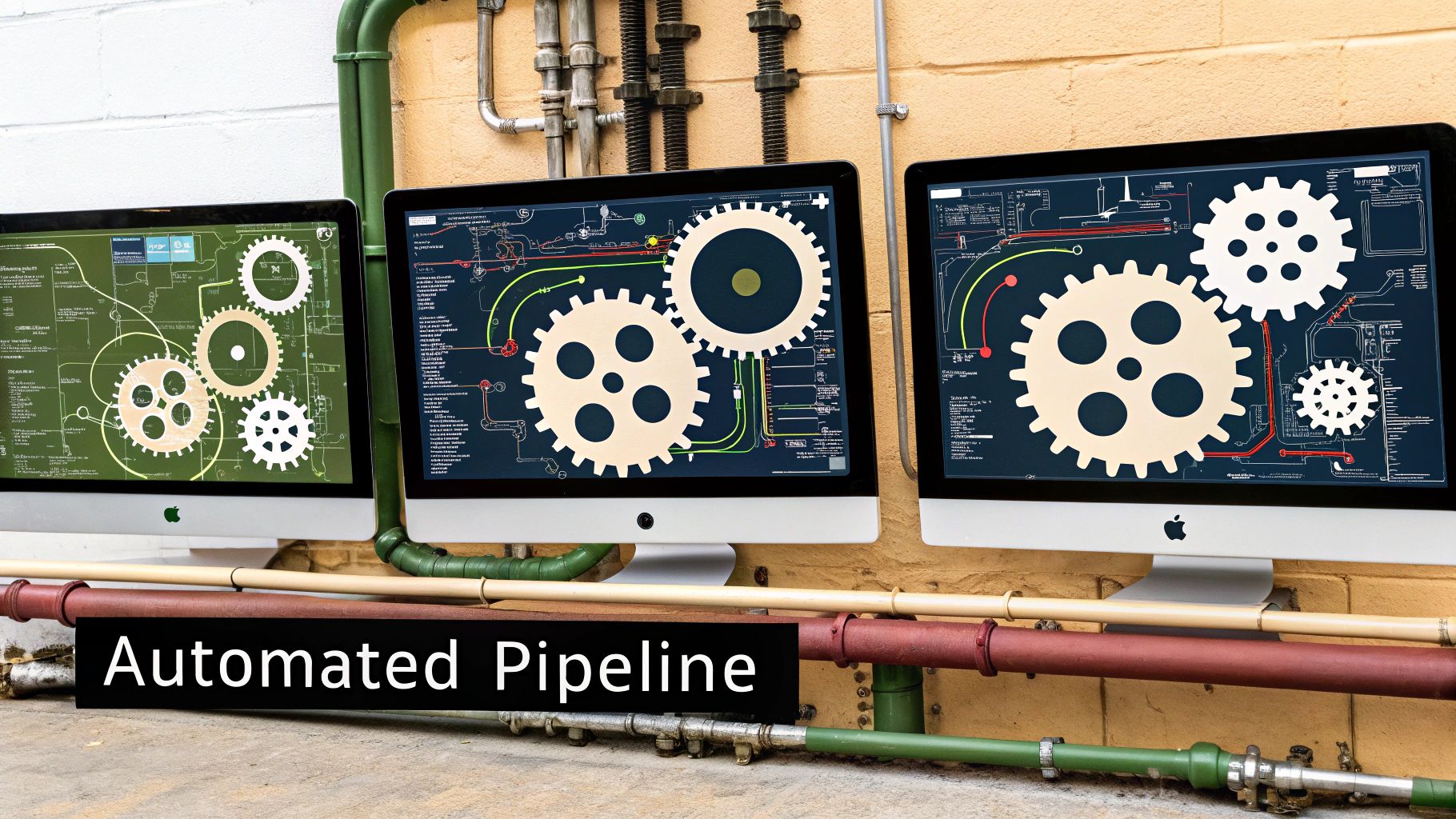
Automated CI/CD integration plays a vital role in maintaining high code quality and improving the pull request (PR) process. By linking your GitHub repository to a CI/CD pipeline, every PR undergoes automated testing and verification before merging. This reduces the chance of bugs creeping into the main codebase. It also speeds up the development cycle.
When a PR is opened or updated, it triggers a series of automated actions. These actions can include unit tests, code linting, integration tests, and even deploying the changes to a staging environment. Popular CI/CD platforms like GitHub Actions, CircleCI, and Travis CI offer robust features to support these automated workflows.
Key Features of CI/CD Integration
- Automatic Test Execution: Tests run automatically when a PR is submitted, providing immediate feedback to developers.
- Status Checks: You can configure status checks to prevent merging until all tests and other requirements are met.
- Code Coverage Integration: Easily track how much of your codebase is covered by tests, helping you identify gaps in testing.
- Customizable Workflow Configurations: Tailor the CI/CD pipeline to meet the specific needs of your project.
- Parallel Test Execution: Run tests concurrently to reduce the total processing time and get faster feedback.
Pros of CI/CD Integration
- Early Bug Detection: CI/CD catches bugs early in the development process, before they reach code review, saving valuable reviewer time.
- Reduced Manual Testing: Automating repetitive testing tasks allows developers to concentrate on more challenging and strategic work.
- Immediate Feedback: Contributors receive instant feedback on the impact of their code changes, allowing for quick iteration and improvement.
- Consistent Quality Enforcement: CI/CD helps ensure coding standards and best practices are consistently applied throughout the project.
- Documented Verification Trail: The system provides a clear history of test results and build artifacts, valuable for debugging and auditing.
Cons of CI/CD Integration
- Setup Complexity: Setting up a CI/CD pipeline can be complex, especially for projects with specialized requirements.
- Increased PR Processing Time: Running extensive tests can add to the overall PR processing time, although parallel testing can mitigate this.
- CI Minute Consumption: Cloud-based CI services can consume your allotted CI minutes, potentially leading to additional costs.
- False Positives/Negatives: Occasional inaccuracies in test results can require investigation and troubleshooting.
Real-World Examples of CI/CD
- TensorFlow: Uses CircleCI for thorough testing on every PR.
- Next.js: Leverages GitHub Actions for cross-platform testing on various Node.js versions.
- Django: Employs automated linting, type checking, and unit tests for all PRs.
Tips For Effective Implementation
- Required Status Checks: Implement required status checks to prevent merging until crucial tests pass.
- Test Caching: Cache test dependencies and results to accelerate repeated test runs.
- Visual Indicators: Use badges in your repository to clearly display the current build status.
- Incremental Adoption: Start with basic linting and progressively incorporate more advanced checks.
- Performance Benchmarks: Include performance benchmarks for critical components to identify performance regressions.
The launch of GitHub Actions in 2018 significantly boosted CI/CD integration within GitHub. Platforms like Travis CI and CircleCI paved the way for widespread adoption. Microsoft's use of these practices across their open-source projects further reinforced the importance of CI/CD in modern software development. You might be interested in: Our guide on...
CI/CD integration is a vital element of any PR checklist because it substantially improves code quality, reduces manual effort, and speeds up the development process. Automating key verification steps allows teams to concentrate on building features and delivering value instead of getting stuck in manual processes.
Code Owner Reviews

Code Owner Reviews are essential for a healthy pull request (PR) workflow in GitHub. This feature uses a CODEOWNERS file to specify individuals or teams responsible for reviewing changes to specific files or directories in your repository. This ensures the right people with the necessary expertise automatically participate in reviews for relevant PRs. Getting the right eyes on the right code is critical for collaborative software development. Code Owner Reviews provide a systematic and efficient way to do this.
How It Works
GitHub's CODEOWNERS file uses a simple pattern-matching syntax to map file paths to owners. This allows granular control over ownership, supporting hierarchical patterns for efficient coverage. When a PR is opened, GitHub automatically suggests the defined code owners as reviewers, streamlining the review assignment process.
Repository administrators can configure the CODEOWNERS file to require approval from designated owners before merging a PR. This enforces code review gates, helping maintain code quality, prevent regressions, and ensure adherence to coding standards.
Features and Benefits
-
Path-Based Ownership Designation: Define ownership based on file paths, controlling which individuals or teams are responsible for specific code areas.
-
Team or Individual Assignments: Assign ownership to individual GitHub users or entire teams for flexible review workflows.
-
Automatic Reviewer Assignment: Streamlines reviews by automatically suggesting designated code owners for relevant PRs.
-
Required Approval Before Merging (Optional): Enforce code review policies by requiring approval from code owners before merging.
-
Hierarchical Pattern Matching: Manage ownership across large codebases efficiently using hierarchical patterns.
Pros
-
Higher Quality Code: Domain experts reviewing relevant code leads to higher quality and fewer bugs.
-
Distributed Workload: Distributes the review workload, avoiding overburdening individuals.
-
Proper Oversight: Prevents changes from bypassing key stakeholders, ensuring oversight and accountability.
-
Clear Accountability: Creates clear accountability for different areas of the codebase.
-
Guidance for New Contributors: Helps new contributors identify who to consult for specific code sections.
Cons
-
Potential Bottlenecks: Unavailable or unresponsive code owners can create bottlenecks.
-
Maintenance Overhead: Requires maintenance as team structures and responsibilities change.
-
Delays for Cross-Cutting Concerns: Changes impacting multiple areas with different owners can cause delays.
-
Potential for Territorial Behavior: Can potentially create territorial behavior if not managed carefully.
Real-World Examples
-
Kubernetes: Uses
CODEOWNERSto route PRs to the appropriate Special Interest Groups (SIGs). -
React: Designates owners for core modules, DOM manipulation, and test utilities.
-
VS Code: Leverages
CODEOWNERSfor different extensions and the core editor.
Tips for Implementation
-
File Location: Place the
CODEOWNERSfile in the root directory or within the.github/directory. -
Use Team Mentions: Use team mentions (
@org/team-name) for better scalability. -
Add Comments: Explain ownership boundaries and rationale within the file.
-
Regular Reviews: Regularly review and update the file, especially after team changes.
-
Secondary Owners: Consider designating secondary owners to prevent bottlenecks.
Evolution and Popularity
Designated code ownership and review processes have long been used in large organizations like Google and Facebook. GitHub formalized this with CODEOWNERS in 2017, making it widely accessible.
This feature is a must-have for any PR checklist. It provides a structured mechanism for applying the right expertise to every code change, improving code quality, reducing bugs, and fostering a more collaborative development process. This is invaluable for any team, regardless of size or discipline.
Thorough PR Labeling: A Cornerstone of Effective Code Review
A well-defined Pull Request (PR) labeling system is essential for efficient code review and project management. It categorizes, filters, and prioritizes PRs, streamlining workflows and boosting collaboration. A consistent labeling system helps teams quickly understand the purpose, status, and impact of each PR. This is especially valuable in fast-paced environments with multiple contributors working on different tasks.
GitHub's labeling feature allows extensive customization, letting teams tailor their system to their specific needs. Creating custom color-coded labels, filtering PRs based on these labels, and even automating label application using GitHub Actions are all possible. Integrating labels with project boards enhances workflow organization and visually represents PR progress.
Features and Benefits of a PR Labeling System
- Custom Color-Coded Labels: Provide visual cues for quick PR identification.
- Filtering and Searching: Easily locate specific PRs.
- Automatic Labeling: Streamline workflows.
- Project Board Integration: Visualize PR progress.
- Label-Based Notifications: Receive targeted notifications.
Pros of Using PR Labels
- At-a-Glance Understanding: Quickly grasp the purpose and status of PRs.
- Facilitated Triage and Prioritization: Efficiently categorize and prioritize PRs.
- Contribution Tracking: Track different contribution types (features, bug fixes, documentation).
- Meaningful Metrics: Generate insights into development activities.
- Improved Workflow Organization: Streamline the PR process and boost team efficiency.
Cons of Using PR Labels
- Overwhelming Complexity: Too many labels can create confusion.
- Consistency Challenges: Requires team-wide consistent application.
- Maintenance Overhead: Unused labels require periodic cleanup.
- Manual Labeling Issues: Manual labeling can be forgotten or inconsistent.
Real-World Examples of PR Labeling
- Angular: Uses labels like
type: feat,type: fix, andpriority: high. - TypeScript: Employs a detailed system categorizing PRs by affected components and issue types.
- Gatsby: Uses labels for status, type, and impact.
Tips for Implementing a PR Labeling System
- Document Your System: Clearly outline the purpose of each label.
- Use Prefixes: Group related labels (e.g.,
status:,type:,area:). - Automate When Possible: Use GitHub Actions to automate label application.
- Regular Review and Refinement: Periodically review and remove unused labels.
- Limit the Number of Labels: Avoid creating too many labels.
Evolution and Popularity of PR Labeling
GitHub's built-in issue tracking system popularized labeling for issue and PR management. Open source projects, often with many contributors, adopted and refined these practices. Agile development methodologies, promoted by companies like Atlassian, further cemented the importance of structured labeling.
Why a Thorough PR Labeling System is Essential
A thorough PR labeling system is fundamental for effective code review and project management. It significantly improves team communication, streamlines workflows, and facilitates data-driven decisions. By structuring PR management, it empowers teams to deliver high-quality software more efficiently. This makes it essential for any robust GitHub workflow, especially for data scientists, engineers, and technical managers who rely on collaborative coding.
Draft Pull Requests: A Collaborative Tool for Streamlined Development
Draft pull requests are a valuable asset in modern software development. They offer a structured approach to managing ongoing code contributions and encouraging teamwork. Developers can share their work early, receive feedback, and refine their code without the pressure of a full review or the risk of merging unfinished work. This makes draft PRs a key part of any effective GitHub pull request checklist.
The main purpose of a draft PR is to show that the code is still a work in progress. This clear status prevents accidental merges and encourages early feedback. It also communicates that the code isn’t yet ready for a final review. This helps streamline the review process and clarifies expectations between contributors and reviewers.
Features and Benefits of Draft Pull Requests
- Visual Indicator: Draft PRs are clearly marked in the GitHub interface, instantly showing their in-progress status.
- Merging Prevention: GitHub prevents merging draft PRs until they're marked as ready, avoiding the risk of incomplete code in the main branch.
- Easy Transition: Changing a draft PR to a ready PR is a simple one-click action.
- Standard Functionality: Draft PRs support all the usual PR features, such as comments, continuous integration (CI), and code review tools.
- Enhanced Visibility: Draft PRs appear in PR listings, but with distinct styling to set them apart from ready PRs.
Pros of Using Draft Pull Requests
- Early Feedback: Get feedback early in development without implying the code is ready for final review.
- Improved Collaboration: Enable ongoing collaboration and discussion during the development phase.
- Clearer Communication: Eliminate the need for "WIP" prefixes in PR titles.
- Defined Review Stages: Establish clear distinctions between work-in-progress and ready-for-review stages.
- Transparent Tracking: Make in-progress work visible to the entire team.
Cons of Using Draft Pull Requests
- Potential for Neglect: Draft PRs might receive less attention from reviewers.
- Risk of Staleness: Draft PRs can remain open indefinitely if not actively managed.
- Integration Issues: Some integrations might not fully support the draft status.
- Readiness Ambiguity: Confusion can arise about when a draft PR is ready for review.
Real-World Examples of Draft PR Usage
- Rust: The Rust programming language community uses draft PRs for experimental code and features under discussion.
- VS Code: The Visual Studio Code (VS Code) team uses draft PRs for large refactoring projects that evolve over time.
- Node.js: The Node.js project uses draft PRs for early design feedback on major changes.
Tips for Effective Draft PR Usage
- Specific Feedback Requests: Clearly state what feedback you need in the PR description.
- Clear Guidelines: Define how to use draft PRs in your project's contribution guidelines.
- Time Limits: Set limits for how long a PR should stay in draft status.
- Breaking Changes: Use draft PRs for significant changes that need careful discussion.
- Prompt Conversion: Convert to a regular PR when the core functionality is ready for formal review.
History and Growth of Draft Pull Requests
GitHub officially launched draft pull requests in February 2019. Similar "Work In Progress" features existed in other platforms like GitLab beforehand. Microsoft's internal teams used draft PRs early on, influencing their wider adoption. Draft PRs have become a valuable tool for teams of all sizes, enhancing efficiency and code quality throughout the development lifecycle. Including them in your PR checklist is highly recommended for any team aiming for effective code review practices.
Managing Pull Request Sizes for Effective Code Reviews
Maintaining manageable Pull Request (PR) sizes is vital for efficient code reviews and producing high-quality software. Massive PRs are difficult to review thoroughly, increasing the chance of bugs and creating more opportunities for merge conflicts. By enforcing reasonable size limits, teams can significantly improve review quality, speed up the merge process, and create a more positive development workflow. This practice is essential for any comprehensive GitHub PR checklist due to its direct impact on code quality, team velocity, and developer morale.
Why PR Size Matters
Imagine reviewing a PR with thousands of lines of code changed across dozens of files. The sheer volume can be overwhelming, leading to reviewer fatigue and less thorough reviews. Smaller, more focused PRs are easier to understand and verify, allowing reviewers to concentrate on the logic and potential problems. This results in more effective feedback, faster turnaround times, and ultimately, cleaner code.
Tools and Practices for PR Size Management
Several tools and practices can help manage PR size effectively:
-
Automated Checks: Tools like Danger JS can automatically check the lines of code changed and files affected in a PR, flagging those exceeding predefined limits. These checks can be integrated into the CI/CD pipeline.
-
File Count Limits: Setting a maximum number of files modified within a single PR encourages smaller, more atomic changes and prevents widespread modifications.
-
Size-Based Labeling: Using labels like "S," "M," "L," and "XL" to categorize PRs by size helps reviewers quickly assess the scope of changes and prioritize their work.
-
Contribution Guidelines: Clear guidelines in the project’s contributing documentation are essential for setting expectations and educating developers about PR size limits.
Advantages and Disadvantages of PR Size Limits
Pros:
-
Improved review thoroughness and quality
-
Reduced cognitive load for reviewers
-
Faster merge times
-
Fewer merge conflicts
-
Encourages logical, atomic changes
Cons:
- May require restructuring larger features
- Can increase overhead for tracking related changes
- Large changes are sometimes unavoidable (e.g., major refactoring)
- May initially slow down development velocity in some cases
Real-World Examples and Industry Trends
The importance of PR size limits is widely recognized and adopted by leading tech companies. Google, for instance, recommends limiting PRs to around 200 lines of code. LinkedIn and Facebook (Meta) also enforce PR size limits and encourage the "One PR, One Purpose" philosophy. These practices, combined with the rise of Agile and Lean software development, have popularized small, focused changes as a key element of efficient, high-quality software delivery. Tools like Code Climate Quality further support this trend by providing automated code analysis and PR size checks.
Practical Tips for Implementing PR Size Limits
- Set Clear Guidelines: Establish clear size limits (e.g., a maximum of 300-500 lines changed) and communicate them to the team.
- Use CI Tools: Integrate tools like Danger JS into your CI/CD pipeline to automatically flag large PRs.
- Foster a Culture of Small Changes: Encourage developers to break down large features into smaller, manageable units of work.
- Provide Guidance: Offer guidance and support to developers on decomposing complex tasks.
- Allow Exceptions: Be flexible and allow exceptions for unavoidable large changes, but require justification and extra review.
By implementing PR size limits and following best practices, development teams can significantly improve their code review process, enhance code quality, and accelerate the delivery of high-quality software.
Review Checklists For Better Code
Review checklists are vital for maintaining code quality and consistency. They offer a structured approach for both authors and reviewers during the pull request (PR) process, ensuring thorough evaluation before merging. This minimizes the risk of overlooking bugs, performance issues, or security vulnerabilities, earning checklists a spot in any PR best practices list.
Checklists can live within PR templates or separate project documentation. They can be tailored to various change types, covering technical aspects like code style and test coverage, functional requirements, and non-functional aspects like performance and accessibility. Using markdown checkboxes allows for easy tracking and clear visualization of progress.
Features of Effective Checklists
- Customizable Checklist Items: Adapt the checklist for bug fixes, feature additions, refactoring, etc.
- Comprehensive Coverage: Include technical, functional, and non-functional aspects.
- Markdown Checkbox Support: Track and visualize progress.
- Codebase Specificity: Create specialized checklists for different code sections.
- Integrated Quality Checks: Incorporate security, performance, and accessibility.
Pros of Using Checklists
- Consistent Review Standards: Evaluate all PRs against the same criteria.
- Reduced Oversights: Minimize missed items during review.
- Onboarding and Education: Help new team members grasp project quality standards.
- Objective Evaluations: Reduce subjectivity and promote thoroughness.
- Clear Expectations: Clarify expectations for authors and reviewers.
Cons of Using Checklists
- Potential for Mechanical Application: Reviewers might treat the checklist as a formality.
- Limited Coverage of Edge Cases: May not address project-specific or unusual scenarios.
- Maintenance Overhead: Requires updates to reflect evolving best practices.
- Overkill for Minor Changes: Can be excessive for small changes.
Real-World Examples and Inspiration
Organizations like React (accessibility in their PR checklist), Airbnb (PR review items in their JavaScript style guide), and Mozilla (security checklists for Firefox) use review checklists. This practice gained traction through adoption in high-stakes environments like NASA’s software development and OWASP security reviews. It's also a core concept in "The Pragmatic Programmer" book series.
Tips for Effective Implementation
- Tiered Checklists: Create checklists for varying PR complexity.
- Shared Responsibility: Define items for both authors and reviewers.
- Contextual Documentation: Link relevant documentation to each item.
- Continuous Improvement: Refine the checklist based on feedback and discovered bugs.
- Flexibility: Encourage reviewers to add context-specific items.
Learn more: Our guide on Pull Request Checklists
By adopting these practices, teams can significantly improve their code review process and deliver higher-quality software.
Automated Code Quality Tools

Maintaining high code quality is essential for any software project. Automated code quality tools are key to achieving this. They automatically identify issues within codebases before they become major problems. These tools scan code for style violations, potential bugs, security vulnerabilities, and indicators of poor design, allowing human reviewers to focus on more complex aspects like architecture, logic, and overall design. This automation is crucial for efficient and effective pull request (PR) reviews, making it a vital part of any robust PR checklist.
These tools offer a wide range of helpful functionalities:
- Linters for Style Enforcement: Tools like ESLint and Prettier automatically enforce coding style guidelines, ensuring consistency across the project.
- Static Analysis for Detecting Bugs and Vulnerabilities: Tools like SonarQube and CodeQL analyze code without execution, uncovering potential bugs, security flaws, and performance bottlenecks.
- Automated Suggestions and Fixes: Many tools not only identify issues but also offer suggestions or even automatically apply fixes for common problems.
- Code Smell Detection: These tools can identify "code smells," which are indicators of deeper structural issues. This prompts developers to refactor and improve the code's design.
- Integration with GitHub's PR Interface: Seamless integration with GitHub allows these tools to directly comment on PRs, highlighting issues within the changed code.
- Customizable Rule Sets and Configurations: Teams can tailor the tools to their specific needs and preferences, defining custom rules and enforcing their own standards.
Pros of Using Automated Code Quality Tools
- Early Issue Detection: Problems are identified early in the development process, saving valuable review time.
- Consistent Style and Standards: A unified coding style is enforced across the entire codebase, improving readability and maintainability.
- Reduced Bikeshedding: Less time is spent discussing trivial style issues, allowing reviewers to focus on more substantial aspects of the code.
- Education on Best Practices: Developers receive immediate feedback, helping them learn and improve their coding skills.
- Preventing Code Degradation: The tools act as a safeguard against accumulating technical debt and ensure consistent code quality throughout a project's lifespan.
Cons of Using Automated Code Quality Tools
- False Positives: Tools may sometimes flag issues that aren't actual problems, requiring manual verification.
- Configuration and Maintenance: Setting up and maintaining the tools requires initial effort and ongoing adjustments.
- Potential PR Slowdown: Running the analysis can add time to the PR pipeline, potentially impacting development speed.
- Cost for Larger Codebases: Some tools require payment for advanced features or support for large projects.
Real-World Examples of Tool Usage
- Microsoft: Uses ESLint and Prettier with custom rules for VS Code, ensuring consistency across their extensive codebase.
- Shopify: Integrates SonarCloud for advanced static analysis, catching potential issues and vulnerabilities.
- Twitter: Employs CodeQL for security vulnerability detection, proactively protecting its platform against security threats.
Tips for Implementation
- Start with Popular Tools: Begin with well-known tools like ESLint, Prettier, or SonarQube. These offer extensive documentation and community support.
- Utilize PR Comments: Configure tools to automatically comment on PRs for improved visibility and developer experience.
- Gradual Strictness Increase: Start with a less strict configuration and progressively enforce more rules as the team adapts.
- Document Custom Rules: Clearly explain the reasons behind any custom rules to ensure everyone understands their purpose.
- Set Up Pre-Commit Hooks: Catch issues locally before they reach GitHub, streamlining the development process.
The increasing popularity of automated code quality tools is linked to the growing emphasis on automation within the DevOps movement. The availability of integrated tools through platforms like the GitHub Marketplace has also contributed. Companies like SonarSource have played a significant role in popularizing these tools and advancing the field of code quality analysis. By implementing these tools effectively, development teams can significantly improve code quality, reduce development costs, and boost the efficiency of their PR process.
8-Point PR Checklist Comparison
| Practice | 🔄 Implementation Complexity | ⚡ Resource Requirements | 📊 Expected Outcomes | 💡 Ideal Use Cases | ⭐ Key Advantages | |----------------------------------|---------------------------------------------------------------|---------------------------------------------------------|-------------------------------------------------------------------------|-------------------------------------------------------------------------|-----------------------------------------------------------------------| | Template-Based PR Description | Simple setup with markdown customization | Minimal tooling; low overhead | Enhanced review consistency and clarity | Standardized workflows with diverse contributions | Ensures consistency and reduces review back-and-forth | | Automated CI/CD Integration | Configuring pipelines can be complex | Requires CI resources and integration tools | Immediate feedback and automated quality checks | Projects needing rigorous automated quality gates | Automates testing and speeds up review cycles | | Code Owner Reviews | Moderate; requires file configuration and team coordination | Depends on team structure; moderate coordination effort | Domain-specific reviews and clear accountability | Large teams with segmented code responsibilities | Ensures expert oversight and proper review distribution | | Thorough PR Labeling System | Low; setup of labels is straightforward | Minimal; potential for automation with actions | Improved filtering, triaging, and organization of PRs | High-volume projects needing quick status insights | Provides clear at-a-glance categorization and workflow organization | | Draft Pull Requests | Very simple; uses built-in feature in GitHub | Minimal; no additional resources needed | Early feedback on in-progress work without premature merging | Experimental or ongoing development efforts | Clearly signals work-in-progress and reduces merging confusion | | PR Size Limits | Moderate; may require automation tools or manual enforcement | Minimal to moderate; depends on automation integration | Improved review quality and reduced merge conflicts | Projects prone to large, unwieldy changes | Promotes atomic, logical changes and minimizes cognitive load | | Review Checklists | Simple; primarily documentation-based | Minimal; requires time to develop and update checklists | Standardized, thorough, and quality-focused review process | Teams looking to standardize and educate the review process | Reduces oversight while enhancing team knowledge and review consistency | | Automated Code Quality Tools | Moderate to high; configuration and tool integration are needed | High; requires dedicated toolset and maintenance effort | Consistent detection of code issues and style enforcement | Projects with high emphasis on code quality and continuous improvements | Automates quality assurance and minimizes human error |
Elevating Your Pull Request Process
This article explored eight core strategies for optimizing your pull request (PR) workflow on GitHub. From using templates for PR descriptions and integrating automated Continuous Integration/Continuous Delivery (CI/CD) to leveraging code owner reviews and implementing a thorough PR labeling system, these practices can significantly impact your development process. Other key strategies include utilizing draft pull requests, enforcing PR size limits, incorporating review checklists, and integrating automated code quality tools.
Applying these strategies consistently can lead to noticeable improvements in code quality, smoother collaboration among team members, and a boost in overall development speed. Remember, the key is adapting these principles to your team's specific needs. Start small, experiment, and iterate based on the feedback and results you see.
Continuous Improvement in Your Workflow
Learning and adapting are essential for continuous improvement. Regularly evaluate your PR workflow and identify areas where you can make it even better. Keep up-to-date with evolving best practices and new technologies in software development to refine your approach and maximize efficiency. New trends, like AI-powered code analysis and automated code refactoring, continually shape the future of code review, offering opportunities to streamline the process.
Key Takeaways For Optimized Pull Requests
-
Consistency Matters: Standardized PR processes lead to greater clarity and predictability.
-
Automation is Key: Use tools to automate repetitive tasks, freeing up developers to focus on coding.
-
Collaboration Improves Quality: Effective PRs encourage constructive feedback and knowledge sharing among team members.
-
Regular Evaluation is Essential: Consistently evaluate and adjust your workflow for optimal performance.
Ready to Transform Your Code Review Process?
Pull Checklist, a helpful GitHub Marketplace app, automates and streamlines code reviews with robust, condition-based checklists. Define required tasks, implement blocking checks, and audit checks directly within your pull requests.
By integrating checklists into every PR, Pull Checklist ensures high-quality reviews, minimizes errors, and maintains consistency across your codebase, even in unfamiliar areas. With customizable templates and detailed reporting, Pull Checklist helps teams improve collaboration and gain complete visibility into their code review process. Visit Pull Checklist and see the benefits firsthand.
