Pull Request Best Practices: Boost Your Code Reviews
Elevate Your Code Review Process
Effective code reviews are crucial for producing high-quality software. This article presents eight essential pull request best practices to enhance your team's code review workflow and improve collaboration. Learn how to optimize your pull requests, from size and descriptions to feedback and automation, resulting in better code, fewer bugs, and a more streamlined development process. These practices will benefit everyone involved in the software development lifecycle, from individual contributors to managers.
1. Keep Pull Requests Small and Focused
Creating small, focused pull requests (PRs) that address a single concern, bug fix, or feature is a cornerstone of effective code review and integration. This practice significantly impacts the overall quality of the codebase, the efficiency of the development process, and the morale of the team. Smaller PRs are much easier to review, understand, and test than large, sprawling changesets. This focused approach allows reviewers to provide more thorough and valuable feedback, catching potential issues before they reach production. Furthermore, smaller PRs reduce the risk of introducing bugs and simplify debugging if problems do arise.

A well-structured, focused PR typically exhibits the following characteristics: limited scope addressing a single concern, typically fewer than 400 lines of code changed, a clear and direct relationship to a specific issue or feature, and isolation of changes to relevant components only. This granular approach promotes a clearer understanding of the changes being made and facilitates faster integration cycles.
Examples of Successful Implementation:
- Google: Google's internal code review process emphasizes small, incremental changes that can be reviewed in under 30 minutes. This focus on brevity ensures reviewers can dedicate their full attention to each change and provide high-quality feedback.
- Meta (Facebook): Facebook engineers are encouraged to submit PRs with fewer than 300 lines of code, promoting manageable review sizes and faster iteration.
- Linux Kernel: Contributions to the Linux kernel are often submitted as very small, focused patches. This approach allows for rigorous review by a large community of developers and ensures the stability and reliability of the kernel.
Actionable Tips:
- Aim for Atomic Changes: Each PR should address a single logical change. If you're implementing a larger feature, break it down into smaller, self-contained PRs.
- Size Matters: If a PR exceeds 500 lines of code, seriously consider breaking it down. This threshold isn't absolute, but it's a good rule of thumb.
- Feature Flags: Leverage feature flags to integrate incomplete features into the main branch without exposing them to users. This enables continuous integration and allows for incremental development of larger features.
- Plan Ahead: For large features, invest time upfront to plan the logical break points and create a series of smaller, manageable PRs.
Pros and Cons:
Pros:
- Easier and faster reviews
- Higher quality feedback from reviewers
- Reduced merge conflicts
- Simplified debugging
- Faster integration cycles
Cons:
- May require breaking down larger features into multiple PRs
- Can increase the number of PRs that need to be managed
- May require more planning to segment work appropriately
When and Why to Use This Approach:
This approach is beneficial in virtually any software development context, regardless of team size or project complexity. It's especially valuable in agile environments where continuous integration and rapid iteration are key. By keeping PRs small and focused, teams can maintain a high level of code quality, accelerate development cycles, and improve collaboration among developers. This best practice is popularized and supported by the principles of agile software development and advocated by software engineering experts like Martin Fowler and Kent Beck, the creator of Extreme Programming. It deserves a top spot in any list of pull request best practices due to its widespread impact on code quality and team efficiency.
2. Write Descriptive and Structured PR Descriptions
A well-crafted pull request (PR) description is the cornerstone of effective code review. It provides crucial context that empowers reviewers to understand the purpose, implementation details, and potential impact of your changes without needing to dive deep into the code itself. A structured approach ensures clarity and consistency, significantly streamlining the review process. Think of your PR description as a miniature design document specifically for your changes. It should clearly communicate what changes were made, why they were made, how they work, and any testing performed.
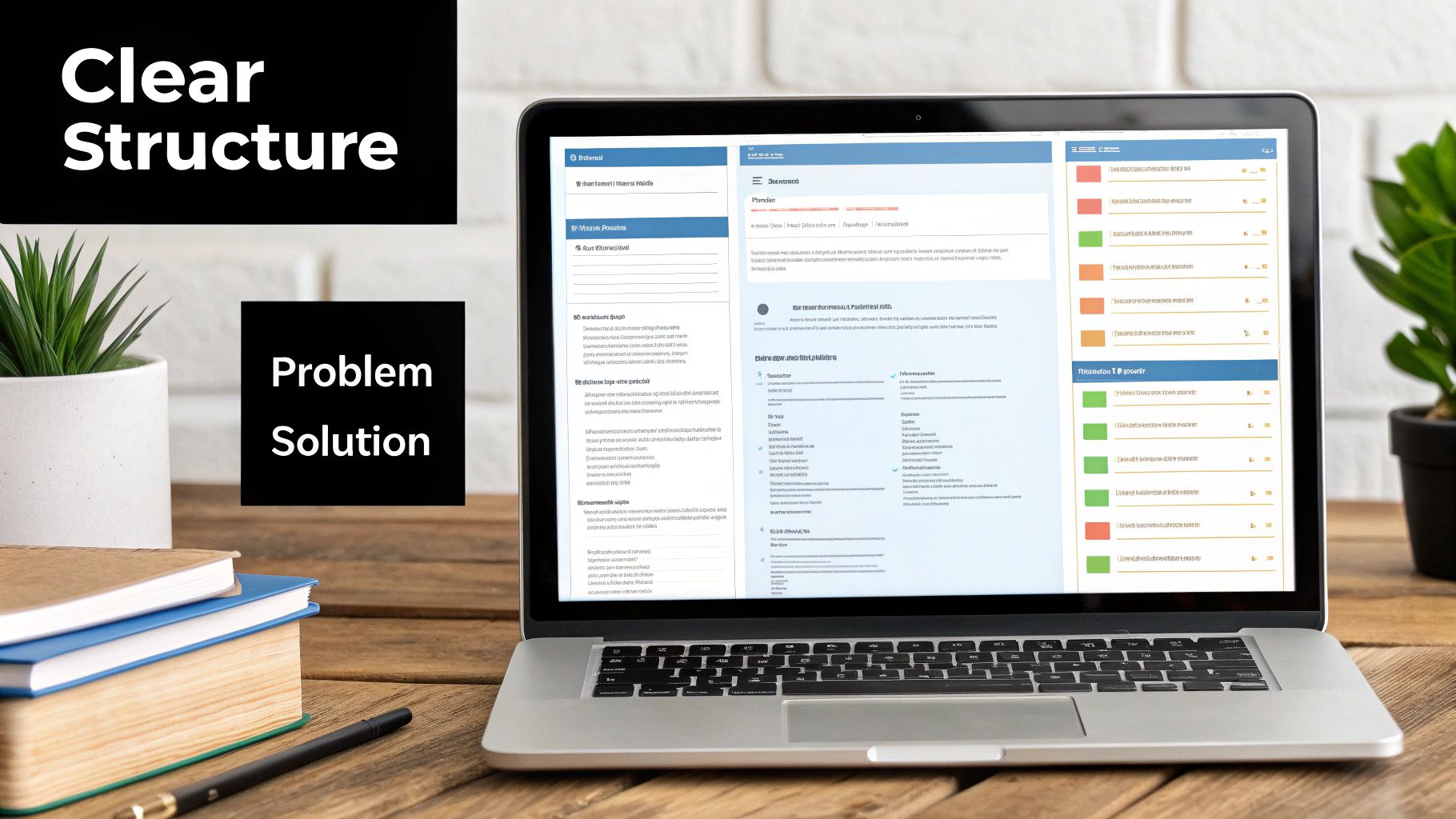
This practice deserves a prominent place on this list because it directly addresses some of the biggest pain points in code review: ambiguity, inefficiency, and lack of traceability. By providing a comprehensive overview upfront, you preemptively answer many of the questions reviewers might have, thereby reducing back-and-forth and accelerating the overall development cycle. Features of a good PR description include a clear statement of the problem being solved, an explanation of the chosen implementation approach, links to related issues or tickets, details about testing performed (including test cases and results), screenshots or videos for UI changes, and notes about potential impacts or dependencies on other systems.
For instance, instead of a terse title and description like "Fix bug," a structured description would look something like this:
Problem: Users are experiencing intermittent crashes when using the search feature on mobile devices. This is linked to issue #123.
Solution: Implemented a null check on the search query before processing, preventing the crash. Also optimized the search algorithm for mobile devices to improve performance.
Testing: Tested on iOS and Android emulators and physical devices. Confirmed fix for the crash and observed a 20% performance improvement in search query processing.
Notes: This change introduces a dependency on the utils library. Please review the updated documentation.
By investing the time to create thorough descriptions, you gain several benefits. It provides critical context for reviewers, creates valuable documentation for future reference (useful for onboarding new team members or understanding past decisions), reduces the number of clarifying questions during review, makes it easier to trace changes back to the original requirements, and helps stakeholders understand the impact of changes without having to decipher the code. Learn more about Write Descriptive and Structured PR Descriptions.
Of course, there are some drawbacks to consider. Crafting detailed descriptions takes additional time and effort. They may require updates if the implementation changes significantly during the review process. Furthermore, descriptions can become outdated if not maintained with subsequent revisions to the codebase. However, the long-term benefits of clarity, traceability, and reduced review friction far outweigh these minor drawbacks.
Successful implementations of structured PR descriptions can be seen in the widespread use of PR template systems on platforms like GitHub, GitLab, and Bitbucket. These templates enforce consistency and provide a clear structure for developers to follow. Linus Torvalds' stringent requirements for patch submissions to the Linux kernel also exemplify the importance of detailed and well-structured descriptions.
Tips for writing effective PR descriptions:
- Use PR templates: Leverage your platform's template system to ensure consistency across your team's submissions.
- Structure with sections: Use headings like 'Problem', 'Solution', 'Testing', and 'Notes' to organize your information.
- Link related resources: Include links to design documents, specifications, or related tickets.
- Visual aids: Add screenshots, diagrams, or videos to illustrate UI changes or architectural modifications.
- Request specific feedback: Highlight areas where you'd particularly appreciate reviewer input.
By following these best practices, you can elevate your pull requests from simple code changes to well-documented, easily understood, and rapidly reviewed improvements to your project.
3. Self-Review Before Requesting Peer Review
Before your pull request (PR) graces the inbox of your colleagues, take a moment for introspection. Self-review, the act of meticulously examining your own code changes before soliciting feedback from others, is a cornerstone of effective code review practices. This seemingly simple step can drastically improve code quality, expedite the review process, and foster a more respectful development environment. It ensures that you're presenting your best work and not burdening reviewers with easily preventable issues.
Self-review involves more than just a cursory glance over your changes. It's a dedicated process of verifying that your code not only functions correctly but also adheres to project standards and best practices. This includes:
- Diff Inspection: Utilize
git diffor your IDE's comparison tools to scrutinize every line changed, catching unintentional modifications or overlooked errors. Pay attention to both the code you added and the code you removed. - Code Quality Verification: Ensure your code aligns with the team's established style guidelines and quality standards. This might involve using linters, formatters, or static analysis tools.
- Test Validation: Confirm that all relevant tests pass and that code coverage is maintained or improved. Address any failing tests or coverage gaps before requesting review.
- Performance and Security Checks: Evaluate your changes for potential performance bottlenecks, security vulnerabilities, or memory leaks. Tools like profilers and static security analyzers can be invaluable here.
- Documentation Review: If your changes impact documentation, ensure it is updated accordingly. This includes API documentation, user guides, or in-code comments.
Why Self-Review Matters:
This practice deserves a prominent place in any best practices list for several compelling reasons:
- Respect for Reviewers' Time: Catching simple errors yourself frees up your colleagues to focus on more substantial issues like architectural decisions, algorithm efficiency, and overall code design.
- Improved Code Quality: By identifying and addressing issues early, you prevent them from propagating further down the development lifecycle.
- Reduced Review Iterations: Fewer initial errors translate to fewer review cycles, leading to faster integration of changes and a more streamlined workflow.
- Enhanced Self-Evaluation Skills: Self-review cultivates critical thinking and strengthens your ability to identify potential problems in your own code.
Pros:
- Catches obvious errors before other reviewers see them
- Demonstrates respect for reviewers' time
- Improves overall code quality
- Reduces iterations during the review process
- Helps developers build self-evaluation skills
Cons:
- Can be difficult to spot one's own blind spots and mistakes
- Adds time before submitting the PR for review
- May create false confidence if done too quickly
Examples of Successful Implementation:
- Microsoft integrates a self-review step into their code review checklist.
- Square's engineering blog highlights their 'pre-review' workflow.
- Jetbrains developers leverage their IDE's 'Local Changes' view for pre-commit reviews.
Actionable Tips for Effective Self-Review:
- Fresh Perspective: Step away from the code for a short break before reviewing. This helps you approach it with fresh eyes and catch errors you might have missed initially.
- Utilize Diff Tools: Employ
git diffor your IDE's comparison features to precisely see what changes have been made. - Personal Checklist: Create a personalized checklist of common mistakes you tend to make and use it during self-review.
- Read Aloud: Reading your code aloud can help you identify logical or syntactical issues that might otherwise go unnoticed.
- Piece-by-Piece Review: Consider using
git add -pto review and stage your changes incrementally, focusing on smaller, more manageable chunks.
Inspiration and Popularization:
The importance of self-review is echoed in various software development methodologies and philosophies, including:
- Joel Spolsky's code review practices at Fog Creek Software
- Kent Beck's Test-Driven Development (TDD) methodology, where self-testing and refactoring are integral components
- Clean Code principles advocated by Robert C. Martin, emphasizing the importance of writing readable and maintainable code.
By incorporating a thorough self-review process into your workflow, you contribute not only to the quality of your individual code but also to a more efficient and collaborative development environment. This practice ultimately benefits the entire team and the final product.
4. Use CI/CD Integration for Automated Checks
Integrating Continuous Integration and Continuous Deployment (CI/CD) with your pull request workflow is crucial for maintaining code quality, accelerating development cycles, and reducing the risk of introducing bugs into production. This practice automates the verification of code changes, ensuring that every contribution adheres to established standards and passes a suite of predefined tests before being merged. By automating these checks, you free up human reviewers to focus on higher-level aspects of the code, like design and functionality.
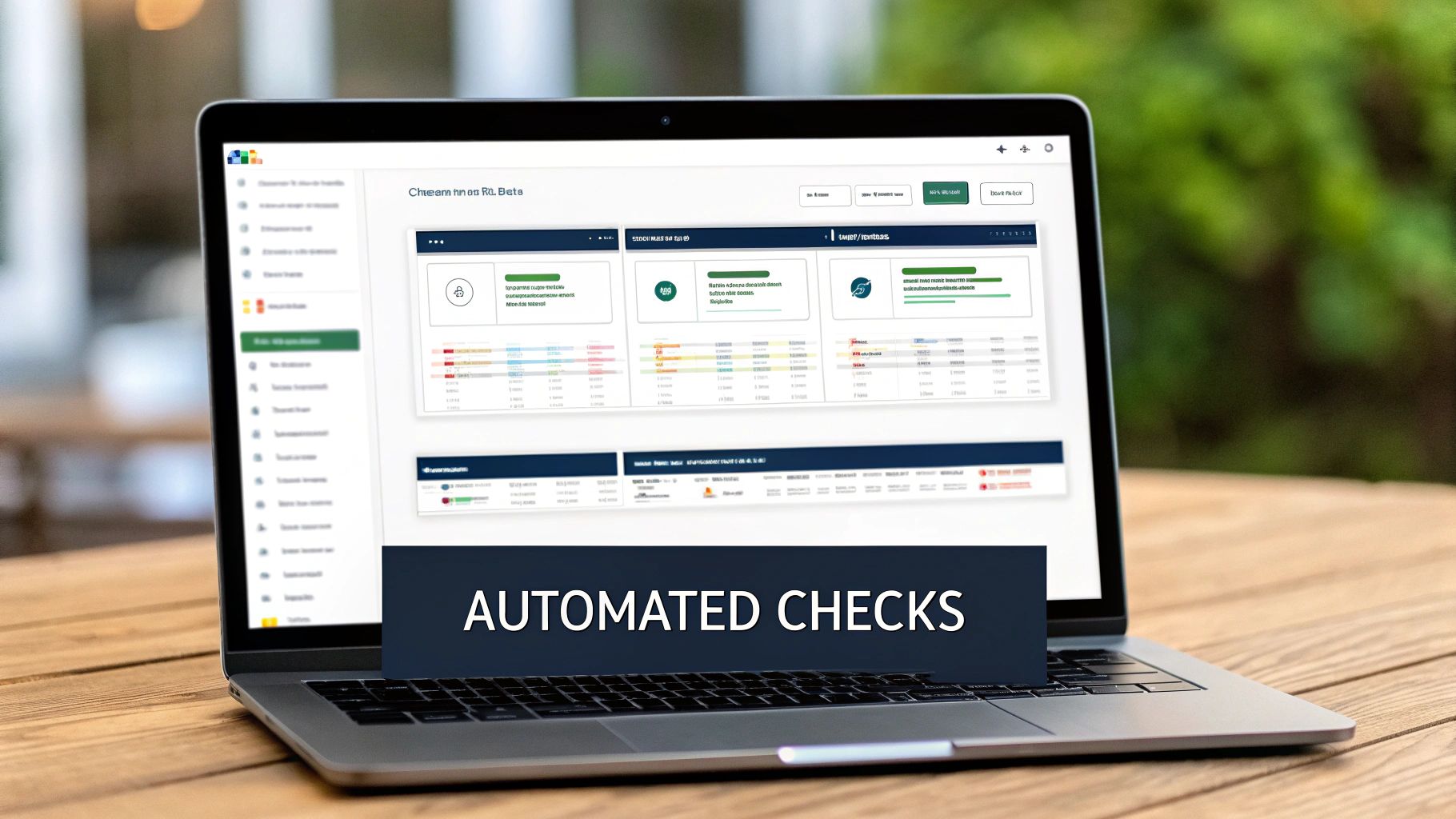
CI/CD integration works by connecting your version control system (e.g., GitHub, GitLab, Bitbucket) to a CI/CD platform (e.g., Jenkins, GitHub Actions, CircleCI, Travis CI). Whenever a pull request is created, the CI/CD system automatically triggers a series of predefined actions. These actions can include:
- Automated Test Execution: Running unit tests, integration tests, and end-to-end tests to validate the functionality of the code changes.
- Static Code Analysis and Linting: Enforcing coding style guidelines and identifying potential code smells or vulnerabilities. Tools like ESLint can be configured to automatically flag inconsistencies and enforce best practices.
- Security Vulnerability Scanning: Identifying known security vulnerabilities in the codebase using tools like Snyk or SonarQube.
- Build Verification: Ensuring the code compiles and builds successfully across all target platforms.
- Performance Regression Testing: Monitoring for performance degradation caused by the code changes.
- Code Coverage Measurement: Tracking the percentage of code covered by tests, providing insights into testing thoroughness.
Successful implementations of CI/CD in pull requests can be seen in organizations like Netflix, which uses automated canary analysis to assess the performance impact of code changes, and Airbnb, which leverages custom ESLint rules to enforce consistent coding styles across all pull requests. Google's Tricorder system, which runs hundreds of analyzers on code changes, exemplifies a comprehensive approach to automated code verification. Learn more about Use CI/CD Integration for Automated Checks for practical tips and best practices.
Pros:
- Early Issue Detection: Catches bugs and vulnerabilities before they reach human review, saving valuable time and effort.
- Objective Quality Metrics: Provides quantifiable data on code quality, facilitating data-driven decisions.
- Consistent Standards Enforcement: Ensures that all contributions adhere to the same coding standards and best practices.
- Reduced Manual Testing Burden: Automates repetitive testing tasks, freeing up developers to focus on more complex and creative work.
- Documented Verification: Creates a clear record of all verification steps performed, enhancing traceability and accountability.
Cons:
- Infrastructure Investment: Requires setting up and maintaining a CI/CD infrastructure.
- False Positives/Negatives: Automated checks can sometimes produce inaccurate results, requiring manual investigation.
- Potential Slowdown: Extensive checks can increase the time it takes to process pull requests.
- Ongoing Maintenance: CI/CD pipelines need to be updated and maintained as project requirements evolve.
Tips for Implementation:
- Start Small: Begin with basic linting and testing, then gradually incorporate more sophisticated checks as your project matures.
- Status Checks: Configure status checks to block merging until all critical tests pass.
- Direct Feedback: Integrate CI/CD tools to comment directly on pull requests with detailed feedback and error messages.
- Notifications: Set up notifications for CI failures to alert developers promptly.
- Caching: Cache dependencies and build artifacts to speed up CI runs.
This item deserves its place in the list because it directly addresses the challenge of maintaining code quality and consistency at scale. By automating the verification process, CI/CD integration empowers teams to catch issues early, enforce standards effectively, and deliver higher-quality software faster. This is particularly valuable in fast-paced development environments and for teams working on large, complex projects.
5. Establish Clear Review Expectations and SLAs
Establishing clear expectations and Service Level Agreements (SLAs) for code reviews is crucial for maintaining a healthy development workflow and ensuring high-quality code. This practice removes ambiguity around the review process, promotes timely feedback, and ultimately contributes to improved team velocity and product quality. It's a cornerstone of effective engineering practices, deserving its place on this list because it directly addresses bottlenecks and fosters a culture of shared responsibility.
This involves defining concrete timeframes for initial responses, outlining the expected depth of reviews (e.g., focusing on logic, style, testing, security), and establishing a clear process for escalation when reviews are delayed or require further attention. It also encompasses defining reviewer responsibilities, the number of required approvals, and how feedback should be communicated and addressed.
Features of a Robust Review Process:
- Defined timeframes for initial review response: For example, aiming for an initial response within 24 hours.
- Clear guidelines on review depth expectations: Should reviewers focus solely on functionality, or also consider code style, testing coverage, and potential security implications?
- Process for escalation if reviews are delayed: Who should be notified, and what steps should be taken?
- Rotation systems for review responsibility: Distributing review workload fairly across the team.
- Standards for reviewer count and approval thresholds: How many approvals are needed before a pull request can be merged?
Pros:
- Reduces wait time and team bottlenecks: Clear expectations prevent pull requests from languishing in the review queue.
- Creates accountability for timely reviews: SLAs make it clear who is responsible for providing feedback and when.
- Sets clear expectations for all team members: This fosters a shared understanding of the review process and reduces friction.
- Improves overall development velocity: Faster reviews contribute to a more efficient development cycle.
- Balances review workload across the team: Rotation systems ensure that review responsibilities are distributed fairly.
Cons:
- May create pressure to rush reviews during busy periods: It's important to balance the need for speed with the need for thoroughness.
- Can be challenging to enforce without management support: Management buy-in is crucial for successful implementation.
- Needs adjustment as team size and composition changes: Review processes should be regularly evaluated and adjusted as needed.
Examples of Successful Implementation:
- Google: Google is known for its expectation that most reviews receive initial feedback within 24 hours, ensuring quick turnaround times.
- Shopify: Shopify's "PR Roulette" system helps distribute review responsibilities fairly and efficiently across the team.
- Basecamp: Basecamp advocates for having the entire team review significant architectural changes, fostering collective code ownership and knowledge sharing.
Actionable Tips:
- Set reasonable SLAs based on PR size and complexity: Smaller, less complex PRs should have shorter review times than larger, more complex ones.
- Use tools that show PR age and waiting time prominently: This helps visualize bottlenecks and keeps reviews top-of-mind.
- Consider dedicated "review time" in team schedules: Allocating specific time for reviews can help ensure they are prioritized.
- Implement "reviewer of the day" rotations for smaller changes: This is a simple way to distribute the workload for less critical reviews.
- Create escalation paths when reviews are blocking progress: Define a clear process for escalating blocked pull requests to the appropriate team members.
Why this Approach is Important:
This approach is particularly valuable for teams practicing Agile development, DevOps, and Site Reliability Engineering (SRE), where rapid feedback loops and continuous delivery are paramount. By streamlining the review process, teams can accelerate development cycles, improve code quality, and increase overall team efficiency. It provides a structure that supports the core tenets of these methodologies.
By implementing clear review expectations and SLAs, development teams can create a more predictable and efficient workflow, ultimately leading to higher-quality software and increased team productivity. This practice is highly recommended for teams of all sizes and experience levels.
6. Provide Constructive and Specific Feedback
The cornerstone of effective pull requests lies in the quality of the review process. Providing constructive and specific feedback is crucial for improving code quality, fostering team learning, and maintaining a healthy collaborative environment. This practice elevates code reviews from simple checks for correctness to valuable opportunities for growth and knowledge sharing.
This approach centers around providing feedback that is both actionable and encouraging. It moves beyond simply pointing out flaws and instead focuses on explaining the why behind suggestions, offering concrete alternatives, and framing the discussion in a way that promotes learning and improvement. Instead of simply stating "This variable name is bad," a constructive review would suggest a more descriptive name and explain why it improves readability and maintainability.
Features of constructive feedback include:
- Specific references to code locations: Pinpoint the exact lines or sections of code requiring attention. This eliminates ambiguity and focuses the discussion.
- Clear explanations of issues or concerns: Articulate the reasoning behind your feedback. Explain why a change is needed, not just what needs changing.
- Alternative implementation suggestions: Don't just identify problems; offer solutions. Suggesting concrete alternatives empowers the author to improve their code effectively.
- References to documentation or best practices: Back up your suggestions with external resources. Linking to relevant documentation or style guides adds weight and clarity to your feedback.
- Distinction between required changes and optional improvements: Clearly differentiate between critical issues that must be addressed before merging and suggestions for improvement that are valuable but not essential.
- Questions that promote discussion rather than dictating changes: Frame your feedback as an opportunity for dialogue. Asking questions like "What was the rationale behind this approach?" can lead to insightful discussions and shared understanding.
Pros:
- Facilitates learning and knowledge sharing among team members.
- Improves code quality through targeted improvements and bug prevention.
- Builds trust and psychological safety within teams, encouraging open communication.
- Creates a documented history of design decisions for future reference.
- Develops mentoring relationships among team members, fostering professional growth.
Cons:
- Can be time-consuming to provide detailed explanations, particularly for complex changes.
- May be challenging for teams with significant expertise gaps, requiring patience and mentorship.
- Requires careful attention to communication style and tone to avoid misinterpretations or negativity.
Examples:
- Open-source projects like Microsoft's VS Code often showcase constructive review comments in their public repositories.
- Stripe's engineering blog and other public resources highlight the importance they place on a positive and collaborative review culture.
- Automattic, the company behind WordPress, utilizes an asynchronous review style that prioritizes constructive feedback within their distributed team.
Actionable Tips:
- Use "I" statements rather than "you" statements (e.g., "I find this hard to follow" vs. "You wrote confusing code").
- Explain why a change is needed, not just what needs changing.
- Ask questions to understand the author's rationale before suggesting changes.
- Distinguish between personal style preferences and substantive issues impacting code quality.
- Include links to relevant documentation or examples to support your suggestions.
- Acknowledge good practices and clever solutions along with critiques to foster a positive and encouraging environment.
Learn more about Provide Constructive and Specific Feedback
Providing constructive and specific feedback deserves its place in this list because it directly impacts the effectiveness of the entire code review process. It’s not enough to simply identify errors; fostering a culture of learning and collaboration is essential for building high-quality software and a strong engineering team. By focusing on specific details, offering clear explanations, and maintaining a respectful tone, code reviews become opportunities for growth and shared understanding, ultimately leading to better code and stronger teams. For any team serious about quality and collaboration, this practice is not optional, it's a necessity.
7. Incremental Review and Response
The concept of incremental review and response revolves around breaking down the pull request (PR) review process into smaller, more manageable chunks. Instead of submitting a large PR and waiting for a comprehensive review before making any changes, developers respond to feedback promptly, implement changes in logical batches, and maintain a clear history of revisions and discussions. This iterative approach facilitates a more efficient and collaborative review process.
How it Works:
Incremental review and response encourages a continuous feedback loop between the author and reviewers. The author submits an initial version of the PR, and reviewers provide feedback on specific parts. The author addresses the feedback, commits the changes, and clearly signals which comments have been addressed (e.g., using "Fixed in commit X" comments or marking discussions as resolved). This cycle repeats until the PR is ready to be merged.
Examples of Successful Implementation:
- GitHub: GitHub's review process intrinsically supports incremental reviews. Resolved conversations are tracked, providing a clear audit trail of how feedback was addressed. The "suggestion" feature allows reviewers to propose small changes directly within the diff, simplifying the incorporation of minor fixes.
- GitLab: GitLab's 'Discussions' feature allows for threaded conversations tied to specific lines of code. Each discussion can be marked as resolved, providing a clear indication of progress.
- Bitbucket: Atlassian promotes incremental review practices for Bitbucket users, emphasizing the benefits of addressing feedback iteratively.
Actionable Tips:
- Acknowledge feedback quickly: Even if you can't implement the change immediately, acknowledge the comment to let the reviewer know you've seen it and are considering it.
- Group related changes together in logical commits: This makes it easier for reviewers to understand the changes and prevents a scattered commit history.
- Use "Fixed in commit X" comments: Explicitly link changes to the feedback they address. This creates a clear connection between the discussion and the resolution.
- Mark conversations as resolved: This cleans up the review interface and provides a clear progress indicator.
- Consider using "suggestion" features: For small changes, using the suggestion feature in platforms like GitHub/GitLab can streamline the process.
- Request re-review when significant changes have been made: If you've made substantial changes based on feedback, explicitly request a re-review to ensure all concerns have been addressed.
When and Why to Use This Approach:
Incremental review and response is particularly beneficial for:
- Large and complex PRs: Breaking down large changes into smaller, digestible pieces makes the review process less daunting for reviewers.
- Projects with multiple reviewers: Facilitates parallel review of different parts of the PR.
- Teams practicing continuous integration: Supports rapid feedback cycles and frequent deployments.
Pros:
- Prevents long delays between review iterations
- Makes complex changes more digestible for reviewers
- Creates a more collaborative development process
- Provides clear progress indicators for the PR
- Reduces the chance of forgetting to address feedback
Cons:
- May result in multiple small commits that need squashing before merging
- Can create notification fatigue for large PRs with many comments
- Requires discipline to maintain an organized change process
Why This Item Deserves Its Place in the List:
Incremental review and response is a cornerstone of modern code review practices. It promotes efficiency, collaboration, and code quality. By embracing this approach, teams can significantly improve their development workflow and reduce the friction associated with code reviews. This makes it an essential best practice for any software development team, especially those working in fast-paced, agile environments. This is crucial for the target audience of technical professionals, ranging from developers to managers, who are striving to optimize their development processes and improve code quality.
8. Document Architectural Decisions in PRs
Pull requests (PRs) are often focused on the "what" and "how" of code changes. However, capturing the "why" behind significant decisions is crucial for long-term maintainability and knowledge sharing. Documenting architectural decisions within the PR itself creates a lasting record tied directly to the implementation, explaining not only what changed, but also the rationale behind those changes. This proactive documentation significantly reduces the time and effort required for future developers to understand the codebase and make informed modifications.

This practice involves embedding key information directly within the PR description or associated documents. This information typically includes explanations of the chosen design, alternative approaches considered, trade-off analysis (e.g., performance vs. maintainability), references to relevant architectural documents, and context around any constraints that influenced the decisions. This creates a rich context that goes beyond the code itself, transforming the PR into a valuable source of architectural knowledge.
Examples of successful implementations include Shopify's use of ADRs (Architecture Decision Records) within significant PRs, Spotify's 'RFC' (Request for Comments) process for architectural changes, and Netflix's meticulous technical decision documentation in their open-source projects. These companies recognize the value of capturing architectural knowledge close to the code, enabling faster onboarding, easier maintenance, and more informed future development.
Tips for Effective Documentation:
- Use a Consistent Template: A standardized template for architectural decision records ensures consistency and makes it easier to find relevant information.
- Link to Related Discussions: Include links to related discussions, meeting notes, or design documents to provide further context.
- Explicitly State Alternatives: Clearly document the alternatives considered and why they were rejected. This helps prevent rehashing the same discussions in the future.
- Document Non-Functional Aspects: Capture performance implications, security considerations, and other non-functional aspects impacted by the architectural decision.
- Update Documentation: Keep the documentation up-to-date when significant revisions occur during the review process or after the code is merged.
- Use Visual Aids: Diagrams or visual aids can greatly clarify complex architectural changes.
Pros:
- Creates lasting documentation directly linked to the code changes.
- Helps future maintainers understand the intent behind implementations.
- Reduces the time spent on "archaeology" to understand the codebase.
- Makes implicit architectural knowledge explicit for the whole team.
- Serves as a reference for similar decisions in the future.
Cons:
- Requires additional effort to document thoroughly.
- Can be perceived as bureaucratic for smaller, less impactful changes.
- Documentation can become outdated if not actively maintained.
When and Why to Use This Approach:
This approach is particularly valuable for significant architectural changes that impact multiple components or have long-term implications. While it might be overkill for minor changes, it is essential for capturing the rationale behind major decisions. This practice prevents the loss of crucial knowledge and empowers future developers to make informed decisions based on the history and context of the system's evolution. This method directly benefits various roles, from engineers making changes to product managers understanding the technical rationale behind features, ensuring everyone is on the same page. By documenting architectural decisions in PRs, teams build a living knowledge base that grows with the codebase, facilitating smoother collaboration and more effective long-term maintenance. This practice is especially important for distributed teams where asynchronous communication is common. Having the context readily available within the PR helps avoid misunderstandings and ensures everyone has access to the same information.
8-Point Comparison: Pull Request Best Practices
| Practice | 🔄 Complexity | ⚡ Resources | 📊 Expected Outcomes | ⭐ Ideal Use Cases | 💡 Key Advantages | |--------------------------------------------------|-----------------------------------------------------------|----------------------------------------------------------|-------------------------------------------------------|-----------------------------------------------------------|----------------------------------------------------------| | Keep Pull Requests Small and Focused | Low – Simple segmentation but requires planning | Minimal – Standard tooling is sufficient | Faster reviews, fewer defects | Agile teams, focused changes | Easier debugging and reduced merge conflicts | | Write Descriptive and Structured PR Descriptions | Medium – Needs comprehensive detailing | Moderate – Leverages templates and documentation efforts | Clear context, reduced back-and-forth communication | Cross-team projects, documentation-heavy environments | Enhanced clarity and long-term reference record | | Self-Review Before Requesting Peer Review | Low/Medium – Involves personal checklists | Minimal – Uses existing development tools | Cleaner code, fewer review iterations | Teams emphasizing quality and self-assessment | Saves reviewers’ time and improves code quality | | Use CI/CD Integration for Automated Checks | Medium/High – Requires setup and configuration | Significant – Investment in CI/CD pipelines and maintenance | Early bug detection and objective code metrics | Projects with robust automation or high code volume | Ensures consistency and reduces manual testing | | Establish Clear Review Expectations and SLAs | Medium – Involves defining processes and guidelines | Moderate – Requires coordination and regular monitoring | Timely reviews and enhanced accountability | Distributed teams or groups with multiple reviewers | Minimizes bottlenecks and clarifies roles | | Provide Constructive and Specific Feedback | Medium – Demands effective communication and focus | Minimal – Primarily relies on interpersonal skills | Improved code quality and team development | Collaborative environments valuing mentoring and growth | Builds trust while facilitating targeted improvements | | Incremental Review and Response | Medium – Involves iterative improvements and disciplined commits | Moderate – Requires a structured commit and feedback flow | Faster feedback resolution and clear revision tracking| Complex or large PRs needing step-by-step refinements | Reduces delays and keeps review progress transparent | | Document Architectural Decisions in PRs | High – Detailed documentation efforts with comprehensive insights | High – Requires dedicated effort and consistent maintenance | Long-term clarity and maintainable architectures | Significant or critical changes needing contextual background | Captures decision rationale for future reference |
Streamline Your Workflow with Pull Checklist
From crafting concise and focused pull requests to leveraging CI/CD for automated checks, the eight best practices outlined in this article provide a robust framework for elevating your code review process. Mastering these techniques, from writing descriptive PR descriptions to fostering constructive feedback loops, is crucial for any team striving for higher code quality, faster development cycles, and more effective collaboration. Remember, incremental reviews, clear expectations, and documenting architectural decisions within the PR itself all contribute significantly to a smoother, more efficient workflow. For a deeper dive into optimizing your pull request workflow, explore this comprehensive guide on pull request best practices from Mergify.
These seemingly small optimizations compound to yield substantial improvements across your entire development lifecycle, minimizing errors, reducing friction, and ultimately empowering your team to deliver exceptional results. By consistently implementing these practices, you'll not only improve the quality of your codebase but also cultivate a more collaborative and productive engineering culture.
Ready to take your pull request workflow to the next level and ensure consistent adherence to these best practices? Explore Pull Checklist, a powerful tool designed to streamline your code review process with customizable, condition-based checklists embedded directly into your pull requests.
