Optimize Workflow with Task List GitHub
Why Task List GitHub Is Changing Development Workflows

Coordinating development work can be challenging. Multiple moving parts, changing priorities, and communication issues can derail projects. This is where GitHub's task list feature comes in, changing how teams manage complexity and stay focused. These lists have grown from simple markdown checkboxes into powerful tools that improve workflows and increase productivity.
Imagine a large software project with many interconnected parts. Instead of relying on scattered emails, chat messages, or separate project management tools, the team can collaborate directly within GitHub. Task lists within issues and pull requests offer a central, transparent view of what needs to be done, who is responsible, and the progress made.
This increased transparency creates a shared understanding of project status. The task list functionality directly links planning and execution, providing a unified framework that works for individual contributions and large-scale projects. GitHub task lists have been valuable for managing and tracking work. Task lists help users break down large issues or pull requests into smaller, manageable tasks. This improves collaboration by letting teams visually track progress through checkboxes that mark tasks as complete or incomplete.
Streamlining Collaboration With Clear Task Management
Task lists also promote accountability. Assigning tasks to specific people clarifies responsibility. This clarity reduces confusion and encourages proactive communication. For example, if a task is blocked, the assigned person can quickly flag the issue, allowing the team to address it and avoid delays.
This structured task management approach is especially important for remote teams. Task lists provide a shared reference point, ensuring everyone is on the same page, regardless of location. This reduces the need for constant communication, allowing developers to focus without interruptions. For more information on effective GitHub checklist usage, see this helpful resource: How to master GitHub checklists. This organized, collaborative method is essential for optimizing development workflows and project success. More information about task lists can be found here: About task lists.
Crafting Task Lists That Actually Drive Results
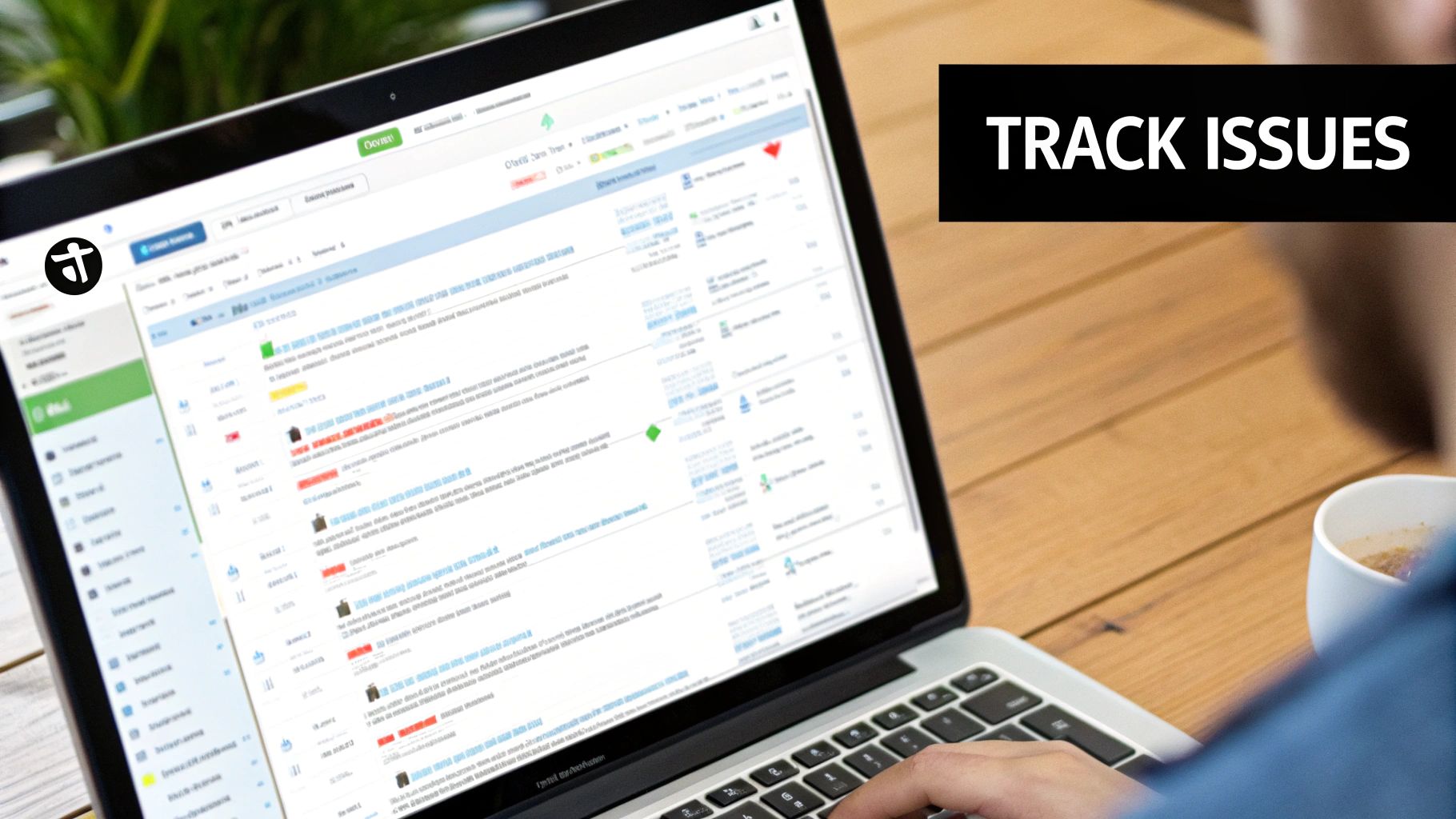
Creating effective task lists in GitHub is more than just adding checkboxes. It's about building lists that truly move your development process forward. High-performing engineering teams know that organized GitHub task lists contribute significantly to project success. This means focusing on details like the size of individual tasks and how they are organized.
Optimizing Task Granularity and Structure
Effective GitHub task list entries are short, sweet, and actionable. Each task should represent a single unit of work. For example, instead of a broad task like "Implement user authentication," break it down into smaller, more manageable steps. These could include: "Set up OAuth," "Create user model," and "Integrate with frontend." This granular approach provides greater clarity regarding responsibilities and allows for more accurate progress tracking.
How you organize tasks within the list is also important. Grouping related tasks together improves context and reduces cognitive load. This is especially helpful in complex projects. It allows you to quickly see dependencies between tasks and prioritize accordingly. Using descriptive titles for each task also improves understanding and minimizes ambiguity.
Formulations for Success and Practical Frameworks
How you phrase a task significantly impacts its effectiveness. Action-oriented language and clearly defined expectations lead to faster completion times and higher-quality output. For example, instead of "Research database options," a better phrasing would be "Compare PostgreSQL and MySQL for performance and scalability." This added clarity minimizes potential misunderstandings and ensures everyone is working towards the same goal.
These principles apply to a variety of project types, from bug-fixing sprints to complex feature implementations. For bug fixes, task lists can include steps for reproduction, diagnosis, implementation, and testing. For feature implementations, they might outline the design, coding, testing, and documentation stages. Consider using a tool like Pull Checklist to automate and standardize these steps. This enforces best practices and ensures that nothing is overlooked during development.
To help you create effective task lists on GitHub, here's a quick reference guide:
Task List Syntax Reference Quick reference guide showing different task list formatting options in GitHub.
| Syntax | Rendered Output | Use Case |
|---|---|---|
| - [ ] Task 1 | - [ ] Task 1 | Unchecked task |
| - [x] Task 2 | - [x] Task 2 | Checked task |
| - [ ] Task 3 with a [link](https://www.example.com) | - [ ] Task 3 with a link | Task with a hyperlink |
This table demonstrates the basic Markdown syntax for creating checked and unchecked tasks within GitHub, as well as how to include hyperlinks within task descriptions. Using these elements effectively will contribute significantly to the clarity and organization of your project's tasks.
Real-World Examples and Consistent Progress
Looking at how successful teams use task lists can offer valuable lessons. Many teams create templates for common tasks, like setting up a development environment or releasing a new version. These templates promote consistency and efficiency. Some teams also integrate their task lists with project management tools for enhanced tracking and reporting.
By studying these examples, we can discover effective patterns and apply them to our own workflows. Well-crafted GitHub task lists ultimately drive consistent progress by providing clarity, promoting accountability, and ensuring that nothing slips through the cracks.
Transforming Issues Into Powerful Management Tools

GitHub Issues are often viewed as basic bug trackers. However, integrating task lists can transform them into dynamic project management hubs within the existing GitHub workflow. This allows teams to move seamlessly from problem identification to solution organization, all within the same platform.
Structuring Issues for Clarity and Growth
Consider a complex feature requiring input from multiple developers, designers, and testers. Rather than relying on separate project management tools, GitHub’s task list functionality allows you to decompose large features into smaller, more manageable tasks within the issue itself. Each task can be assigned, tracked, and discussed, centralizing all relevant information.
This structured approach offers several key advantages. It enables clear communication, keeps teams aligned on priorities, and promotes both accountability and transparency. As a project scales, using task lists within GitHub provides a framework for maintaining clarity and avoiding unnecessary complexity.
Breaking Down Features While Maintaining Context
A persistent challenge in software development is breaking down large features into smaller, workable components while preserving the overall context. GitHub’s task list functionality addresses this directly by providing a framework for organizing tasks within the parent issue. Think of it as building with LEGO bricks: each task is a brick, contributing to the final structure represented by the issue.
This allows individual contributors to focus on their assigned tasks while remaining aware of the overarching objective. This contextualized approach promotes more focused work and faster completion of individual components, ultimately contributing to the cohesive development of the larger feature.
Implementing Task Lists for Streamlined Workflows
Leading organizations leverage GitHub’s task list enhanced issues to facilitate various development stages. These include sprint planning, progress tracking, and stakeholder communication. During sprint planning, tasks can be assigned and prioritized within the issue. As the sprint progresses, team members mark tasks as complete, providing a real-time overview of progress.
GitHub Issues' task lists provide a clear visual representation of progress. Displaying the completed task count against the total at the top of the issue provides a quick status check. This is especially valuable in complex projects involving multiple coordinated tasks. While specific statistics on task list usage within GitHub are not readily available, this functionality underscores GitHub’s increasing role in structured project management. You can find more detailed statistics here.
This centralized approach eliminates the need for multiple tools, streamlining workflows and consolidating communication within the development environment itself. Ultimately, using GitHub's task lists effectively transforms issues into powerful project management tools. This empowers development teams to work more efficiently and collaboratively, tackling complex projects with greater clarity and control. Tools like Pull Checklist can further enhance the process by automating tasks and standardizing pull request reviews, increasing productivity and ensuring code quality.
Mastering Pull Requests With Strategic Task Lists

The difference between a chaotic and an efficient code review often comes down to how pull requests (PRs) are structured. High-performing development teams use task lists in GitHub to improve their review process. This ensures thorough testing and maintains consistent code quality. But it's not just about adding checkboxes. It's about a strategic approach to PR management.
Building Comprehensive PR Templates
Think of a GitHub task list within a PR as a blueprint for a successful merge. This blueprint, often a pre-defined template, guides both the submitter and the reviewer. For quick fixes, the template might include simple tasks:
- Unit tests added
- Code style verified
- Documentation updated
For larger feature implementations, the list grows to cover more complex scenarios:
- Integration checks
- Performance benchmarks
- User acceptance testing
For more information on creating effective templates, check out this article: How to master GitHub pull request templates.
This structured approach, much like a pilot's pre-flight checklist, ensures no critical step is missed. This significantly reduces the chance of bugs making it into the codebase.
Implementing Task-Based Review Protocols
Many engineering teams implement task-based review protocols centered around GitHub task lists. These protocols might require all tasks to be completed before a review can even begin. This encourages accountability and a culture of thoroughness. These lists also support asynchronous communication. Reviewers can offer specific feedback on individual tasks within the PR.
For example, a reviewer could comment directly on a performance testing task, requesting further details. This targeted feedback is more effective than general comments and significantly streamlines the review process.
Reducing Cognitive Load and Preventing Oversights
A well-structured task list within a PR reduces the mental burden on reviewers. By breaking down the review into smaller, manageable steps, reviewers can concentrate on one area at a time. This focused approach results in more comprehensive reviews and more valuable feedback. It's easier to understand a complex system by examining each part individually.
This granular level of detail also helps prevent oversights. In the fast-paced world of software development, it's easy for small, but crucial, issues to be missed. Task lists serve as a safety net, guaranteeing that even minor details are addressed. This contributes to a more robust and reliable end product. This methodical process helps maintain high code quality, fostering a culture of excellence within the development team. Ultimately, this attention to detail minimizes the risk of expensive bugs appearing in production.
Automating Task Lists For Development Superpowers
Manual task management can quickly become a bottleneck. As projects grow, keeping track of everything becomes increasingly challenging. Thankfully, GitHub Actions transforms static task lists within GitHub into dynamic workflow engines. This empowers development teams to automate repetitive tasks and concentrate on what truly matters: crafting quality code.
Automating Task Creation and Updates
Imagine creating a new issue in GitHub and having a task list automatically generated based on a predefined template. This is the power of GitHub Actions. Such a template might include tasks like "Write unit tests," "Implement feature," and "Update documentation." This automation ensures consistency across projects and saves valuable developer time.
GitHub Actions goes beyond creation; it automatically updates task status. For instance, when a developer pushes code related to a specific task, the action can mark that task as complete directly in the task list. This real-time tracking offers invaluable visibility into the development process. For more on developer productivity, check out this guide on improving developer productivity.
Connecting Task Lists to Your Toolchain
GitHub Actions acts as a central nervous system for your project, connecting task list management with your existing development tools. You can trigger actions based on events in your CI/CD pipeline. Imagine a successful build automatically updating the "Testing complete" task in your pull request.
This integration goes beyond CI/CD. Connect your task lists to communication platforms like Slack. Task completion can trigger a notification to the appropriate channel, keeping everyone informed without endless status meetings. These automated updates minimize busywork, freeing developers to focus on coding.
Real-World Automation Workflows
Many development teams are already leveraging these techniques. A common example is automatically creating a task list for every new pull request. This list often includes tasks for code review, testing, and documentation. Pull Checklist, a GitHub Marketplace app, streamlines these automated workflows by helping you build powerful conditional checklists.
Another practical application is automating bug triage. When a bug report is filed, GitHub Actions can analyze the report, categorize it, and automatically generate a task list to address the issue. This structured approach ensures consistent and efficient bug handling.
Adapting Automation to Your Environment
There's no one-size-fits-all solution for task list automation. By examining real-world examples and understanding the capabilities of GitHub Actions, you can tailor these approaches to your specific requirements. The key is to pinpoint repetitive tasks and build automated workflows that streamline your process.
The following table compares different approaches to task list automation:
Task List Automation Comparison Comparison of different approaches to automating GitHub task lists
| Automation Approach | Complexity | Use Cases | Limitations | |---|---|---|---| | GitHub Actions | Moderate | Automating task creation, updates, and integrations | Requires familiarity with YAML syntax | | Pull Checklist App | Low | Simplifying task management within pull requests | Limited to pull requests | | Custom scripts | High | Highly customizable automation | Requires scripting expertise |
By implementing thoughtful automation, development teams can significantly reduce manual effort, enhance project visibility, and unlock true development superpowers. This isn't simply about saving time; it's about fostering a more efficient and satisfying development experience.
Building Team Alignment Through Collaborative Lists
GitHub task lists are more than just individual to-do items. They're powerful tools for enhancing team alignment and fundamentally changing how engineering organizations collaborate. Using task lists brings clarity to responsibilities, smooths handoffs, and builds a culture of shared accountability.
Establishing Clear Ownership and Seamless Handoffs
Think of a task list within a GitHub issue as a relay race. Each task represents a leg of the race, and the assignee is the runner responsible for that leg. This clear delineation of responsibility eliminates ambiguity and fosters a sense of ownership and accountability. Everyone knows who owns what, which is particularly crucial in large projects with numerous contributors where confusion can lead to duplicated effort or missed deadlines.
When one developer completes their task, they “pass the baton” to the next person, creating a seamless handoff process. This eliminates confusion and delays that often occur when responsibilities are unclear. This is much like how chefs in a well-run kitchen seamlessly coordinate to prepare a meal.
Facilitating Effective Remote Collaboration and Transparency
For remote teams, GitHub task lists act as a virtual office. They provide a central hub for communication, enabling asynchronous collaboration and promoting transparency without constant meetings. Developers can update their progress, ask questions, and discuss issues directly within the context of each task, streamlining communication and eliminating endless email chains or chat messages.
This transparency also benefits stakeholders outside the development team. Project managers and product owners can gain real-time insight into progress by viewing the task list associated with an issue or pull request. This shared visibility fosters trust and keeps everyone informed without needing constant status updates.
Adapting Task List Practices to Different Team Structures
Different team structures require different approaches to task list management. A small, co-located team might prefer a simple, informal approach, while a larger, distributed team may benefit from more structured processes, including standardized task templates and automated workflows. Using tools like Pull Checklist can further enhance this structure.
For example, a team working on a critical bug fix might use a task list to ensure all necessary steps are taken: reproduction, diagnosis, implementation, testing, and documentation. A team implementing a new feature might track progress through design, development, testing, and deployment.
This adaptability is key to the effectiveness of GitHub task lists. By tailoring your approach to your team’s specific needs, you can maximize the benefits of collaborative lists, fostering shared understanding and driving project success.
Ready to transform your team's collaboration? Check out Pull Checklist on the GitHub Marketplace.
