The Ultimate Guide to GitHub Markdown Checklist: Transform Your Project Management
Getting Started With GitHub Markdown Checklists
GitHub markdown checklists make task management simple and effective within issues and pull requests. They let you break down complex projects into manageable steps that teams can easily track and update. Beyond just static lists, these checklists work interactively so team members can collaborate and update progress in real-time.
Creating Your First Checklist
Making a checklist in GitHub markdown is refreshingly simple. Just use a hyphen and brackets to create tasks - empty brackets for incomplete items and an "x" in brackets for completed ones:
- [ ] Incomplete Task- [x] Completed Task
When you add this syntax to issues or pull requests, it appears as clickable checkboxes. You can mark tasks complete with a single click and easily edit the list anytime you need to adjust your plan.
Linking Tasks and Issues
The real power of GitHub checklists comes from connecting related work. You can reference other issues or pull requests by adding the # symbol and issue number within a checklist item. This creates direct links between tasks, helping everyone see how different pieces fit together and preventing duplicate work. The connections make it easy to jump between related items and understand the full context.
Automating With Checklists
One of the best features of GitHub markdown checklists is that they can update automatically based on activity. For example, if a checklist item references an issue that gets closed, the checklist will mark that item complete on its own. This automation, part of GitHub Flavored Markdown since 2013, saves time on manual updates and helps keep everything in sync. Teams can focus on important work instead of constantly checking statuses.
Practical Applications of GitHub Markdown Checklists
Teams use GitHub checklists in many different ways to manage their work effectively. A development team might track coding tasks, testing phases, and documentation updates for a new feature. The checklist ensures they complete each step in order. During code reviews, teams often use checklists to verify code quality, style guide compliance, and thorough testing. The ability to link directly to relevant issues and pull requests helps reviewers understand context and see dependencies between tasks. This structured approach keeps projects organized and running smoothly from start to finish.
Mastering Advanced Checklist Features
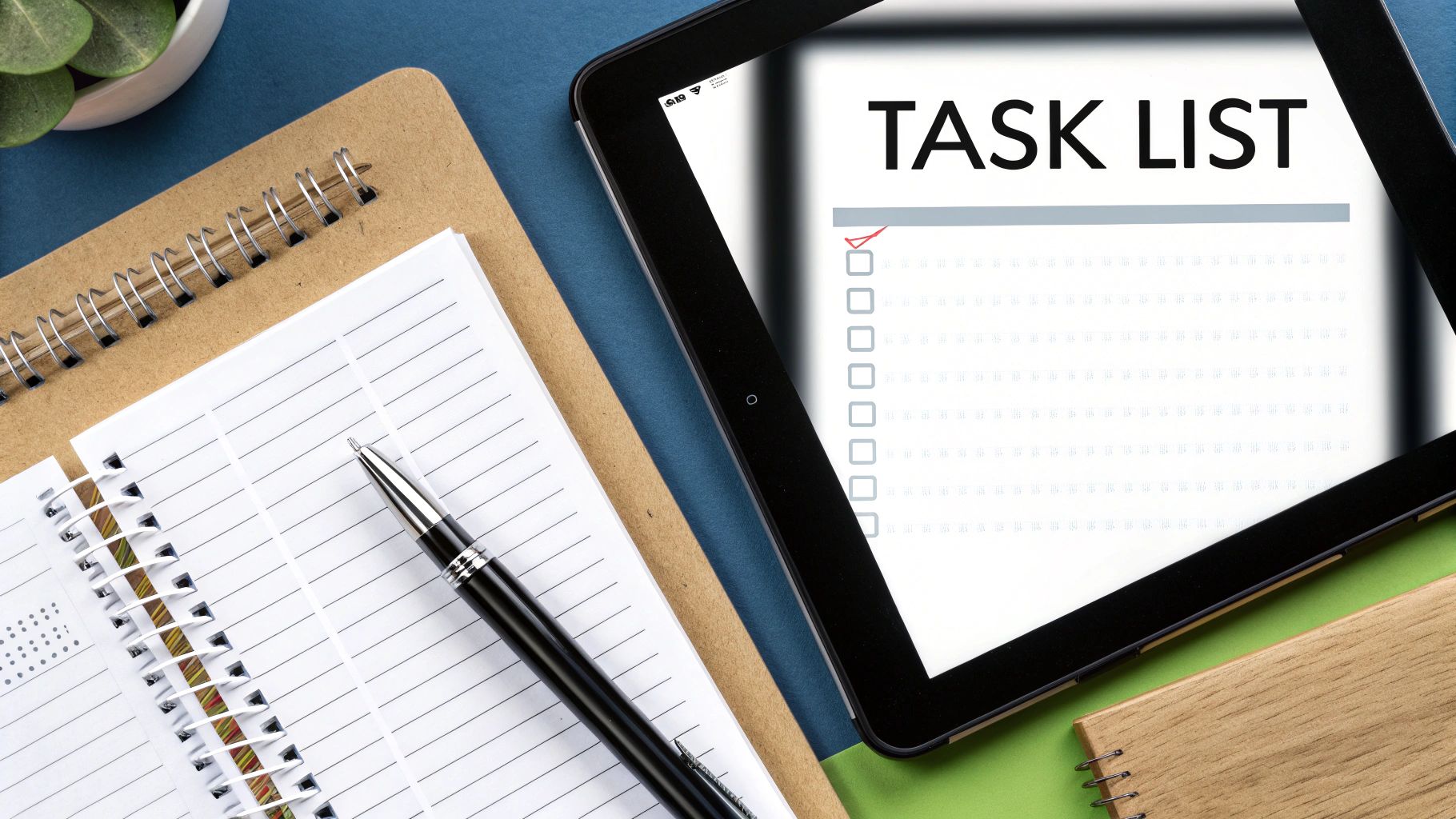
Basic GitHub markdown checklists are just the starting point. The real power emerges when you explore their advanced capabilities that can turn simple to-do lists into robust project management tools that help teams track and organize complex work.
Leveraging Issue References for Context and Clarity
Adding context to checklist items makes them much more useful. Rather than vague tasks like "Implement User Authentication", link directly to relevant issues: "Implement User Authentication (#123)". This simple change provides immediate access to requirements, discussions and progress tracking. Team members can quickly understand the full scope of work and track dependencies between tasks.
Automating Status Updates for Efficiency
Since 2013, GitHub Flavored Markdown has included automatic checklist updates - when referenced issues are closed, their checklist items get checked off automatically. This eliminates manual updates and keeps everything in sync. No more having to remember to update multiple places when work is completed. The automation ensures everyone stays informed of progress without extra effort.
Nested Checklists for Granular Task Management
Breaking down complex work into manageable pieces is essential. GitHub checklists support nesting, so you can create hierarchies that show relationships between tasks. For example, under "Implement User Authentication (#123)" you might have sub-tasks like "Set up OAuth 2.0", "Configure database access", and "Write unit tests". This structure helps teams focus on specific components while maintaining the big picture view.
Building Dynamic Task Management Systems With Checklists
By combining issue references, automated updates, and nested lists, you can create a connected task system in GitHub. Changes ripple through related checklists automatically - close an issue and see updates cascade across multiple task lists. You get an accurate, real-time view of project status without manual intervention. For more related resources, see: How to master GitHub sitemaps. This integration helps teams collaborate smoothly and adapt quickly as work progresses.
Building Scalable Project Management Systems
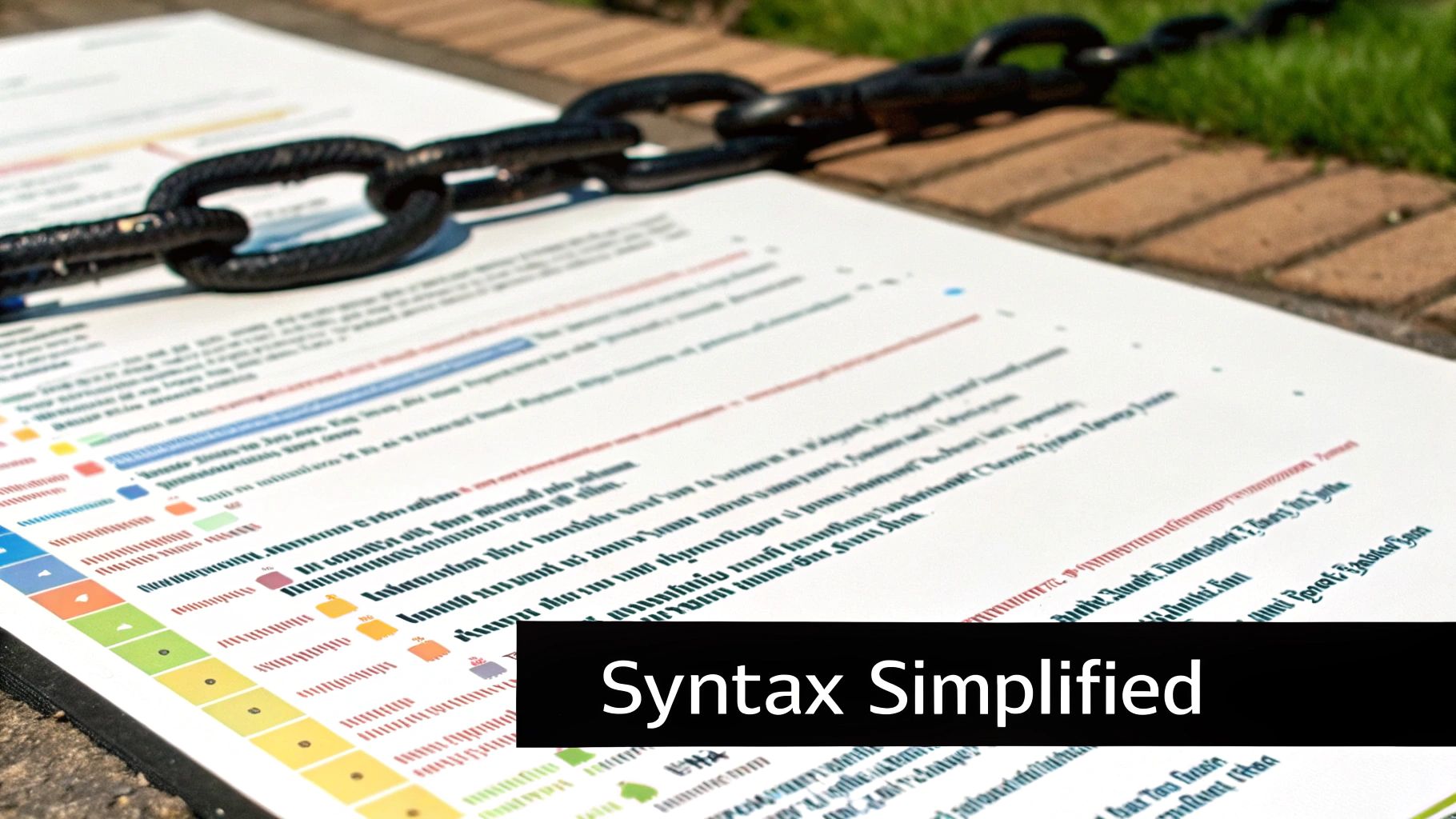
Breaking down large projects into smaller, manageable pieces is key to successful project management. GitHub markdown checklists excel at this task by helping teams maintain oversight of complex projects while staying focused on individual tasks. As your project grows and becomes more complex, these checklists grow and adapt with it without losing clarity.
Structuring Checklists For Scalability
The foundation of a good checklist system is proper structure. Rather than creating one massive checklist, use a hierarchical approach. Take a website development project as an example. Start with high-level phases:
- [ ] Planning- [ ] Design- [ ] Development- [ ] Deployment
Each phase then gets its own detailed checklist. Think of it like a map - you can view the whole country or zoom in to see specific streets. This nested structure creates a clear project roadmap that teams can explore at different levels of detail.
Maintaining Team Alignment With Checklists
Keeping everyone on track becomes harder as projects grow. GitHub markdown checklists solve this by connecting checklist items to specific issues. For example, an item like "Implement User Authentication (#123)" links directly to issue #123 with all the relevant details. This central source of information reduces confusion and prevents team members from duplicating work.
Tracking Progress Across Multiple Workstreams
Most large projects have several work streams happening at once. GitHub markdown checklists make it easy to monitor progress across these different areas from one central view. The system automatically updates when referenced issues are closed, eliminating manual updates. This automation, added by GitHub in 2013, keeps project overviews accurate without constant maintenance.
Ensuring Nothing Falls Through The Cracks
A good project management system needs to catch every task. GitHub markdown checklists achieve this through their structured approach and integration with issues. By breaking big initiatives into clear, manageable tasks, teams can spot potential problems early. When issues come up, they can be handled quickly before growing into bigger challenges. This method helps teams stay organized and focused on delivering successful projects.
Automating Your Task Management Workflow
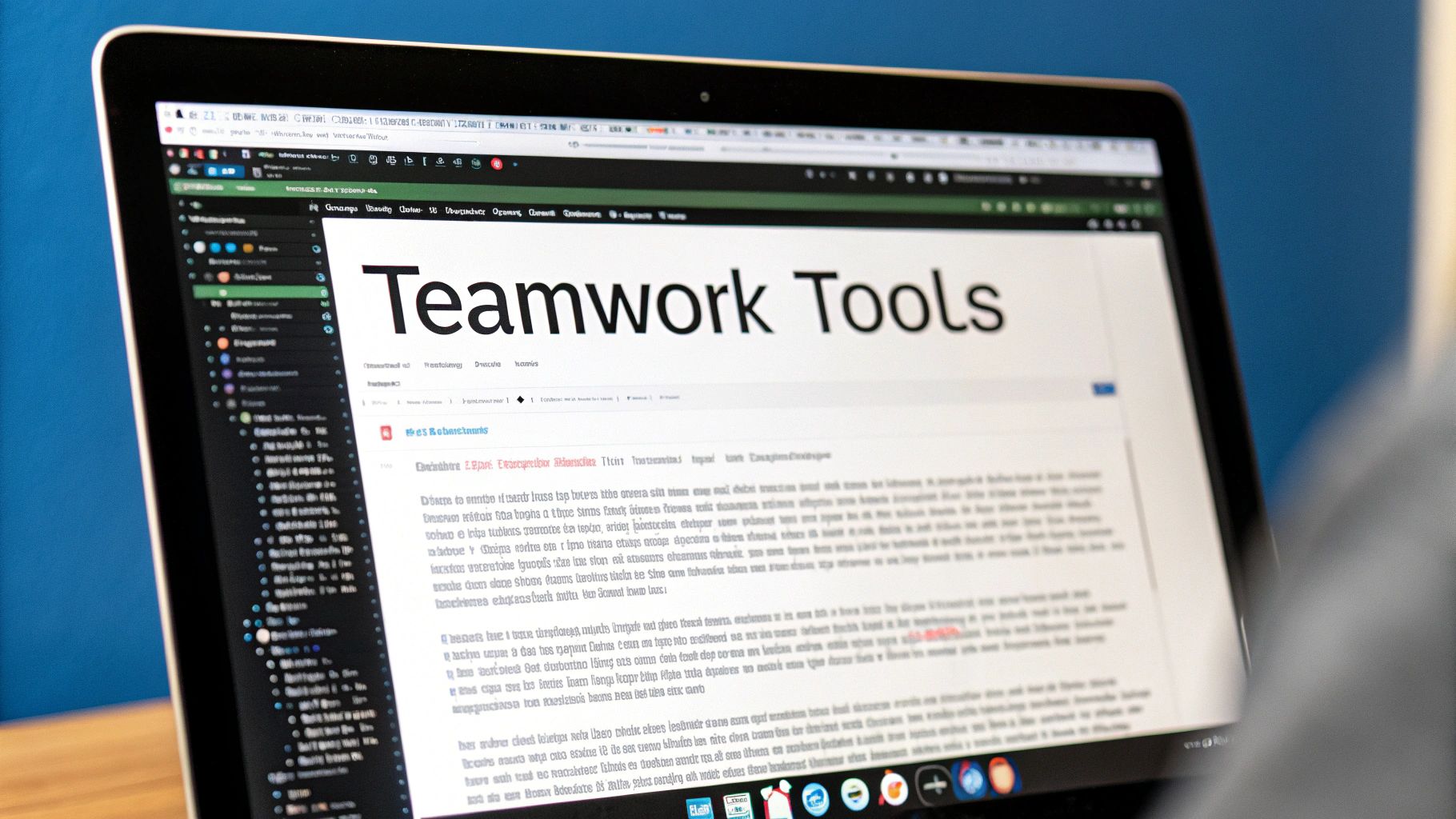
While GitHub markdown checklists provide an excellent foundation for task management, taking full advantage of automation can significantly boost your team's productivity. By thoughtfully connecting your checklists with other GitHub tools, you can create workflows that reduce manual work and help teams focus on what matters most.
Integrating Checklists With GitHub Actions
GitHub Actions makes it simple to automate repetitive tasks in your workflow. For instance, you can create an action that automatically adds a pre-made checklist template whenever someone opens a new issue. This ensures consistency and saves time on setup. You can also configure actions to trigger based on checklist completion - like automatically deploying code once all pre-deployment checks are complete. These automations help teams move faster by reducing manual steps.
Connecting Checklists to Project Boards
GitHub Projects gives teams a visual way to track work progress. When you link checklist items to project board cards, you create a dynamic connection between tasks and their status. As team members complete checklist items, the related cards can automatically move across your project board columns. This provides an easy way for everyone to see project status at a glance. Changes made on the board can also update the connected checklist items, keeping everything in sync.
Automating Notifications and Reminders
Good communication keeps projects running smoothly. By setting up automated notifications based on checklist activity, teams stay informed without extra work. For example, if an important task remains incomplete after its due date, the system can automatically notify the assigned person. When someone finishes a blocking task, dependent team members can receive automatic updates. This keeps information flowing naturally and helps prevent delays.
Maintaining Human Oversight: Finding the Right Balance
While automation helps teams work more efficiently, it's important to maintain human judgment and flexibility. Not every task should be automated. Routine work like updating project boards and sending reminders are good candidates for automation. However, tasks that need creative problem-solving or complex decisions are best handled by people. The key is finding the right mix - let automation handle the repetitive work so your team can focus on tasks that need human insight. For complex projects with many moving parts, consider using a dedicated project management tool alongside GitHub to maintain proper oversight.
Using External Tools and Integrations
GitHub's markdown checklists become even more powerful when combined with external tools and integrations. With the right additions, teams can expand their task management capabilities while keeping workflows simple and efficient.
Adding Custom Markdown Processing
While GitHub's standard markdown works well for many teams, some projects need more specialized checklist features. For example, a team might want to generate reports based on checklist completion or connect checklists with their other systems. This is where custom processors come in handy. Tools like the markdown-checklist extension for Python Markdown allow teams to create interactive checkboxes and customize how they work - from automatic checking based on events to generating custom reports. By processing the markdown in specific ways, teams can better integrate checklists into their unique workflows.
Enhancing With Third-Party Tools
The right integrations can significantly boost what GitHub markdown checklists can do. One example is Pull Checklist from the GitHub Marketplace, which adds automated code review checklists directly in pull requests. Teams can set required checks, track review progress, and keep detailed audit logs. By using templates and reports, it helps teams collaborate better while ensuring code quality standards. The key benefit is keeping everything in one place - no constant switching between different tools.
Finding the Right Balance
When picking external tools, carefully consider what your team actually needs. A large project might benefit from dedicated project management software, while a small team could work perfectly well with a simple markdown extension. Using too many add-ons often creates unnecessary complexity. Focus on tools that solve real problems your team faces, rather than adding features just because you can. The goal is improving your workflow, not making it more complicated.
Keeping Things Simple
While external tools can be helpful, maintaining simplicity should be a priority. Make sure you understand exactly how each tool will interact with your GitHub markdown checklists to avoid unexpected issues. For instance, verify that custom processors work correctly with GitHub's markdown flavor - you don't want broken checklists in your issues and pull requests. Start small by adding tools gradually based on clear needs. This measured approach helps your team adapt smoothly while keeping productivity high. The key is finding the sweet spot between powerful features and straightforward usability.
Best Practices From The Field
Creating effective GitHub markdown checklists requires more than just basic syntax knowledge. These checklists serve as vital collaboration tools when used properly within development teams. Let me share proven strategies from experienced developers that will help you turn simple checklists into powerful project management assets.
Effective Naming Conventions for Clarity
Clear and specific checklist items make all the difference. Instead of vague tasks like "Fix bug," use detailed descriptions such as "Resolve issue #42: Incorrect calculation in shopping cart total." This specificity helps team members understand the exact scope and connects tasks directly to relevant issues. For instance, on large projects with many contributors, precise task names prevent duplicate work and confusion about responsibilities.
Prioritization and Dependencies: Keeping Tasks Organized
Complex projects need careful management of task dependencies. Use prefixes like [BLOCKED] or [DEPENDS ON #12] in your checklists to show which items rely on others being completed first. Breaking down large tasks into nested sub-tasks makes work more manageable and helps teams track progress effectively. As a result, everyone can see the critical path and avoid getting stuck waiting for blocked tasks.
Maintaining Long-Term Organization
Projects grow and change over time, and your checklists should evolve with them. Make it a habit to review and update your checklists regularly to reflect current priorities. Move completed items to an archive to keep active lists focused. For example, what starts as a simple feature checklist might expand into multiple related lists tracking dependencies as the project scope grows.
Communication is Key
Checklists work best when teams use them as discussion tools, not just static to-do lists. Take advantage of GitHub's comment features to ask questions, share updates, and discuss specific checklist items. This ongoing conversation helps catch potential issues early and keeps everyone in sync. Think of each checklist as a living document that captures both tasks and team knowledge.
Practical Tips and Common Pitfalls
| Best Practice | Pitfall to Avoid | |----------------------------------------------|-------------------------------------------| | Use clear, concise, and descriptive task names. | Vague task names like "Fix bug" or "Update." | | Indicate task dependencies with clear prefixes. | Assuming everyone understands dependencies. | | Regularly review and update checklists. | Letting checklists become outdated and cluttered. | | Use comments to discuss checklist items. | Treating checklists as silent to-do lists. |
Improve your code review process with Pull Checklist. This powerful GitHub Marketplace app automates checklist creation within pull requests, enforces necessary checks, and provides valuable reporting features. Learn more and start your free trial today at https://www.pullchecklist.com.
