7 UX Checklist Github Repositories for Every Designer
Level Up Your UX Game with These Github Checklists
Creating great user experiences (UX) is essential for success in any tech role. Whether you design data visualizations, build deployment pipelines, develop mobile apps, or manage products, understanding core UX principles helps you craft solutions that users love. The field has grown from its roots in ergonomics to embrace user-centered design practices that directly impact product adoption and business results.
Getting UX right requires careful attention to detail and following proven best practices. With so many aspects to consider - from accessibility and usability to information architecture and visual design - it can feel overwhelming to tackle UX properly. That's where the power of shared knowledge comes in. Github's community of UX experts has created invaluable checklists that guide you through each phase of the design process.
This hand-picked selection of Github UX checklists offers practical steps to improve your workflow and deliver high-quality user experiences. You'll find resources covering:
- Essential UX principles and best practices
- Accessibility requirements and testing
- Performance optimization techniques
- Design system guidelines
- User research methods
Use these battle-tested checklists to refine your process, avoid common pitfalls, and create designs that truly serve your users' needs.
1. Checklist Design
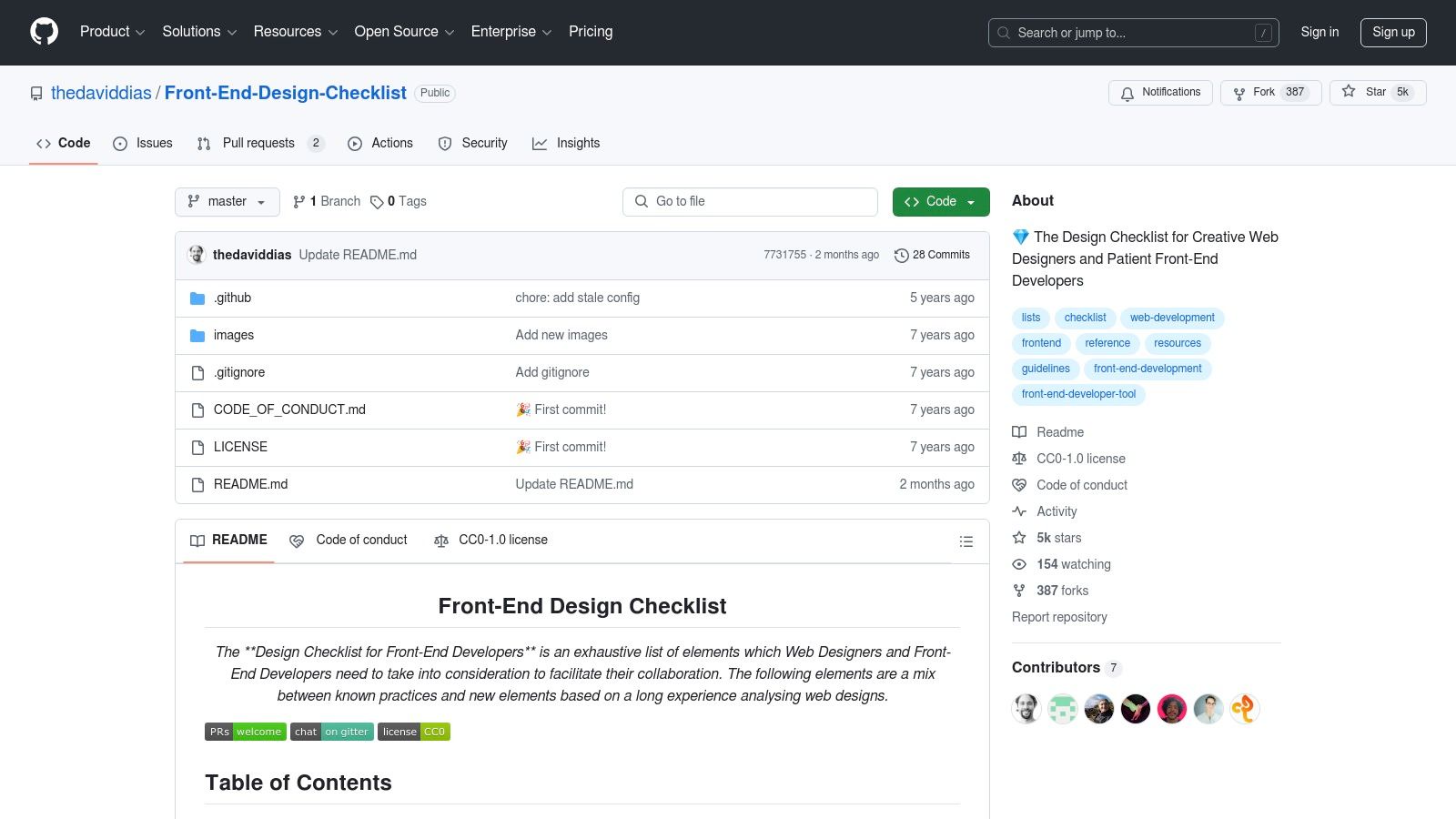
The Front-End Design Checklist is an essential tool for anyone building user interfaces. Whether you're a UX/UI designer or a software engineer working on front-end development, this checklist provides clear, actionable guidance on design best practices.
Teams using modern development approaches find this resource particularly useful. By incorporating the checklist early in their process, they can spot and fix UX/UI issues before they become problems. Data Scientists creating dashboards and Mobile Engineers building apps can use it to ensure their work follows platform guidelines and user-friendly design principles.
Key Features:
- Complete UX/UI guidelines: From accessibility to SEO, covering all major design aspects
- Clear organization: Checklists grouped by topic (HTML, CSS, JavaScript, Performance) for easy reference
- PDF download option: Access the checklist offline or share with your team
- Fresh content: Regular updates with new design patterns
- Community input: Improvements driven by real-world developer experiences
- Clear examples: Concrete cases showing how to apply best practices
What Works Well:
- Clean, logical organization
- Fresh content from active community updates
- Helpful real-world examples
Room for Improvement:
- Some topics need deeper explanation
- Basic features compared to specialized UX tools
Getting Started:
The checklist is freely available on GitHub. You can view it online or download the PDF version. Make it part of your workflow during design reviews, code checks, and testing.
For a broader view of website structure, you may find this sitemap resource helpful as a complement to the design checklist.
This tool shines in its straightforward approach and practical value. While it won't replace full UX/UI testing tools, it gives technical teams - from DevOps to Software Engineers - a solid foundation for creating better user experiences. Teams can integrate it into their process to ensure they're meeting core design standards, even without deep UX expertise.
2. UX Project Checklist
The UX Project Checklist helps professionals navigate the UX design process with clarity and purpose. Whether you're a software engineer focused on usability, a product manager mapping user journeys, or a data scientist creating intuitive visualizations - this checklist provides clear direction at every stage.
The checklist brilliantly breaks down the UX process into clear phases, from initial research through implementation and testing. This systematic approach helps teams stay organized and ensures key steps aren't missed. The detailed guidelines also make collaboration smoother between team members. For solo projects, it acts as a reliable roadmap to keep the design process on track. It's especially helpful for those just starting with user research, offering proven methodologies to follow.
Features:
- Organized project phases: Clear breakdown of UX stages and steps
- Print-ready format: Easy to reference offline or share with teams
- Team collaboration guides: Tips for effective group workflows
- Research frameworks: Starting points for user research activities
Pros:
- Complete process coverage: Addresses every aspect of the UX lifecycle
- Strong project planning support: Helps teams execute designs systematically
- Works for teams and individuals: Adapts to different work arrangements
Cons:
- May overwhelm beginners: The full checklist can be daunting at first - consider starting with core items
- Updates needed more often: As UX practices evolve, more regular checklist updates would be valuable. The open-source nature allows community contributions!
Implementation Tips:
Download the checklist from GitHub as a PDF or use it online. For teams, integrate checklist items into your project management tools. Track progress together by assigning and monitoring tasks. Individual practitioners can use it to guide their design process step-by-step.
Comparison with Alternatives:
While other UX checklists exist, this one stands out through its open-source foundation, thorough phase breakdowns, and focus on team collaboration. Being freely available makes it accessible to everyone.
Why It Makes the List:
This practical, thorough checklist helps anyone creating user-centered experiences do better work. Its structured approach and collaborative focus serve both experienced UX professionals and newcomers well. The clear step-by-step guidance improves the chances of delivering successful, user-friendly results - from planning through final implementation.
3. UX Design Checklist
This practical GitHub resource provides essential UX design guidelines to help create better user interfaces. It's particularly useful for software developers, product teams, and designers who want to build more user-friendly products.
Core Features:
The checklist covers several key design areas:
- Usability Guidelines: Based on Nielsen's 10 usability principles, helping teams spot potential issues early in the design process
- Core Design Rules: Covers fundamentals like consistency, user feedback, and error prevention
- Accessibility Standards: Guidelines for creating inclusive interfaces that work well for users with disabilities
- Mobile Design Tips: Specific recommendations for mobile interfaces, including touch targets and responsive layouts
Value for Different Roles:
For engineers and developers, these guidelines help build more intuitive tools and applications. Product teams can use it to guide design decisions and maintain user focus. Quality assurance and compliance teams will find the accessibility guidelines especially helpful for meeting regulations.
Key Benefits:
- Strong accessibility focus: Goes beyond basic design to ensure products work for all users
- Community-driven: Benefits from ongoing input and updates from UX practitioners
- Practical explanations: Offers clear, actionable guidance for each principle
Areas for Improvement:
- Limited examples: Could benefit from more visual examples showing principles in practice
- Some dated content: Certain sections need updates to reflect current design practices
Getting Started:
Access the checklist on GitHub: UX Checklist Repository. You can view it online or clone locally. Consider printing key sections as reference material for your design process.
How It Compares:
This checklist stands out for its accessibility focus and community-driven nature. While there are many UX resources available, this free tool complements other design tools and paid resources.
Cost: Free and open source
System Needs: Just a web browser to access the GitHub repository
4. Design System Checklist
A well-organized design system helps teams build more consistent and scalable products. The Design System Checklist gives teams a clear framework for creating and maintaining design systems. This checklist is especially helpful for Software Engineers, Data Scientists, DevOps teams, and Product Managers who want to improve their development process and user experience.
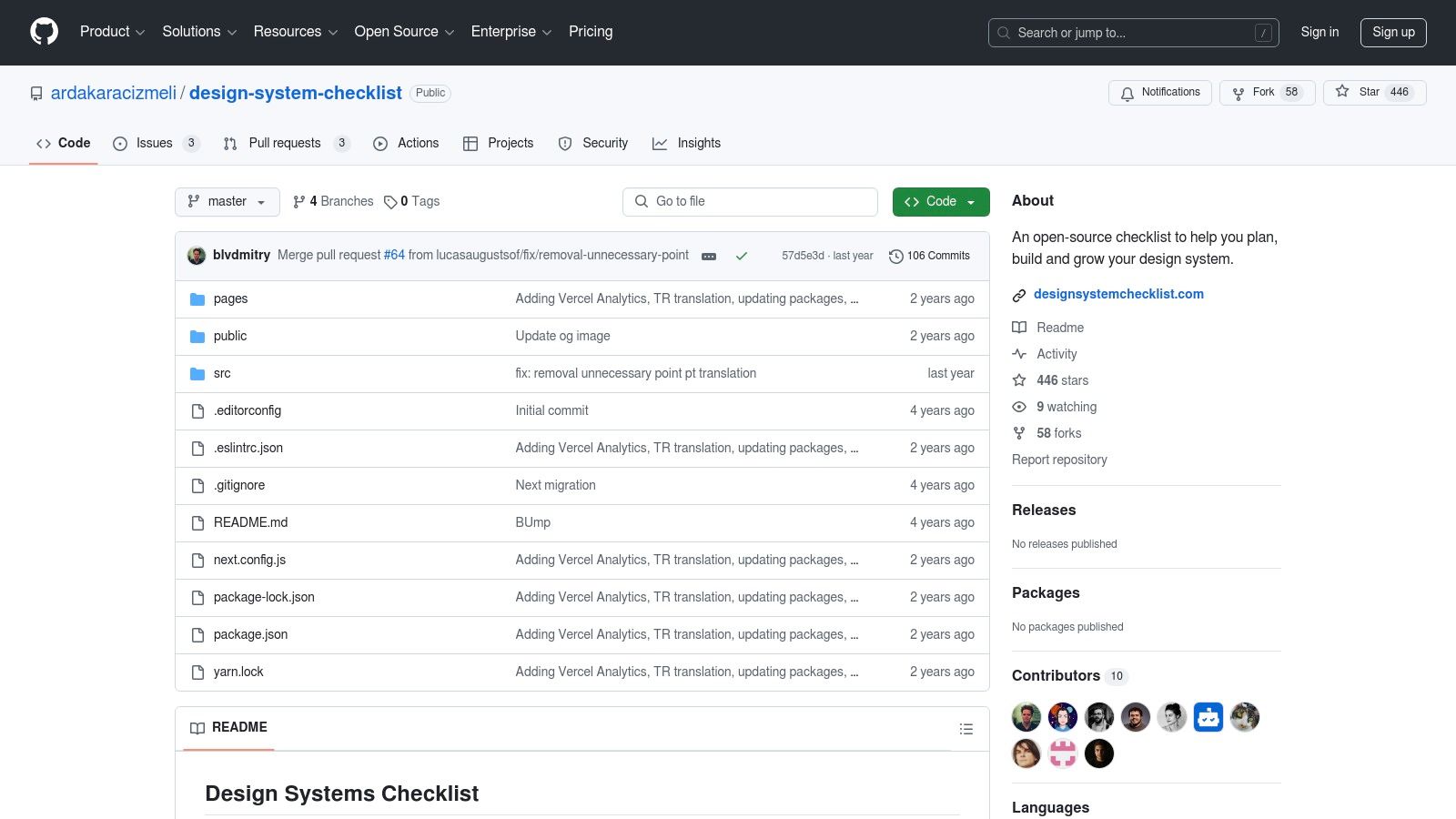
The checklist covers these key areas:
- Design Components: Guidelines for creating reusable UI elements like buttons, forms, and navigation. This helps maintain consistency and speeds up development.
- Documentation: Clear guidelines for writing docs that explain usage, code examples, and accessibility requirements.
- Code Standards: Best practices for implementing components in code to keep things maintainable.
- Upkeep Process: Steps for version control, updating components, and managing contributions from the team.
Benefits:
- Clear Component Specs: Detailed documentation ensures everyone understands how to use components correctly
- Real-World Guidelines: Practical advice for implementing design systems in actual projects
- Version Management: Built-in processes for tracking changes and keeping everything in sync
Limitations:
- Better for Big Projects: Might be too detailed for smaller teams and simpler products
- Resource Heavy: Full implementation needs dedicated time and people
Getting Started Tips:
- Start Small: Pick a few core components to begin with and expand gradually
- Team Buy-In: Include designers, developers and product managers from the start
- Customize: Adjust the checklist based on your specific project needs
The Design System Checklist is a free resource that can help teams build more consistent products. While it requires some upfront investment, it pays off by preventing design inconsistencies and making collaboration easier. For teams struggling with UI consistency or development efficiency, this checklist provides a solid foundation. It helps both individual contributors and managers create better processes for design and development.
5. UI/UX Best Practices
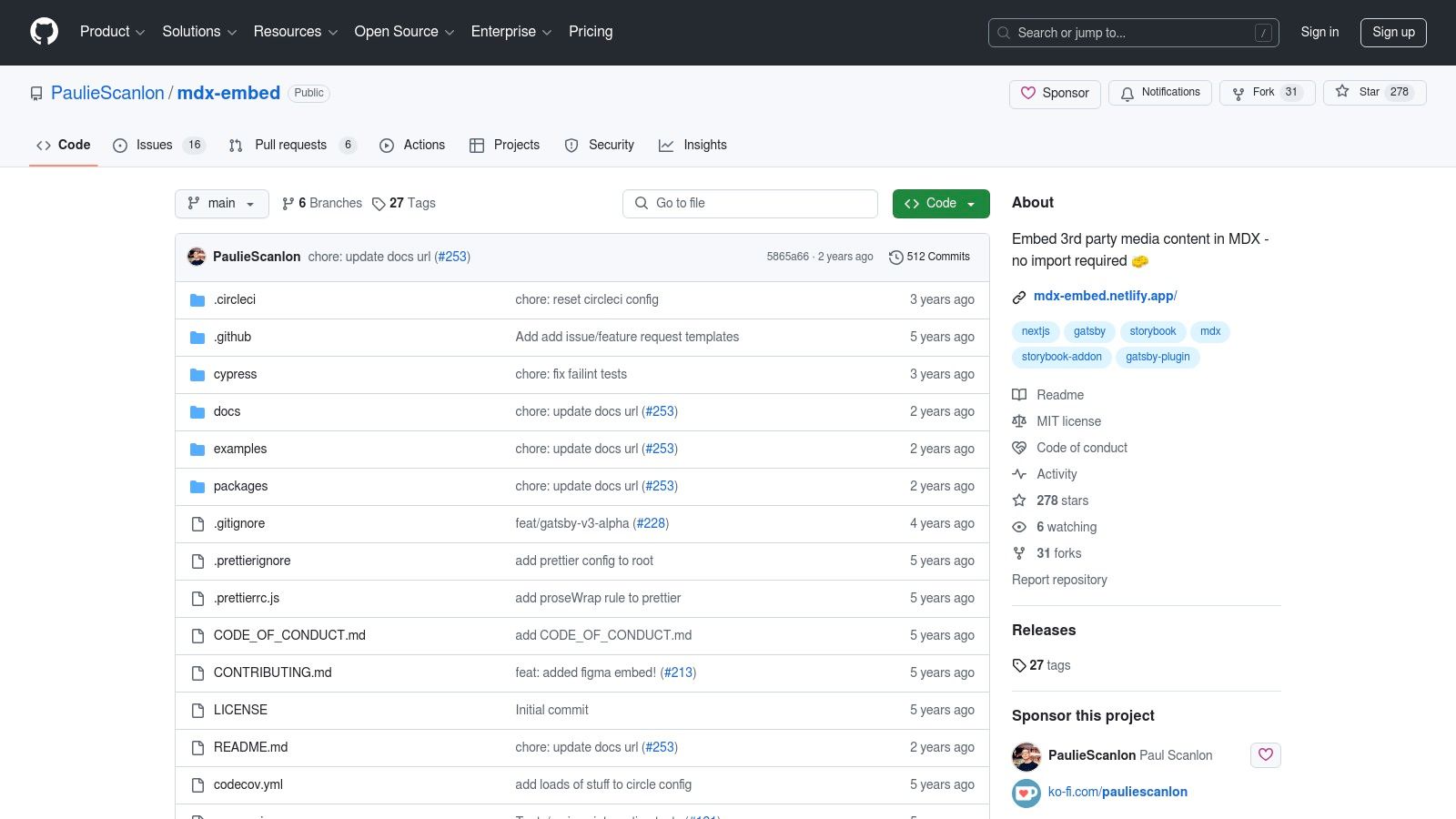
Great documentation is key for creating user-centered applications. The MDX Embed repository helps development teams create clear, engaging documentation that improves both developer and end-user experience. By making technical content more accessible and understandable, teams can onboard faster and collaborate better.
Here's what makes this tool valuable for documentation:
- Content Structure: MDX encourages organized, well-formatted documentation through smart component usage
- Real Examples: See practical implementations of embedded content in action
- Component Patterns: Build reusable documentation components for consistency
- Accessibility: Focus on clear, readable content presentation
Key Benefits:
- Full Feature Set: Embed many content types seamlessly
- Practical Demos: Learn from working examples
- Active Community: Regular updates and improvements
Potential Challenges:
- Learning Curve: Takes time to master MDX concepts
- Feature Overlap: Some capabilities duplicate other tools
This tool is especially helpful for teams focused on knowledge sharing and documentation quality. Development teams across roles - from Data Scientists to Engineering Managers - will find it useful for creating better technical documentation.
The repository stands out because it makes documentation more engaging and maintainable. Teams can create living documentation that grows with their projects. Product Managers can ensure clearer communication, while Computer Science Teachers can build interactive learning materials.
Implementation Details
Getting started requires:
- Basic MDX knowledge
- JavaScript/Node.js environment
- Installation via npm/yarn
- Simple configuration setup
For further learning:
- Browse the UI/UX Tools Guide
- Check our documentation guide
The tool is open-source with no pricing tiers. Compared to traditional documentation approaches, it offers more dynamic content options while maintaining simplicity.
6. Accessibility Checklist
Making your product accessible to everyone is not just a good practice - it's essential. The Inclusive Design Checklist offers a straightforward guide for UX designers and developers to incorporate accessibility from day one, with clear guidelines for WCAG compliance and building user-friendly applications.
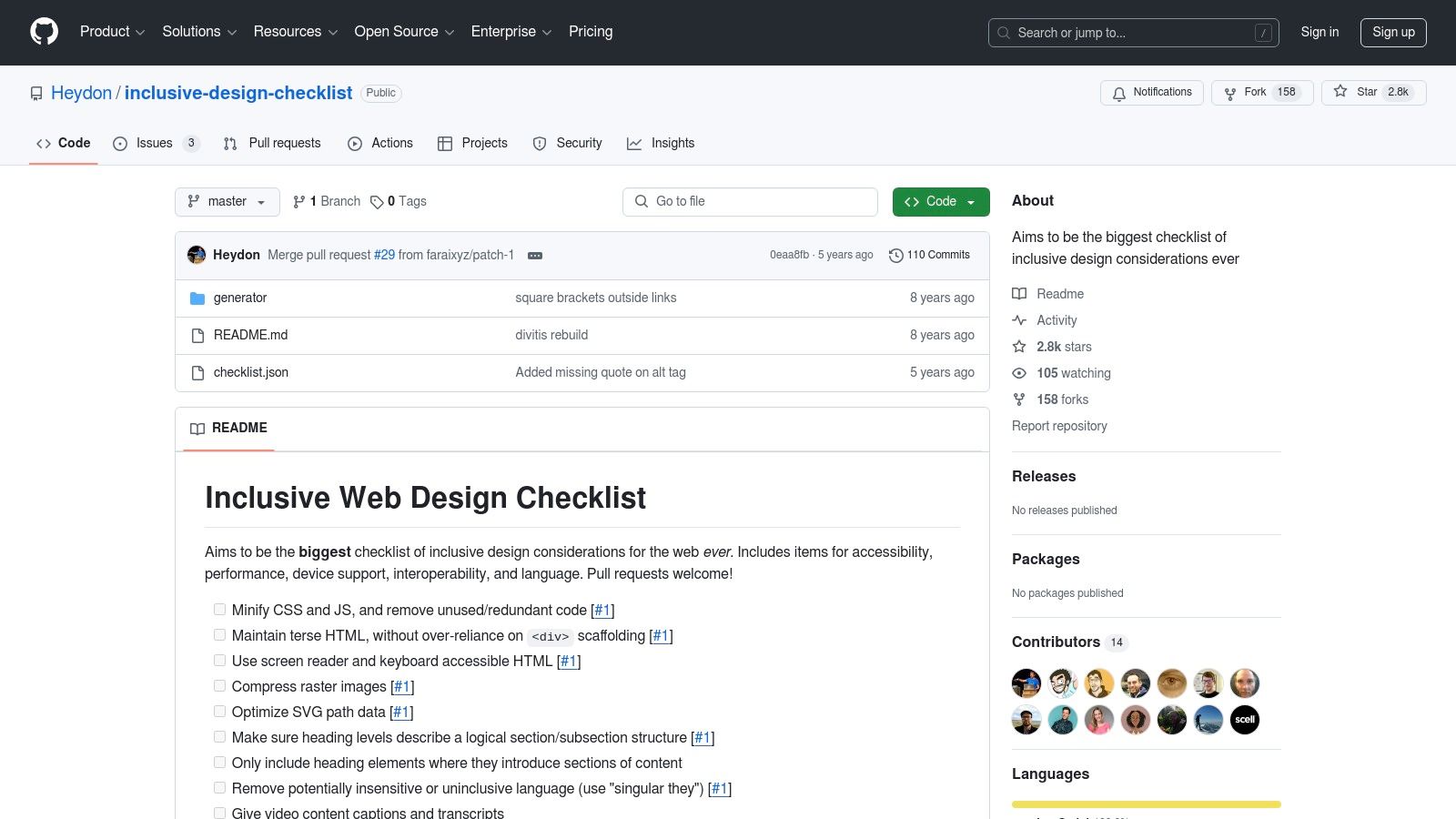
This resource goes beyond basic advice by providing clear explanations of WCAG 2.1 guidelines and specific testing steps. For example, when working with color contrast, it points you to exact WCAG requirements and recommends tools to check your design's contrast ratios.
The checklist helps teams across roles create accessible products. Data scientists can make their dashboards usable for those with visual impairments. Mobile developers can build inclusive apps. Product managers can set clear accessibility requirements. System administrators can create accessible management tools. Teachers can use it as a learning resource.
Features:
- WCAG 2.1 Standards: Complete coverage of current accessibility requirements
- Testing Steps: Clear instructions for checking accessibility issues
- Real Examples: Practical ways to add accessibility features
- Tool Suggestions: Recommended accessibility testing tools
Pros:
- Complete Coverage: Addresses all key accessibility areas
- Clear Testing Steps: Provides specific ways to check accessibility
- Current Standards: Reflects latest WCAG guidelines
- Open Source: Free to use and adapt
Cons:
- Web-Focused: Mainly covers web accessibility
- Technical Knowledge: Requires basic web development understanding
Implementation Tips:
- Add this checklist to your design process from the start
- Use it for regular accessibility reviews
- Have designers and developers work together on accessibility
Website: Inclusive Design Checklist on GitHub
While using this checklist requires some technical knowledge, making your product accessible from the beginning saves time and resources later. This free tool helps teams create products that truly work for everyone.
7. UX Research Toolkit
The UX Research Toolkit is a handy resource for anyone doing user research - from experienced UX researchers to product managers just starting out. It collects proven methods, templates, and practical tools in one place to help streamline your research process.
The toolkit includes essential resources for different research stages. You'll find interview guides, survey templates, and usability testing frameworks. The pre-built guides help structure user conversations to gather relevant data. Analysis templates help make sense of findings, while documentation tools keep everything organized. For example, the interview guides provide a clear framework so conversations stay focused on research goals.
For data scientists, the toolkit offers methods to gather qualitative insights that complement quantitative data. Software engineers can better understand user pain points, while product managers can use the frameworks to guide development priorities based on user feedback. IT analysts will find the structured approaches helpful for requirements gathering.
Pros:
- Pre-made templates: Get started quickly with ready-to-use research materials, perfect for those new to user research
- Clear methodology: Follow a structured research approach covering different methods and stages
- Real examples: Learn from included case studies showing how to apply the tools effectively
Cons:
- Research skills needed: While templates help, conducting effective research still requires some expertise
- Content updates: As an open-source project, some materials may need reviewing against current best practices
The toolkit is free to use, though proper user research often involves participant recruitment costs and specialized software. Technical needs are basic - just GitHub access and documentation tools. For teams wanting to establish or improve user research practices, this toolkit provides a solid starting point with organized, practical resources.
Implementation Tip: Download the repository and review the templates. Start with tools that match your immediate research needs. Consider adding this toolkit to your regular development workflow to make user research a consistent part of your process.
Click here to access the UX Research Toolkit
7-Point UX Checklist Comparison
| Title | Implementation Complexity (🔄) | Expected Outcomes (📊) | Ideal Use Cases (💡) | Key Advantages (⭐) | |---------------------------|---------------------------------------------------------------|---------------------------------------------------|-----------------------------------------------------|----------------------------------------------------------------| | Checklist Design | Low complexity; well-organized structure | Improved digital product design | Designers needing comprehensive UX/UI guidelines | Community-driven updates, practical real-world examples | | UX Project Checklist | Moderate; covers entire UX process | Effective project planning | Teams and individuals managing complete UX projects | End-to-end process coverage | | UX Design Checklist | Low; focused on user experience | Enhanced usability and accessibility | UX designers emphasizing interface quality | Strong accessibility focus, clear guidelines | | Design System Checklist | High; detailed approach for larger projects | Consistent and scalable design systems | Organizations with extensive design requirements | Detailed component specifications, practical implementation guides | | UI/UX Best Practices | Moderate; broad coverage of industry standards | Holistic quality improvement in design | Designers seeking comprehensive industry best practices | Real-world examples, regular updates | | Accessibility Checklist | High; technical with a focus on compliance | Improved web accessibility & WCAG compliance | UX designers ensuring accessibility | Thorough coverage, practical testing methods | | UX Research Toolkit | Moderate-High; requires research expertise | Effective user research and data-driven insights | Researchers and designers conducting user studies | Ready-to-use templates, comprehensive methodologies |
Ready to Implement These UX Checklists?
Picking the right UX checklist depends on your specific project scope and available resources. For smaller teams and simpler projects, manually applied checklists from GitHub repositories can work well. Larger teams or complex products may need more robust solutions. Be sure to consider how any new tools will fit with your existing development workflow and project management systems.
When introducing UX checklists, start by adding them to your current process - whether that's design reviews, development handoffs, or pull request templates. Begin with just a few core checklists and expand gradually as your team gets comfortable using them. Steady, consistent use will help you get the most benefit from these tools over time.
Here's a summary of the key checklist areas we covered:
- Checklist Design: Core principles for building effective checklists
- UX Project Checklist: Key milestones and phases to track
- UX Design Checklist: Essential design phase considerations
- Design System Checklist: Guidelines for maintaining consistent design
- UI/UX Best Practices: Fundamental interface and experience principles
- Accessibility Checklist: Requirements for inclusive design
- UX Research Toolkit: Methods and resources for user research
Looking to make these UX checklists a seamless part of your development process? Check out Pull Checklist, an app on GitHub Marketplace that helps teams consistently apply checklists during code reviews. The app embeds customizable checklists directly in your Pull Requests, making it easy to ensure nothing gets missed - even in unfamiliar parts of your codebase. With features like custom templates, reporting, and required checks, Pull Checklist helps maintain quality standards across your projects while improving collaboration between designers and developers.
